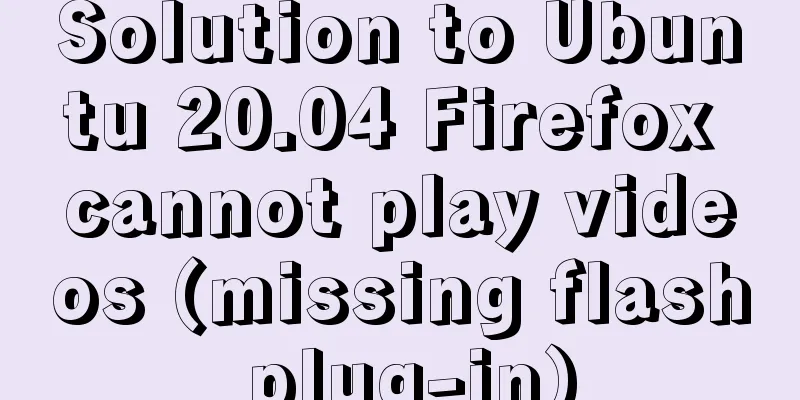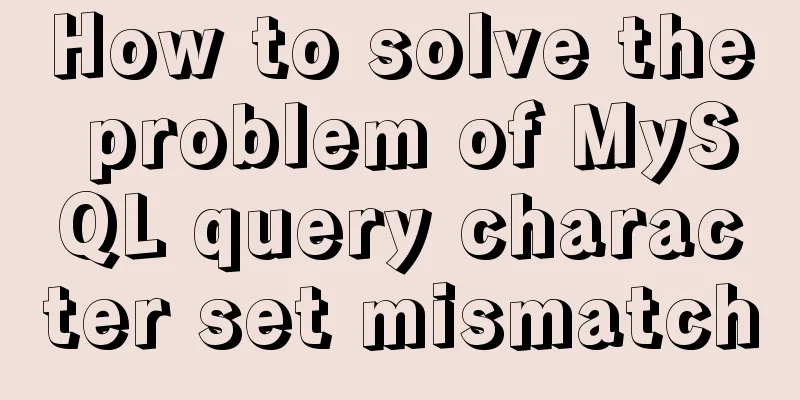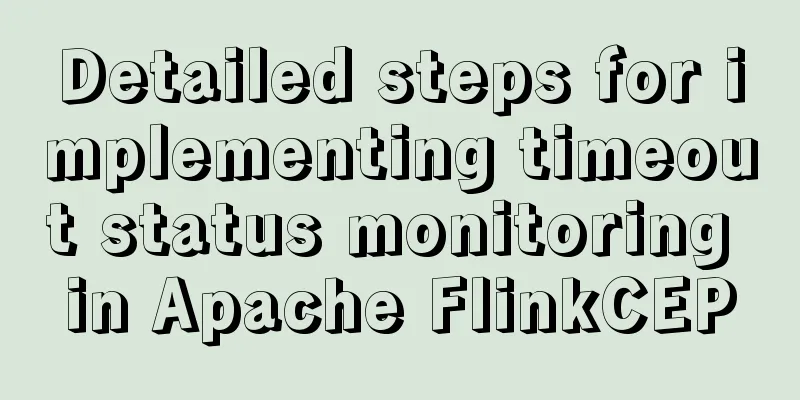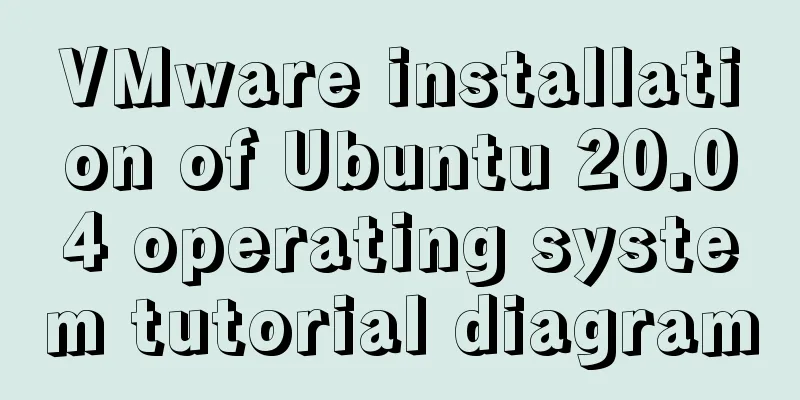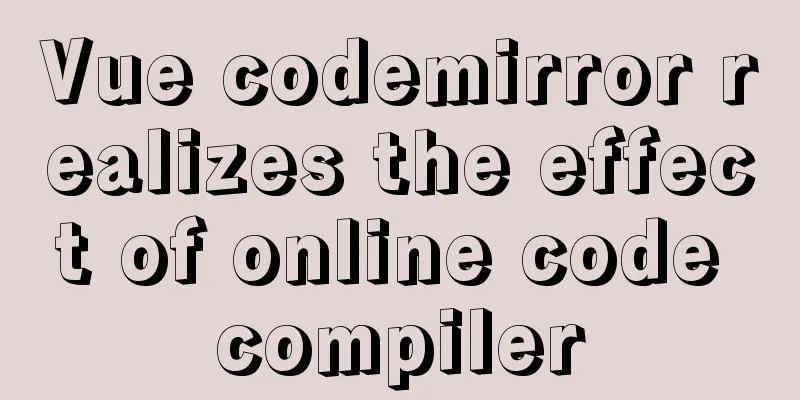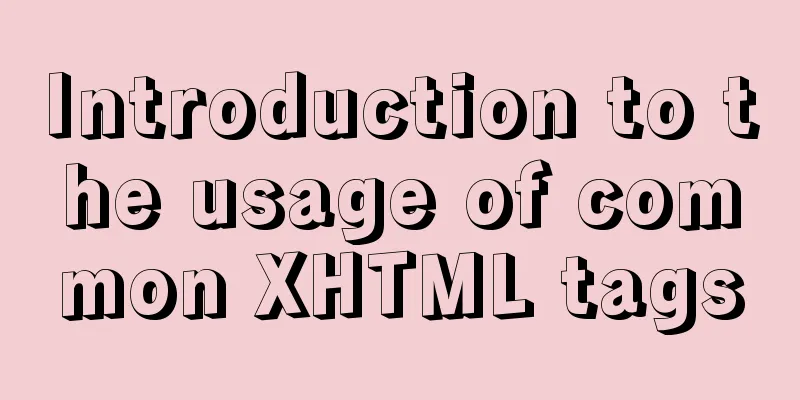WeChat applet canvas implements signature function

|
In the WeChat applet project, the development module involves the handwritten signature function, and the WeChat applet canvas makes its debut Preface WeChat applet canvas implements signature function Core content introduction: (1) Signature implementation, start, move, end (2) Rewrite (3) Completion (4) Upload 1. WeChat applet canvas implements signature functionEffect demonstration: (1) Signature implementation
(2) Rewrite
(3) Completion
After completion, display the image in the corresponding position (4) According to business needs, you can upload pictures to the background and display them where needed. 2. Code1. All demos wxml
<!--pages/canvas-test/canvas-test.wxml-->
<view class="handCenter">
<canvas class="handWriting" disable-scroll="true" bindtouchstart="uploadScaleStart" bindtouchmove="uploadScaleMove"
bindtouchend="uploadScaleEnd" bindtap="mouseDown" canvas-id="handWriting">
</canvas>
</view>
<view class="handBtn">
<button catchtap="retDraw" class="delBtn">Rewrite</button>
<button catchtap="subCanvas" class="subBtn">Done</button>
</view>
<view class="preview">
<image wx:if="{{tmpPath}}" style="width:100%;height:100%;" src="{{tmpPath}}"></image>
</view>js
const app = getApp()
const api = require('../../utils/request.js'); //relative path const apiEev = require('../../config/config');
Page({
data: {
canvasName: 'handWriting',
ctx: '',
canvasWidth: 0,
canvasHeight: 0,
transparent: 1, // transparency selectColor: 'black',
lineColor: '#1A1A1A', // color lineSize: 1.5, // note multiple lineMin: 0.5, // minimum stroke radius lineMax: 4, // maximum stroke radius pressure: 1, // default pressure smoothness: 60, // smoothness, use 60 distance to calculate speed currentPoint: {},
currentLine: [], // Current line firstTouch: true, // First trigger radius: 1, // Radius of the circle cutArea: { top: 0, right: 0, bottom: 0, left: 0 }, // Cutting area bethelPoint: [], // Save the Bezier points generated by all lines;
lastPoint: 0,
chirography: [], //handwritingcurrentChirography: {}, //current handwritinglinePrack: [], //line trajectory, actual point of generated linetmpPath:''
},
// Handwriting start uploadScaleStart (e) {
if (e.type != 'touchstart') return false;
let ctx = this.data.ctx;
ctx.setFillStyle(this.data.lineColor); // Initial line color setting ctx.setGlobalAlpha(this.data.transparent); // Set translucency let currentPoint = {
x: e.touches[0].x,
y: e.touches[0].y
}
let currentLine = this.data.currentLine;
currentLine.unshift({
time: new Date().getTime(),
dis: 0,
x: currentPoint.x,
y: currentPoint.y
})
this.setData({
currentPoint,
// currentLine
})
if (this.data.firstTouch) {
this.setData({
cutArea: { top: currentPoint.y, right: currentPoint.x, bottom: currentPoint.y, left: currentPoint.x },
firstTouch: false
})
}
this.pointToLine(currentLine);
},
// Handwriting movement uploadScaleMove (e) {
if (e.type != 'touchmove') return false;
if (e.cancelable) {
// Check if the default behavior has been disabled if (!e.defaultPrevented) {
e.preventDefault();
}
}
let point = {
x: e.touches[0].x,
y: e.touches[0].y
}
//Test cutting if (point.y < this.data.cutArea.top) {
this.data.cutArea.top = point.y;
}
if (point.y < 0) this.data.cutArea.top = 0;
if (point.x > this.data.cutArea.right) {
this.data.cutArea.right = point.x;
}
if (this.data.canvasWidth - point.x <= 0) {
this.data.cutArea.right = this.data.canvasWidth;
}
if (point.y > this.data.cutArea.bottom) {
this.data.cutArea.bottom = point.y;
}
if (this.data.canvasHeight - point.y <= 0) {
this.data.cutArea.bottom = this.data.canvasHeight;
}
if (point.x < this.data.cutArea.left) {
this.data.cutArea.left = point.x;
}
if (point.x < 0) this.data.cutArea.left = 0;
this.setData({
lastPoint: this.data.currentPoint,
currentPoint: point
})
let currentLine = this.data.currentLine
currentLine.unshift({
time: new Date().getTime(),
dis: this.distance(this.data.currentPoint, this.data.lastPoint),
x: point.x,
y: point.y
})
// this.setData({
// currentLine
// })
this.pointToLine(currentLine);
},
// The handwriting ends uploadScaleEnd (e) {
if (e.type != 'touchend') return 0;
let point = {
x: e.changedTouches[0].x,
y: e.changedTouches[0].y
}
this.setData({
lastPoint: this.data.currentPoint,
currentPoint: point
})
let currentLine = this.data.currentLine
currentLine.unshift({
time: new Date().getTime(),
dis: this.distance(this.data.currentPoint, this.data.lastPoint),
x: point.x,
y: point.y
})
// this.setData({
// currentLine
// })
if (currentLine.length > 2) {
var info = (currentLine[0].time - currentLine[currentLine.length - 1].time) / currentLine.length;
//$("#info").text(info.toFixed(2));
}
//After a stroke is completed, save the coordinate points of the handwriting, clear it, and add a check to see if the current handwriting is in the handwriting area;
this.pointToLine(currentLine);
var currentChirography = {
lineSize: this.data.lineSize,
lineColor: this.data.lineColor
};
var chirography = this.data.chirography
chirography.unshift(currentChirography);
this.setData({
chirography
})
var linePrack = this.data.linePrack
linePrack.unshift(this.data.currentLine);
this.setData({
linePrack,
currentLine: []
})
},
onLoad () {
let canvasName = this.data.canvasName
let ctx = wx.createCanvasContext(canvasName)
this.setData({
ctx: ctx
})
var query = wx.createSelectorQuery();
query.select('.handCenter').boundingClientRect(rect => {
this.setData({
canvasWidth: rect.width,
canvasHeight: rect.height
})
}).exec();
},
subCanvas(){
// Add my let that = this
let ctx = this.data.ctx;
ctx.draw(true,setTimeout(function(){ //My new timer and callback wx.canvasToTempFilePath({
x: 0,
y: 0,
width: 375,
height: 152,
canvasId: 'handWriting',
fileType: 'png',
success: function(res) {
that.setData({
tmpPath:res.tempFilePath
})
console.log(that.data.tmpPath,'see what it is')
that.upImgs(that.data.tmpPath,0)
}
}, ctx)
},1000))
},
// Add the path to upload the saved image to the file server upImgs: function (imgurl, index) {
console.log(imgurl,'see what the path is')
var that = this;
wx.uploadFile({
url: apiEev.api + 'xxxx', //Background upload path filePath: imgurl,
name: 'file',
header: {
'content-type': 'multipart/form-data'
},
formData: null,
success: function (res) {
console.log(res) //Interface returns network path var data = JSON.parse(res.data)
console.log(data,'see what data is')
if (data.code == "success") {
console.log('success')
}
}
})
},
retDraw() {
this.data.ctx.clearRect(0, 0, 700, 730)
this.data.ctx.draw()
this.setData({
tmpPath:''
})
},
//Draw a line between two points; the parameter is: line, which will draw the two closest starting points;
pointToLine (line) {
this.calcBethelLine(line);
return;
},
//Calculate the interpolation method;
calcBethelLine (line) {
if (line.length <= 1) {
line[0].r = this.data.radius;
return;
}
let x0, x1, x2, y0, y1, y2, r0, r1, r2, len, lastRadius, dis = 0, time = 0, curveValue = 0.5;
if (line.length <= 2) {
x0 = line[1].x
y0 = line[1].y
x2 = line[1].x + (line[0].x - line[1].x) * curveValue;
y2 = line[1].y + (line[0].y - line[1].y) * curveValue;
//x2 = line[1].x;
//y2 = line[1].y;
x1 = x0 + (x2 - x0) * curveValue;
y1 = y0 + (y2 - y0) * curveValue;;
} else {
x0 = line[2].x + (line[1].x - line[2].x) * curveValue;
y0 = line[2].y + (line[1].y - line[2].y) * curveValue;
x1 = line[1].x;
y1 = line[1].y;
x2 = x1 + (line[0].x - x1) * curveValue;
y2 = y1 + (line[0].y - y1) * curveValue;
}
//From the calculation formula, the three points are (x0, y0), (x1, y1), (x2, y2); (x1, y1) is the control point, which will not fall on the curve; in fact, this point will also be the actual point obtained by handwriting, but it will fall on the curve len = this.distance({ x: x2, y: y2 }, { x: x0, y: y0 });
lastRadius = this.data.radius;
for (let n = 0; n < line.length - 1; n++) {
dis += line[n].dis;
time += line[n].time - line[n + 1].time;
if (dis > this.data.smoothness) break;
}
this.setData({
radius: Math.min(time / len * this.data.pressure + this.data.lineMin, this.data.lineMax) * this.data.lineSize
});
line[0].r = this.data.radius;
//Calculate the handwriting radius;
if (line.length <= 2) {
r0 = (lastRadius + this.data.radius) / 2;
r1 = r0;
r2 = r1;
//return;
} else {
r0 = (line[2].r + line[1].r) / 2;
r1 = line[1].r;
r2 = (line[1].r + line[0].r) / 2;
}
let n = 5;
let point = [];
for (let i = 0; i < n; i++) {
let t = i / (n - 1);
let x = (1 - t) * (1 - t) * x0 + 2 * t * (1 - t) * x1 + t * t * x2;
let y = (1 - t) * (1 - t) * y0 + 2 * t * (1 - t) * y1 + t * t * y2;
let r = lastRadius + (this.data.radius - lastRadius) / n * i;
point.push({ x: x, y: y, r: r });
if (point.length == 3) {
let a = this.ctaCalc(point[0].x, point[0].y, point[0].r, point[1].x, point[1].y, point[1].r, point[2].x, point[2].y, point[2].r);
a[0].color = this.data.lineColor;
// let bethelPoint = this.data.bethelPoint;
// console.log(a)
// console.log(this.data.bethelPoint)
// bethelPoint = bethelPoint.push(a);
this.bethelDraw(a, 1);
point = [{ x: x, y: y, r: r }];
}
}
this.setData({
currentLine: line
})
},
// Find the distance between two points distance (a, b) {
let x = bx - ax;
let y = by - ay;
return Math.sqrt(x * x + y * y);
},
ctaCalc (x0, y0, r0, x1, y1, r1, x2, y2, r2) {
let a = [], vx01, vy01, norm, n_x0, n_y0, vx21, vy21, n_x2, n_y2;
vx01 = x1 - x0;
vy01 = y1 - y0;
norm = Math.sqrt(vx01 * vx01 + vy01 * vy01 + 0.0001) * 2;
vx01 = vx01 / norm * r0;
vy01 = vy01 / norm * r0;
n_x0 = vy01;
n_y0 = -vx01;
vx21 = x1 - x2;
vy21 = y1 - y2;
norm = Math.sqrt(vx21 * vx21 + vy21 * vy21 + 0.0001) * 2;
vx21 = vx21 / norm * r2;
vy21 = vy21 / norm * r2;
n_x2 = -vy21;
n_y2 = vx21;
a.push({ mx: x0 + n_x0, my: y0 + n_y0, color: "#1A1A1A" });
a.push({ c1x: x1 + n_x0, c1y: y1 + n_y0, c2x: x1 + n_x2, c2y: y1 + n_y2, ex: x2 + n_x2, ey: y2 + n_y2 });
a.push({ c1x: x2 + n_x2 - vx21, c1y: y2 + n_y2 - vy21, c2x: x2 - n_x2 - vx21, c2y: y2 - n_y2 - vy21, ex: x2 - n_x2, ey: y2 - n_y2 });
a.push({ c1x: x1 - n_x2, c1y: y1 - n_y2, c2x: x1 - n_x0, c2y: y1 - n_y0, ex: x0 - n_x0, ey: y0 - n_y0 });
a.push({ c1x: x0 - n_x0 - vx01, c1y: y0 - n_y0 - vy01, c2x: x0 + n_x0 - vx01, c2y: y0 + n_y0 - vy01, ex: x0 + n_x0, ey: y0 + n_y0 });
a[0].mx = a[0].mx.toFixed(1);
a[0].mx = parseFloat(a[0].mx);
a[0].my = a[0].my.toFixed(1);
a[0].my = parseFloat(a[0].my);
for (let i = 1; i < a.length; i++) {
a[i].c1x = a[i].c1x.toFixed(1);
a[i].c1x = parseFloat(a[i].c1x);
a[i].c1y = a[i].c1y.toFixed(1);
a[i].c1y = parseFloat(a[i].c1y);
a[i].c2x = a[i].c2x.toFixed(1);
a[i].c2x = parseFloat(a[i].c2x);
a[i].c2y = a[i].c2y.toFixed(1);
a[i].c2y = parseFloat(a[i].c2y);
a[i].ex = a[i].ex.toFixed(1);
a[i].ex = parseFloat(a[i].ex);
a[i].ey = a[i].ey.toFixed(1);
a[i].ey = parseFloat(a[i].ey);
}
return a;
},
bethelDraw (point, is_fill, color) {
// Add my let that = this
let ctx = this.data.ctx;
ctx.beginPath();
ctx.moveTo(point[0].mx, point[0].my);
if (undefined != color) {
ctx.setFillStyle(color);
ctx.setStrokeStyle(color);
} else {
ctx.setFillStyle(point[0].color);
ctx.setStrokeStyle(point[0].color);
}
for (let i = 1; i < point.length; i++) {
ctx.bezierCurveTo(point[i].c1x, point[i].c1y, point[i].c2x, point[i].c2y, point[i].ex, point[i].ey);
}
ctx.stroke();
if (undefined != is_fill) {
ctx.fill(); //Fill the graphics (the graphics drawn later will cover the previous graphics, pay attention to the order when drawing)
}
ctx.draw(true)
},
selectColorEvent (event) {
console.log(event)
var color = event.currentTarget.dataset.colorValue;
var colorSelected = event.currentTarget.dataset.color;
this.setData({
selectColor: colorSelected,
lineColor: color
})
}
})
/* pages/canvas-test2/canvas-test2.wxss */
.canvasId {
position: absolute;
left: 50%;
top: 0;
transform: translate(-50%);
z-index: 1;
border: 2px dashed #ccc;
border-radius: 8px;
margin-bottom: 66px;
}
.handCenter {
border: 1px solid red;
}
.handWriting {
width: 100%;
}
.preview {
width: 375px;
height: 152px;
} 2. Analysis of key parts (1) Basic implementation of signature, start, move, end
// Handwriting start uploadScaleStart (e) {
if (e.type != 'touchstart') return false;
let ctx = this.data.ctx;
ctx.setFillStyle(this.data.lineColor); // Initial line color setting ctx.setGlobalAlpha(this.data.transparent); // Set translucency let currentPoint = {
x: e.touches[0].x,
y: e.touches[0].y
}
let currentLine = this.data.currentLine;
currentLine.unshift({
time: new Date().getTime(),
dis: 0,
x: currentPoint.x,
y: currentPoint.y
})
this.setData({
currentPoint,
// currentLine
})
if (this.data.firstTouch) {
this.setData({
cutArea: { top: currentPoint.y, right: currentPoint.x, bottom: currentPoint.y, left: currentPoint.x },
firstTouch: false
})
}
this.pointToLine(currentLine);
},
// Handwriting movement uploadScaleMove (e) {
if (e.type != 'touchmove') return false;
if (e.cancelable) {
// Check if the default behavior has been disabled if (!e.defaultPrevented) {
e.preventDefault();
}
}
let point = {
x: e.touches[0].x,
y: e.touches[0].y
}
//Test cutting if (point.y < this.data.cutArea.top) {
this.data.cutArea.top = point.y;
}
if (point.y < 0) this.data.cutArea.top = 0;
if (point.x > this.data.cutArea.right) {
this.data.cutArea.right = point.x;
}
if (this.data.canvasWidth - point.x <= 0) {
this.data.cutArea.right = this.data.canvasWidth;
}
if (point.y > this.data.cutArea.bottom) {
this.data.cutArea.bottom = point.y;
}
if (this.data.canvasHeight - point.y <= 0) {
this.data.cutArea.bottom = this.data.canvasHeight;
}
if (point.x < this.data.cutArea.left) {
this.data.cutArea.left = point.x;
}
if (point.x < 0) this.data.cutArea.left = 0;
this.setData({
lastPoint: this.data.currentPoint,
currentPoint: point
})
let currentLine = this.data.currentLine
currentLine.unshift({
time: new Date().getTime(),
dis: this.distance(this.data.currentPoint, this.data.lastPoint),
x: point.x,
y: point.y
})
// this.setData({
// currentLine
// })
this.pointToLine(currentLine);
},
// The handwriting ends uploadScaleEnd (e) {
if (e.type != 'touchend') return 0;
let point = {
x: e.changedTouches[0].x,
y: e.changedTouches[0].y
}
this.setData({
lastPoint: this.data.currentPoint,
currentPoint: point
})
let currentLine = this.data.currentLine
currentLine.unshift({
time: new Date().getTime(),
dis: this.distance(this.data.currentPoint, this.data.lastPoint),
x: point.x,
y: point.y
})
// this.setData({
// currentLine
// })
if (currentLine.length > 2) {
var info = (currentLine[0].time - currentLine[currentLine.length - 1].time) / currentLine.length;
//$("#info").text(info.toFixed(2));
}
//After a stroke is completed, save the coordinate points of the handwriting, clear it, and add a check to see if the current handwriting is in the handwriting area;
this.pointToLine(currentLine);
var currentChirography = {
lineSize: this.data.lineSize,
lineColor: this.data.lineColor
};
var chirography = this.data.chirography
chirography.unshift(currentChirography);
this.setData({
chirography
})
var linePrack = this.data.linePrack
linePrack.unshift(this.data.currentLine);
this.setData({
linePrack,
currentLine: []
})
},Remember to initialize in onload first Take the code and use it directly (2) Re-signing In plain words, it means clearing the canvas.
retDraw() {
this.data.ctx.clearRect(0, 0, 700, 730)
this.data.ctx.draw()
this.setData({
tmpPath:''
})
},(3) Signature completed
subCanvas(){
// Add my let that = this
let ctx = this.data.ctx;
ctx.draw(true,setTimeout(function(){ //My new timer and callback wx.canvasToTempFilePath({
x: 0,
y: 0,
width: 375,
height: 152,
canvasId: 'handWriting',
fileType: 'png',
success: function(res) {
that.setData({
tmpPath:res.tempFilePath
})
console.log(that.data.tmpPath,'see what it is')
that.upImgs(that.data.tmpPath,0)
}
}, ctx)
},1000))
},The callback inside is more important:
(4) According to business needs, you can upload pictures to the background and display them where needed. The key point is how to upload to the background
// Add the path to upload the saved image to the file server upImgs: function (imgurl, index) {
console.log(imgurl,'see what the path is')
var that = this;
wx.uploadFile({
url: apiEev.api + 'xxxx', //Background file upload path interface filePath: imgurl,
name: 'file',
header: {
'content-type': 'multipart/form-data'
},
formData: null,
success: function (res) {
console.log(res) //Interface returns network path var data = JSON.parse(res.data)
console.log(data,'see what data is')
if (data.code == "success") {
console.log('success')
}
}
})
},Summarize WeChat mini program canvas implements the signature function. Special reminder: There may be lag in the real machine debugging and experience version. If possible, release it to the pre-release version to see if it affects the performance. The above is the full content of this article. I hope it will be helpful for everyone’s study. I also hope that everyone will support 123WORDPRESS.COM. You may also be interested in:
|
<<: A brief discussion on the magical slash in nginx reverse proxy
>>: Tutorial on logging into MySQL after installing Mysql 5.7.17
Recommend
Detailed explanation of FTP server configuration and 425 error and TLS warning solutions for FileZilla Server
123WORDPRESS.COM provides you with the FileZilla ...
Docker solves the problem that the terminal cannot input Chinese
Preface: One day, I built a MySQL service in Dock...
Web front-end development CSS related team collaboration
The front-end development department is growing, ...
Detailed steps to install Docker 1.8 on CentOS 7
Docker supports running on the following CentOS v...
How to enable TLS and CA authentication in Docker
Table of contents 1. Generate a certificate 2. En...
Some improvements in MySQL 8.0.24 Release Note
Table of contents 1. Connection Management 2. Imp...
Keepalived+Nginx+Tomcat sample code to implement high-availability Web cluster
Keepalived+Nginx+Tomcat to achieve high availabil...
Use the ip netns command in Linux to isolate the network port and configure the IP address
1. Add the isolation marker: ip netns add fd 2. P...
Processing ideas for decrypting WeChat applet packages on PC in node.js
Table of contents Where is the source code of the...
Use html-webpack-plugin' to generate HTML page plugin in memory
When we package the webpackjs file, we introduce ...
Detailed explanation of using the at command for one-time scheduled tasks in Linux
Table of contents Preface 1. Introduction to one-...
Several techniques for playing sounds with CSS
CSS is the realm of style, layout, and presentati...
How to remotely connect to MySQL database with Navicat Premium
The party that creates a new connection is equiva...
How to enable MySQL remote connection
For security reasons, MySql-Server only allows th...
Docker implements MariaDB sub-library and sub-table and read-write separation functions
Table of contents 1. Introduction 2. Environmenta...