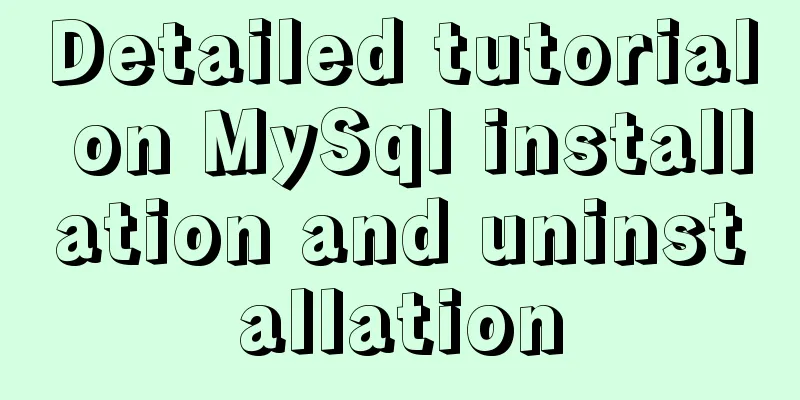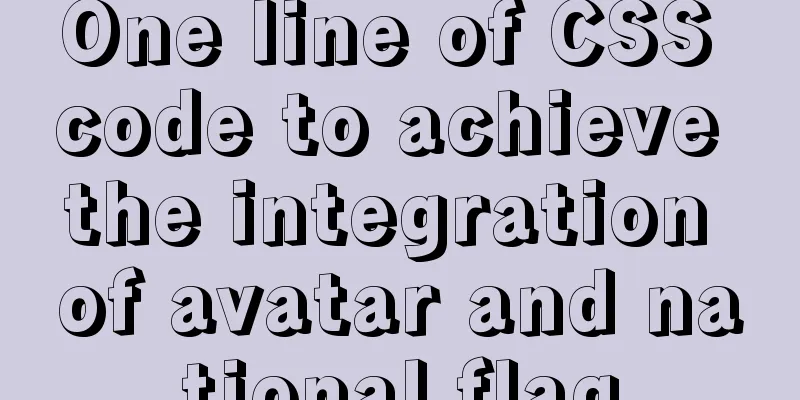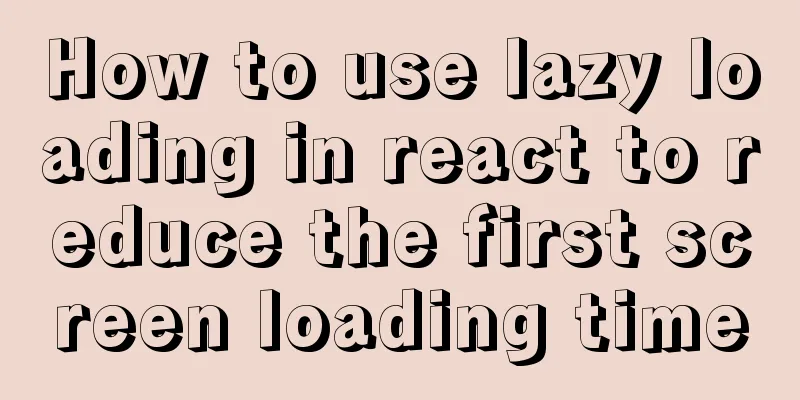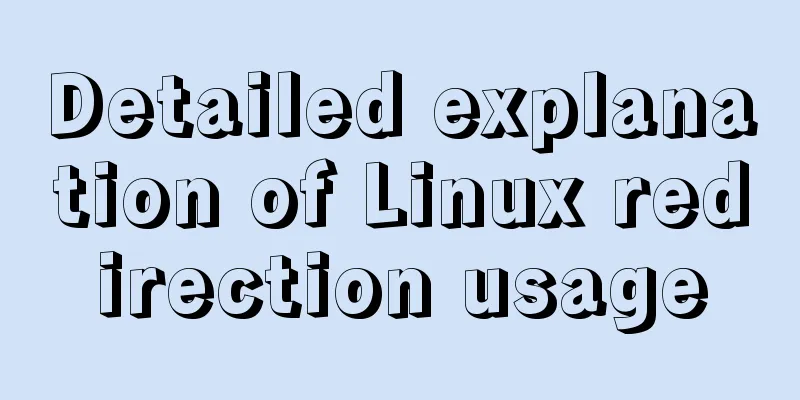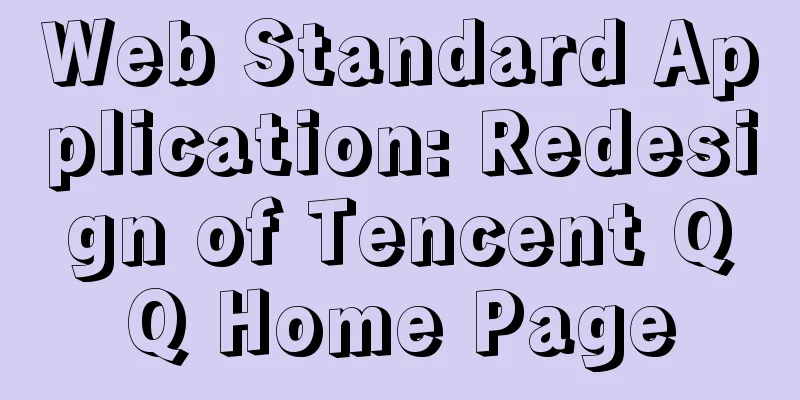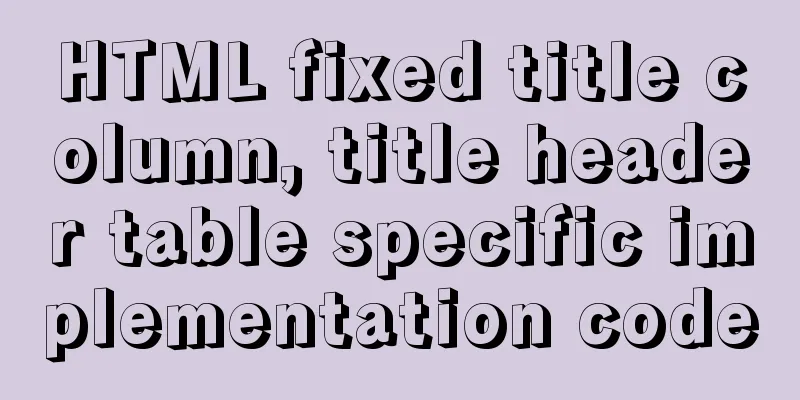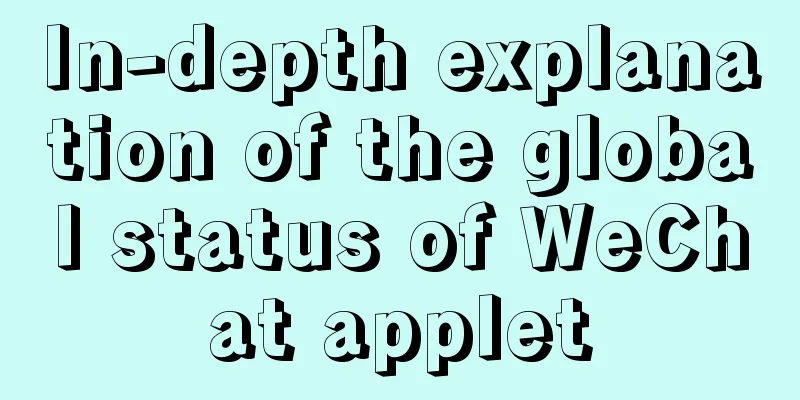JS ES new features: Introduction to extension operators

1. Spread OperatorThe spread operator is three dots ... , which allows to expand an expression in place, converting it to a comma-separated sequence of arguments when multiple arguments are required (such as a function call) or multiple values (such as an array). The sample code is as follows:
// Define an array let arr = [1, 2, 3, 4, 5, 6]
// Expand using the ... spread operator console.log(...arr); // 1 2 3 4 5 6
// Define a function function fun(...item) {
console.log(...item);
}
// Call function fun(1, 2, 3, 4, 5, 6) // 1 2 3 4 5 6
// Use with expressions let x = 10
arr = [
...(x > 0 ? ['a'] : []),
'b',
];
console.log(...arr); //ab
2. Alternative apply() method Since the spread operator can expand arrays, there is no need for the The sample code is as follows:
// define a function function fun(a, b, c, d, e) {
console.log(a, b, c, d, e);
}
// Define an array let arr = [1, 2, 3, 4, 5]
// ES5 calling method fun.apply(null, arr) //1 2 3 4 5
// ES6 calling method fun(...arr) // 1 2 3 4 5
If we take out the maximum value in the array in actual development, the method used is as follows: let arr = [1, 20, 30, 50, 3, 88, ] // ES5 let max = Math.max.apply(null, arr) console.log(max); // 88 E is written as follows: let arr = [1, 20, 30, 50, 3, 88, ] // ES6 let max = Math.max(...arr) console.log(max); // 88 3. Application of extension operatorThe application of extended arrays is mainly reflected in the following aspects 1. Copy array Before The sample code is as follows: Let's first understand the concept of deep and shallow copy:
let arr1 = [1, 2, 3, 4, 5] let arr2 = arr1 console.log(arr2); // [ 1, 2, 3, 4, 5 ] // Modify the data content of arr2 arr2[2] = 6; // Both will change console.log(arr1, arr2); // [ 1, 2, 6, 4, 5 ] [ 1, 2, 6, 4, 5 ] If you want to complete a deep copy, the sample code is as follows:
let arr1 = [1, 2, 3, 4, 5]
let arr2 = []
// ES5 for (let i = 0; i < arr1.length; i++) {
arr2[i] = arr1[i];
}
arr2[2] = 6;
// Only arr2 changes console.log(arr1, arr2); // [ 1, 2, 3, 4, 5 ] [ 1, 2, 6, 4, 5 ]
// ES6 arr2 = [...arr1]
arr2[2] = 6;
// Only arr2 changes console.log(arr1, arr2); // [ 1, 2, 3, 4, 5 ] [ 1, 2, 6, 4, 5 ]
2. Merge arraysThe spread operator provides a new way to write array merging. The sample code is as follows: const arr1 = ['a', 'b']; const arr2 = ['c']; const arr3 = ['d', 'e']; // ES5 merged array console.log(arr1.concat(arr2, arr3)); // [ 'a', 'b', 'c', 'd', 'e' ] // ES6 merged array console.log([...arr1, ...arr2, ...arr3]); // [ 'a', 'b', 'c', 'd', 'e' ]
3. Use with decoupled assignmentThe spread operator can be combined with destructuring assignment to generate arrays (for taking remaining data).
The sample code is as follows: // Scenario analysis: get the first and last values in the array let arr = [1, 2, 3, 4, 5] let first, rest; // ES5 writing: borrow Array.slice() function first = arr[0] rest = arr.slice(1) console.log(first, rest); // 1 [ 2, 3, 4, 5 ] // ES6 way of writing [first, ...rest] = arr console.log(first, rest); // 1 [ 2, 3, 4, 5 ] 4. Split a string into an arrayThe spread operator can also convert strings into true arrays. The sample code is as follows: let str = 'Fox Demon Little Matchmaker' console.log([...str]); // [ 'fox', 'demon', 'little', 'red', 'mother' ] This is the end of this article about the introduction of the new feature of JS ES extension operator. For more information about the introduction of ES extension operator, please search for previous articles on 123WORDPRESS.COM or continue to browse the related articles below. I hope everyone will support 123WORDPRESS.COM in the future! You may also be interested in:
|
<<: CSS float property diagram float property details
>>: Mysql date formatting and complex date range query
Recommend
Docker online and offline installation and common command operations
1. Test environment name Version centos 7.6 docke...
Example code for implementing verification code login in SMS API in Node
1. Node server setup + database connection The op...
CSS3 countdown effect
Achieve results Implementation Code html <div ...
Detailed explanation of IFNULL() and COALESCE() functions to replace null in MySQL
The isnull() function cannot be used as a substit...
Use a table to adjust the format of the form controls to make them look better
Because I want to write a web page myself, I am al...
Detailed explanation of using top command to analyze Linux system performance
Introduction to Linux top command The top command...
MySQL 5.7.29 + Win64 decompression version installation tutorial with pictures and text
Download the official website Choose the version ...
js to achieve the complete steps of Chinese to Pinyin conversion
I used js to create a package for converting Chin...
Simple implementation of ignoring foreign key constraints when deleting MySQL tables
Deleting a table is not very common, especially f...
How to deploy Redis 6.x cluster through Docker
System environment: Redis version: 6.0.8 Docker v...
A brief discussion on the built-in traversal methods of JS arrays and their differences
Table of contents forEach() (ES6) method map() (E...
Solution to the problem that the MySQL configuration file cannot be modified (Win10)
Record the problems you solve for others. Problem...
Several methods and advantages and disadvantages of implementing three-column layout with CSS
Preface The three-column layout, as the name sugg...
Summary of clipboard.js usage
Table of contents (1) Introduction: (2) The ways ...
Detailed explanation of the relationship between React and Redux
Table of contents 1. The relationship between red...