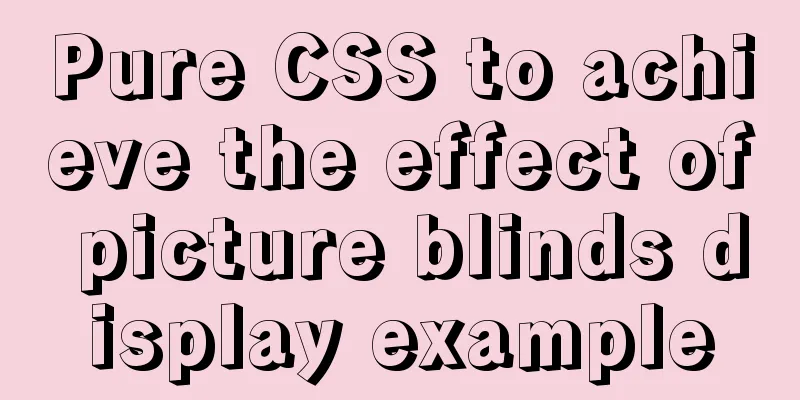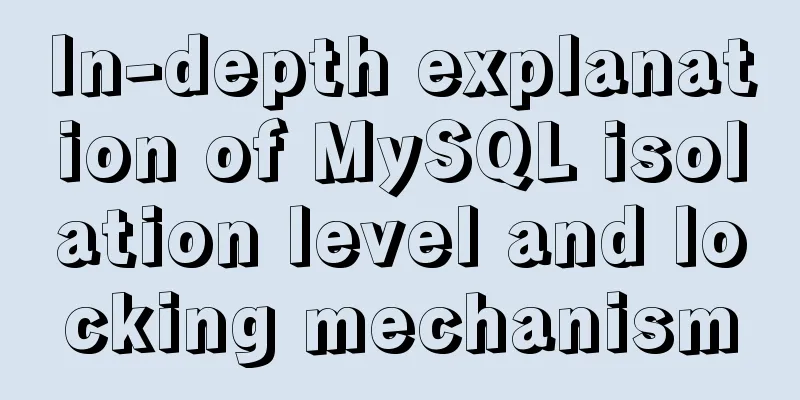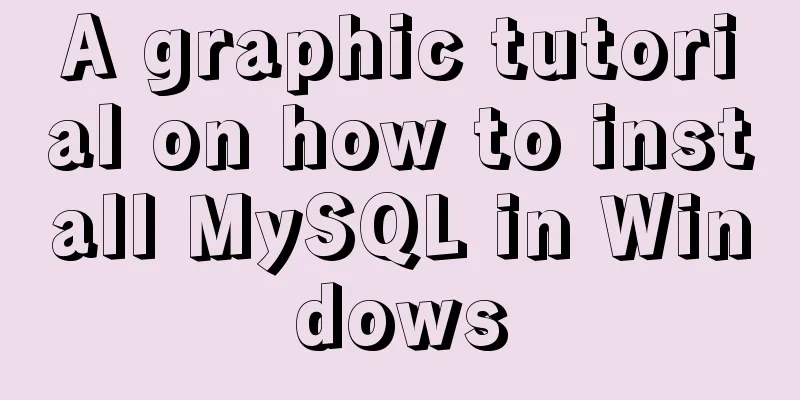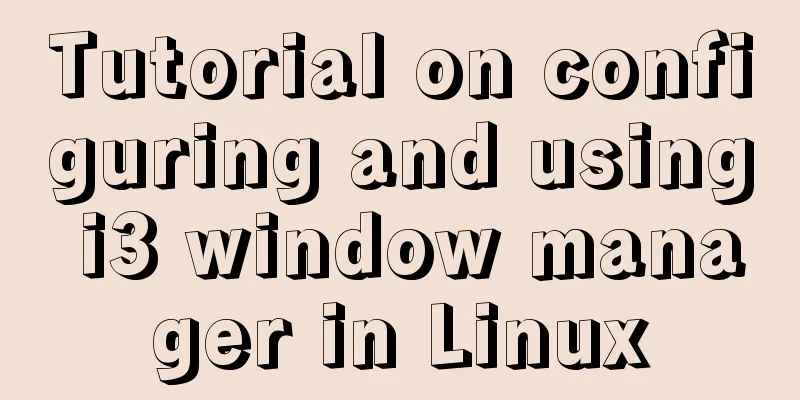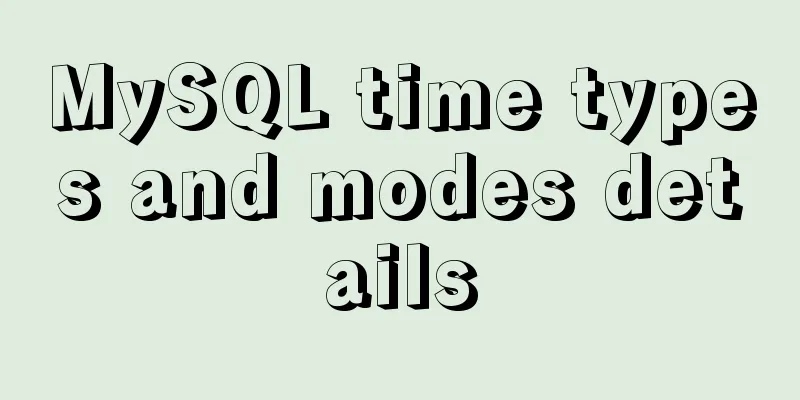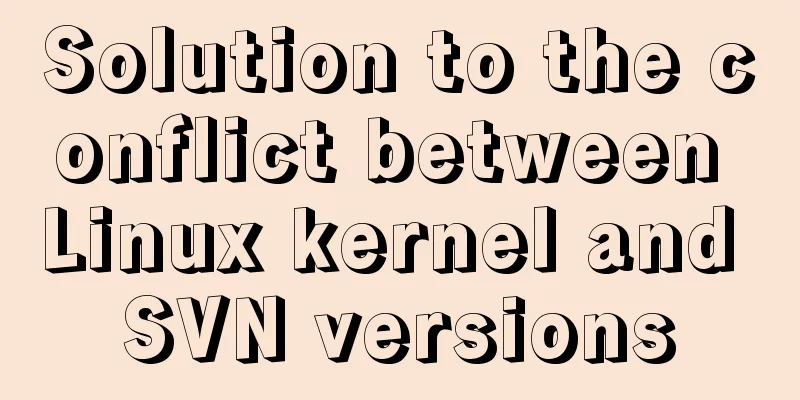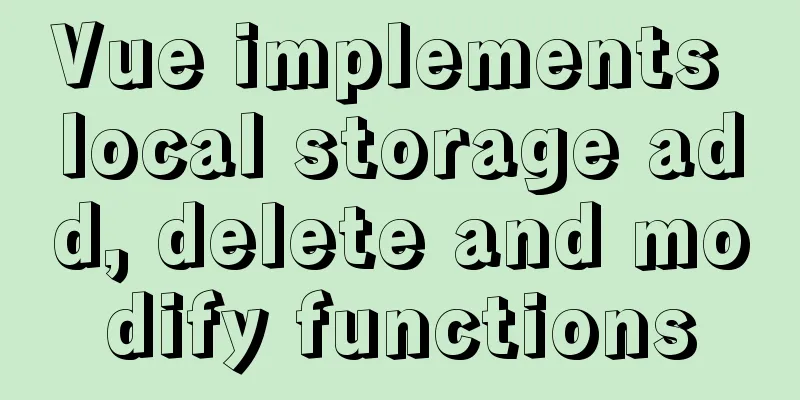How to remotely connect to MySQL database with Navicat Premium

|
The party that creates a new connection is equivalent to the client, and the one being connected is equivalent to the server. The steps are as follows: 1. Create a subaccount and type the following authorization commands in the Navicat query interface and execute them in sequence: GRANT ALL PRIVILEGES ON test.* to 'root333'@"%" IDENTIFIED by 'abc111' WITH GRANT OPTION; FLUSH PRIVILEGES;
2. Create a new MySQL connection (1)
Connection name: choose your own Host: Enter the server host address you want to connect to Port: Default is 3306
The "Connection successful" pop-up message indicates that the connection is successful. Now we can operate the database on the corresponding server. 3. To delete sub-user permissions, type DELETE FROM mysql.`user` where User='username' AND Host='IP'; Username: The subaccount name set during authorization This is the end of this article about how to use Navicat Premium to remotely connect to a MySQL database. For more information about how to use Navicat Premium to remotely connect to a MySQL database, please search for previous articles on 123WORDPRESS.COM or continue browsing the following related articles. I hope you will support 123WORDPRESS.COM in the future! You may also be interested in:
|
<<: Six inheritance methods in JS and their advantages and disadvantages
>>: Table Tag (table) In-depth
Recommend
Install MySQL in Ubuntu 18.04 (Graphical Tutorial)
Tip: The following operations are all performed u...
Solution to find all child rows for a given parent row in MySQL
Preface Note: The test database version is MySQL ...
How to solve the abnormal error ERROR: 2002 in mysql
Recently, an error occurred while starting MySQL....
A graphic tutorial on how to install MySQL in Windows
Abstract: This article mainly explains how to ins...
How InnoDB cleverly implements transaction isolation levels
Preface In the previous article Detailed Explanat...
Solution to slow response of Tomcat server
1. Analytical thinking 1. Eliminate the machine&#...
Detailed explanation of how Node.js middleware works
Table of contents What is Express middleware? Req...
Sample code for highlighting search keywords in WeChat mini program
1. Introduction When you encounter a requirement ...
My personal summary of mysql 5.7 database installation steps
1.mysql-5.7.19-winx64.zip (this is the free insta...
How to implement a simple HTML video player
This article introduces the method of implementin...
CenOS6.7 mysql 8.0.22 installation and configuration method graphic tutorial
CenOS6.7 installs MySQL8.0.22 (recommended collec...
Record of the actual process of packaging and deployment of Vue project
Table of contents Preface 1. Preparation - Server...
Detailed explanation of using Alibaba Cloud image repository to build foreign Docker images
Download foreign images using Alibaba Cloud Image...
VMware installation of CentOS virtual machine and configuration network graphic tutorial
1. Download the CentOS image 1.1 Download website...
How to use Samba to build a shared file service on a Linux server
Recently, our small team needs to share a shared ...