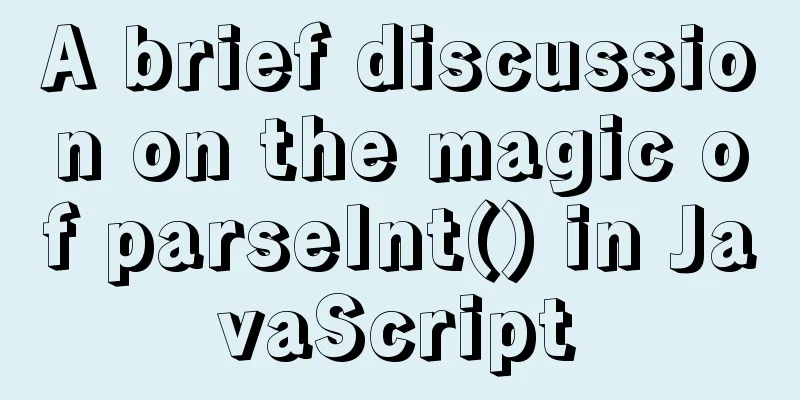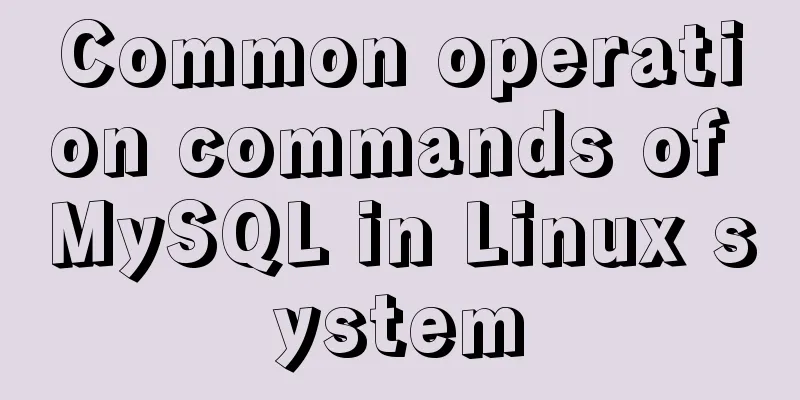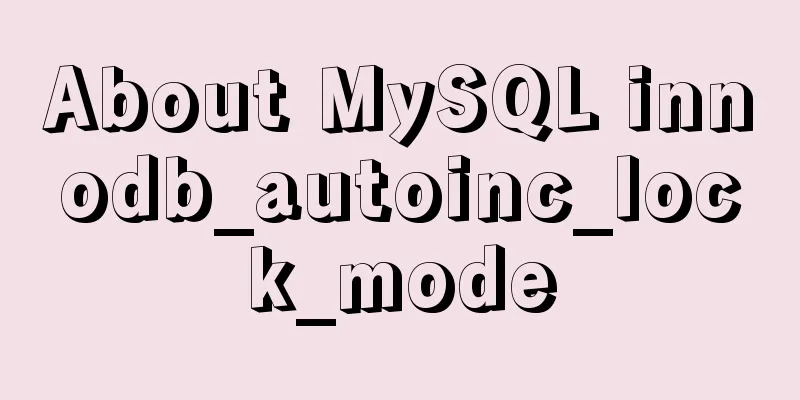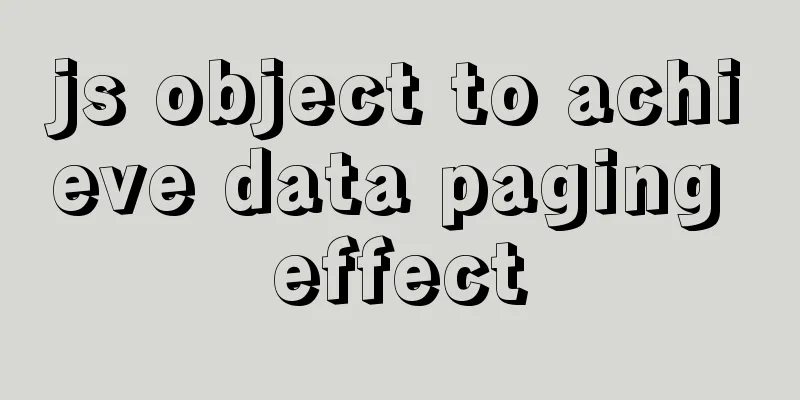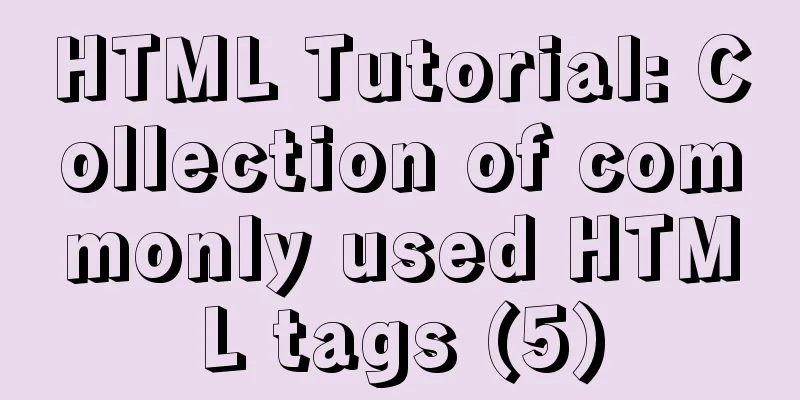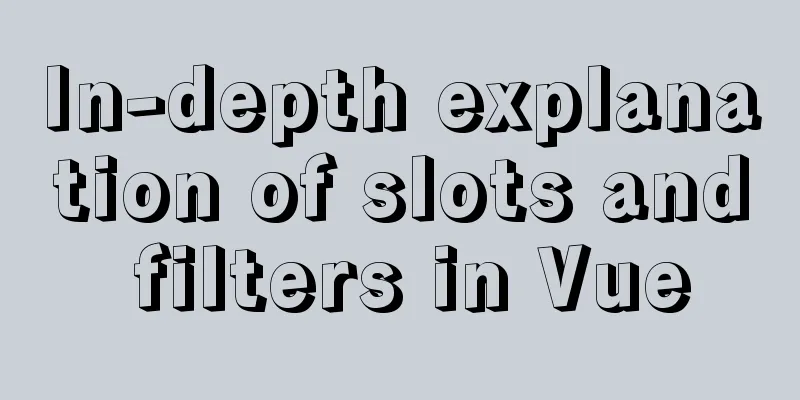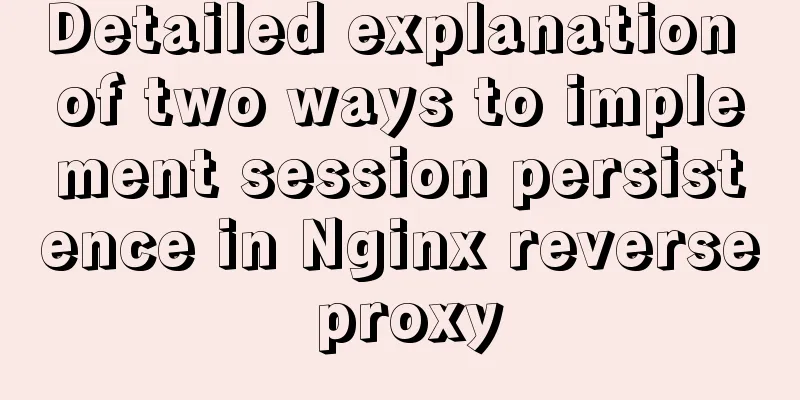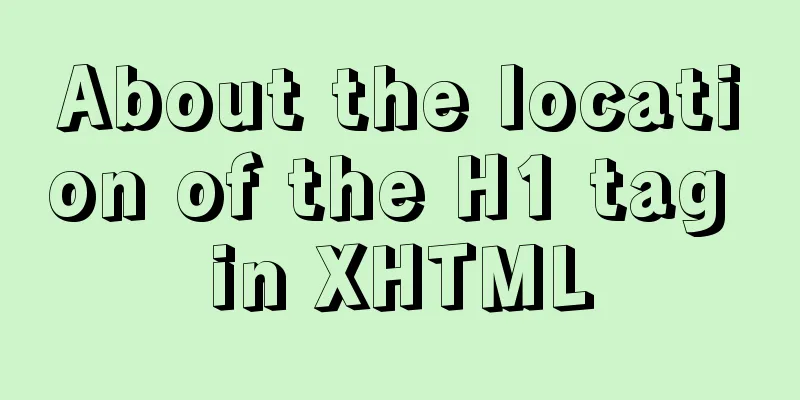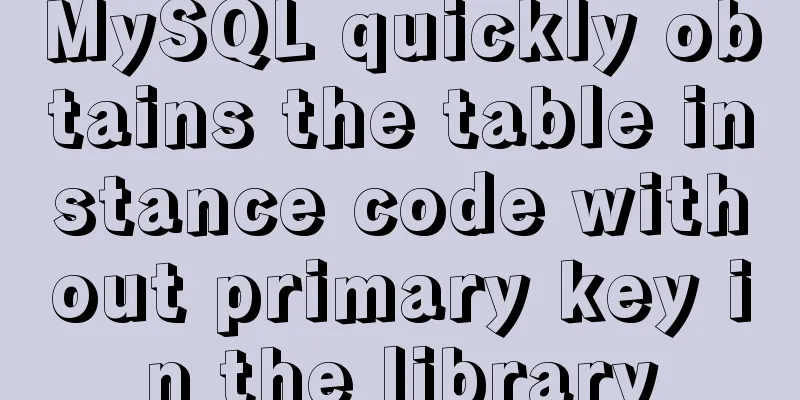Docker solves the problem that the terminal cannot input Chinese
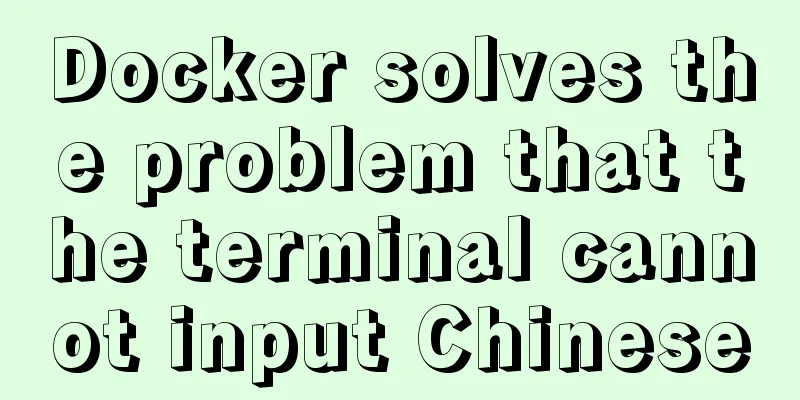
|
Preface: One day, I built a MySQL service in Docker and found that I could not enter Chinese characters in the MySQL command line. Chinese characters were also replaced by ?. I initially thought it was a problem with the MySQL character set. After checking, the problem was not solved. I exited the container terminal and found that I could not enter Chinese characters either. I inferred that there was a problem with the system character set. The solution process is recorded as follows: Before resolution: # Enter the container to view the character set [root@master2 ~]# docker exec -it b18f56aa1e15 /bin/bash root@b18f56aa1e15:/# locale LANG= LANGUAGE= LC_CTYPE="POSIX" LC_NUMERIC="POSIX" LC_TIME="POSIX" LC_COLLATE="POSIX" LC_MONETARY="POSIX" LC_MESSAGES="POSIX" LC_PAPER="POSIX" LC_NAME="POSIX" LC_ADDRESS="POSIX" LC_TELEPHONE="POSIX" LC_MEASUREMENT="POSIX" LC_IDENTIFICATION="POSIX" LC_ALL= # View the character sets supported by the container root@b18f56aa1e15:/# locale -a C C.UTF-8 POSIX Cannot input Chinese characters: The system uses the POSIX character set, which does not support Chinese characters, while C.UTF-8 does. The problem can be solved by changing the system's environment LANG to "C.UTF-8" format. Just enter the container like this to input Chinese: [root@master2 ~]# docker exec -it b18f56aa1e15 env LANG=C.UTF-8 /bin/bash root@b18f56aa1e15:/# Helloroot@b18f56aa1e15:/# mysql -uroot -p Enter password: Welcome to the MySQL monitor. Commands end with ; or \g. Your MySQL connection id is 80 Server version: 5.7.17-log MySQL Community Server (GPL) Copyright (c) 2000, 2016, Oracle and/or its affiliates. All rights reserved. Oracle is a registered trademark of Oracle Corporation and/or its affiliates. Other names may be trademarks of their respective owners. Type 'help;' or '\h' for help. Type '\c' to clear the current input statement. mysql> Hello Notice: This modification is only temporary. To make the change permanent, you need to set it in the Dockerfile when you create the container. The above is the details of how Docker solves the problem of being unable to input Chinese characters in the terminal. For more information about Docker solving the problem of being unable to input Chinese characters, please pay attention to other related articles on 123WORDPRESS.COM! You may also be interested in:
|
<<: JQuery implements hiding and displaying animation effects
>>: How to set process.env.NODE_ENV production environment mode
Recommend
mysql8.0.11 winx64 installation and configuration tutorial
The installation tutorial of mysql 8.0.11 winx64 ...
Reasons and solutions for slow MySQL query stuck in sending data
Because I wrote a Python program and intensively ...
Complete steps for vue dynamic binding icons
0 Differences between icons and images Icons are ...
How does Vue3's dynamic components work?
Table of contents 1. Component Registration 1.1 G...
Use overflow: hidden to disable page scrollbars
Copy code The code is as follows: html { overflow...
Native js to achieve accordion effect
In actual web page development, accordions also a...
HTML+Sass implements HambergurMenu (hamburger menu)
A few days ago, I watched a video of a foreign gu...
Build nginx virtual host based on domain name, port and IP
There are three types of virtual hosts supported ...
Native js implementation of slider interval component
This article example shares the specific code of ...
Solution to Nginx session loss problem
In the path of using nginx as a reverse proxy tom...
Tutorial on installing MySQL database and using Navicat for MySQL
MySQL is a relational database management system ...
Solution to MySql service disappearance for unknown reasons
Solution to MySql service disappearance for unkno...
Detailed explanation of the problem of failure to synchronize warehouse cache after changing yum source in CentOS8
Cause of the problem: At first, the default yum s...
Detailed explanation of MySQL database binlog cleanup command
Overview Today I will mainly share how to correct...
Detailed explanation of the principle of Vue monitoring data
<body> <div id="root"> <...