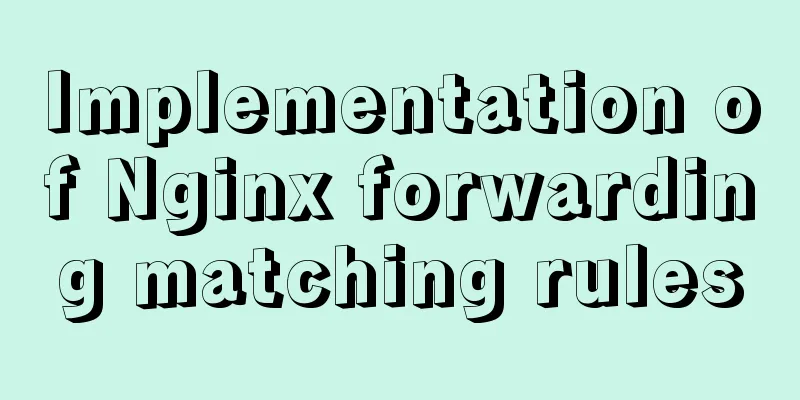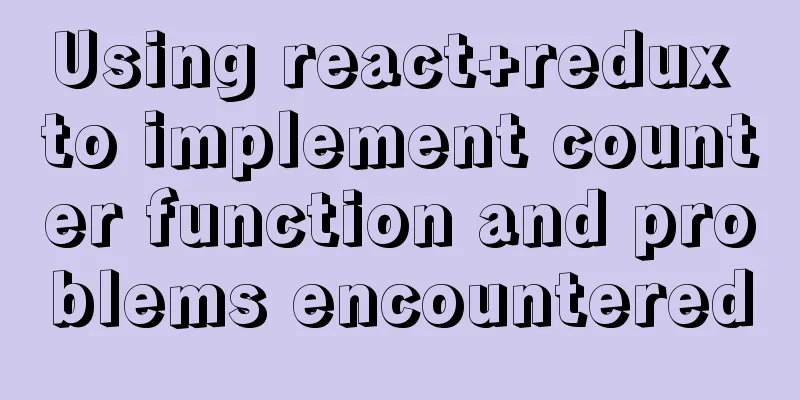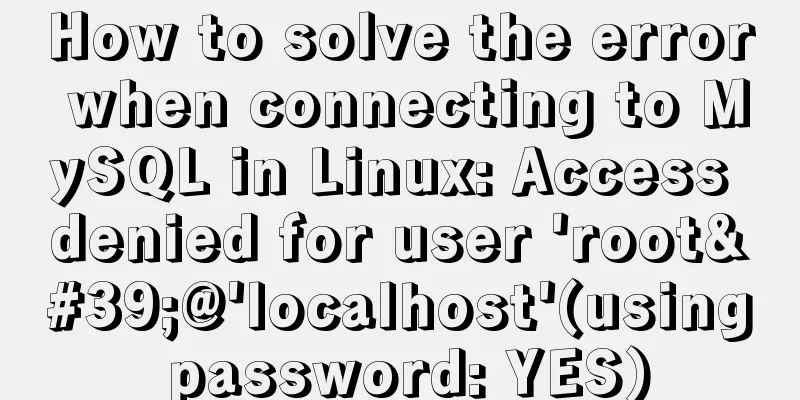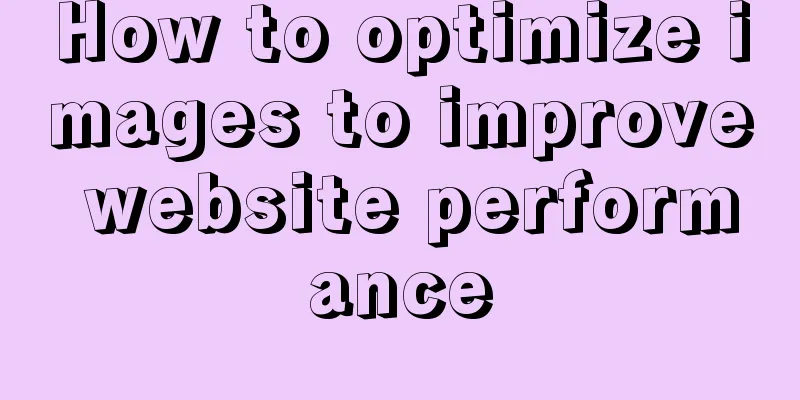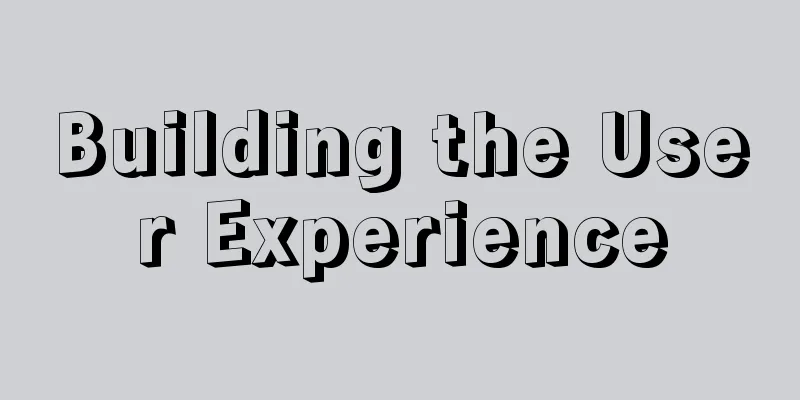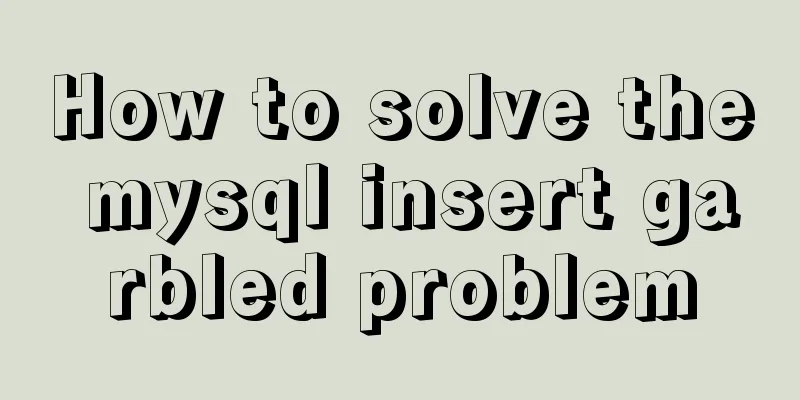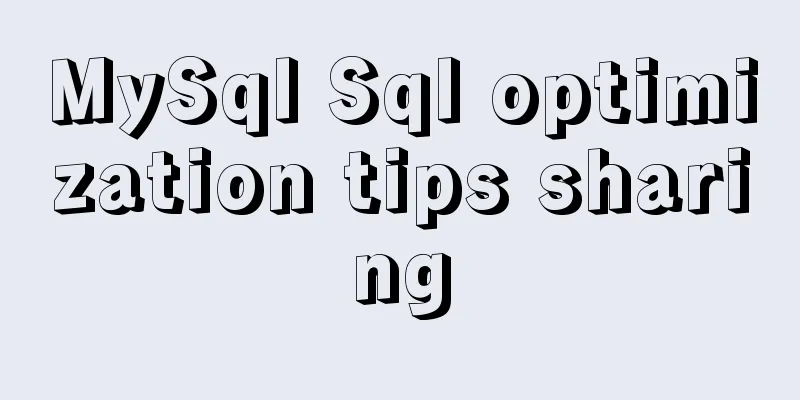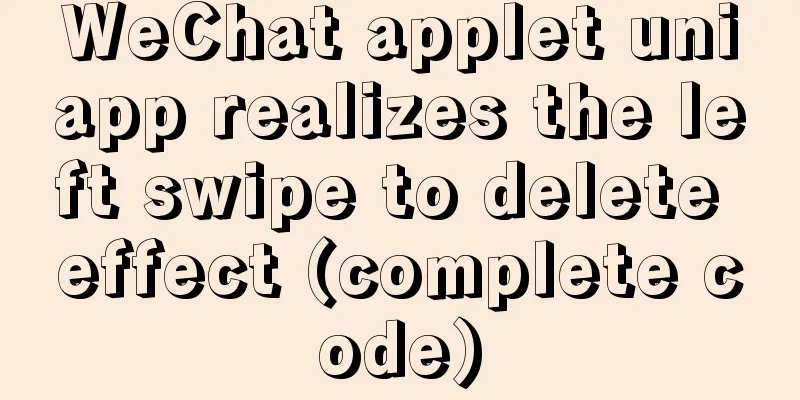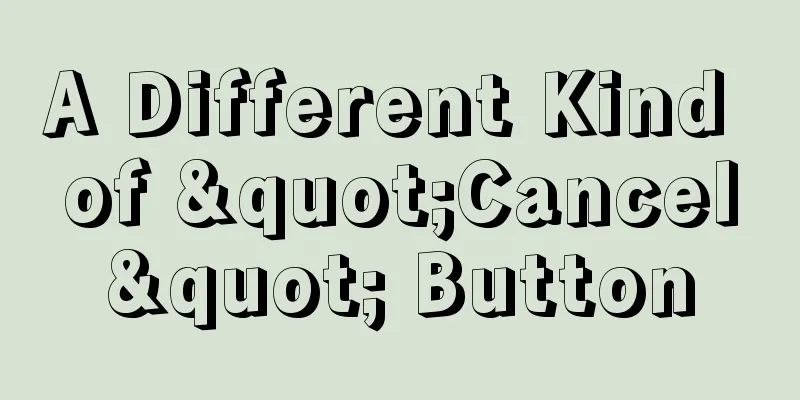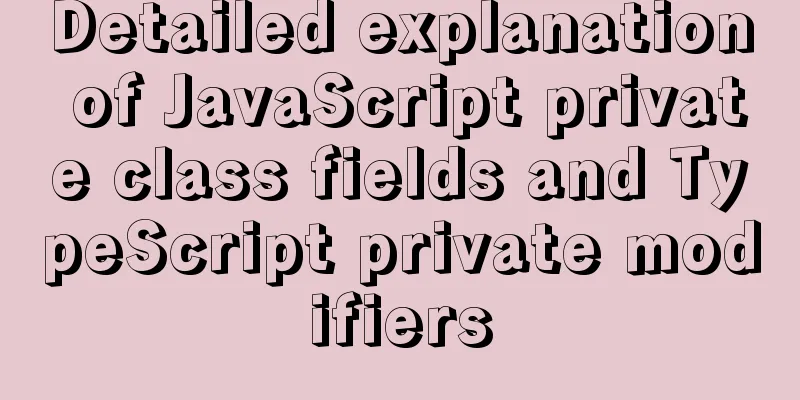Solution to MySql service disappearance for unknown reasons
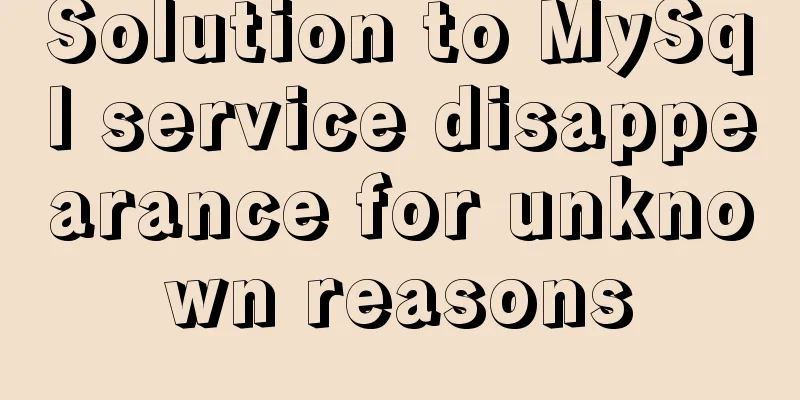
|
Solution to MySql service disappearance for unknown reasons Just now, MySQL-Front suddenly couldn't open MySql. Sure enough, I found that the MySql service was missing. I remembered that I might have installed PhpStudy last night and clicked the option not to use MySql, which uninstalled my own MYSQL service. Solution Go to the \Windows\System32 directory under the C drive, find cmd.exe under the directory, then right-click and select "Run as administrator" in the pop-up menu. Then go to the MySql installation directory. Here is a brief introduction to entering. You must first enter a drive letter, such as the C drive. You cannot directly cd D:\work\MySQL\MySQL Server 5.5\bin The correct approach is: C:\Users\12262>D: D:\>cd "work\MySQL\MySQL Server 5.5\bin" D:\work\MySQL\MySQL Server 5.5\bin>\ After entering the mysql bin, enter the following command: mysqld.exe -install //Wait for the installation prompt to complete the installation and then enter the following command net start mysql Thank you for reading, I hope it can help you, thank you for your support of this site! You may also be interested in:
|
<<: How to implement responsive layout in vue-cli
>>: Detailed tutorial on installing JDK1.8 on Linux
Recommend
Summary of MySQL Undo Log and Redo Log
Table of contents Undo Log Undo Log Generation an...
How to solve the problem "Unknown column 'password" when resetting MySQL root password
When I turned on my MAC at night, I found that th...
Detailed tutorial on installation and configuration of nginx under Centos7
Note: The basic directory path for software insta...
How to simulate enumeration with JS
Preface In current JavaScript, there is no concep...
MySQL cursor detailed introduction
Table of contents 1. What is a cursor? 2. How to ...
Implementation of vue-nuxt login authentication
Table of contents introduce Link start Continue t...
Detailed discussion of MySQL stored procedures and stored functions
1 Stored Procedure 1.1 What is a stored procedure...
MySQL integrity constraints definition and example tutorial
Table of contents Integrity constraints Definitio...
Solution to multiple 302 responses in nginx proxy (nginx Follow 302)
Proxying multiple 302s with proxy_intercept_error...
Docker practice: Python application containerization
1. Introduction Containers use a sandbox mechanis...
Web design tips on form input boxes
1. Dashed box when cancel button is pressed <br...
Explanation of the problem that JavaScript strict mode does not support octal
Regarding the issue that JavaScript strict mode d...
Tutorial on how to create a comment box with emoticons using HTML and CSS
HTML comment box with emoticons. The emoticons ar...
Detailed explanation of the setting of background-image attribute in HTML
When it comes to pictures, the first thing we thi...
Sample code using scss in uni-app
Pitfalls encountered I spent the whole afternoon ...