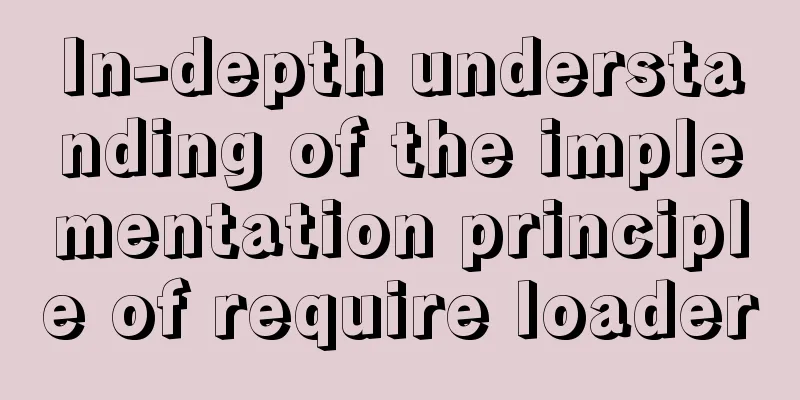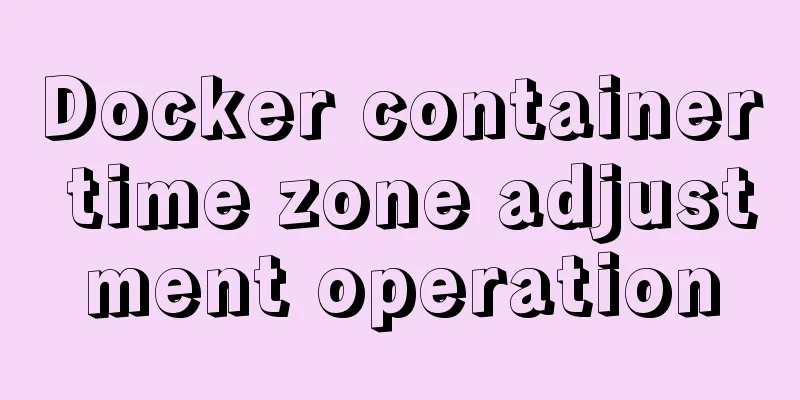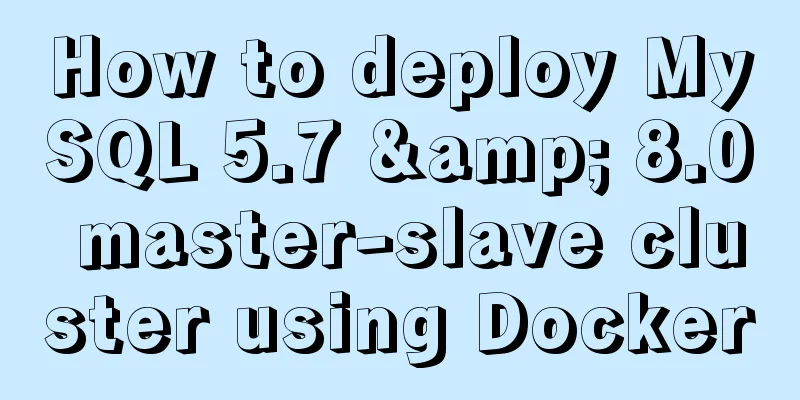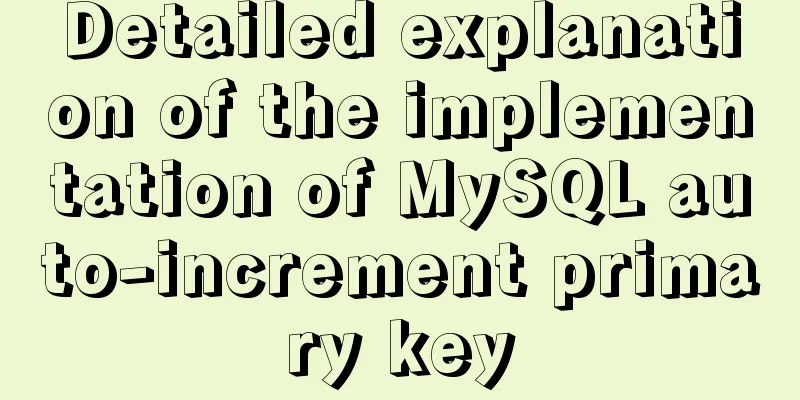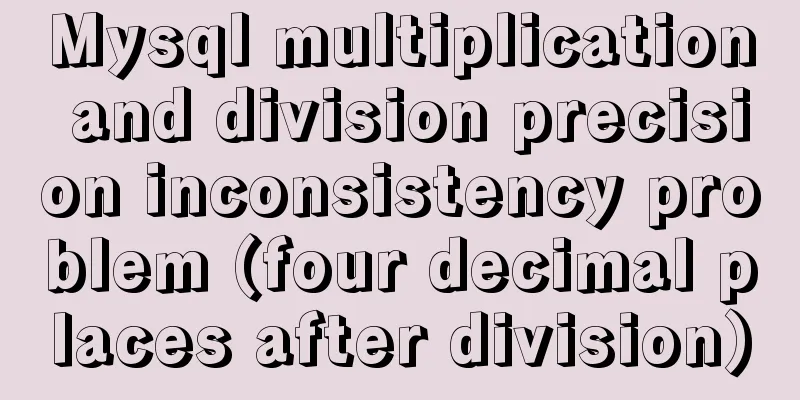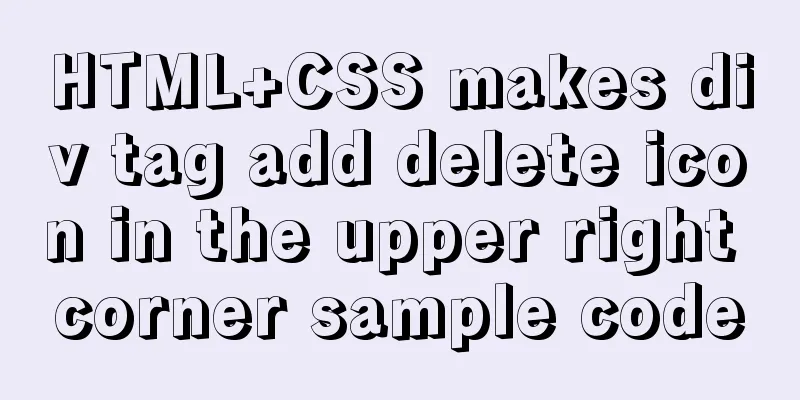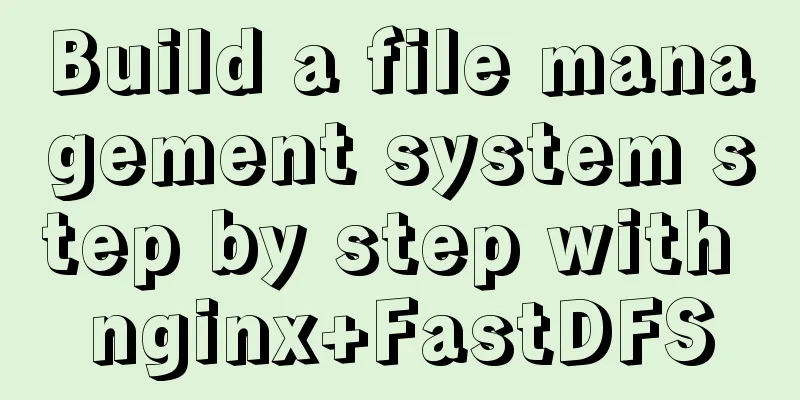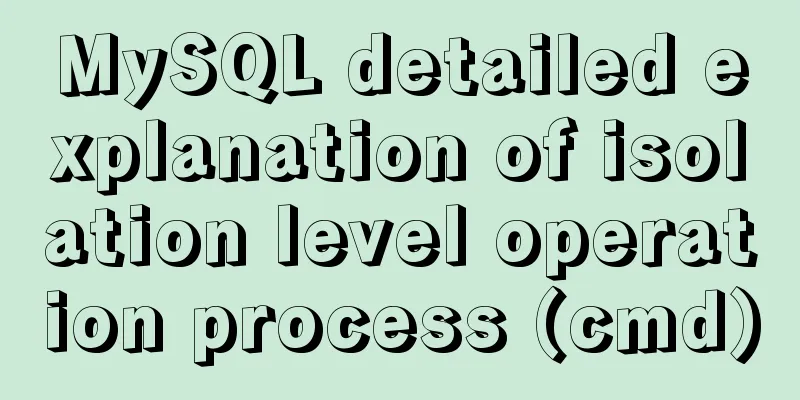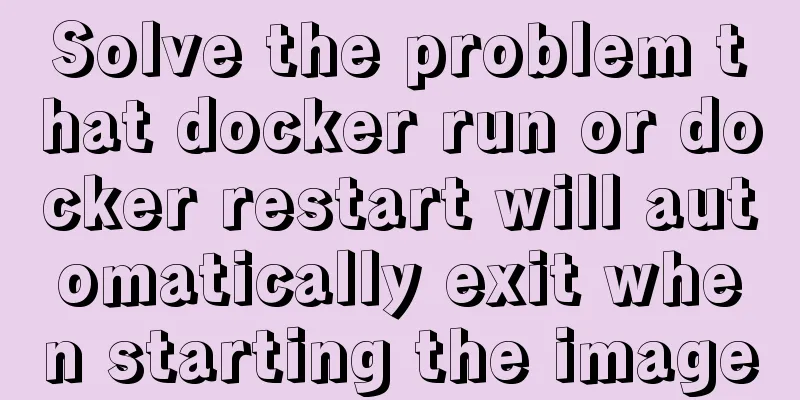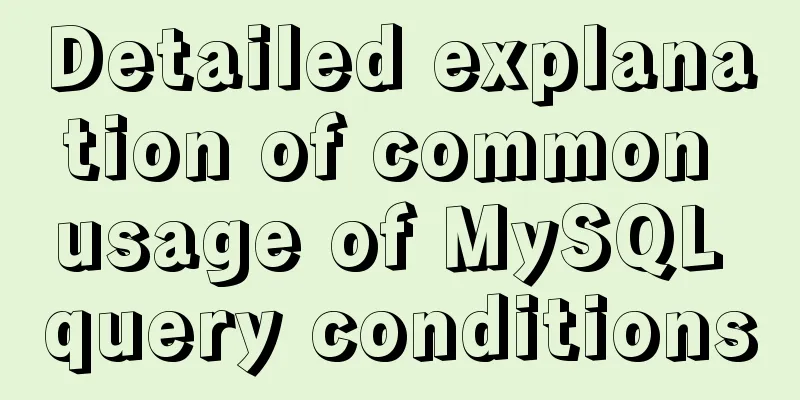How to solve the error when connecting to MySQL in Linux: Access denied for user 'root'@'localhost'(using password: YES)
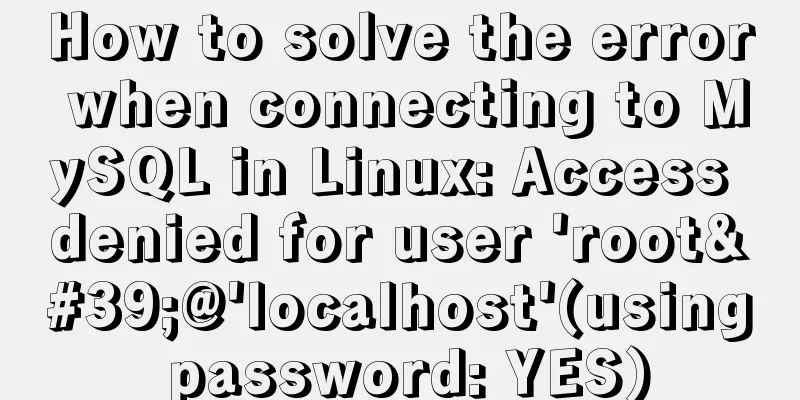
|
Preface Recently connected to When I enter the password, an error message appears: Solution: 1. Stop the mysql service first service mysqld stop
2. Enter the MySQL installation directory bin/ and use safe mode to restart: ./mysqld_safe --skip-grant-tables
3. Use the root account, log in without a password, and change the root user password
mysql -u root
use mysql
update user set password=PASSWORD("your password") where User = 'root';4. Restart mysql and log in normally service mysqld restart
Done, connection successful! Summarize The above is the full content of this article. I hope that the content of this article will have certain reference learning value for your study or work. If you have any questions, you can leave a message to communicate. Thank you for your support for 123WORDPRESS.COM. You may also be interested in:
|
<<: How to install iso file in Linux system
>>: JavaScript to achieve Taobao product image switching effect
Recommend
A brief understanding of the three uses of standard SQL update statements
1. Environment: MySQL-5.0.41-win32 Windows XP Pro...
Native js to implement form validation function
Table of contents When developing, analyzing the ...
Implementing a simple age calculator based on HTML+JS
Table of contents Preface Demonstration effect HT...
CSS uses calc() to obtain the current visible screen height
First, let's take a look at the relative leng...
MySQL data loss troubleshooting case
Table of contents Preface On-site investigation C...
Completely uninstall mysql. Personal test!
Cleanly uninstall MySQL. Personally tested, this ...
Detailed explanation of destructuring assignment syntax in Javascript
Preface The "destructuring assignment syntax...
js canvas implements verification code and obtains verification code function
This article example shares the specific code of ...
Using JS to implement binary tree traversal algorithm example code
Table of contents Preface 1. Binary Tree 1.1. Tra...
In-depth understanding of MySQL global locks and table locks
Preface According to the scope of locking, locks ...
A MySQL migration plan and practical record of pitfalls
Table of contents background Solution 1: Back up ...
Detailed explanation of soft links and hard links in Linux
Table of contents 1. Basic storage of files and d...
Web page creation for beginners: Learn to use HTML's hyperlink A tag
The hyperlink a tag represents a link point and i...
How to add abort function to promise in JS
Table of contents Overview Promise Race Method Re...
Detailed explanation of built-in methods of javascript array
Table of contents 1. Array.at() 2. Array.copyWith...