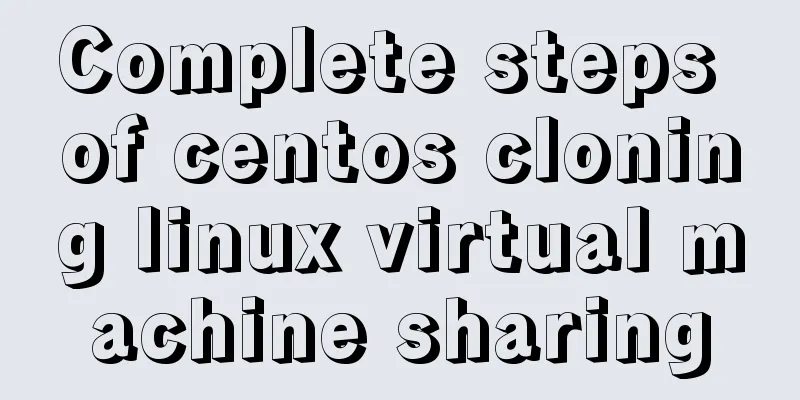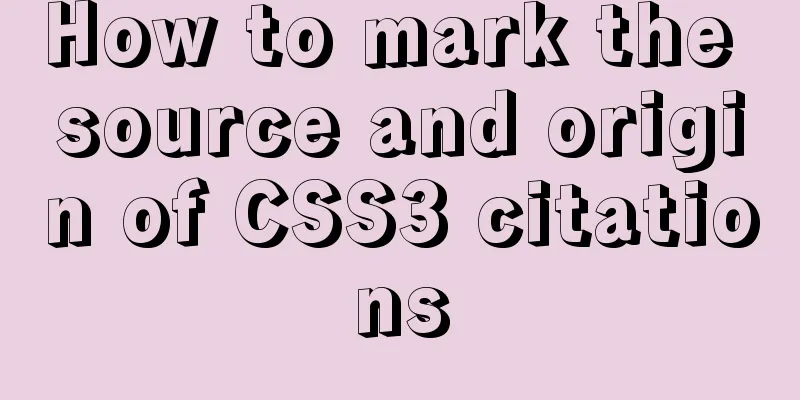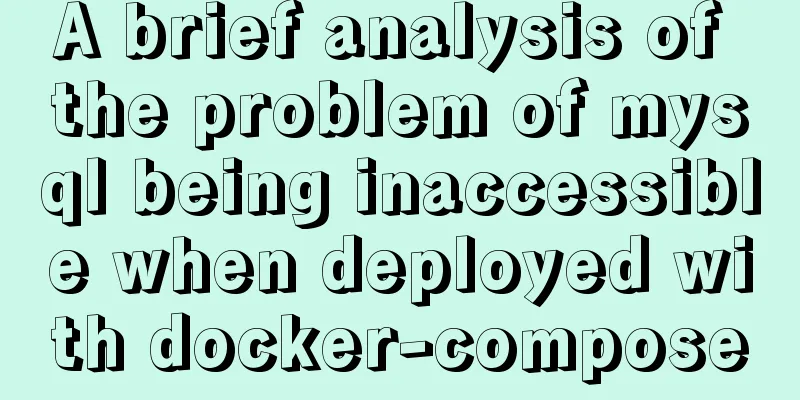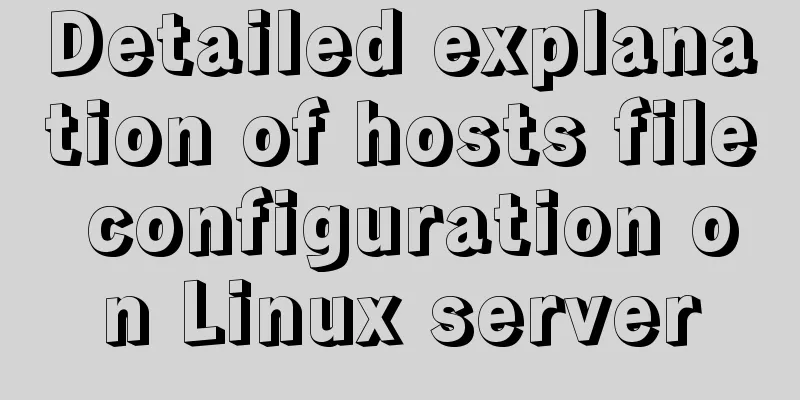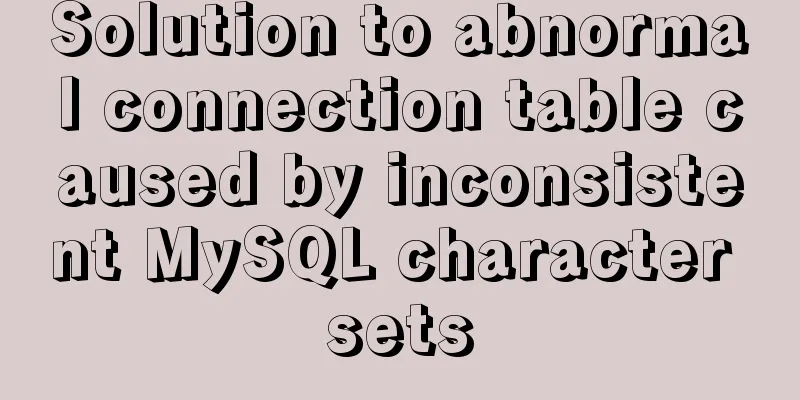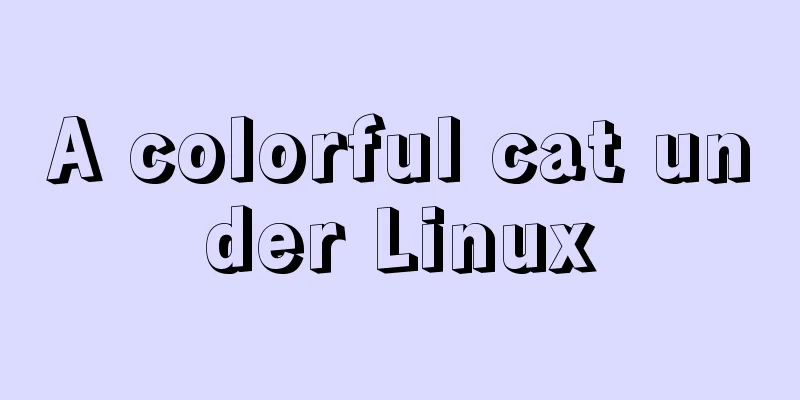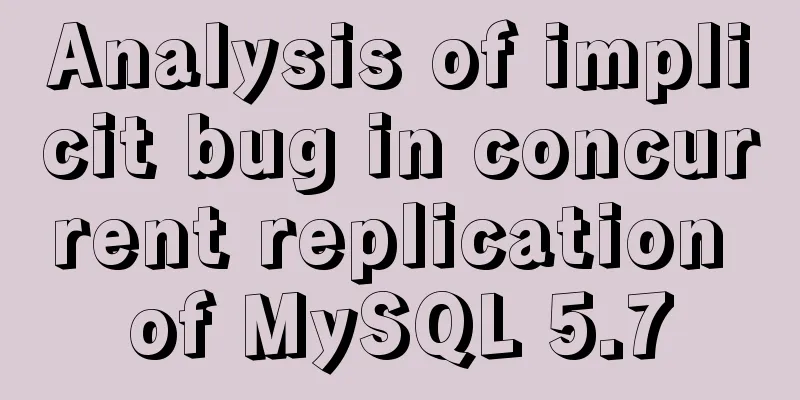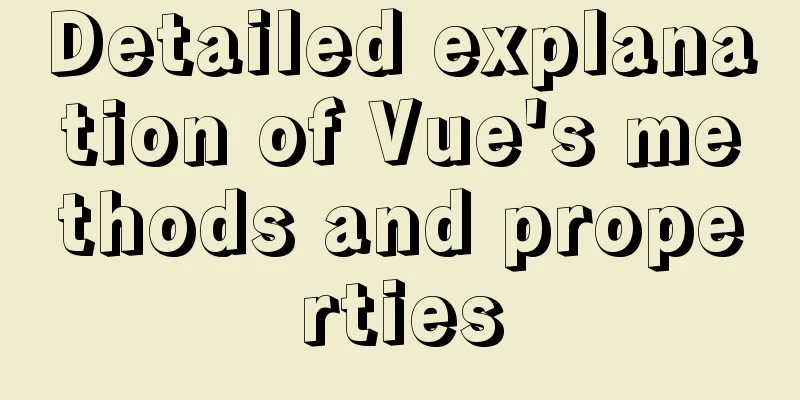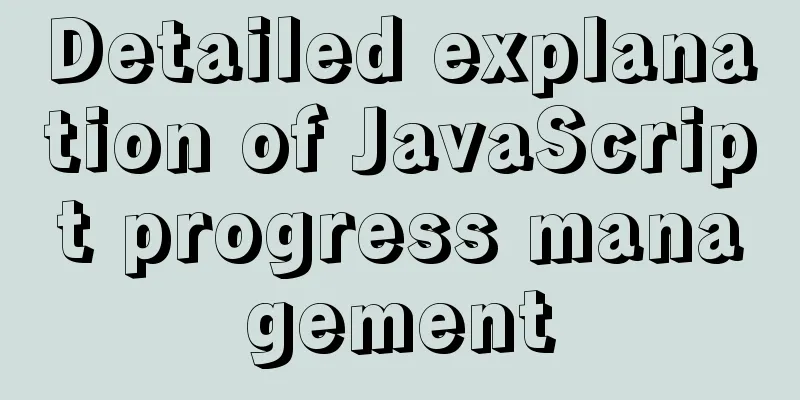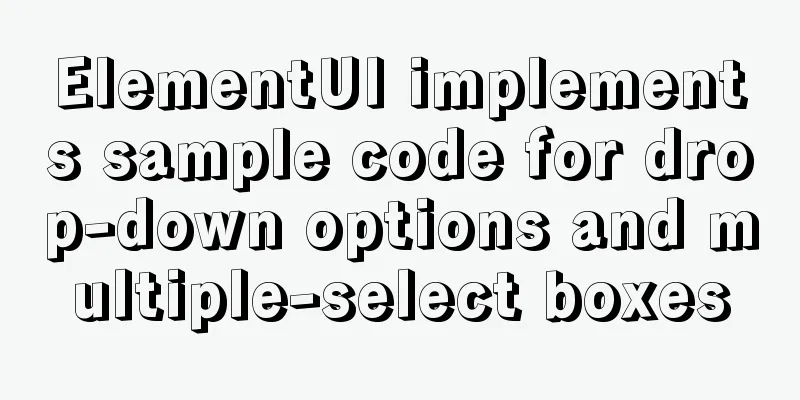How to install iso file in Linux system
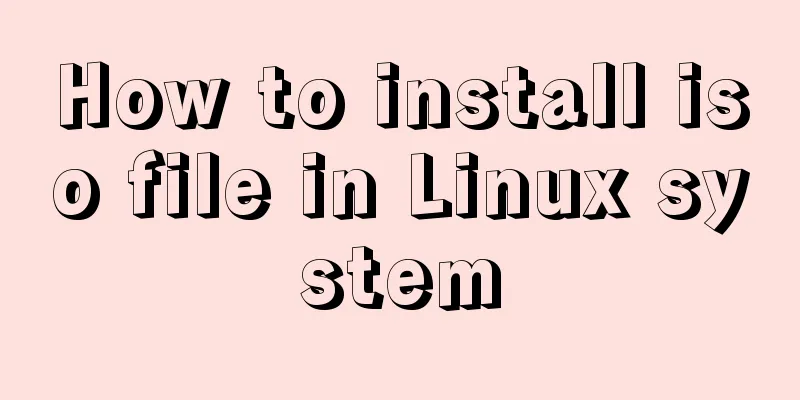
|
How to install iso files under Linux system? Installation steps: 1. In the /mnt directory, create a corresponding iso folder, such as iso. 2. Run the following command to mount the iso file mount -o loop /home/tecmint/Fedora-18-i386-DVD.iso /mnt/iso Note: /home/tecmint/Fedora-18-i386-DVD.iso is the path name of the iso file After successfully mounting the ISO image, change the mounted directory to /mnt/iso and list the contents of the ISO image. It can only be mounted in read-only mode, so no files can be modified. cd /mnt/iso ls -l You will see a list of files of the ISO image that we mounted in the above command. For example, a directory listing for the Fedora-18-i386-DVD.iso image would look like this. total 16 drwxrwsr-x 3 root 101737 2048 Jan 10 01:00 images drwxrwsr-x 2 root 101737 2048 Jan 10 01:00 isolinux drwxrwsr-x 2 root 101737 2048 Jan 10 01:00 LiveOS drwxrwsr-x 28 root 101737 4096 Jan 10 00:38 Packages drwxrwsr-x 2 root 101737 4096 Jan 10 00:43 repodata -r--r--r-- 1 root root 1538 Jan 10 01:00 TRANS.TBL 3. At this point, there are corresponding installation files in the /mnt/iso directory. Next, you can install the software through these installation files. Note: The above operations are performed after su root and require root privileges. You may also be interested in:
|
<<: JavaScript to show and hide images
Recommend
React implements import and export of Excel files
Table of contents Presentation Layer Business Lay...
How to add file prefixes in batches in Linux
You need to add "gt_" in front of the f...
linux No space left on device 500 error caused by inode fullness
What is an inode? To understand inode, we must st...
How to use React slots
Table of contents need Core Idea Two ways to impl...
Implementation of WeChat applet message push in Nodejs
Select or create a subscription message template ...
An example of using CSS3 animation to achieve the effect of a circle expanding from small to large and spreading outward
Preface This article mainly shares with you an ex...
How to compile the Linux kernel
1. Download the required kernel version 2. Upload...
Analysis of slow insert cases caused by large transactions in MySQL
【question】 The INSERT statement is one of the mos...
Detailed explanation of CSS label mode display property
The code looks like this: <!DOCTYPE html> &...
Analysis of the process of deploying nGrinder performance testing platform with Docker
What is nGrinder? nGrinder is a platform for stre...
MySQL complete collapse: detailed explanation of query filter conditions
Overview In actual business scenario applications...
MYSQL database GTID realizes master-slave replication (super convenient)
1. Add Maria source vi /etc/yum.repos.d/MariaDB.r...
JavaScript function call, apply and bind method case study
Summarize 1. Similarities Both can change the int...
Detailed explanation of virtual DOM and diff algorithm in react
The role of virtual DOM First of all, we need to ...
A very detailed explanation of Linux C++ multi-thread synchronization
Table of contents 1. Mutex 1. Initialization of m...