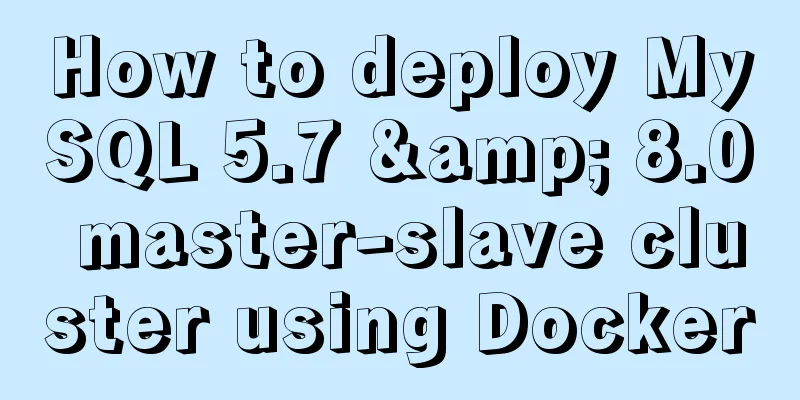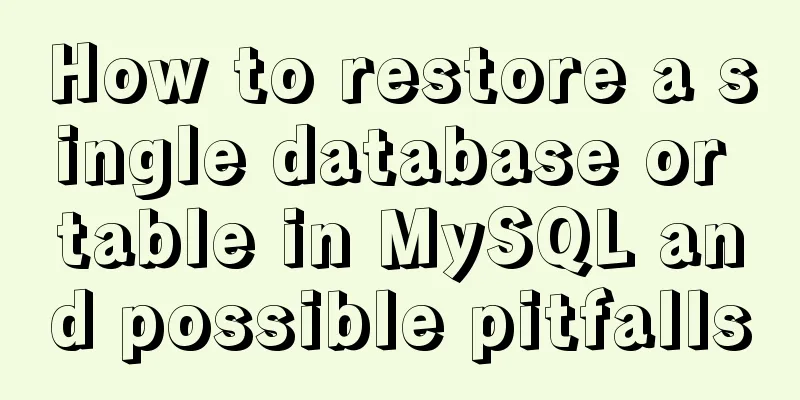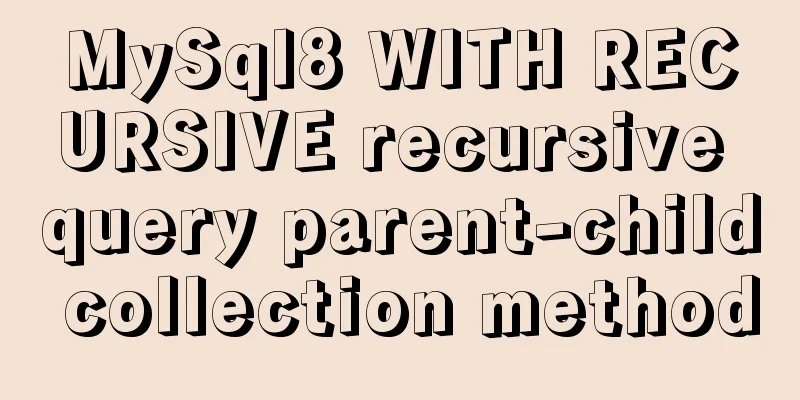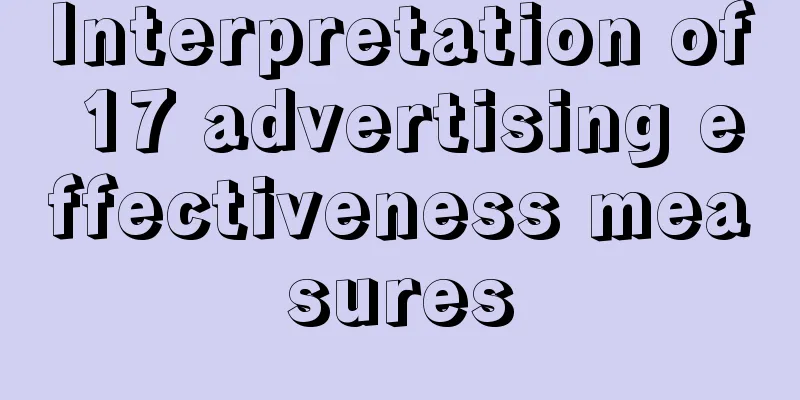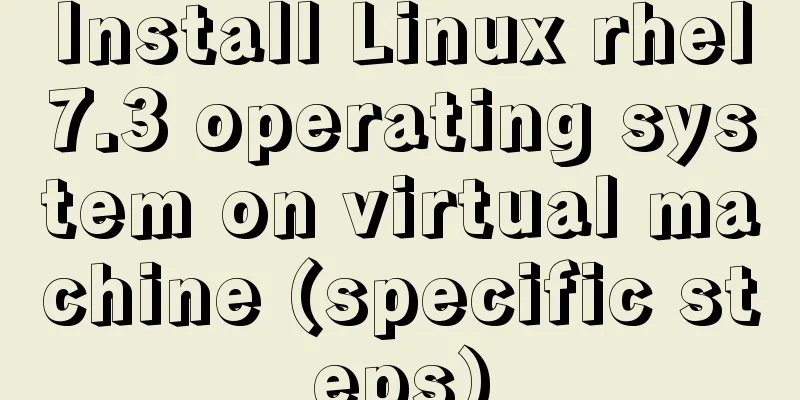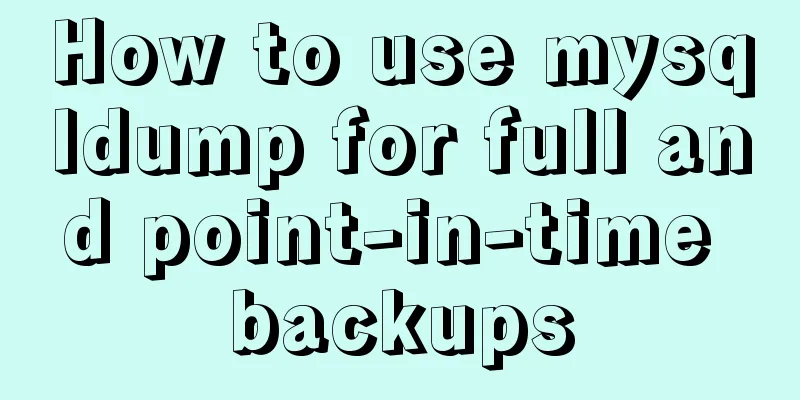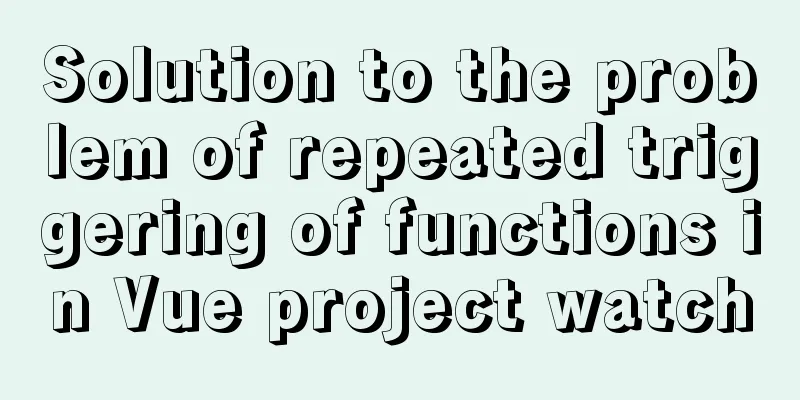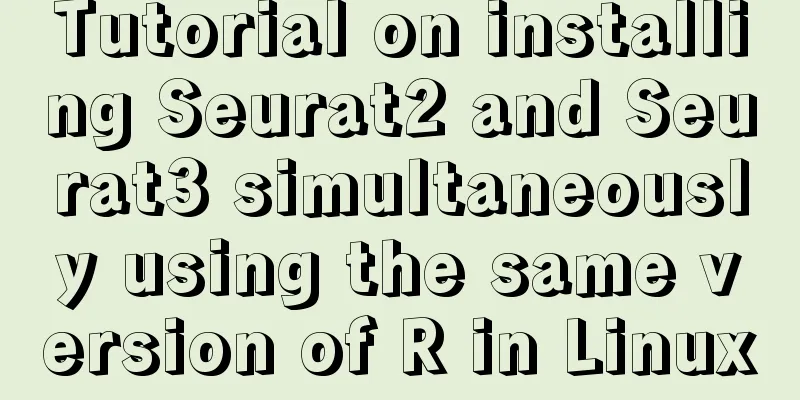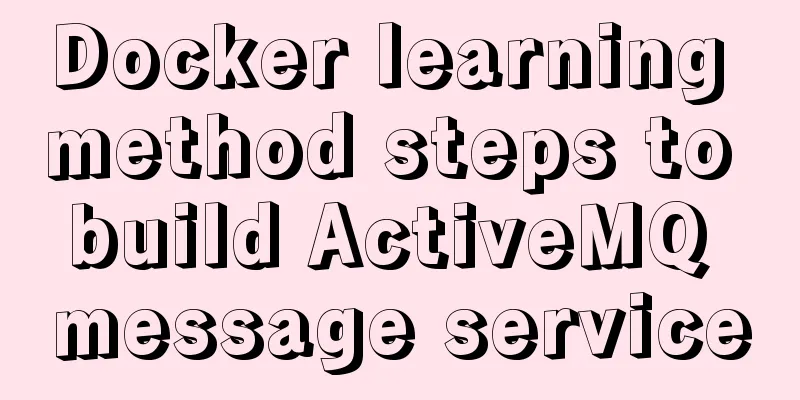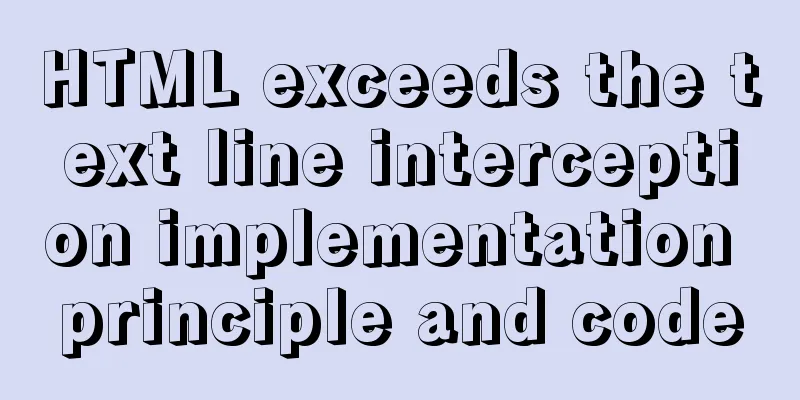Analysis of the process of deploying nGrinder performance testing platform with Docker
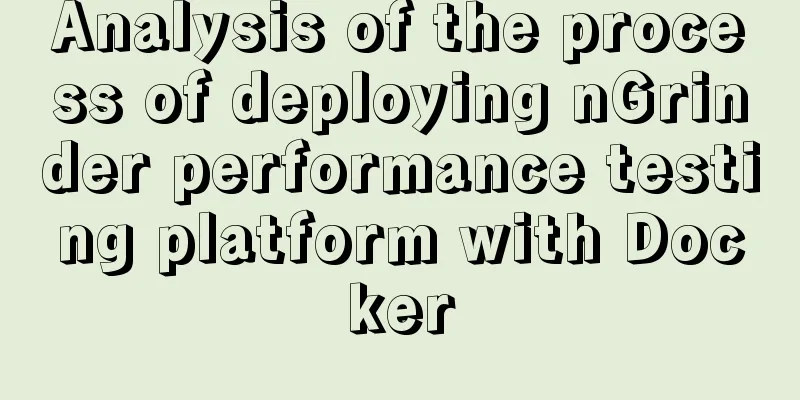
|
What is nGrinder? nGrinder is a platform for stress testing that allows you to perform script creation, test execution, monitoring and result report generator simultaneously. Open source nGrinder provides an easy way to conduct stress testing by eliminating inconveniences and providing an integrated environment. It is licensed under the Apache License Version 2.0 and is an open source web performance testing platform based on Grinder, which was redesigned and improved by the development team of NHN Corporation, the largest Internet company in South Korea. http://naver.github.io/ngrinder/ nGrinder consists of three components Controller: A web application that enables performance testers to create test scripts and configure test-related parameters, and automatically distribute test scripts to agents. agent: Load and run the test process and threads on the proxy server. It is recommended not to deploy it on the server being tested. Monitor: used to monitor the system performance of the server under test (for example, CPU/MEMORY) and must be deployed on the server under test. nGrinder Architecture
How it works It consists of a controller and multiple agents. The test scenario is established through the controller (browser access) and then distributed to the agent for stress testing. 1. Single Controller with Multiple Agents 2. Multiple Controllers and Multiple Agents Running nGrinder on Docker Run the controller
The controller creates a data folder under /opt/ngrinder-controller to maintain test history and configuration data. In order to persist the data you should map the folder /opt/ngrinder-controller on the container to a folder on the host. Port Information: 80: Default controller Web UI port. 9010-9019: Agents connect to the Controller cluster through these ports. 12000-12029: The controller distributes stress tests through these ports. Run the agent
docker-compose quick deployment Use docker-compose service to arrange a Controller and two agents: Write yml vim docker-compose.yml ngrinder-controller-1: image: ngrinder/controller container_name: ngrinder-controller-1 hostname: ngrinder-controller-1 ports: - 8087:80 - 16001:16001 - 12000-12009:12000-12009 volumes: - /data/ngrinder/controller-1:/opt/ngrinder-controller ngrinder-agent-1: image: ngrinder/agent container_name: ngrinder-agent-1 hostname: ngrinder-agent-1 volumes: - /data/ngrinder/agent-1:/opt/ngrinder-agent command: - 10.255.254.25:8087 ngrinder-agent-2: image: ngrinder/agent container_name: ngrinder-agent-2 hostname: ngrinder-agent-2 volumes: - /data/ngrinder/agent-2:/opt/ngrinder-agent command: - 10.255.254.25:8087 start up docker-compose -f docker-compose.yml -d up The above is the full content of this article. I hope it will be helpful for everyone’s study. I also hope that everyone will support 123WORDPRESS.COM. You may also be interested in:
|
<<: uniapp implements date and time picker
>>: MySQL database rename fast and safe method (3 kinds)
Recommend
Html Select uses the selected attribute to set the default selection
Adding the attribute selected = "selected&quo...
Using js to achieve waterfall effect
This article example shares the specific code of ...
Specific use of pthread_create in linux to create threads
pthread_create function Function Introduction pth...
Code analysis of synchronous and asynchronous setState issues in React
React originated as an internal project at Facebo...
Vue.js Textbox with Dropdown component
A Textbox with Dropdown allows users to select an...
Analysis of MySQL multi-table joint query operation examples
This article describes the MySQL multi-table join...
How to use sed command to efficiently delete specific lines of a file
Preface Normally, if we want to delete certain li...
Introduction and use of Javascript generator
What is a generator? A generator is some code tha...
Detailed explanation of the 14 common HTTP status codes returned by the server
HTTP Status Codes The status code is composed of ...
Detailed explanation of Linx awk introductory tutorial
Awk is an application for processing text files, ...
Implementation of vue+drf+third-party sliding verification code access
Table of contents 1. Background 2. Verification p...
Docker container orchestration implementation process analysis
In actual development or production environments,...
Native JS realizes uniform motion of various sports
This article shares with you a uniform motion imp...
What are the benefits of using // instead of http:// (adaptive https)
//Default protocol /The use of the default protoc...
A brief discussion on how Tomcat breaks the parent delegation mechanism
Table of contents JVM Class Loader Tomcat class l...