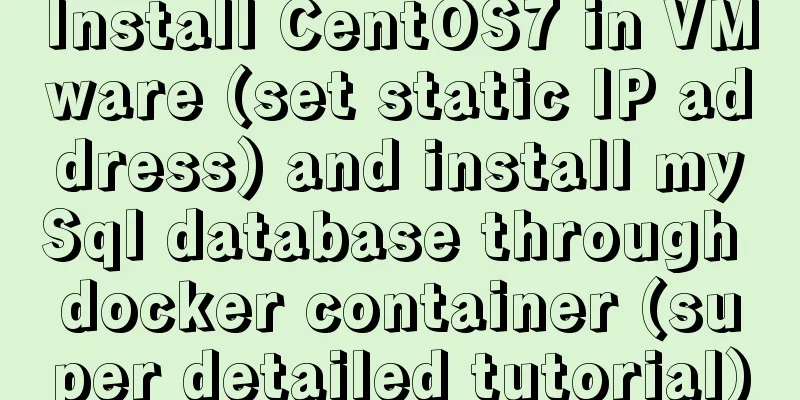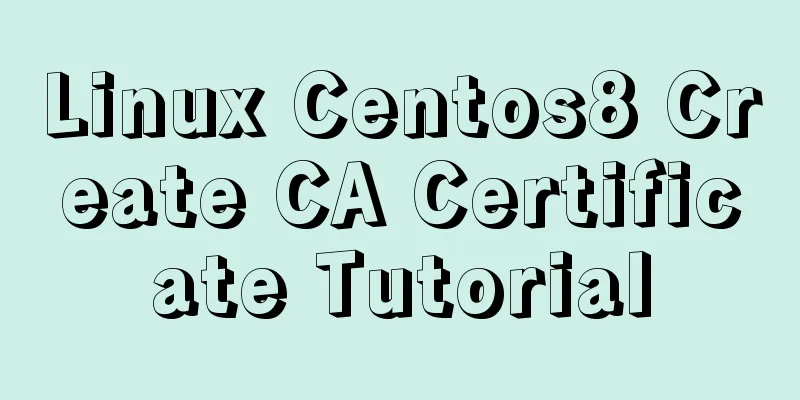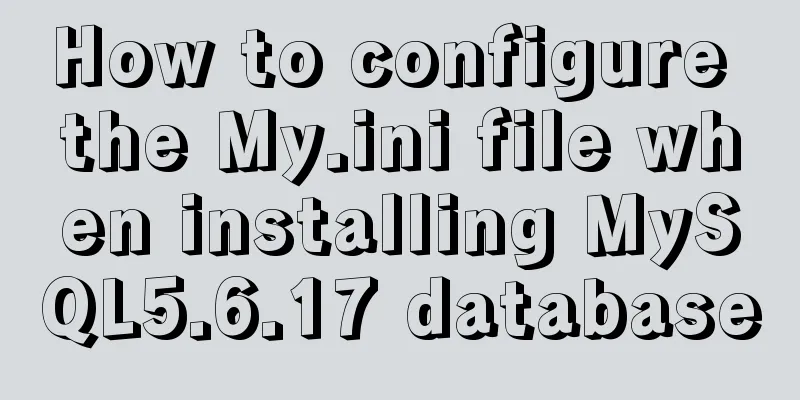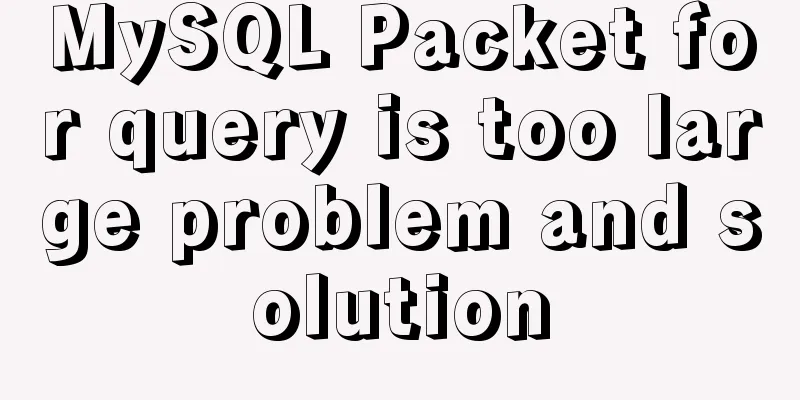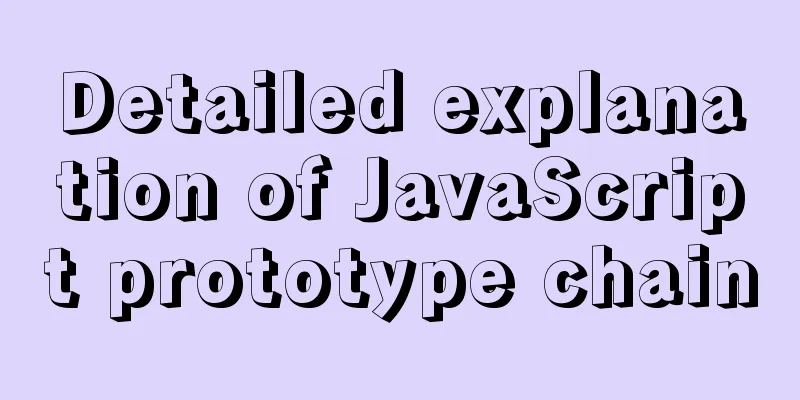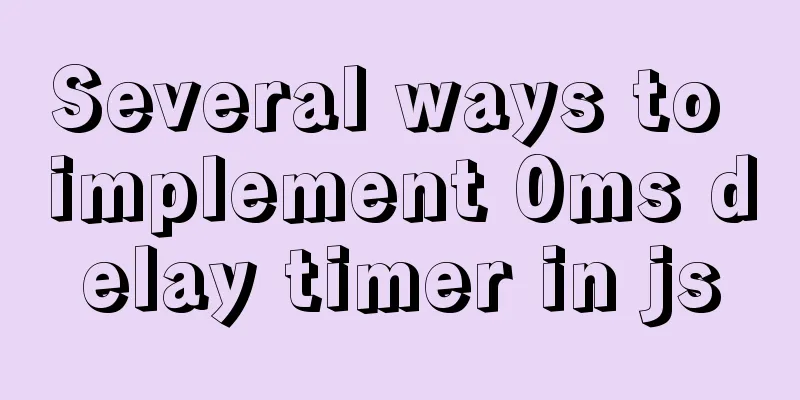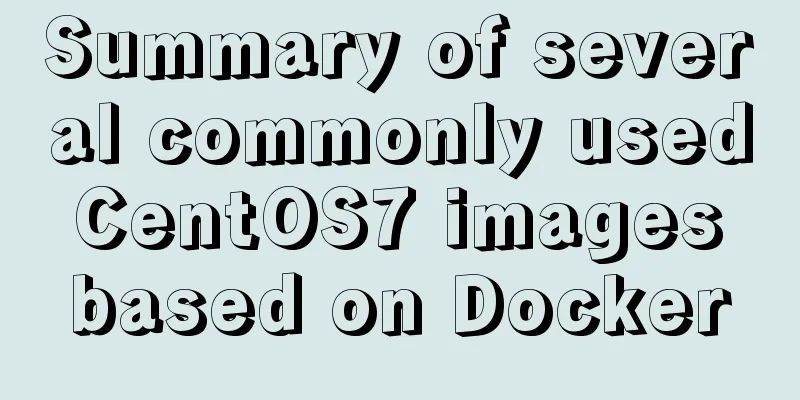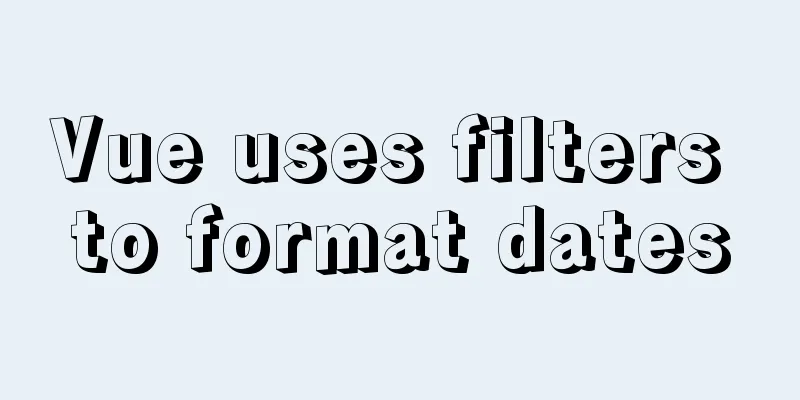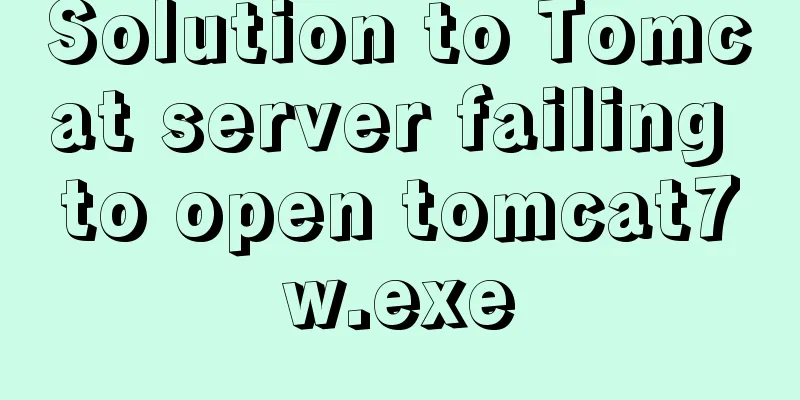Detailed explanation of Linx awk introductory tutorial
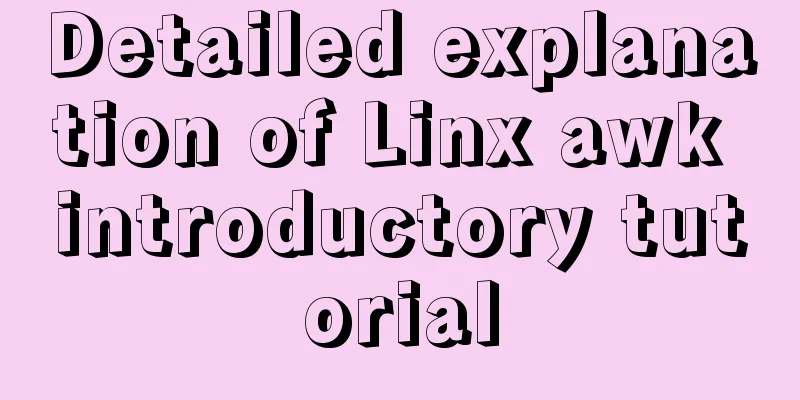
|
Awk is an application for processing text files, and almost all Linux systems come with this program. It processes each line of the file in turn and reads each field in it. For text files like logs and CSV where each line has the same format, awk may be the most convenient tool.
Awk is not only a tool software, but also a programming language. However, this article only introduces its command line usage, which should be sufficient for most occasions. 1. Basic Usage The basic usage of awk is in the following form.
# Format $awk action file name # Example $awk '{print $0}' demo.txtIn the above example, demo.txt is the text file to be processed by awk. There is a curly brace inside the single quotes, which contains the processing action print $0 for each line. Among them, print is the print command, $0 represents the current line, so the execution result of the above command is to print out each line as it is. Next, we will use standard input (stdin) to demonstrate the above example.
$ echo 'this is a test' | awk '{print $0}'
this is a testIn the above code, print $0 is to reprint the standard input this is a test. Awk will divide each line into several fields according to spaces and tabs, using $1, $2, $3 to represent the first field, the second field, the third field, and so on.
$ echo 'this is a test' | awk '{print $3}'
aIn the above code, $3 represents the third field a of this is a test. Below, for the sake of example, we save the /etc/passwd file as demo.txt. root:x:0:0:root:/root:/usr/bin/zsh daemon:x:1:1:daemon:/usr/sbin:/usr/sbin/nologin bin:x:2:2:bin:/bin:/usr/sbin/nologin sys:x:3:3:sys:/dev:/usr/sbin/nologin sync:x:4:65534:sync:/bin:/bin/sync The field separator of this file is a colon (:), so you need to use the -F parameter to specify the separator as a colon. Then, its first field can be extracted.
$ awk -F ':' '{ print $1 }' demo.txt
root
daemon
bin
sys
sync grammar
Variables In addition to $ + number to represent a field, awk also provides some other variables. The variable NF indicates how many fields there are in the current line, so $NF represents the last field.
$ echo 'this is a test' | awk '{print $NF}'
test
$(NF-1) represents the second to last field.
$ awk -F ':' '{print $1, $(NF-1)}' demo.txt
root /root
daemon /usr/sbin
bin /bin
sys /dev
sync /bin In the above code, the comma in the print command indicates that a space is used to separate the two parts during output.
$ awk -F ':' '{print NR ") " $1}' demo.txt 1) root In the above code, in the print command, if you want to output characters as they are, you need to put them in double quotes. Other built-in variables of awk are as follows. FILENAME: Current file name 3. Function Awk also provides some built-in functions to facilitate the processing of raw data. The function toupper() is used to convert characters to uppercase.
$ awk -F ':' '{ print toupper($1) }' demo.txt
ROOT
DAEMON
BIN
SYS
SYNCIn the above code, the first field is converted to uppercase when output. Other commonly used functions are as follows. tolower(): Convert characters to lowercase. For a complete list of awk's built-in functions, see the manual page. IV. Conditions Awk allows you to specify output conditions and only output lines that meet the conditions. The output condition should be written before the action. $ awk 'conditional action' file name Please see the example below.
$ awk -F ':' '/usr/ {print $1}' demo.txt
root
daemon
bin
sysIn the above code, the print command is preceded by a regular expression, which only outputs the lines containing usr. The following example outputs only odd-numbered lines, and only the lines after the third line.
# Output odd lines $ awk -F ':' 'NR % 2 == 1 {print $1}' demo.txt
root
bin
sync
# Output the third and subsequent lines $ awk -F ':' 'NR >3 {print $1}' demo.txt
sys
syncThe following example outputs the row where the first field is equal to the specified value.
$ awk -F ':' '$1 == "root" {print $1}' demo.txt
root
$ awk -F ':' '$1 == "root" || $1 == "bin" {print $1}' demo.txt
root
bin5. if statement Awk provides the if structure for writing complex conditions.
$ awk -F ':' '{if ($1 > "m") print $1}' demo.txt
root
sys
syncThe above code outputs the lines where the first character of the first field is greater than m. The if structure can also specify an else part.
$ awk -F ':' '{if ($1 > "m") print $1; else print "---"}' demo.txt
root
---
---
sys
sync6. Reference Links An Awk tutorial by Example, Greg Grothaus 30 Examples for Awk Command in Text Processing, Mokhtar Ebrahim Summarize The above is the Linx awk introductory tutorial introduced by the editor. I hope it will be helpful to everyone. If you have any questions, please leave me a message and the editor will reply to you in time. I would also like to thank everyone for their support of the 123WORDPRESS.COM website! You may also be interested in:
|
<<: JS implements a stopwatch timer
>>: JS realizes the calculation of the total price of goods in the shopping cart
Recommend
Detailed discussion of several methods for deduplicating JavaScript arrays
Table of contents 1. Set Deduplication 2. Double ...
MySQL date functions and date conversion and formatting functions
MySQL is a free relational database with a huge u...
mysql5.7 installation and configuration tutorial under Centos7.3
This article shares the MySQL 5.7 installation an...
How to generate Vue user interface by dragging and dropping
Table of contents Preface 1. Technical Principle ...
Vue interpretation of responsive principle source code analysis
Table of contents initialization initState() init...
vue-table implements adding and deleting
This article example shares the specific code for...
Ubuntu16.04 installation mysql5.7.22 graphic tutorial
VMware12.0+Ubuntu16.04+MySQL5.7.22 installation t...
MySQL transaction control flow and ACID characteristics
Table of contents 1. ACID Characteristics Transac...
Vue+element implements drop-down menu with local search function example
need: The backend returns an array object, which ...
Ideas and codes for implementing iframe in html to control the refresh of parent page
1. Application Scenarios Parent page a.jsp Subpage...
Enter the style file for the automatic search suggestion function: suggestion.css
Copy code The code is as follows: .sugLayerDiv{ p...
Vue realizes dynamic progress bar effect
This article example shares the specific code of ...
Native JS to implement hover drop-down menu
JS implements a hover drop-down menu. This is a s...
HTML structured implementation method
DIV+css structure Are you learning CSS layout? Sti...
MySql implements page query function
First of all, we need to make it clear why we use...