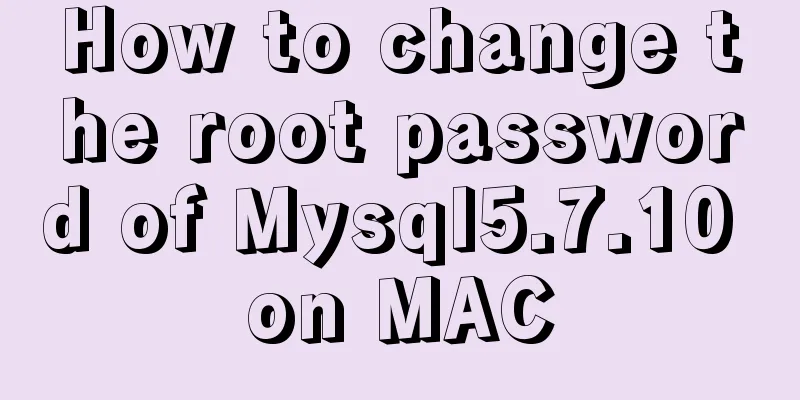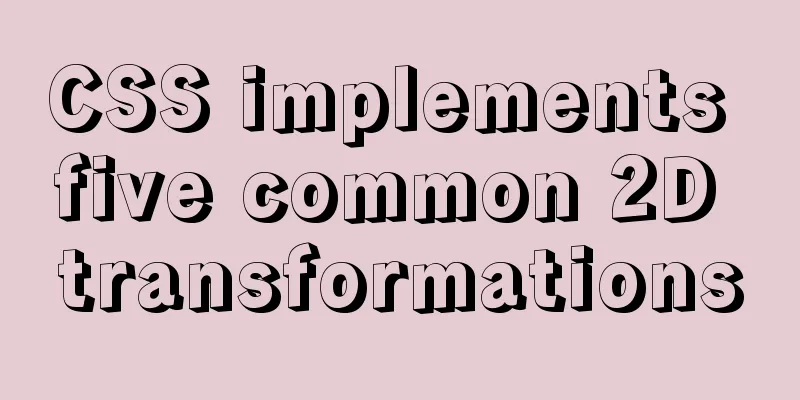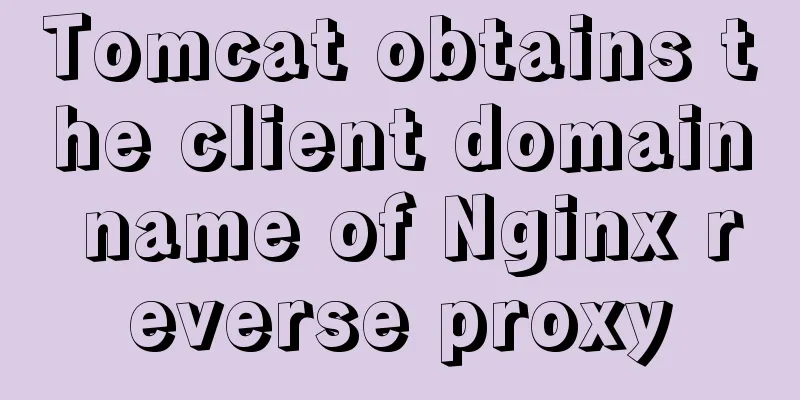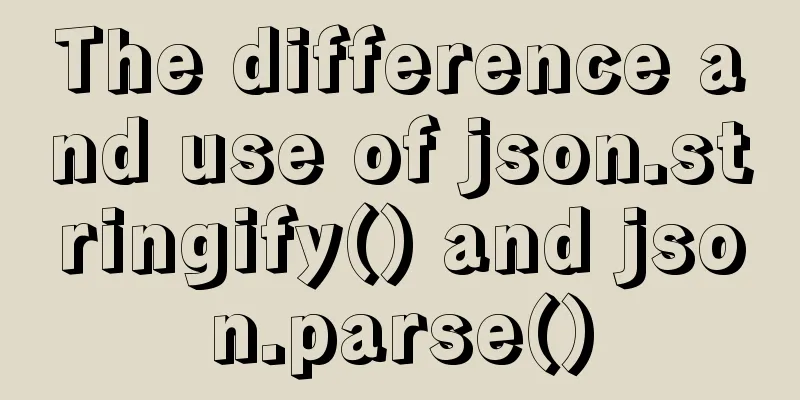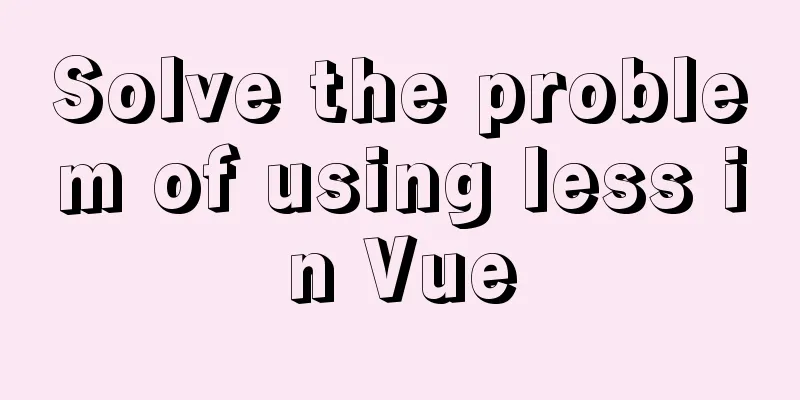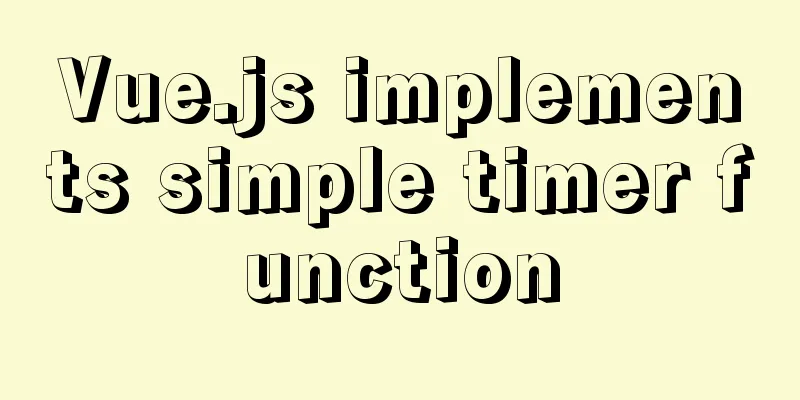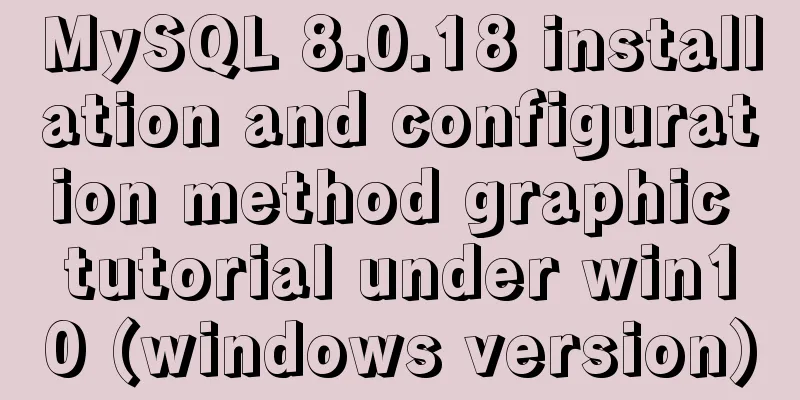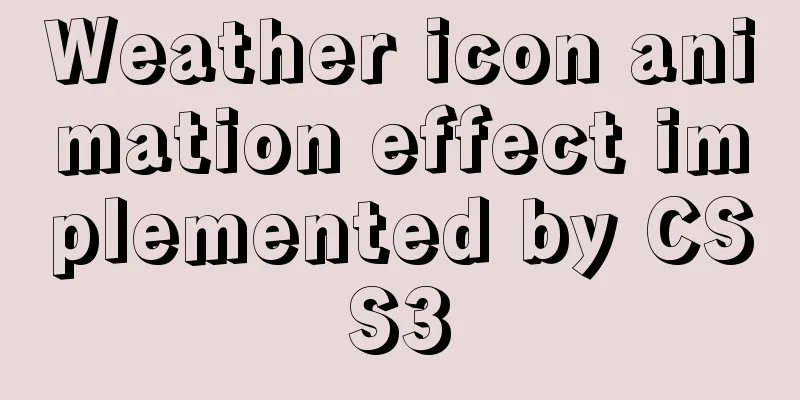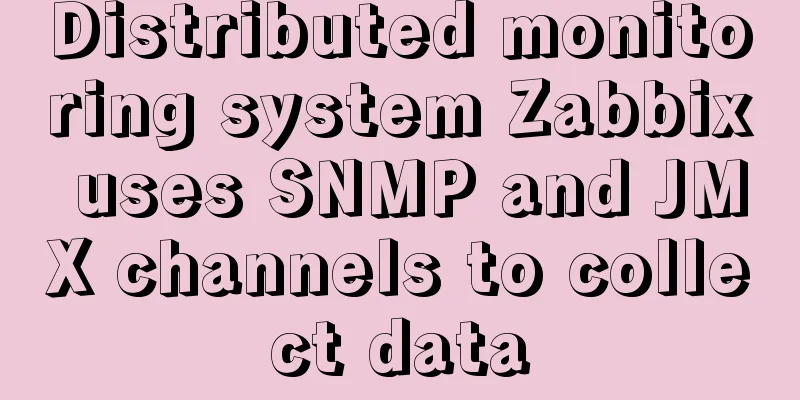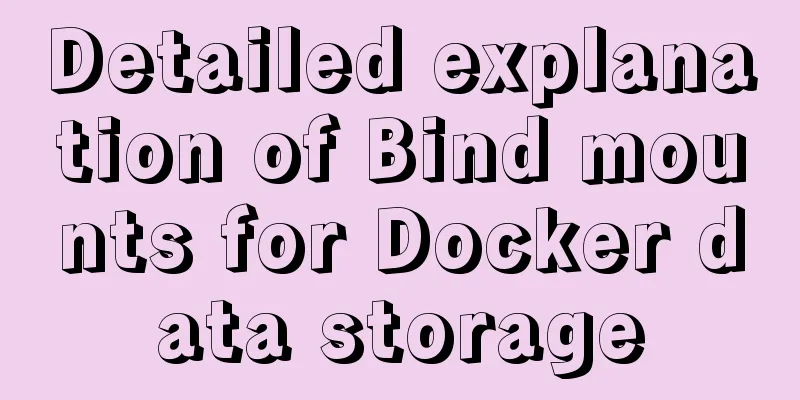Ubuntu16.04 installation mysql5.7.22 graphic tutorial
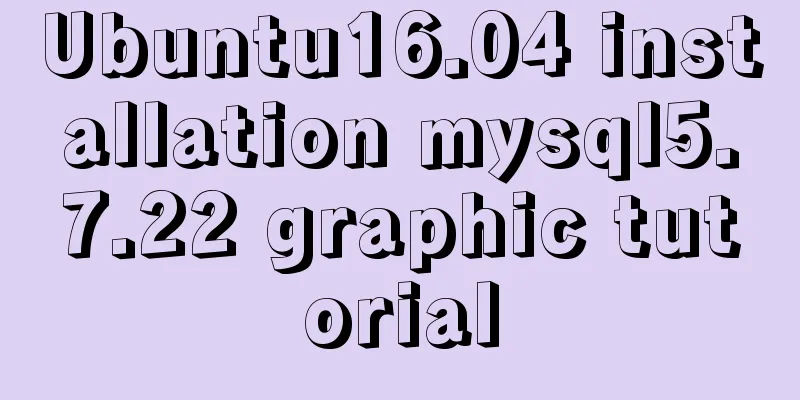
|
VMware12.0+Ubuntu16.04+MySQL5.7.22 installation tutorial, the details are as follows First, use the command sudo -s to obtain root privileges. You do not need to enter a password each time you execute any command. Use whereis mysql to check whether MySQL is currently installed. If yes, uninstall it. If not, continue. As shown in the figure below, MySQL was not installed on this machine before. The path shown is a folder I created to store mysql.
Use the command "cp mysql-server_8.0.11-1ubuntu16.04_amd64.deb-bundle.tar /usr/local/mysql" to copy the downloaded MySQL to the specified path folder mysql, then enter mysql to decompress the files, and use the command "tar -xvf mysql-server_8.0.11-1ubuntu16.04_amd64.deb-bundle.tar" to decompress MySQL. After decompression, the following files are obtained.
Execute the following commands in sequence:
Install libaio1:
Execute the command sudo apt-get update
After executing apt-get install libmecab2, let's set the mysql password.
Set password confirmation
Start mysql
Login to mysql
Perform some operations on mysql:
At this point, the mysql installation is complete. The above is the full content of this article. I hope it will be helpful for everyone’s study. I also hope that everyone will support 123WORDPRESS.COM. You may also be interested in:
|
<<: Vue implements zoom in, zoom out and drag function
>>: Detailed explanation of Linux one-line command to process batch files
Recommend
CSS realizes the mask effect when the mouse moves to the image
1. Put the mask layer HTML code and the picture i...
How to install nginx under Linux
Nginx is developed in C language and is recommend...
JS, CSS style reference writing
CSS: 1. <link type="text/css" href=&q...
Set the width of the table to be fixed so that it does not change with the text
After setting the table width in the page to width...
MySQL whole table encryption solution keyring_file detailed explanation
illustrate MySql Community Edition supports table...
CSS HACK for IE6/IE7/IE8/IE9/FF (summary)
Since I installed the official version of IE8.0, ...
CSS adaptive layout realizes the overall centering of sub-element items and left alignment of internal items
In daily work, we may encounter a layout like thi...
Detailed explanation of Nginx http resource request limit (three methods)
Prerequisite: nginx needs to have the ngx_http_li...
Summary of common problems and application skills in MySQL
Preface In the daily development or maintenance o...
MySQL 8.0.12 decompression version installation tutorial
This article shares the installation tutorial of ...
Analysis and solution of the reason why overflow-y: visible; does not work in CSS
Scenario A recent requirement is an h5 page for m...
How to use CURRENT_TIMESTAMP in MySQL
Table of contents Use of CURRENT_TIMESTAMP timest...
MySQL 5.7.31 64-bit free installation version tutorial diagram
1. Download Download address: https://dev.mysql.c...
Docker deployment of Kafka and Spring Kafka implementation
This article mainly introduces the deployment of ...
MySQL uses variables to implement various sorting
Core code -- Below I will demonstrate the impleme...