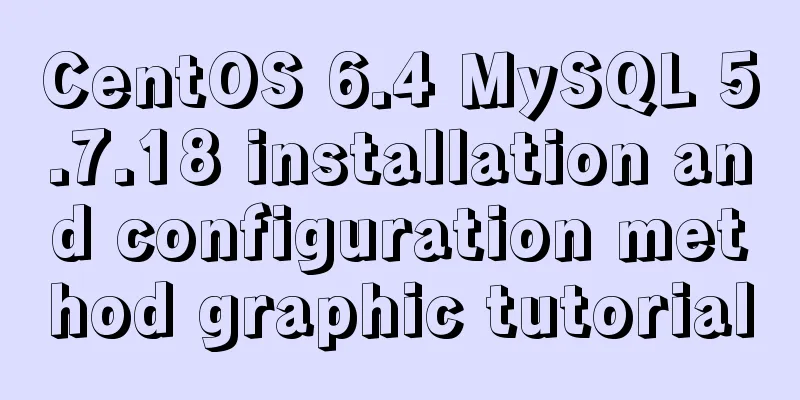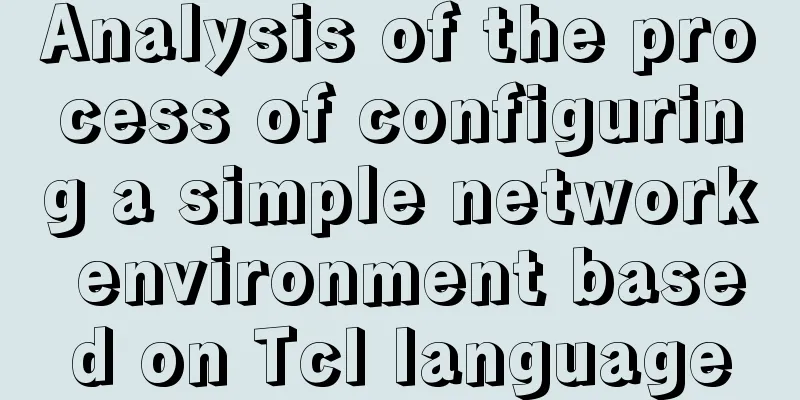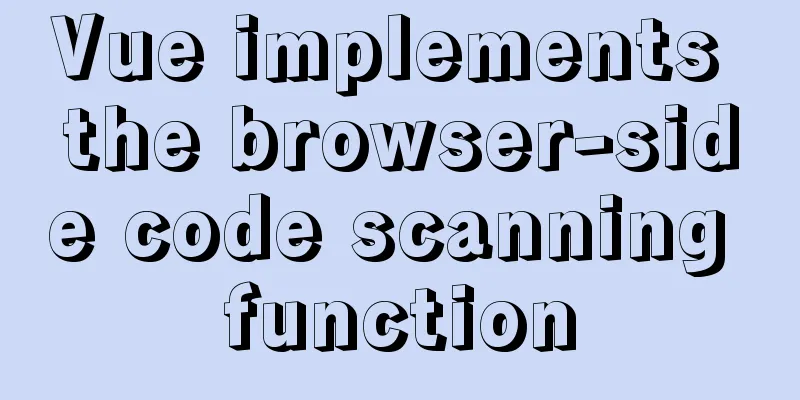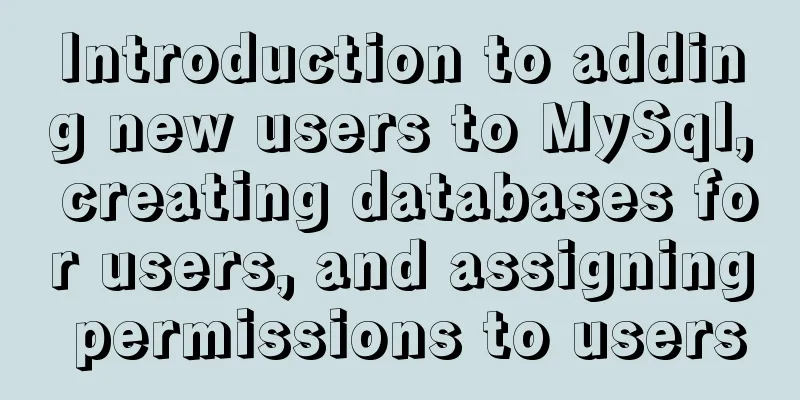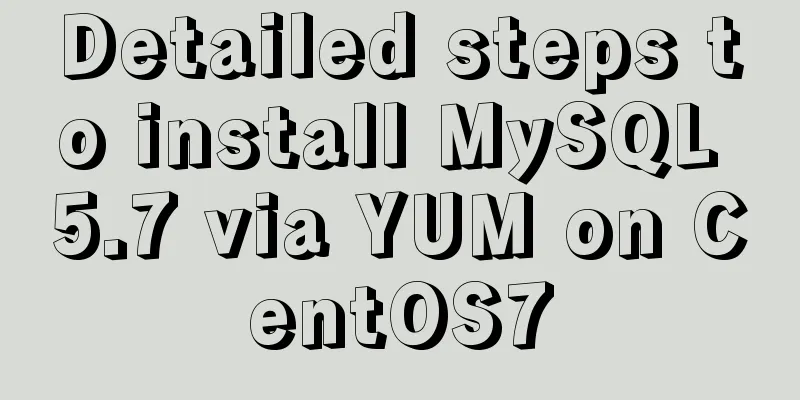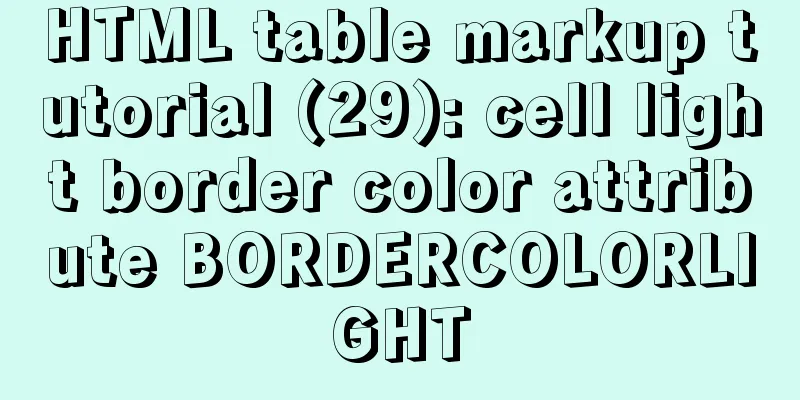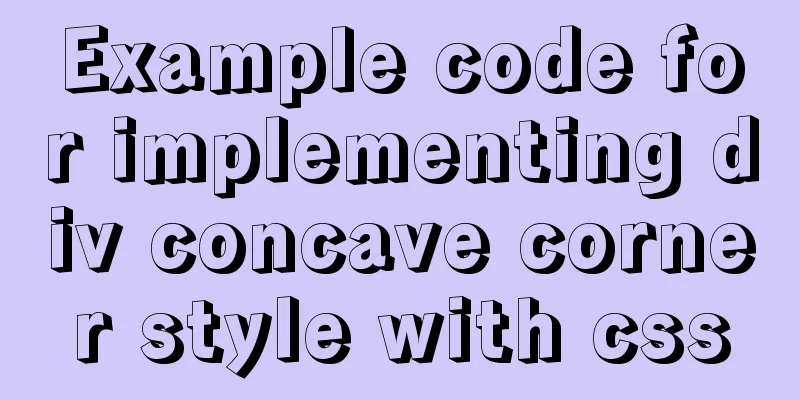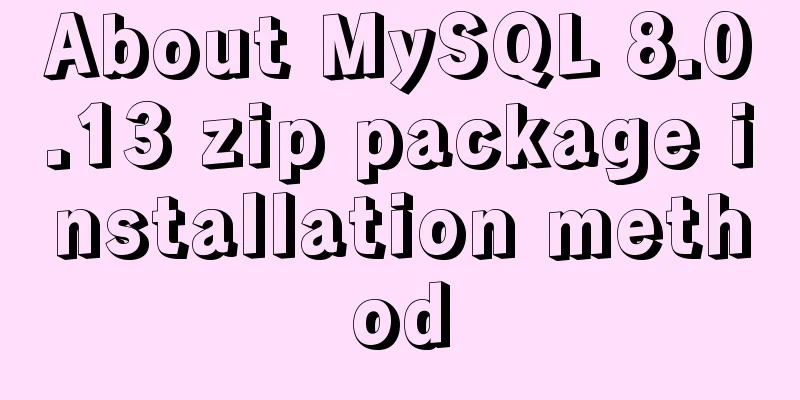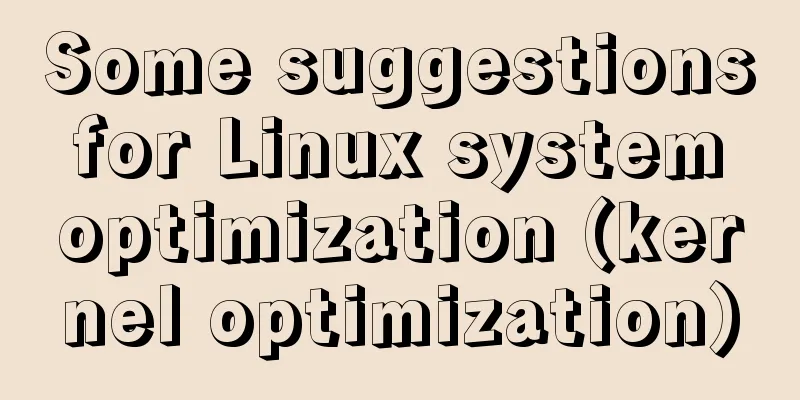Tomcat obtains the client domain name of Nginx reverse proxy
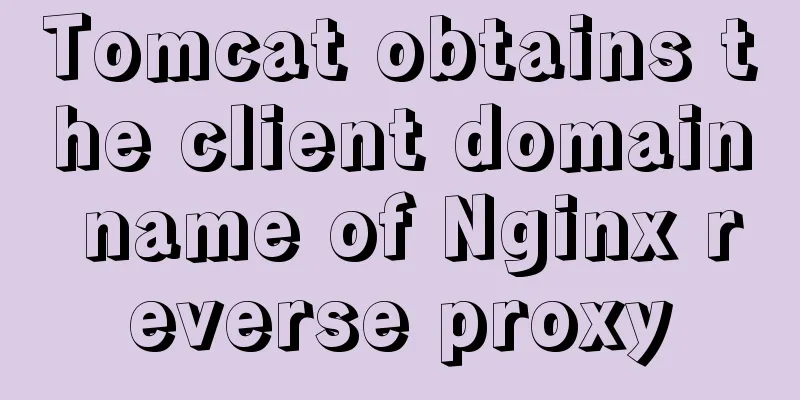
|
question After Nginx reverse proxy, the Tomcat application obtains the Nginx host through For example, on a certain server, Tomcat's port number is 8080, Nginx's port number is 80, and Nginx reverse proxy is port 8080.
server {
listen 80;
location / {
proxy_pass http://127.0.0.1:8080;
}
} On another machine, use a browser to open
System.out.println(request.getHeader("host"));turn out:
Causes of the problem Nginx's reverse proxy is actually a bridge between the client and the real application server. The client (usually a browser) accesses the Nginx server, and Nginx then accesses the Web application server. For the Web application, the client of this HTTP request is Nginx rather than the real client browser. If no special processing is done, the Web application will regard Nginx as the request client, and the client information obtained is some information about Nginx. Problem Solving Nginx configures HTTP Header. Host contains the client's real domain name and port number proxy_set_header Host $http_host; Tomcat obtains client information from the HTTP Header passed by Nginx. <Valve className="org.apache.catalina.valves.RemoteIpValve" /> Summarize The above is the full content of this article. I hope that the content of this article will have certain reference learning value for your study or work. Thank you for your support of 123WORDPRESS.COM. If you want to learn more about this, please check out the following links You may also be interested in:
|
>>: How to bypass unknown field names in MySQL
Recommend
A brief discussion on the font settings in web pages
Setting the font for the entire site has always b...
Implementation steps for docker deployment lnmp-wordpress
Table of contents 1. Experimental Environment 2. ...
Windows Service 2016 Datacenter\Stand\Embedded Activation Method (2021)
Run cmd with administrator privileges slmgr /ipk ...
Summary of CSS gradient effects (linear-gradient and radial-gradient)
Linear-gradient background-image: linear-gradient...
Complete step record of Vue encapsulation of general table components
Table of contents Preface Why do we need to encap...
Guide to Efficient Use of MySQL Indexes
Preface I believe most people have used MySQL and...
Summary of XHTML application in web design study
<br />Generally speaking, the file organizat...
Mysql dynamically updates the database script example explanation
The specific upgrade script is as follows: Dynami...
Several ways for Vue to achieve communication between components (multiple scenarios)
Table of contents 1. Props Parent >>> Ch...
Detailed explanation of the process of nginx obtaining the real source IP after passing through multiple layers of proxy
question Nginx takes $remote_addr as the real IP ...
Detailed steps for installing and configuring MySQL 8.0 on CentOS
Preface Here are the steps to install and configu...
mysqldump parameters you may not know
In the previous article, it was mentioned that th...
Docker automated build Automated Build implementation process diagram
Automated build means using Docker Hub to connect...
Example of JSON output in HTML format (test interface)
To display the JSON data in a beautiful indented ...
VUE + OPENLAYERS achieves real-time positioning function
Table of contents Preface 1. Define label style 2...