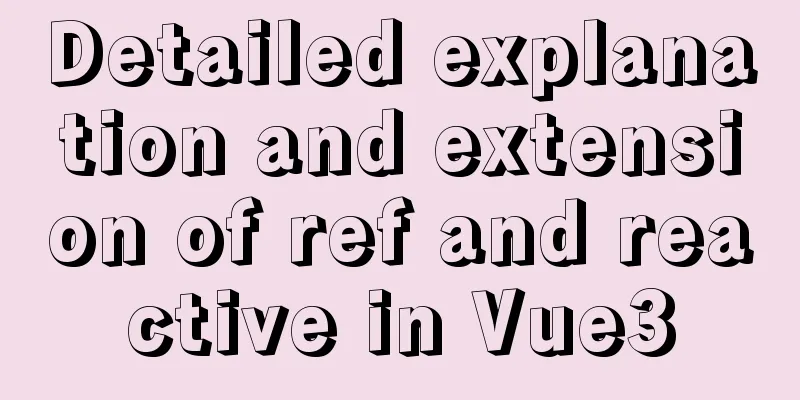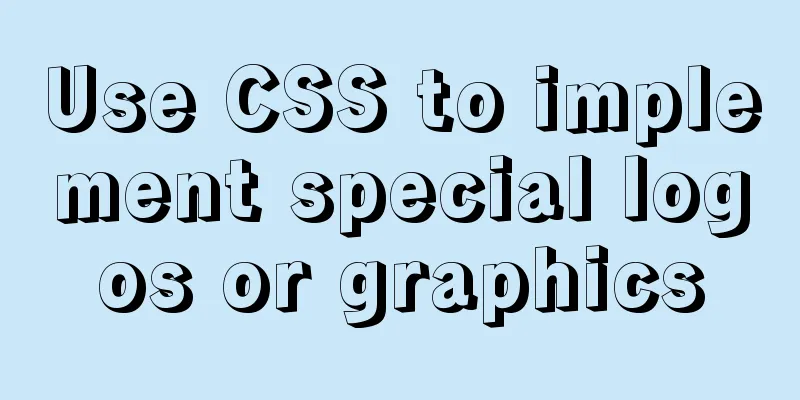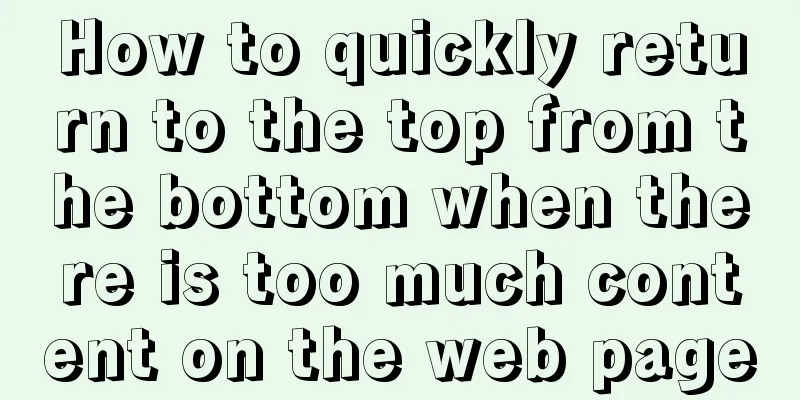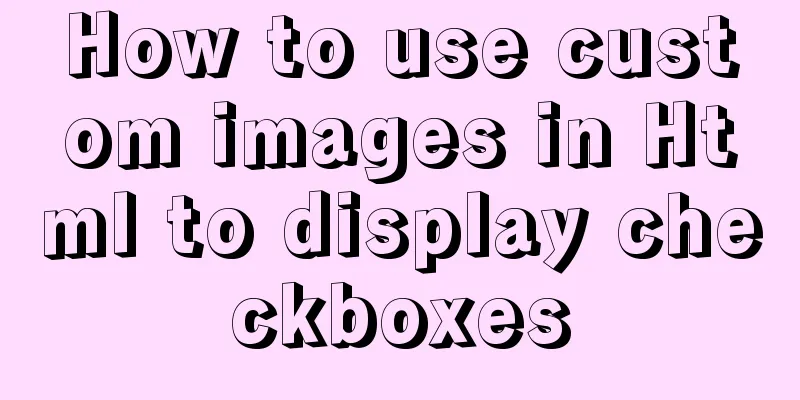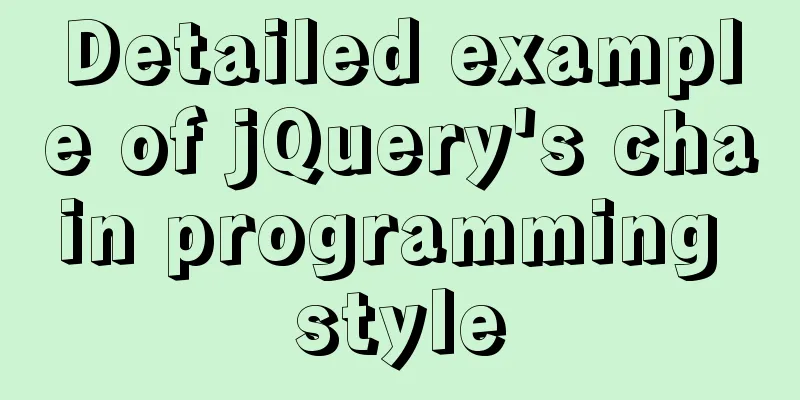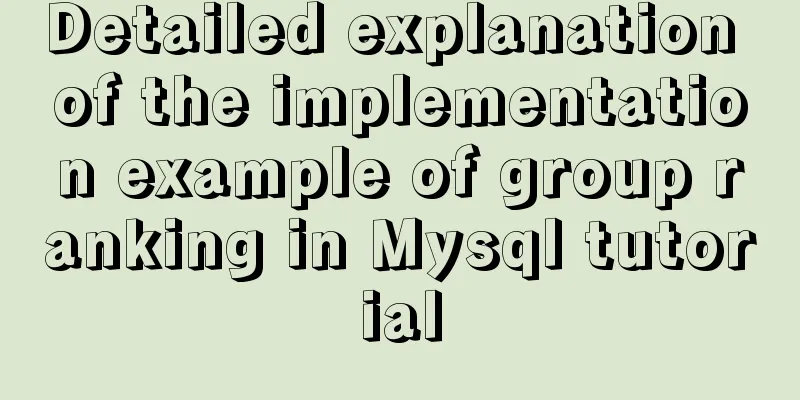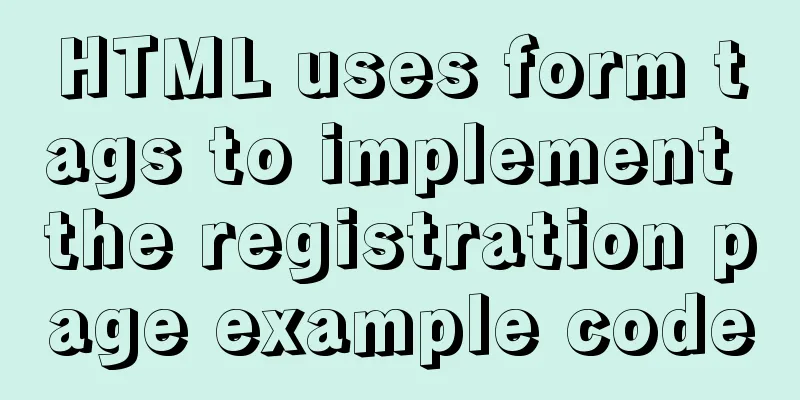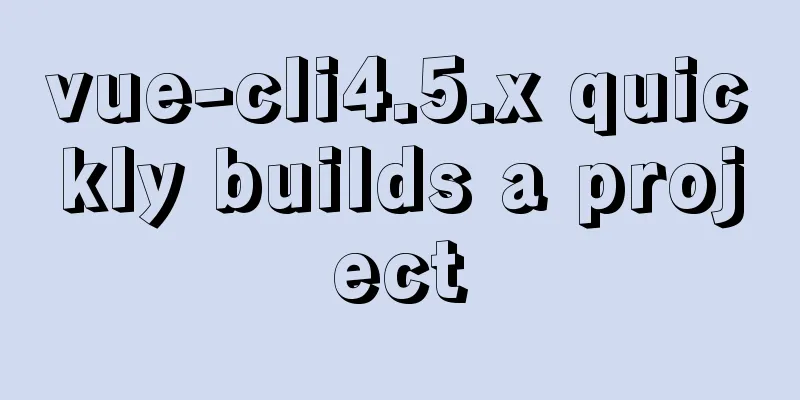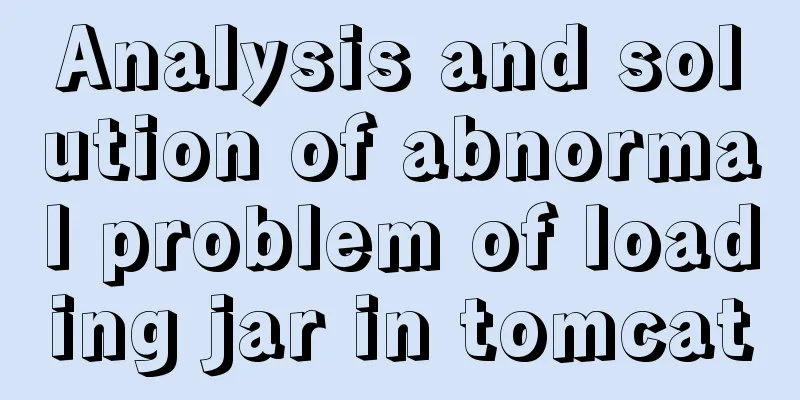Detailed steps to install MySQL 5.7 via YUM on CentOS7
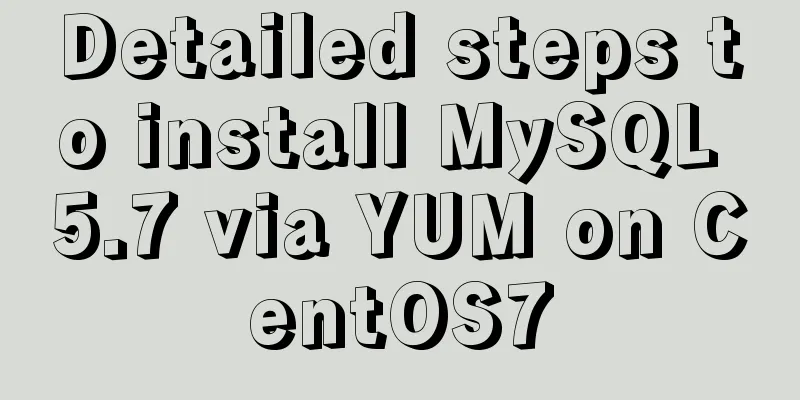
|
1. Go to the location where you want to store the installation package 2. Check whether the MySQL service has been installed in the system. There are two ways: rpm -qa | grep mysql yum list installed | grep mysql 3. If already installed, remove MySQL and its dependent packages: 4. Download the YUM source of mysql57-community-release-el7-8.noarch.rpm: wget http://repo.mysql.com/mysql57-community-release-el7-8.noarch.rpm 5. Install mysql57-community-release-el7-8.noarch.rpm: After installation, you will get the following two packages: mysql-community.repo mysql-community-source.repo 6. Install MySQL. If prompted, press Y all the way to the end After the installation is complete, run mysql, and a random password will be automatically generated in the service mysqld start grep "password" /var/log/mysqld.log The following content will be returned. The string at the end is the password. Copy it: A temporary password is generated for root@localhost: hilX0U!9i3_6 7. Log in to the MySQL server and update the password for user root: Note: Since MySQL 5.7 uses the password strength verification plug-in validate_password, we need to set a password with a certain strength; mysql -u root -p hilX0U!9i3_6 Then change your password
SET PASSWORD = PASSWORD('your new password');
ALTER USER 'root'@'localhost' PASSWORD EXPIRE NEVER;
flush privileges;Set user root to be accessible from any IP: grant all privileges on *.* to root@"%" identified by "new password"; Set user root to be accessible locally: grant all privileges on *.* to root@"localhost" identified by "new password"; Refresh permissions to make them effective: OK, enter exit and log in again with the new password! Note: If you still cannot connect using the remote tool, try using the iptables -F command to clear the rules in the firewall chain. 8.MySQL control commands: start, stop, restart, check status service mysqld start service mysqld stop service mysqld restart service mysqld status systemctl start mysqld service mysqld stop service mysqld restart systemctl status mysqld 9. Set MySQL character set to UTF-8: Open the my.cnf file in the /etc directory (this file is the main configuration file of MySQL): Add the following code before [mysqld]: Add the following code after [mysqld]: Log in to mysql again and check the character set. If 6 utf8 characters are OK, 10. Check the character set of the specified data table in the specified database, such as checking the character set of the servers table in the MySQL database: View the character sets of all columns of a specified table in a specified database, such as viewing the character sets of all columns of the servers table in the MySQL database: 11. If you forget your password, you can reset it as follows: service mysqld stop mysqld_safe --user=root --skip-grant-tables --skip-networking & mysql -u root After entering MySQL
use mysql;
update user set password=password("new_password") where user="root";
flush privileges;12. Storage directory of some files Configuration Files Directory where database files are stored Logging Files Service startup script Socket file 13.MySQL uses the TCP/IP protocol to transmit data. The default port number is 3306. We can view it through the following command: Summarize The above is the detailed steps for installing MySQL5.7 on CentOS7 through YUM introduced by the editor. I hope it will be helpful to everyone! You may also be interested in:
|
<<: Native JS realizes compound motion of various motions
>>: Summary of discussion on nginx cookie validity period
Recommend
How to implement online hot migration of KVM virtual machines (picture and text)
1. KVM virtual machine migration method and issue...
WeChat Mini Programs Achieve Seamless Scrolling
This article example shares the specific code for...
Summary of tips for setting the maximum number of connections in MySQL
Method 1: Command line modification We only need ...
Docker image export, import and copy example analysis
The first solution is to push the image to a publ...
How to query and update the same table in MySQL database at the same time
In ordinary projects, I often encounter this prob...
Docker builds CMS on-demand system with player function
Table of contents text 1. Prepare the machine 2. ...
The browser caches the relevant http headers to minimize the number of http requests
I recently read Yahoo's 34 Golden Rules and le...
Parsing the commonly used v-instructions in vue.js
Table of contents Explanation of v-text on if for...
One-click installation of MySQL 5.7 and password policy modification method
1. One-click installation of Mysql script [root@u...
Use Vue3+Vant component to implement App search history function (sample code)
I am currently developing a new app project. This...
Solve the problem of Nginx returning 404 after configuring proxy_pass
Table of contents 1. Troubleshooting and locating...
Implementation of k8s node rejoining the master cluster
1. Delete node Execute kubectl delete node node01...
Summary of important mysql log files
Author: Ding Yi Source: https://chengxuzhixin.com...
Detailed explanation on reasonable settings of MySQL sql_mode
Reasonable setting of MySQL sql_mode sql_mode is ...
How to remotely log in to the MySql database?
Introduction: Sometimes, in order to develop a pr...