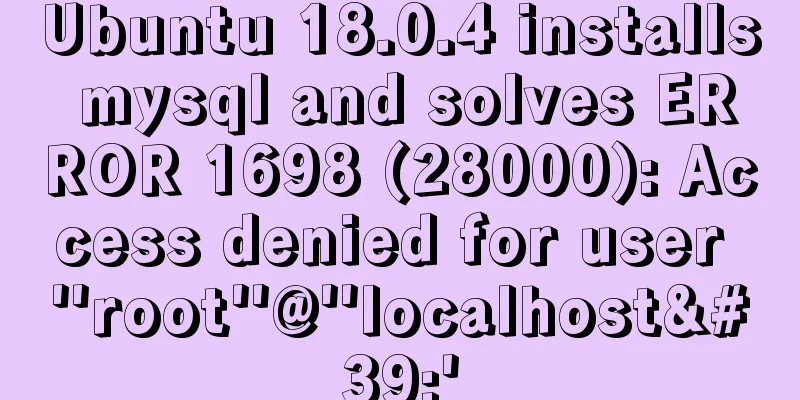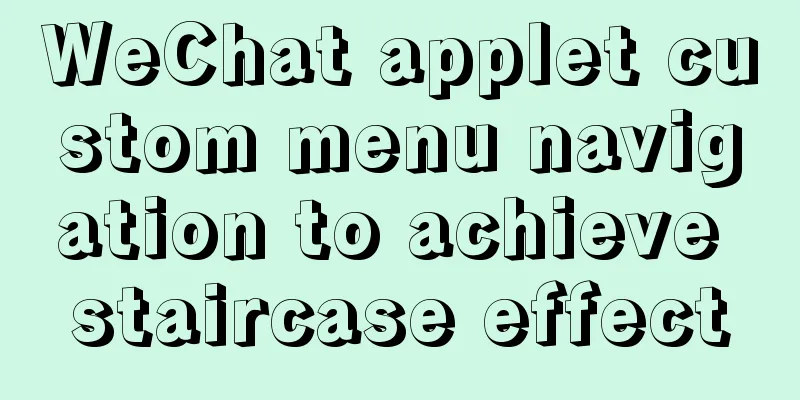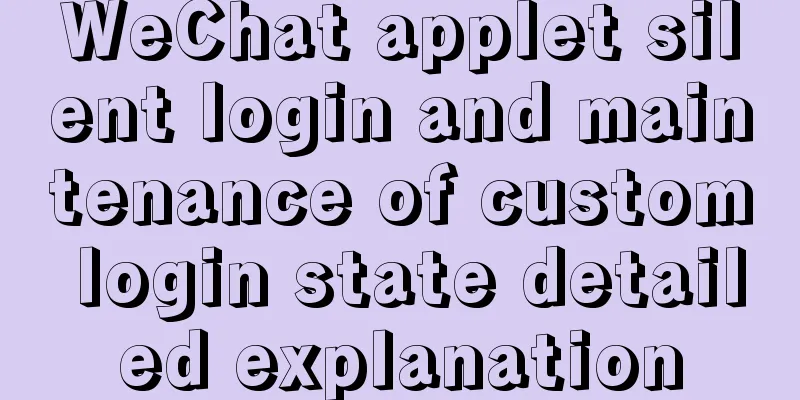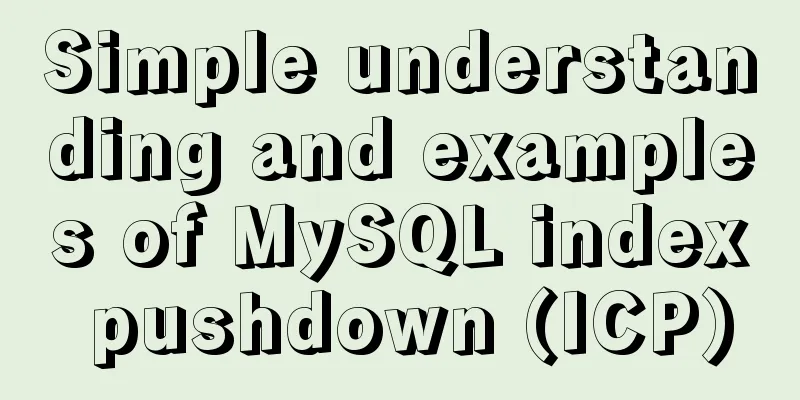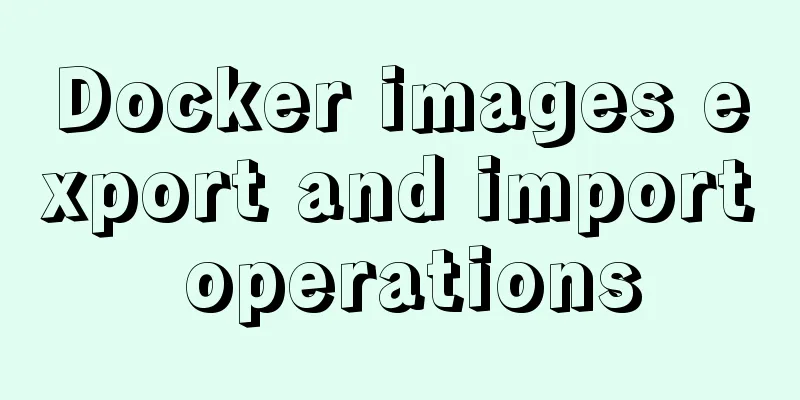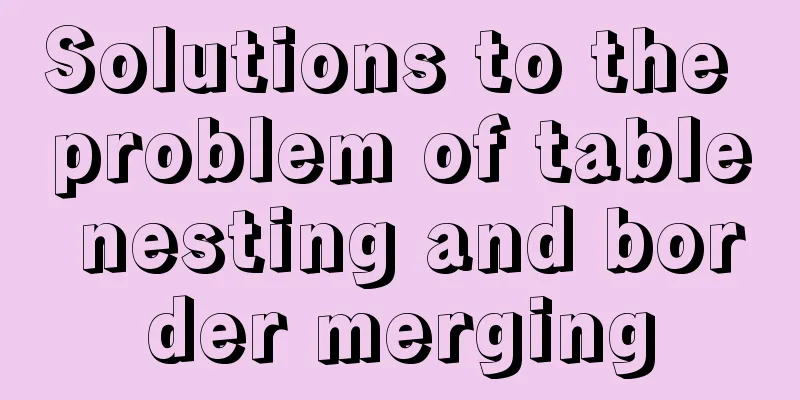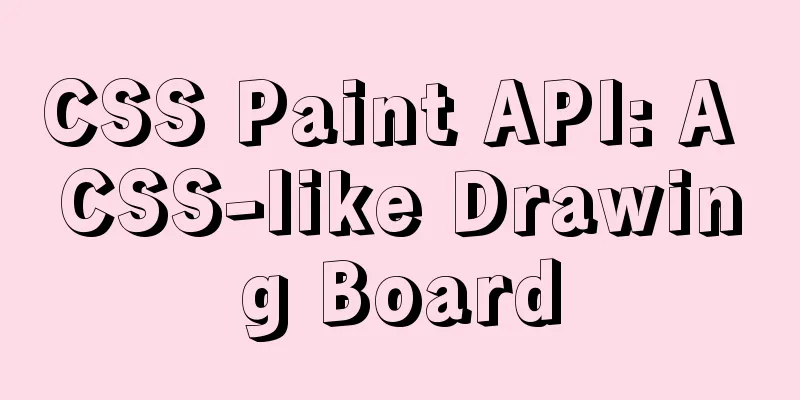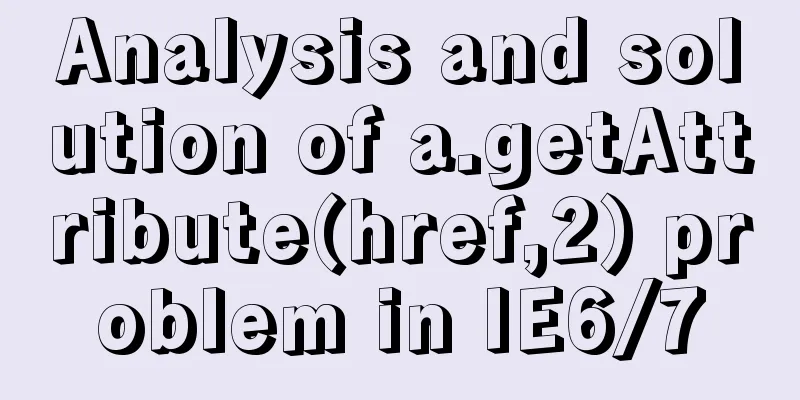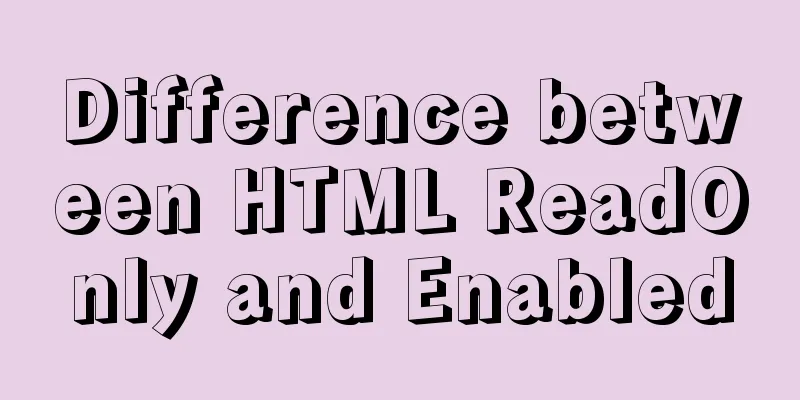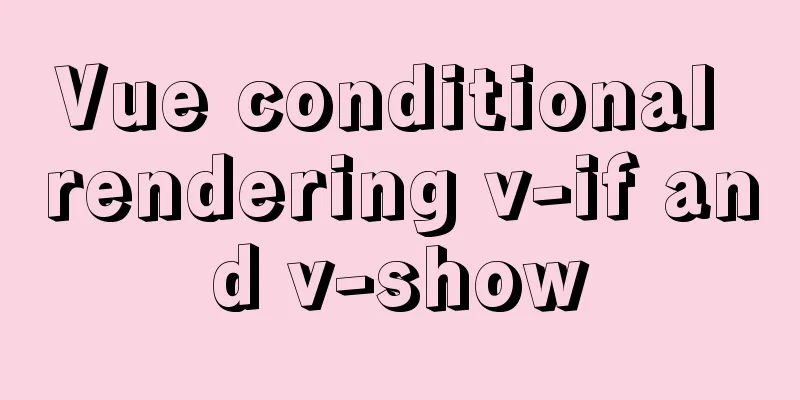Summary of discussion on nginx cookie validity period
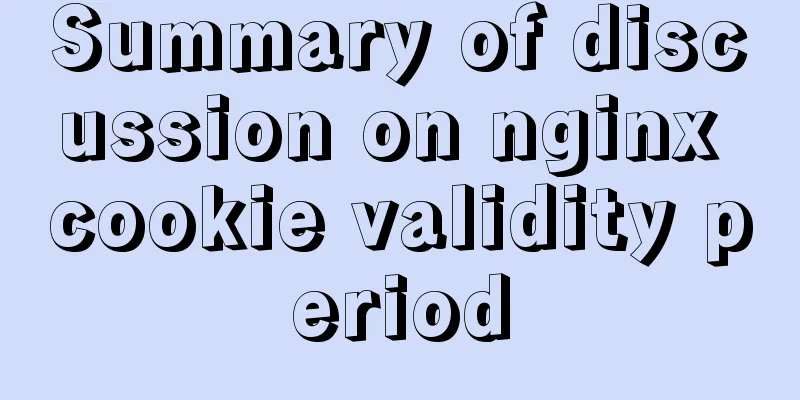
|
Every visit will generate Security risks of cookies In actual application scenarios, the most common thing In actual cases, the most common way to cause In fact, the first secret to avoiding this problem is to do everything possible to tag your How Cookies Work When you visit a website for the first time, the browser sends a request. After the server responds to the request, it will put
Cookie Lifecycle When creating Modify cookie validity period Normally, our As mentioned above in the life cycle of Modification ideas Use Valid for 24 hours Here,
local cookie = resty_cookie:new()
local ok, err = cookie:set({
key = "middle_session",
value = session,
path = "/",
secure = false,
httponly = true,
expires = ngx.cookie_time(ngx.time() + 60 * 60 * 24),
domain = ngx.host,
})Effect
Here you can see that the validity period of our Valid for Genesis Here,
local cookie = resty_cookie:new()
local ok, err = cookie:set({
key = "middle_session",
value = session,
path = "/",
secure = false,
httponly = true,
expires = ngx.cookie_time(-1),
domain = ngx.host,
}) From the figure below, you can see that
Valid until current Because
Specify an expiration time of -1
local cookie = resty_cookie:new()
local ok, err = cookie:set({
key = "middle_session",
value = session,
path = "/",
secure = false,
httponly = true,
expires = -1,
domain = ngx.host,
})
Specify an expiration time of 0
local cookie = resty_cookie:new()
local ok, err = cookie:set({
key = "middle_session",
value = session,
path = "/",
secure = false,
httponly = true,
expires = 0,
domain = ngx.host,
})
in conclusion Configuring Reference Documents: Cookie security talkhttps://www.infoq.cn/article/cookie-security Let's talk about cookies clearly https://juejin.im/post/59d1f59bf265da06700b0934 A brief discussion on cookie security https://zhuanlan.zhihu.com/p/58666986 This concludes this article on the discussion summary of nginx cookie validity period. For more relevant content on nginx cookie validity period, please search 123WORDPRESS.COM’s previous articles or continue to browse the following related articles. I hope everyone will support 123WORDPRESS.COM in the future! You may also be interested in:
|
<<: Detailed steps to install MySQL 5.7 via YUM on CentOS7
>>: Native JS realizes uniform motion of various sports
Recommend
Detailed process of installing logstash in Docker
Edit docker-compose.yml and add the following con...
Tutorial diagram of installing centos7.3 on vmware virtual machine
VMware Preparation CentOS preparation, here is Ce...
Detailed explanation of the buffer pool in MySQL
Everyone knows that data in MySQL needs to be wri...
How to use mixins in Vue
Table of contents Preface How to use Summarize Pr...
Vue implements book management case
This article example shares the specific code of ...
The principle and configuration of Nginx load balancing and dynamic and static separation
Table of contents 1. Nginx implements load balanc...
Summary of ten principles for optimizing basic statements in MySQL
Preface In the application of database, programme...
How to use DQL commands to query data in MySQL
In this article, the blogger will take you to lea...
MySQL not null constraint case explanation
Table of contents Set a not null constraint when ...
Three Vue slots to solve parent-child component communication
Table of contents Preface Environment Preparation...
Share 5 JS high-order functions
Table of contents 1. Introduction 2. Recursion 3....
Docker commands are implemented so that ordinary users can execute them
After installing docker, there will usually be a ...
Methods and steps for deploying go projects based on Docker images
Dependence on knowledge Go cross-compilation basi...
Introduction to basic concepts and technologies used in Web development
Today, this article introduces some basic concept...
Implementing license plate input function in WeChat applet
Table of contents Preface background Big guess Fi...