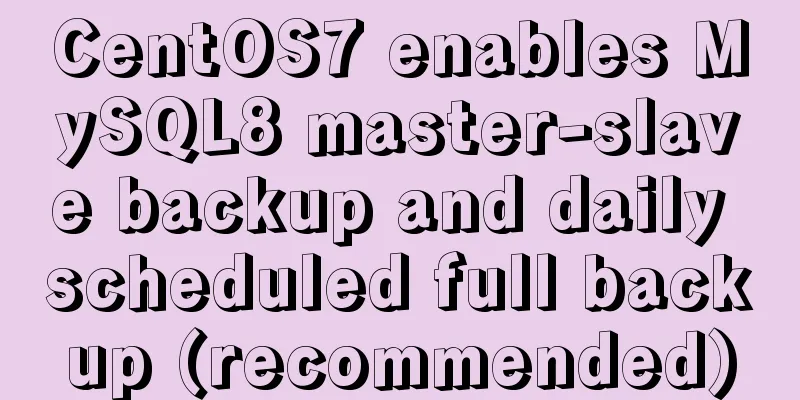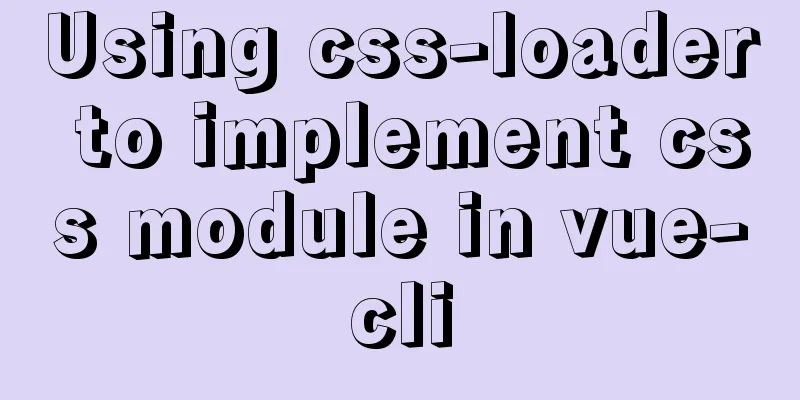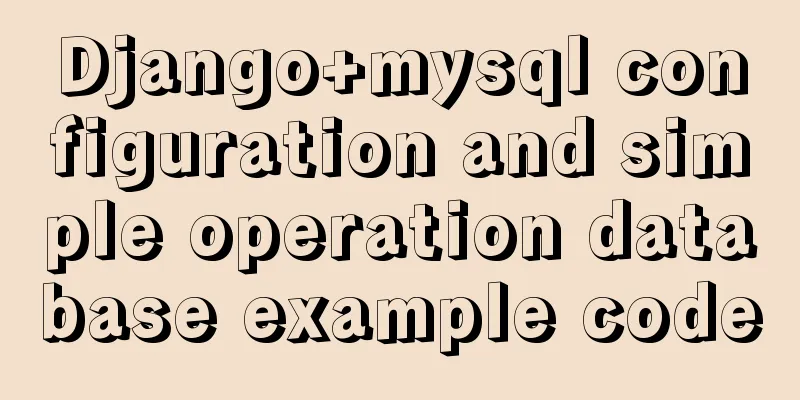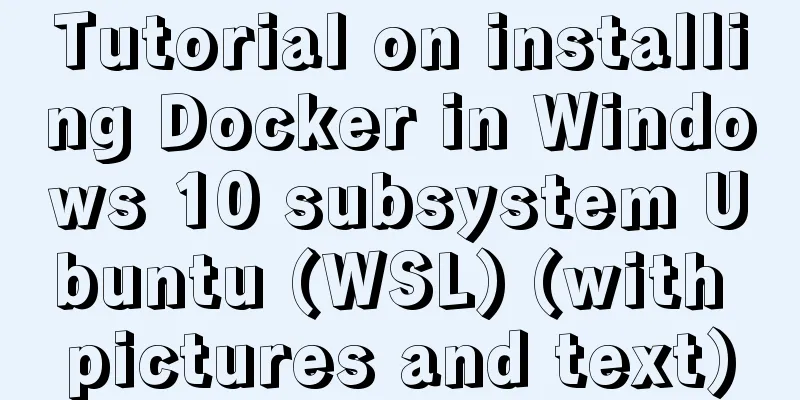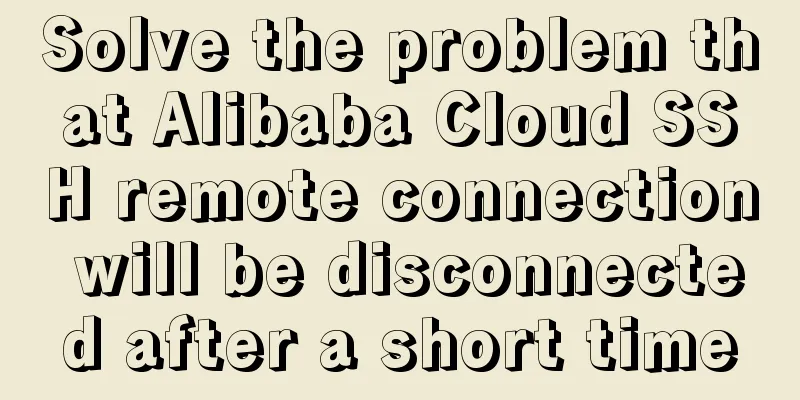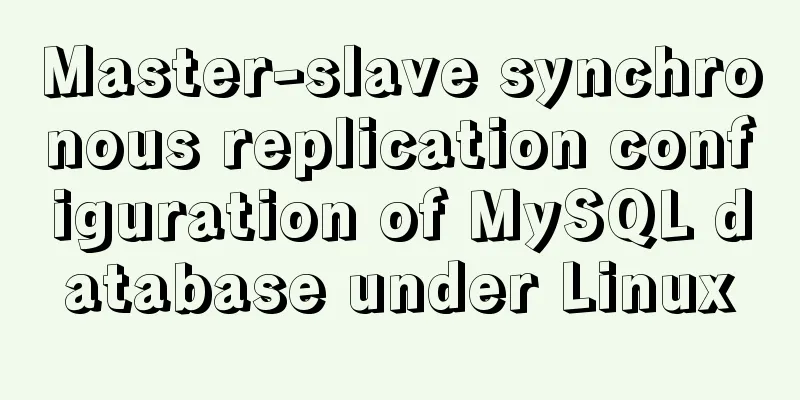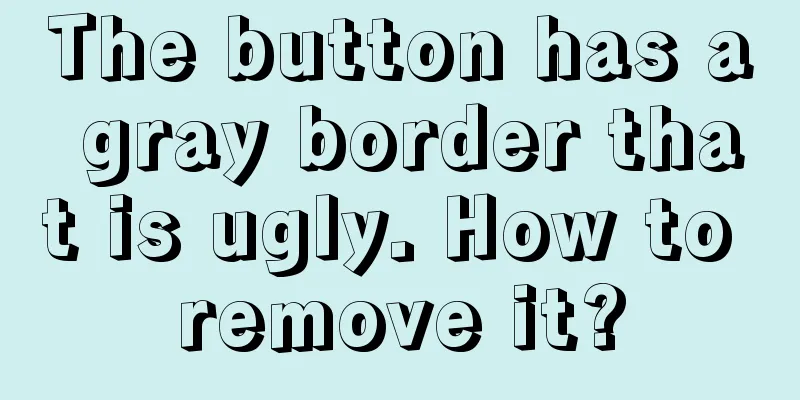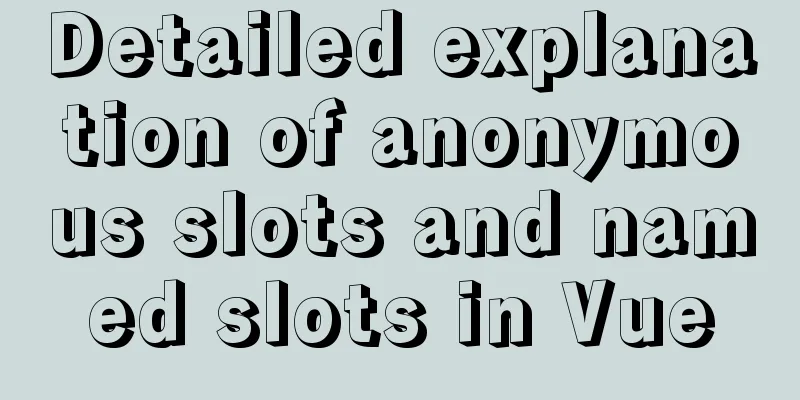How to quickly return to the top from the bottom when there is too much content on the web page
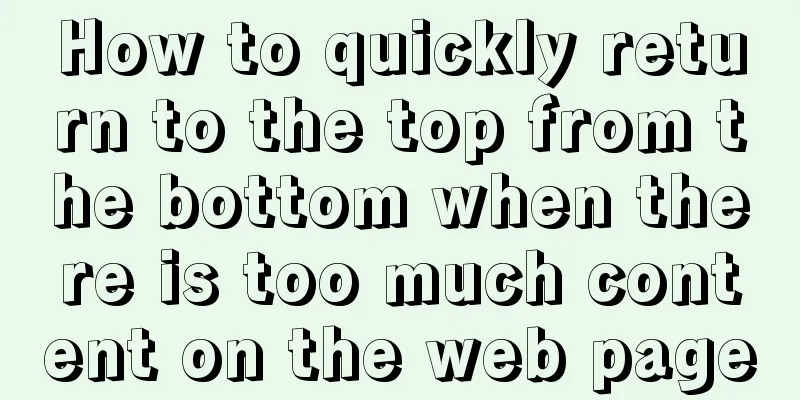
|
In web front-end development, it is inevitable to display many articles on the page. How can you click a quick link at the end of the article to return to the top? It’s actually very simple, you just didn’t think of it! Please see below: There are two steps required: 1. We add a <span id="top" name="top"></span> at the top of the web page body 2.Write where we need to click: <a href="#top">Back to top</a> You can quickly return to the top of the page by following the above two steps. |
<<: Method of iframe adaptation in web responsive layout
>>: Detailed explanation of using CSS3's var() to change scss variable values at runtime
Recommend
Testing of hyperlink opening target
The target attribute of a link determines where th...
Workerman writes the example code of mysql connection pool
First of all, you need to understand why you use ...
Introduction to Linux system swap space
Swap space is a common aspect of computing today,...
Complete steps to quickly build a vue3.0 project
Table of contents 1. We must ensure that the vue/...
Detailed explanation of the role of brackets in AngularJS
1. The role of brackets 1.1 Square brackets [ ] W...
Install Docker on CentOS 7
If you don't have a Linux system, please refe...
Three ways to check whether a port is open in a remote Linux system
This is a very important topic, not only for Linu...
Vue implements tab navigation bar and supports left and right sliding function
This article mainly introduces: using Vue to impl...
HTML meta viewport attribute description
What is a Viewport Mobile browsers place web page...
Use nexus as a private library to proxy docker to upload and download images
1. Nexus configuration 1. Create a docker proxy U...
Introduction to ApplicationHost.config (IIS storage configuration area file)
For a newly created website, take ASP.NET MVC5 as...
Detailed explanation of Vue parent-child component value transfer and one-way data flow issues
Table of contents Preface 1. Parent component pas...
Element uses scripts to automatically build new components
Table of contents background How does element-ui&...
HTTP return code list (Chinese and English explanation)
http return code list (below is an overview) for ...
Use overflow: hidden to disable page scrollbars
Copy code The code is as follows: html { overflow...