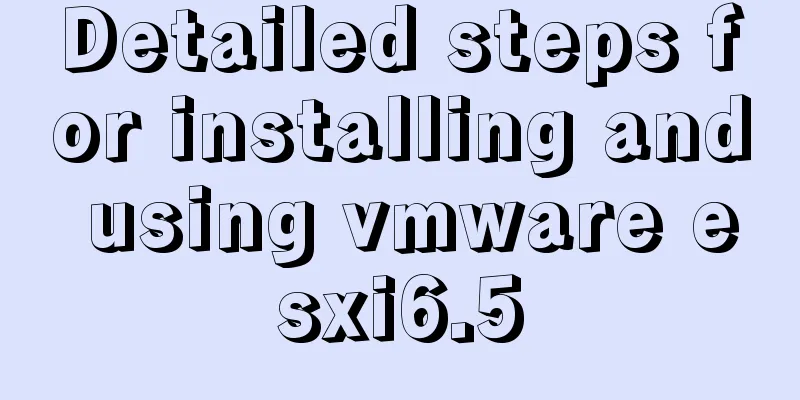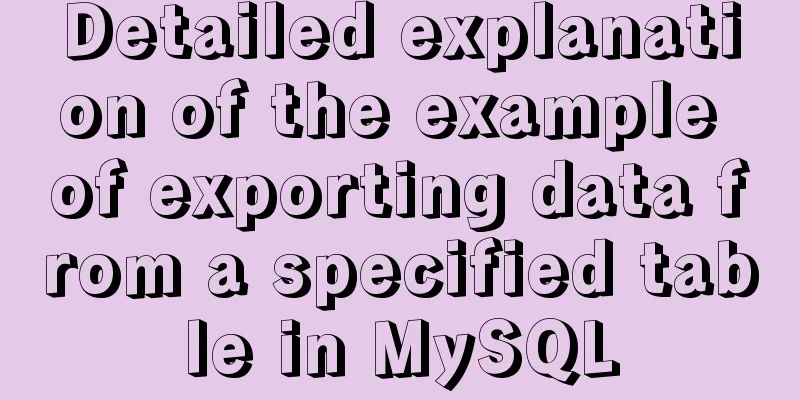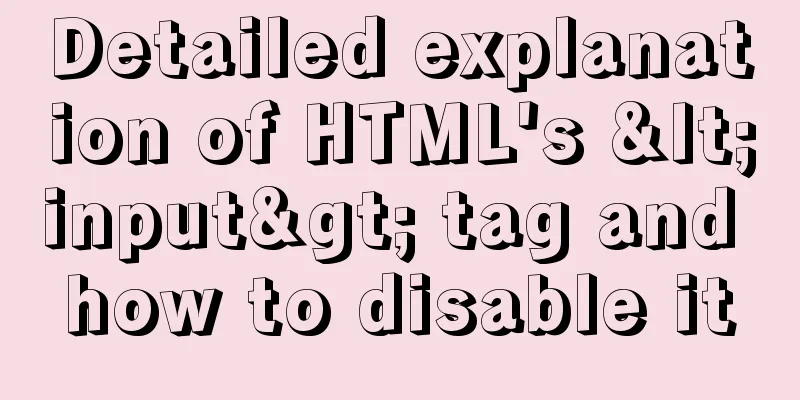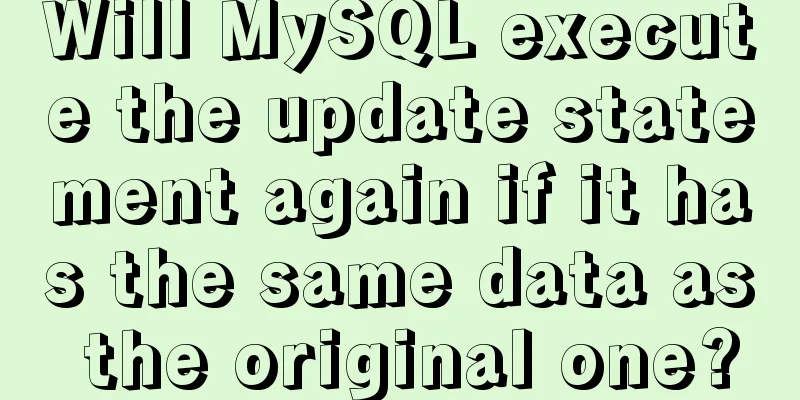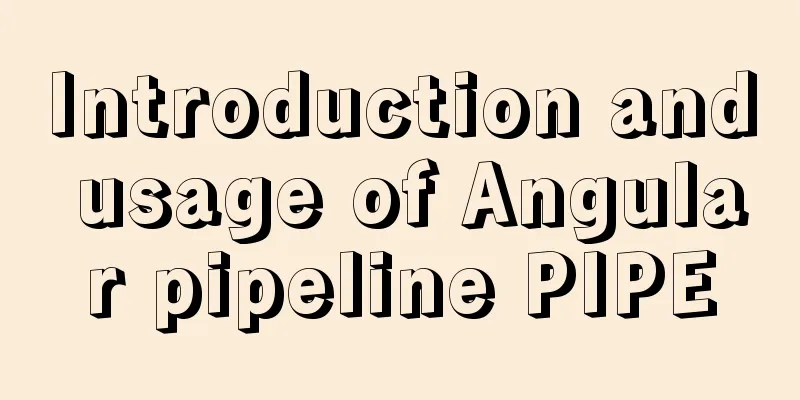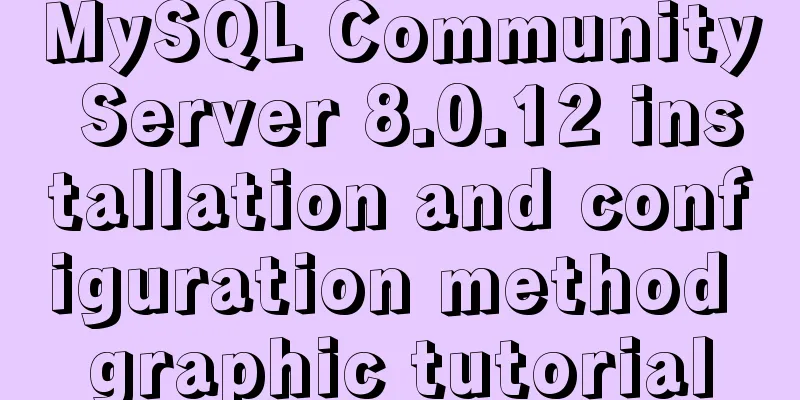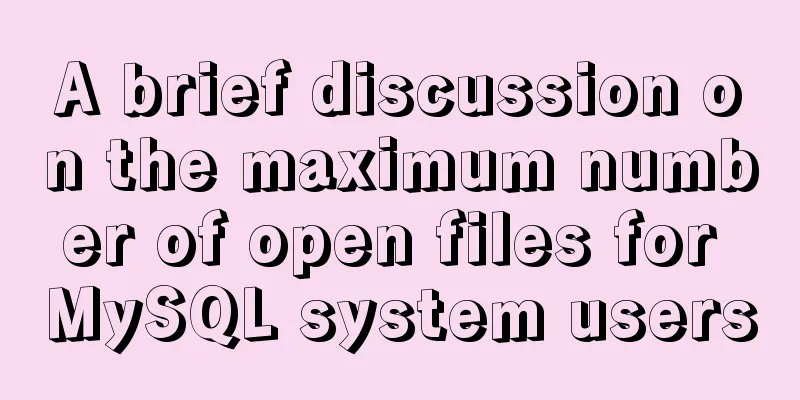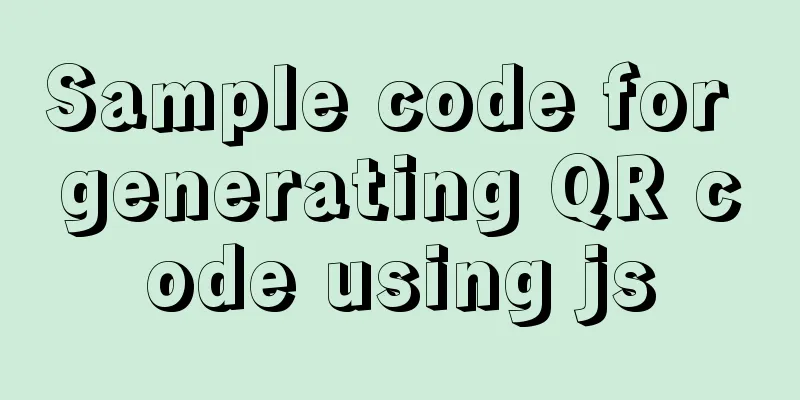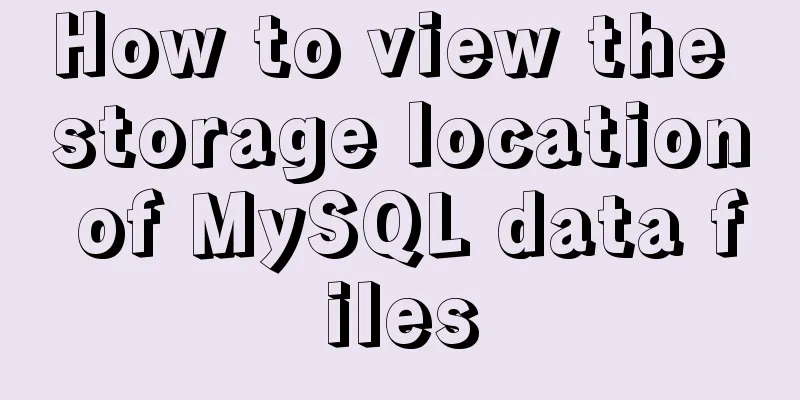Method of iframe adaptation in web responsive layout
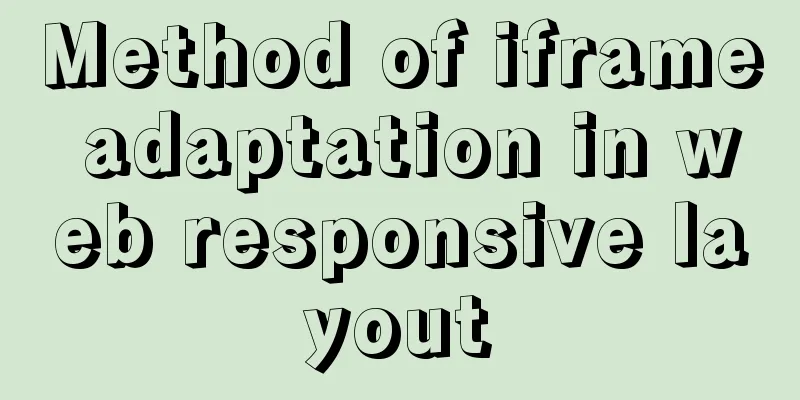
|
Problem <br />In responsive layout, we should be careful with iframe elements. The width and height attributes of the iframe element set its width and height, but when the width or height of the containing block is smaller than the width or height of the iframe, the iframe element will overflow:
Such overflowing iframe will destroy the layout of the page. We can find a way to make the iframe element responsive as well, so stay tuned. Workaround In fact, the essence of this method lies in setting the padding-bottom attribute of the iframe-container element. The purpose of setting this attribute is to set the height of the element in disguise. Because setting a percentage for padding-bottom is relative to the width of the parent element. If you set a percentage for the height attribute, it is relative to the height of the parent element. We usually use the default auto for the height value of the parent element, so the height of the child element will also be 0. Therefore, we can only set attributes for padding-bottom. This way, just let the iframe element fill the iframe-container. Copy code The code is as follows:.wrap{ width: 400px; margin: auto; border: 5px solid greenyellow; } .iframe-container{ height: 0; padding-bottom: 97.6%; position: relative; } .iframe-container iframe{ position: absolute; left: 0; top: 0; width: 100%; height: 100%; } @media screen and (max-width: 400px) { .wrap{ width: 300px; } } Copy code The code is as follows:<div class="wrap"> <div class="iframe-container"> <iframe height=498 width=510 src="<a href="http://player.youku.com/embed/XOTE0MjkyODgw">http://player.youku.com/embed/XOTE0MjkyODgw</a>" frameborder=0 allowfullscreen></iframe> </div> </div> The result shows the status: When the viewport width is greater than 400px:
When the viewport width is less than 400px:
Summary <br />The above is the entire content of this article. I hope that the content of this article can bring certain help to your study or work. If you have any questions, you can leave a message to communicate. |
<<: Example of converting JS one-dimensional array into three-dimensional array
>>: How to quickly return to the top from the bottom when there is too much content on the web page
Recommend
MySQL stored functions detailed introduction
Table of contents 1. Create a stored function 2. ...
The whole process record of Vue export Excel function
Table of contents 1. Front-end leading process: 2...
MySQL parameter related concepts and query change methods
Preface: In some previous articles, we often see ...
WeChat applet realizes the function of uploading pictures
This article example shares the specific code for...
How to fix the footer at the bottom of the page (multiple methods)
As a front-end Web engineer, you must have encoun...
React + Threejs + Swiper complete code to achieve panoramic effect
Let’s take a look at the panoramic view effect: D...
Detailed explanation of how to easily switch CSS themes
I recently added a very simple color scheme (them...
Detailed explanation of 2 methods to synchronize network time in Linux/CentOS system
Due to hardware reasons, the machines may not kee...
GDB debugging MySQL actual combat source code compilation and installation
Download source code git clone https://github.com...
Initialize Ubuntu 16.04 in three minutes, deploy Java, Maven, and Docker environments
Fast-Linux project address: https://gitee.com/uit...
CSS: visited pseudo-class selector secret memories
Yesterday I wanted to use a:visited to change the...
Detailed steps to install Mysql5.7.19 using yum on Centos7
There is no mysql by default in the yum source of...
How to fix abnormal startup of mysql5.7.21
A colleague reported that a MySQL instance could ...
Detailed explanation of MySQL basic operations (Part 2)
Preface This article contains 1. Several major co...
Ubuntu 20.04 Best Configuration Guide (Newbie Essential)
1. System Configuration 1. Turn off sudo password...