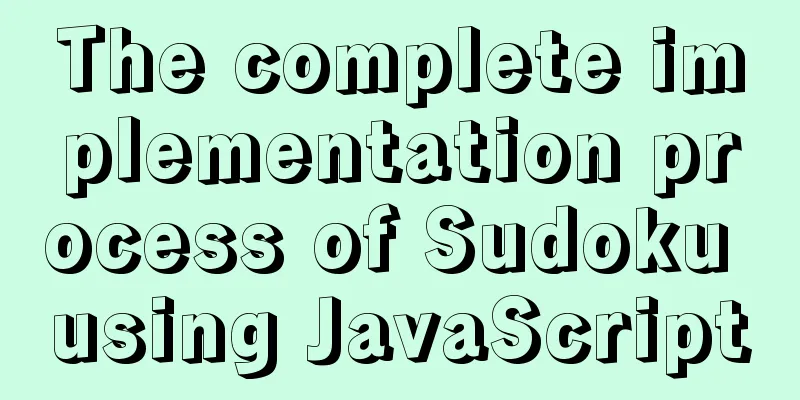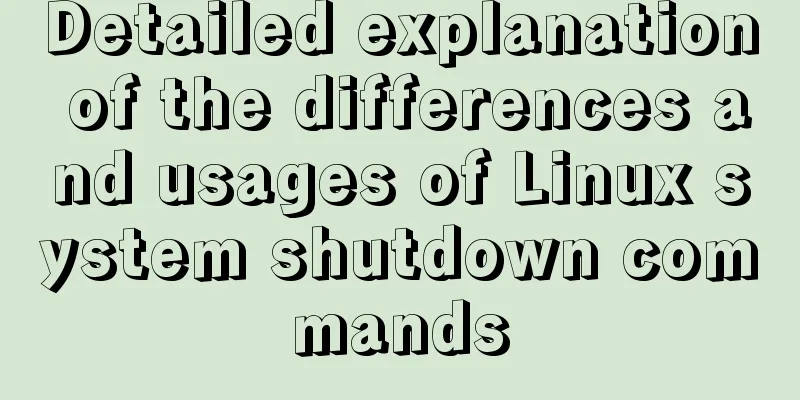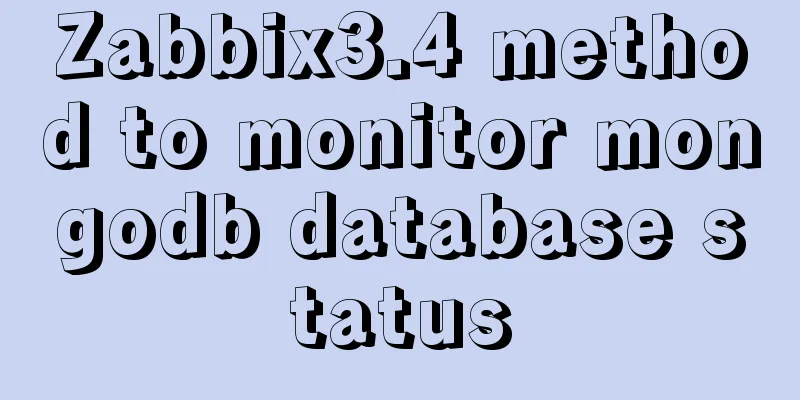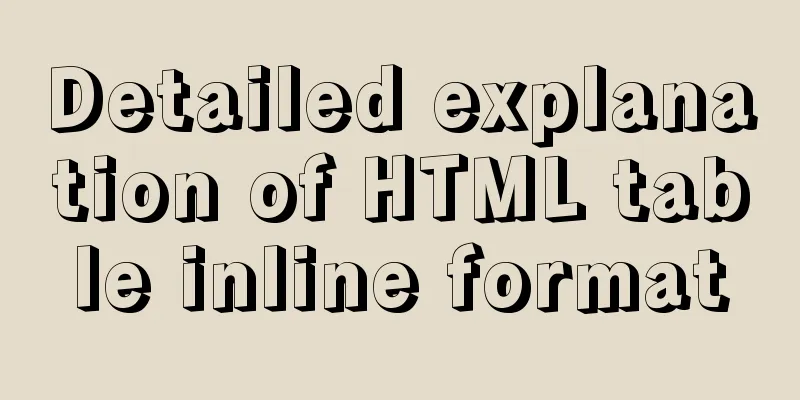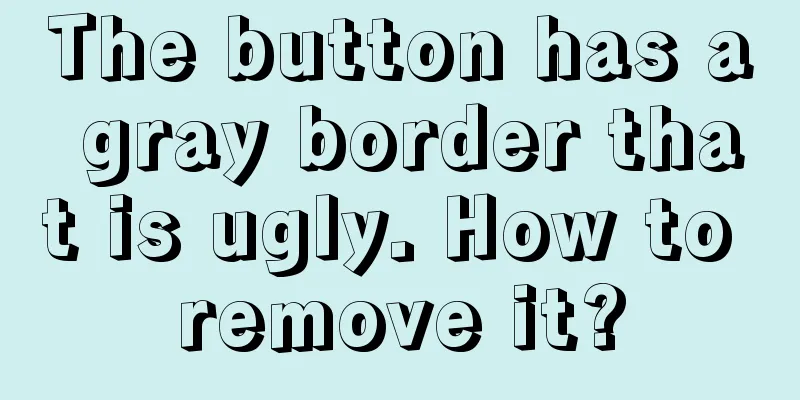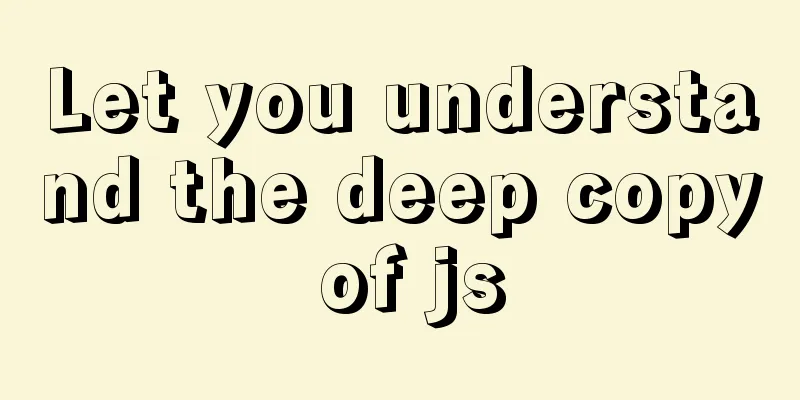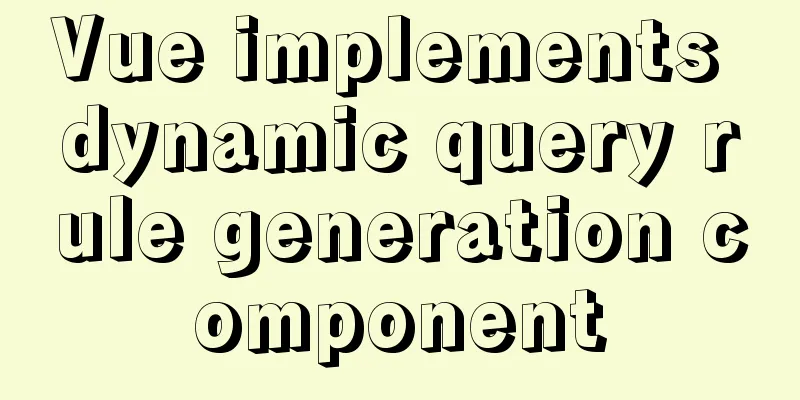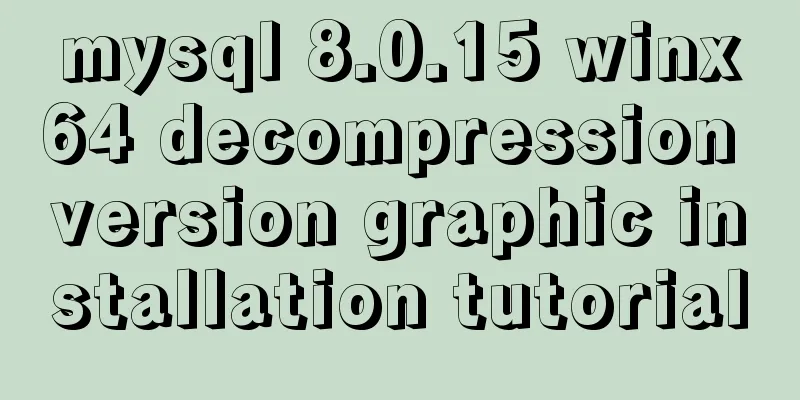GDB debugging MySQL actual combat source code compilation and installation
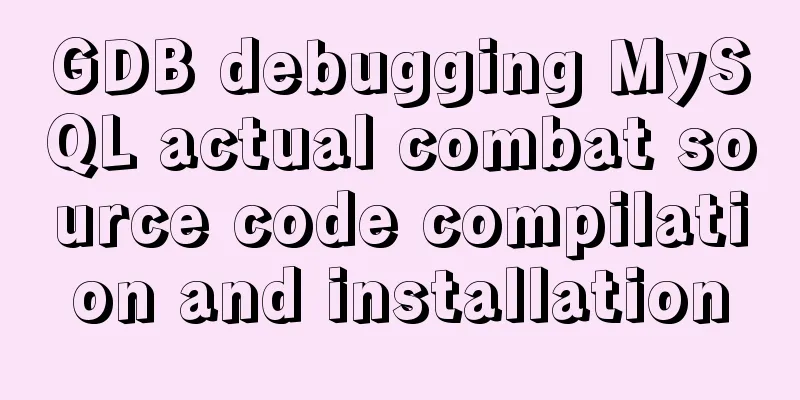
|
Download source code git clone https://github.com/mysql/mysql-server.git cd mysql-server git checkout 5.7 Compile and install Install Dependencies yum install -y cmake make gcc gcc-c++ ncurses-devel bison gdb One thing to note is that you need to specify the boost path, which will be automatically downloaded when cmake is run. cd BUILD; cmake .. -DDOWNLOAD_BOOST=1 -DWITH_BOOST=<directory> -DWITH_DEBUG=1 -DWITH_UNIT_TESTS=off make make install Finally, the program is installed in the Create a dedicated user groupadd mysql useradd -s /sbin/nologin -M -g mysql mysql Initialize the database cd /usr/local/mysql/ bin/mysqld --defaults-file=/etc/my.cnf --initialize --user=mysql 2019-02-01T07:45:58.147032Z 1 [Note] A temporary password is generated for root@localhost: jss<swtX.8og Connecting to a database [root@bogon bin]# ./mysql -h localhost -uroot ERROR 2002 (HY000): Can't connect to local MySQL server through socket '/tmp/mysql.sock' (2) It turns out that the client socket file is not pinned in the configuration file. cat /etc/my.cnf [mysqld] datadir=/var/lib/mysql socket=/var/lib/mysql/mysql.sock # Disabling symbolic-links is recommended to prevent assorted security risks symbolic-links=0 # Settings user and group are ignored when systemd is used. # If you need to run mysqld under a different user or group, # customize your systemd unit file for mariadb according to the # instructions in http://fedoraproject.org/wiki/Systemd [mysqld_safe] log-error=/var/log/mariadb/mariadb.log pid-file=/var/run/mariadb/mariadb.pid # # include all files from the config directory # !includedir /etc/my.cnf.d Increase [client] default-character-set=utf8 socket=/var/lib/mysql/mysql.sock [mysql] default-character-set=utf8 socket=/var/lib/mysql/mysql.sock Connect again and it's ok. Change the default password
SET PASSWORD = PASSWORD('123456');
ALTER USER 'root'@'localhost' PASSWORD EXPIRE NEVER;
flush privileges;Importing test data /usr/local/mysql/bin/mysql -uroot -p123456 test < article_rank.sql Summarize The above is the full content of this article. I hope that the content of this article will have certain reference learning value for your study or work. Thank you for your support of 123WORDPRESS.COM. If you want to learn more about this, please check out the following links You may also be interested in:
|
<<: Install Docker for Windows on Windows 10 Home Edition
>>: JavaScript canvas to achieve code rain effect
Recommend
Solve the problem that the IP address obtained using nginx is 127.0.0.1
Get ip tool import lombok.extern.slf4j.Slf4j; imp...
Detailed explanation of the basic use of react-navigation6.x routing library
Table of contents react-native project initializa...
Implementation of k8s deployment of docker container
Environment: (docker, k8s cluster), continue with...
Using better-scroll component in Vue to realize horizontal scrolling function
About Recently, in the process of learning Vue, I...
Vue.js cloud storage realizes image upload function
Preface Tip: The following is the main content of...
Steps to initialize the password after the first successful installation of MySQL
Unzip the file into a directory This is the direc...
How to hide the border/separation line between cells in a table
Only show the top border <table frame=above>...
CSS3 realizes the website product display effect diagram
This article introduces the effect of website pro...
Detailed explanation of JavaScript object conversion to primitive value
Table of contents Object.prototype.valueOf() Obje...
CSS new feature contain controls page redrawing and rearrangement issues
Before introducing the new CSS property contain, ...
Application of mapState idea in vuex
Table of contents 1. Map method 2. Application ba...
Vue.js implements tab switching and color change operation explanation
When implementing this function, the method I bor...
A brief discussion on the problem that the text in the button is not centered vertically in the browser's compatibility mode
XML/HTML CodeCopy content to clipboard < butto...
Vue detailed introductory notes
Table of contents 1. Introduction 2. Initial Vue ...
Detailed process of zabbix monitoring process and port through agent
Environment Introduction Operating system: centos...