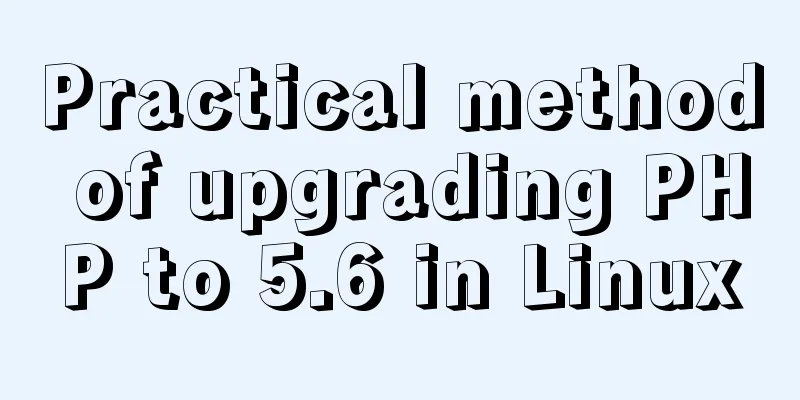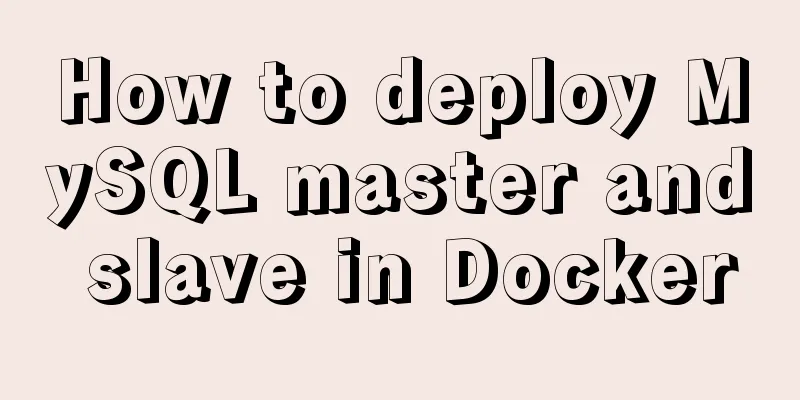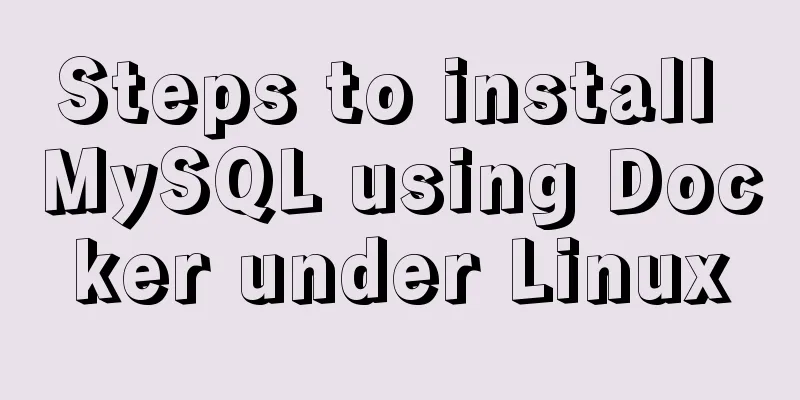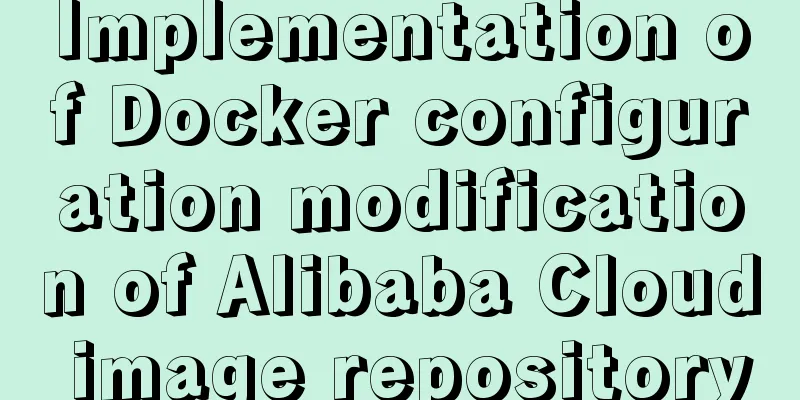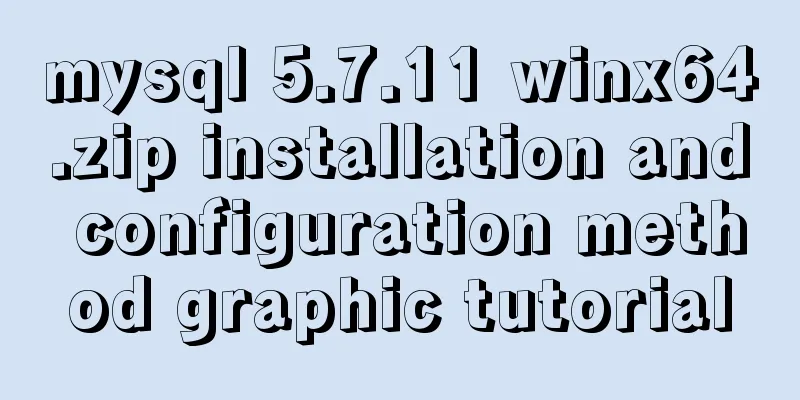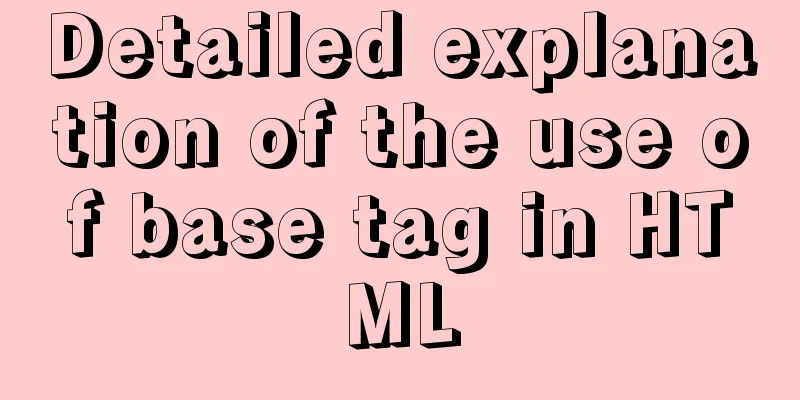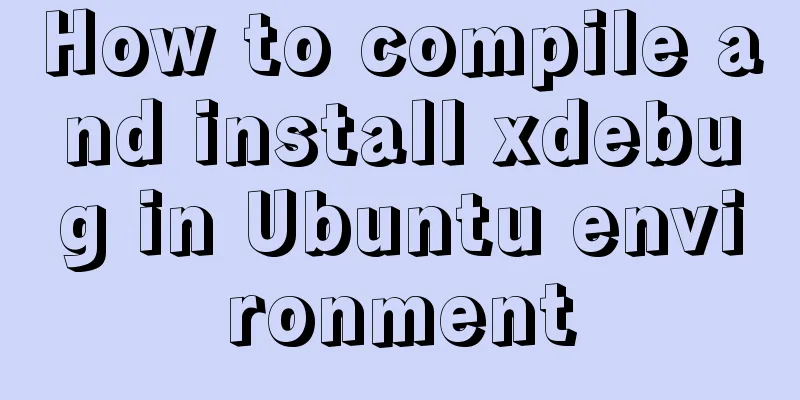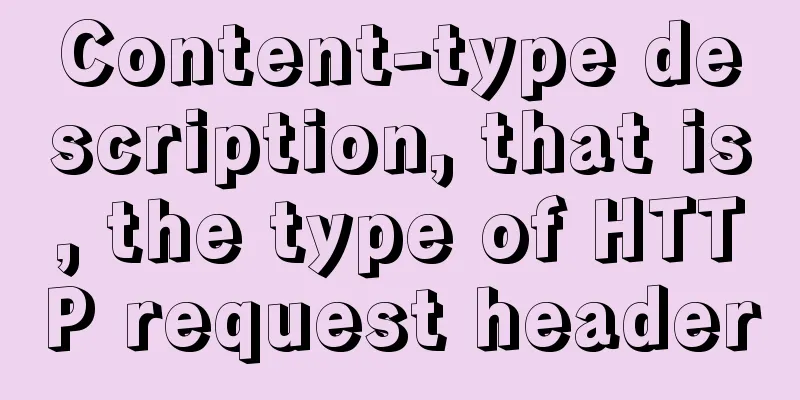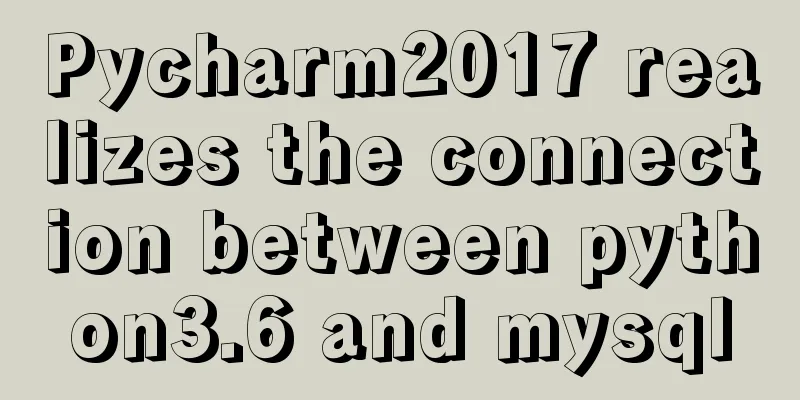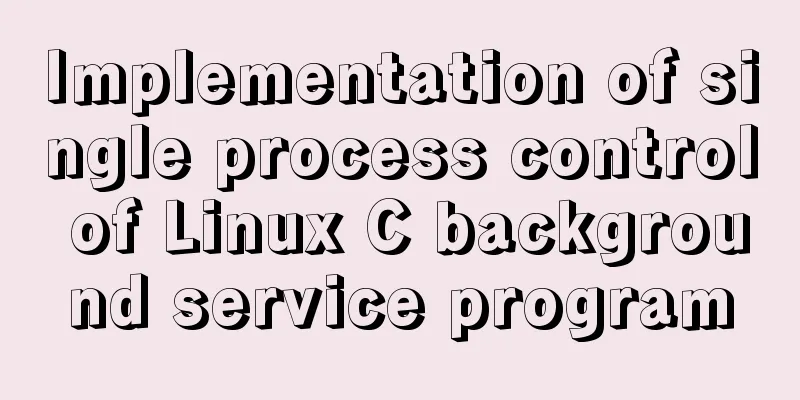Detailed explanation of HTML table inline format
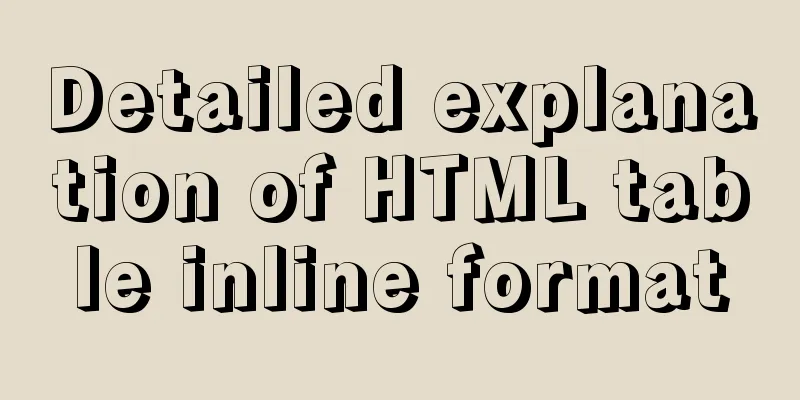
|
Inline format <colgroup>...</colgroup> Attribute Name Attribute Value Description align left bgcolor color background color Individual inline settings Format: <col> has the same function as <colgroup> <!--Note that setting the DOCTYPE of the first line to xhtml will cause colgroup to fail--> XML/HTML CodeCopy content to clipboard
The above is all the content of the detailed explanation of HTML table inline format brought to you by the editor. I hope it will be helpful to you. Please support 123WORDPRESS.COM~ |
<<: Complete steps to install MySQL 5.5 on CentOS
>>: Docker Consul Overview and Cluster Environment Construction Steps (Graphical Explanation)
Recommend
Research on the value of position attribute in CSS (summary)
The CSS position attribute specifies the element&...
Enable sshd operation in docker
First, install openssh-server in docker. After th...
JavaScript simulation calculator
This article shares the specific code of JavaScri...
Vue simple implementation of turntable lottery
This article shares the specific code of Vue to s...
Implementation of k8s deployment of docker container
Environment: (docker, k8s cluster), continue with...
Detailed explanation of Xshell common problems and related configurations
This article introduces common problems of Xshell...
Docker configuration Alibaba Cloud Container Service operation
Configuring Alibaba Cloud Docker Container Servic...
JavaScript implementation of carousel example
This article shares the specific code for JavaScr...
Tips and precautions for using MySQL index
1. The role of index In general application syste...
Implementation of Nginx hot deployment
Table of contents Semaphore Nginx hot deployment ...
Detailed explanation of primitive values and reference values in ECMAScript
Table of contents Preface What are dynamic proper...
Master the CSS property display:flow-root declaration in one article
byzhangxinxu from https://www.zhangxinxu.com/word...
Some problems that may be caused by inconsistent MySQL encoding
Stored procedures and coding In MySQL stored proc...
Service management of source package installation under Linux
Table of contents 1. Startup management of source...
Docker-compose one-click deployment of gitlab Chinese version method steps
1. Introduction to gitlab Gitlab official address...