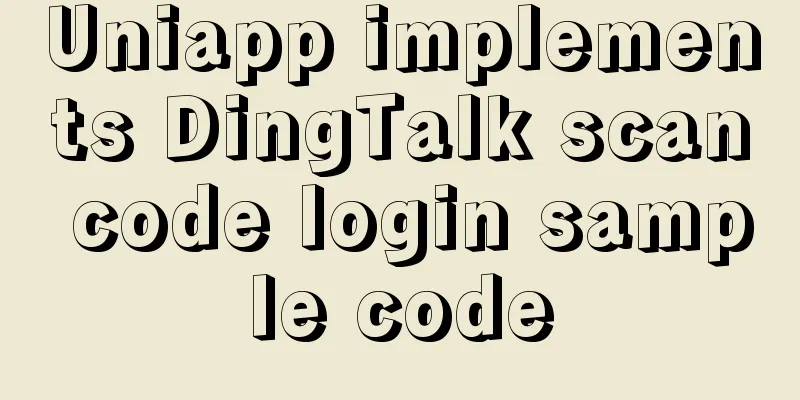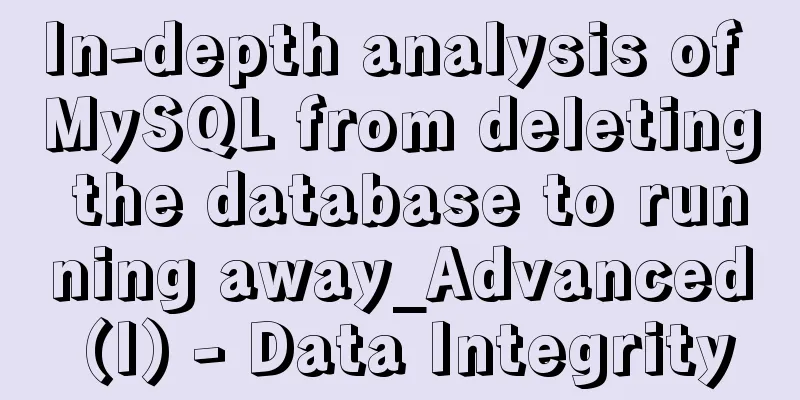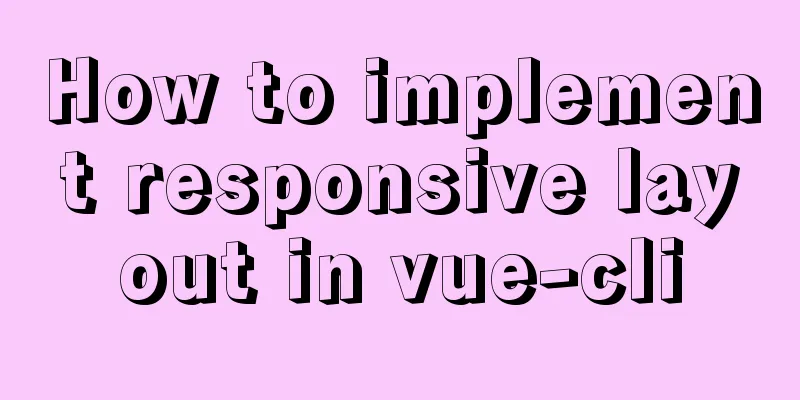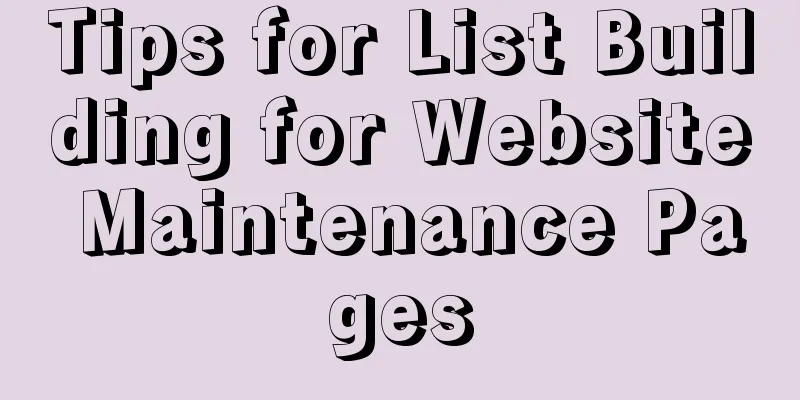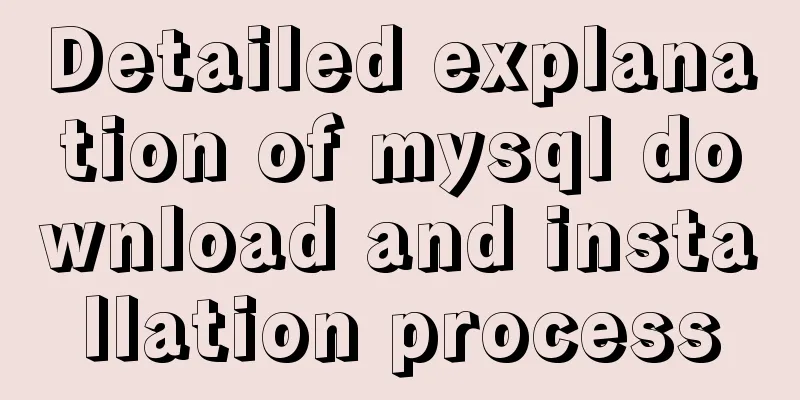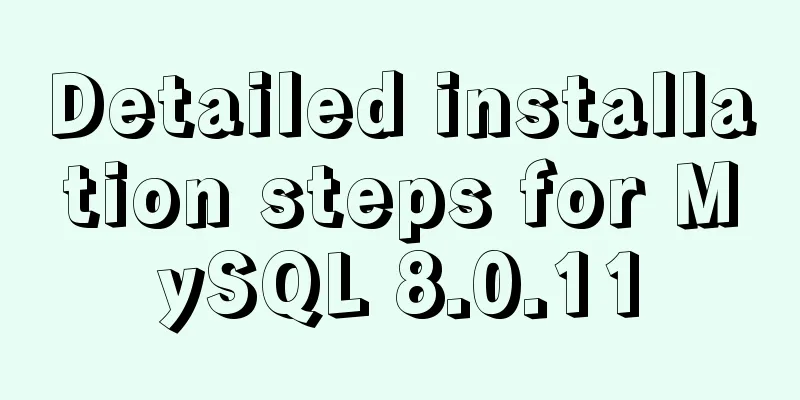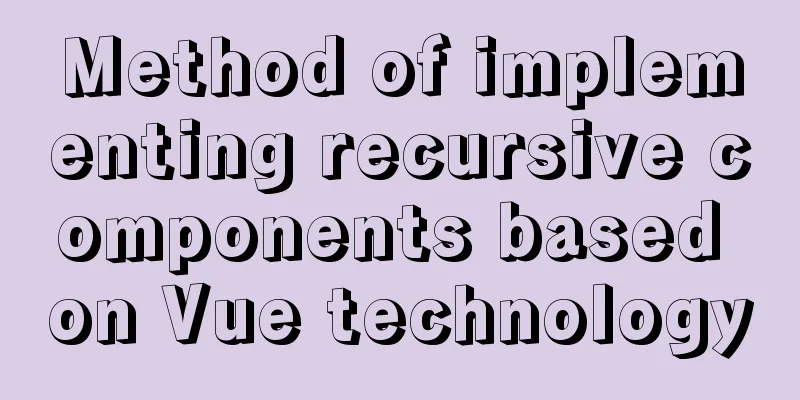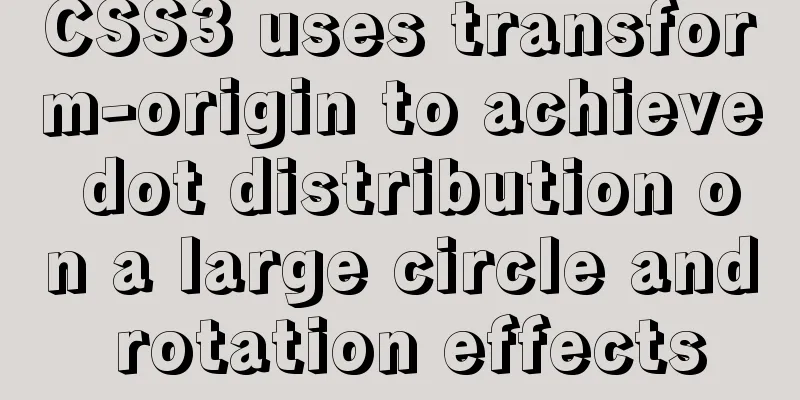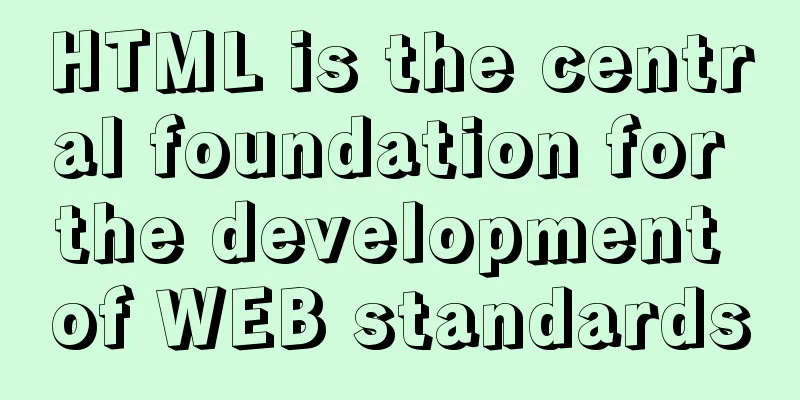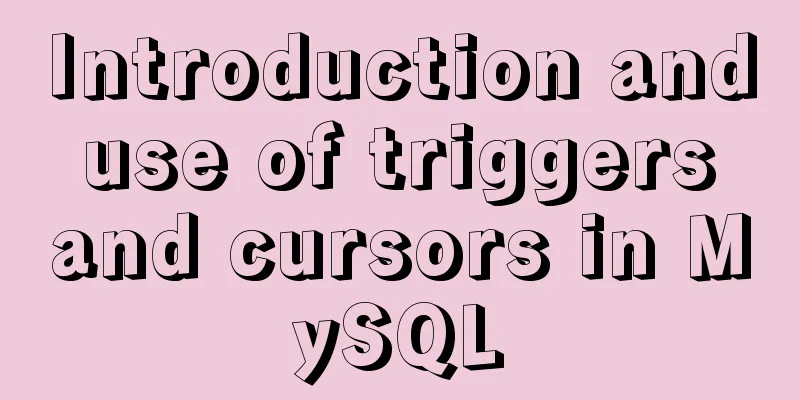Master the CSS property display:flow-root declaration in one article
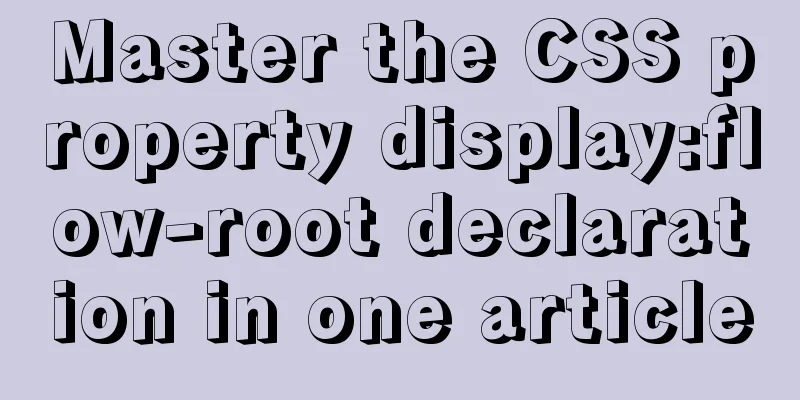
|
byzhangxinxu from https://www.zhangxinxu.com/wordpress/?p=9404 This article is welcome to be shared and aggregated. There is no need to reprint the full text. Please respect copyright. The circle is so small. If you need it urgently, you can contact us for authorization. 1. Safari browser supports When
2. What is display:flow-root used for? Elements, whether inline or originally block-level, become block-level elements after Regarding BFC, you can refer to my previous classic article: "CSS in-depth understanding of fluid characteristics and multi-column adaptive layout under BFC characteristics". In addition to being used for layout, BFC can also clear floats and remove margin merging. Therefore, Using For example, in the following example, the container has an outline and the child elements are floated:
<p><img src="mm.jpg"></p>
p {
outline: solid deepskyblue;
}
img {
float: left;
}The resulting contours are merged together, as shown below:
At this point, as long as
p {
display: flow-root;
}The effect is shown in the following screenshot:
Similarly, the phenomenon of margin property merging can also be prevented using The HTML code is as follows:
<div class="box">
<p>margin: 2em;</p>
</div>
<div class="box flow-root">
<p>margin: 2em;</p>
</div>The CSS is as follows:
.box {
background-color: #f0f3f9;
}
.box p {
outline: solid deepskyblue;
margin: 2em;
}
.flow-root {
display: flow-root;
} As a result, the margin of the upper container element is penetrated, while the margin penetration of the lower container element is prevented because
Both of the above examples have demos to experience. You can click here to see the demo of display:flowt-root: For example:
<div class="box flow-root">
<img src="mm.jpg">
<p class="flow-root">Pinduoduo soared 7%, its market value exceeded US$70 billion, surpassing JD.com. Huang Zheng's personal wealth is also the third richest person in mainland China.
</div>
.box img {
float: left;
margin-right: 20px;
}
.box p {
background-color: #f0f3f9;
padding: 10px;
}
.flow-root {
display: flow-root;
}The real-time effect is as follows:
Pinduoduo soared 7%, and its market value exceeded US$70 billion, surpassing JD.com. Huang Zheng's personal wealth ranks him third among the richest people in mainland China. 3. Conclusion Summarize the main points of this article display:flow Which box is rendered depends on the display type of the outer element. Either generates an inline formatting context or a block formatting context. If the element's external display type is inline or run-in, and the element participates in a block or inline formatting context, then the element behaves as an inline box, otherwise it behaves as a block container box. Depending on whether formatting context properties are included (such as The compatibility of I will introduce it in detail when it matures. This is the end of this article about mastering CSS display:flow-root declaration in one article. For more relevant CSS display:flow-root content, please search 123WORDPRESS.COM’s previous articles or continue to browse the related articles below. I hope that everyone will support 123WORDPRESS.COM in the future! |
<<: Summary of the deployment of Tomcat cluster and Nginx load balancing based on Docker
>>: Detailed explanation of the use and underlying principles of MySQL table partitions
Recommend
VMware configuration VMnet8 network method steps
Table of contents 1. Introduction 2. Configuratio...
Detailed steps for running springboot project in Linux Docker
Introduction: The configuration of Docker running...
Detailed explanation of the difference between routing hooks in Vue2.x and Vue3.x
Table of contents vue2.x Pre-concept: Routing hoo...
How to build DockerHub yourself
The Docker Hub we used earlier is provided by Doc...
The latest mysql-5.7.21 installation and configuration method
1. Unzip the downloaded MySQL compressed package ...
Detailed explanation of HTML's <input> tag and how to disable it
Definition and Usage The <input> tag is use...
CSS3 simple cutting carousel picture implementation code
Implementation ideas First, create a parent conta...
Summary of several error logs about MySQL MHA setup and switching
1: masterha_check_repl replica set error replicat...
mysql 5.7.11 winx64 initial password change
Download the compressed version of MySQL-5.7.11-w...
How to allow remote connection in MySql
How to allow remote connection in MySql To achiev...
Detailed explanation of Vuex environment
Table of contents Build Vuex environment Summariz...
Linux uses suid vim.basic file to achieve privilege escalation
Reproduce on Kali First set suid permissions for ...
Tutorial on how to install and use Ceph distributed software under Linux
Table of contents Preface 1. Basic Environment 1....
Detailed explanation of HTML table inline format
Inline format <colgroup>...</colgroup>...
Methods and steps for deploying go projects based on Docker images
Dependence on knowledge Go cross-compilation basi...