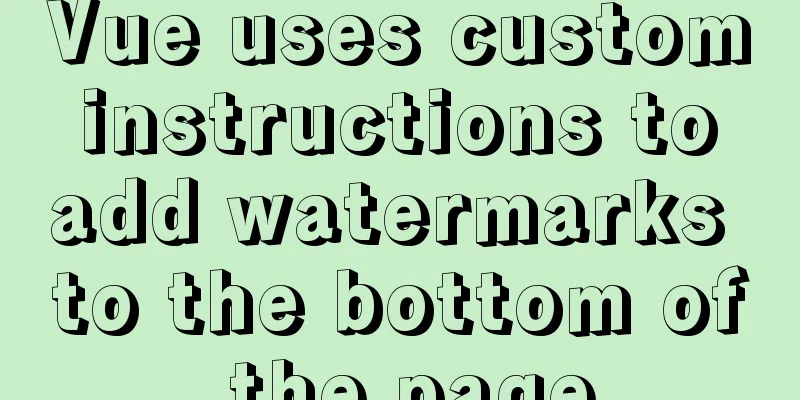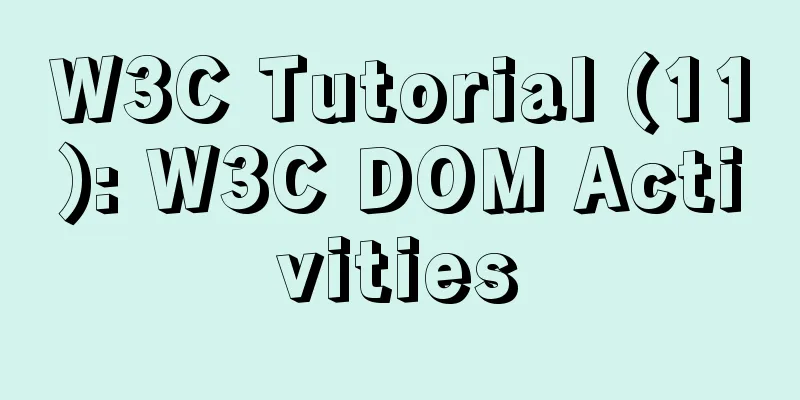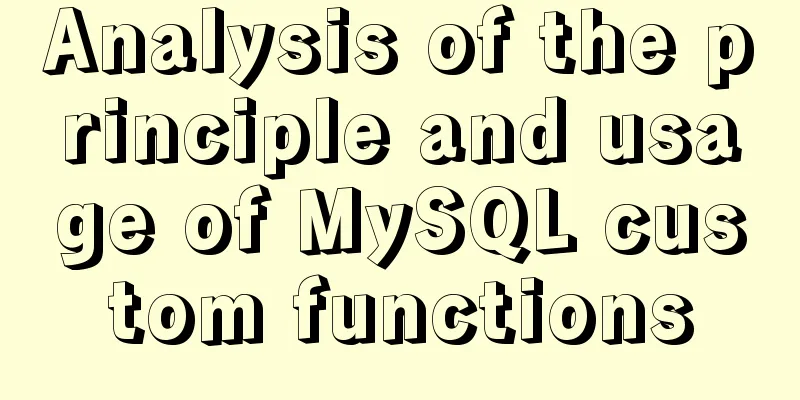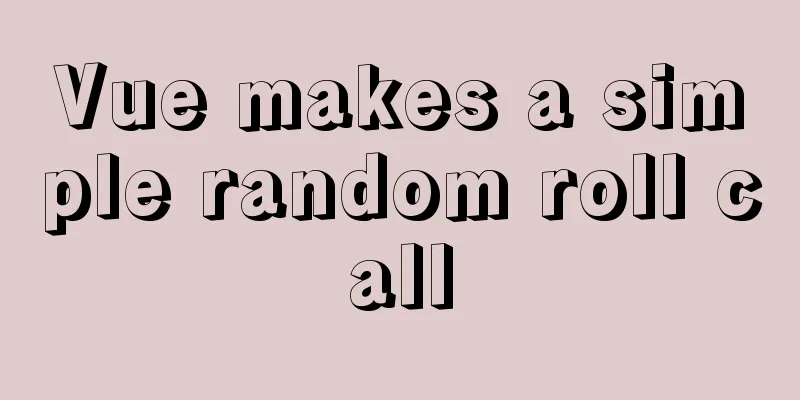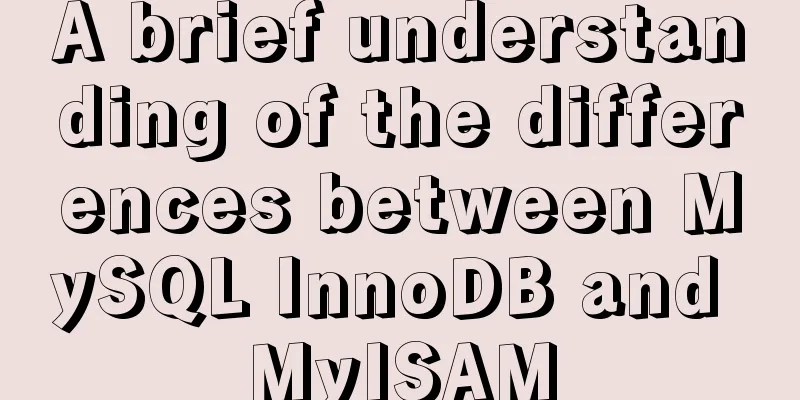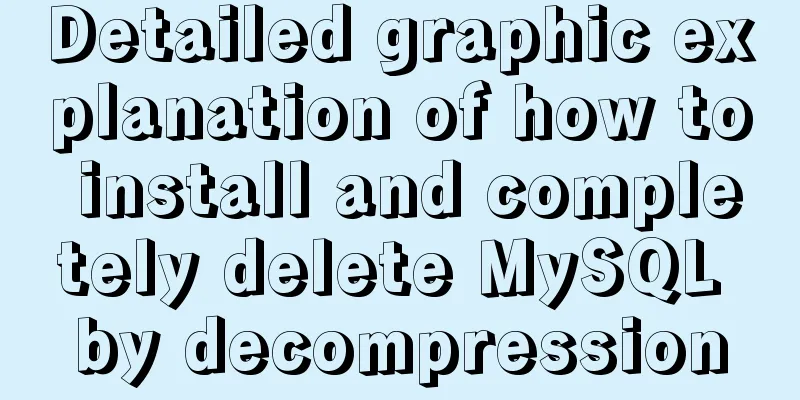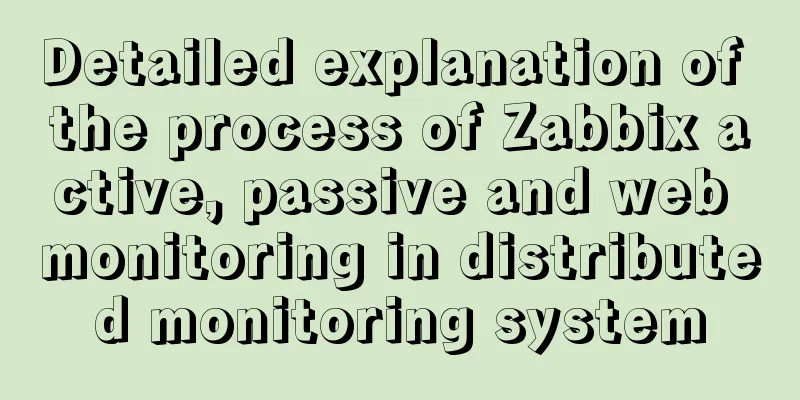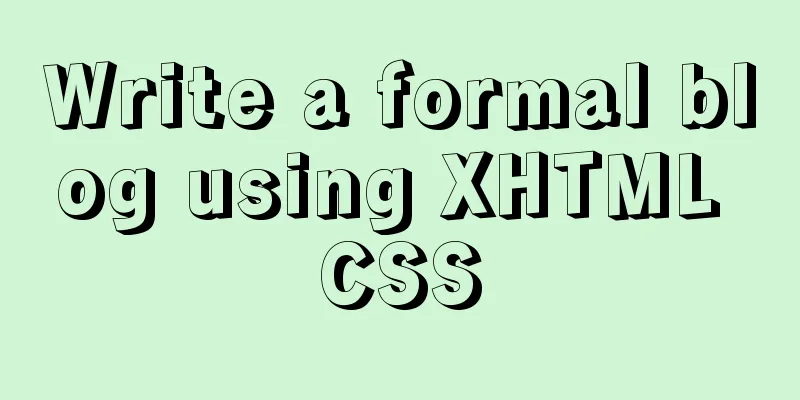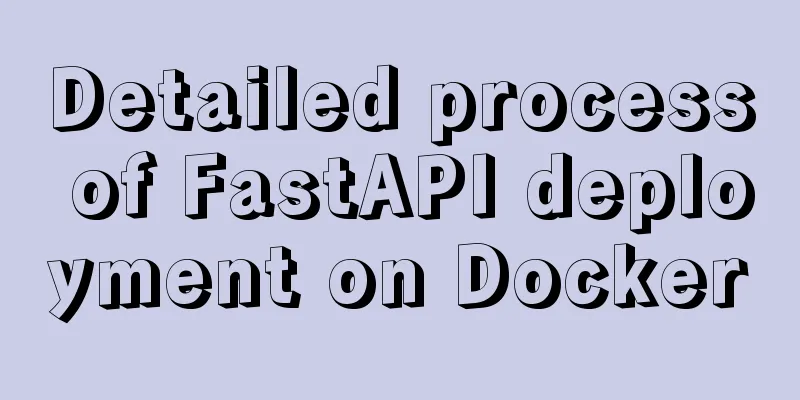How to deploy MySQL master and slave in Docker
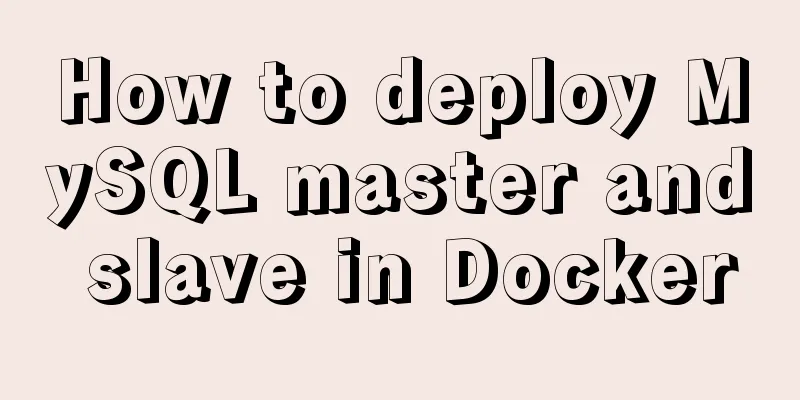
Download imageSelecting a MySQL Image docker search mysql
Download MySQL 5.7 image docker pull mysql:5.7 View mysql image docker images
Build MySQL master-slavemaster docker run --name mysql-master -p 3307:3306 -e MYSQL_ROOT_PASSWORD=123456 -d mysql:5.7 slave docker run --name mysql-slave -p 3308:3306 -e MYSQL_ROOT_PASSWORD=123456 -d mysql:5.7 The port number mapped to the outside by the Master is 3307, and the port number mapped to the outside by the Slave is 3308 View Container docker ps
Connection Test
Configuring the MasterEnter the container in two ways: docker exec -it 1b166e12ad6b /bin/bash #1b166e12ad6b is the container id docker exec -it mysql-master /bin/bash #mysql-master is the container name Modify the /etc/mysql/my.cnf configuration file vim /etc/mysql/my.cnf
The vim command was not found. Install the vim tool inside docker. Enter the following two commands to install vim apt-get update apt-get install vim After the installation is complete, modify the my.cnf configuration file vim /etc/mysql/my.cnf [mysqld] ## Note that the server-id=100 must be unique within the same LAN ## Enable binary log function, you can take any log (key) log-bin=master-bin binlog-format=ROW // Binary log format, there are three types: row, statement, mixed After configuration, restart MySQL service mysql restart Restarting will cause the Docker container to stop. Use the following command to restart the container docker ps -a
docker start mysql-master Create a database synchronization account Enter the mysql-master container docker exec -it 1b166e12ad6b /bin/bash Log in to MySQL and authorize the synchronization account for the slave host mysql -uroot -p123456 CREATE USER 'slave'@'%' IDENTIFIED BY '123456'; GRANT REPLICATION SLAVE, REPLICATION CLIENT ON *.* TO 'slave'@'%';
At this point the master configuration is complete Slave Use the command similar to the master to enter the container docker exec -it mysql-slave /bin/bash Modify the my.cnf configuration file and remember to install the vim command vim /etc/mysql/my.cnf [mysqld] ## Set server_id, note that it must be unique server-id=101 ## Enable binary logging in case the slave is used as the master of other slaves log-bin=mysql-slave-bin ## relay_log configuration relay log relay_log=mysql-relay-bin read_only=1 ## Set to read-only. If this item is not set, it means that the slave can read and write Restart MySQL service mysql restart Start the container docker start mysql-slave Enable Master-Slave replicationFirst, open two terminals and enter the master and slave containers and enter MySQL mysql-master operations mysql -uroot -p123456 show master status;
mysql-slave operation Note: Remember to change master_log_file='', master_log_pos= to the results you viewed on the master machine mysql -uroot -p123456 change master to master_host='10.0.3.2', master_user='slave', master_password='123456', master_port=3307, master_log_file='master-bin.000001', master_log_pos=617; start slave; show slave status \G;
Test successmysql-master operations create database dockertest;
mysql-slave operation
The database created on the master appears on the slave, proving success. Article reference link For detailed information, please refer to This is the end of this article about how to deploy MySQL with Docker as a master and a slave. For more information about deploying MySQL with Docker, please search for previous articles on 123WORDPRESS.COM or continue to browse the following related articles. I hope you will support 123WORDPRESS.COM in the future! You may also be interested in:
|
<<: Use and optimization of MySQL COUNT function
>>: Web design experience: Make the navigation system thin
Recommend
Mybatis implements SQL query interception and modification details
Preface One of the functions of an interceptor is...
Detailed explanation of the index and storage structure of the MySQL InnoDB engine
Preface In databases such as Oracle and SQL Serve...
A brief analysis of the basic concepts of HTML web pages
What is a web page? The page displayed after the ...
Share 6 invitation codes for unlimited activation of Alibaba Cloud Disk. If you don't believe me, you can activate Alibaba Cloud Disk.
It has been a long time since the last update of ...
Differentiate between null value and empty character ('') in MySQL
In daily development, database addition, deletion...
Detailed installation and configuration tutorial of PostgreSQL 11 under CentOS7
1. Official website address The official website ...
Implementation of postcss-pxtorem mobile adaptation
Execute the command to install the plugin postcss...
50 lines of code to implement Webpack component usage statistics
background Recently, a leader wanted us to build ...
CSS screen size adaptive implementation example
To achieve CSS screen size adaptation, we must fi...
Solve MySQL startup error: ERROR 2003 (HY000): Can't connect to MySQL server on 'localhost' (10061)
This error is often encountered by novices. This ...
uni-app implements NFC reading function
This article shares the specific code of uni-app ...
Causes and solutions for MySQL deadlock
The database, like the operating system, is a sha...
Detailed explanation of JavaScript prototype chain
Table of contents 1. Constructors and instances 2...
Analysis of the operating principle and implementation process of Docker Hub
Similar to the code hosting service provided by G...
Migrate virtual machines between VMware Workstation and vSphere (picture and text)
1. Change the virtual machine hardware version in...