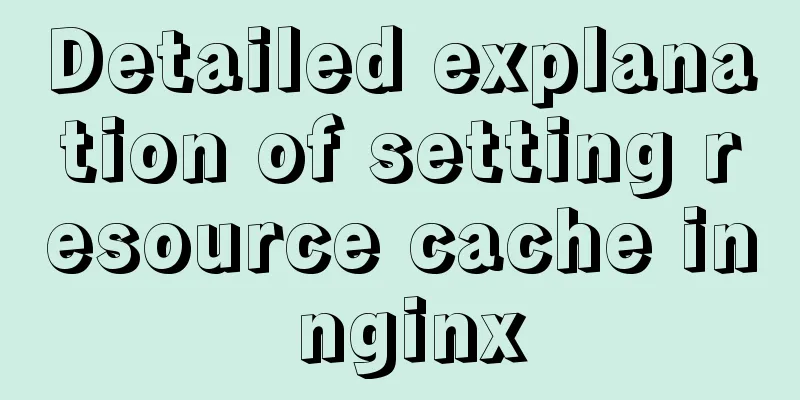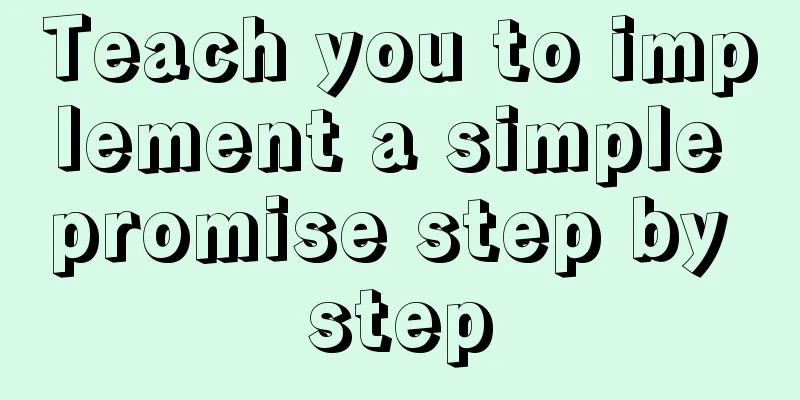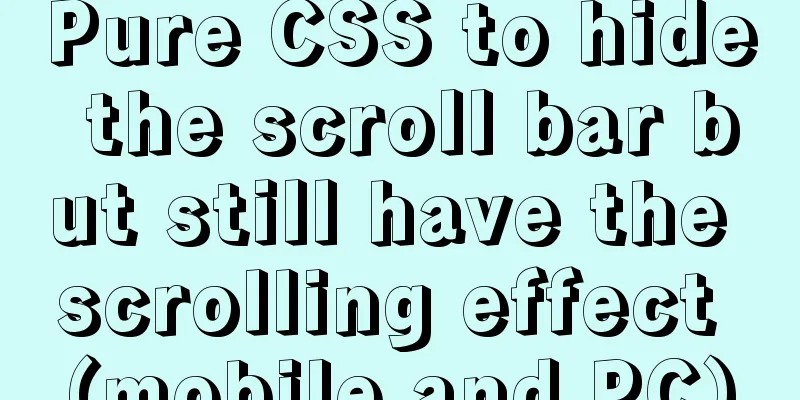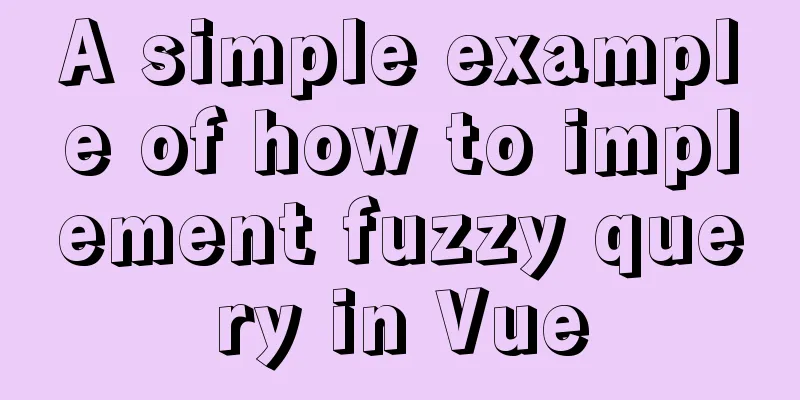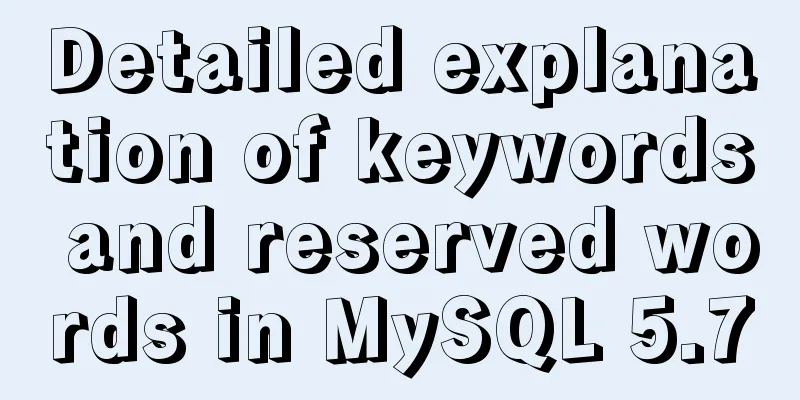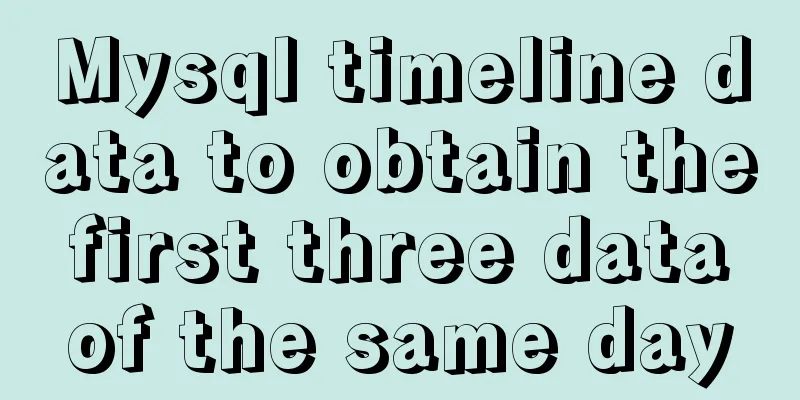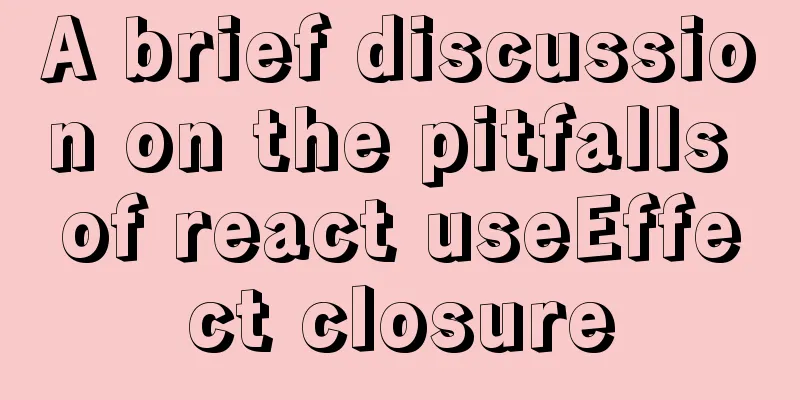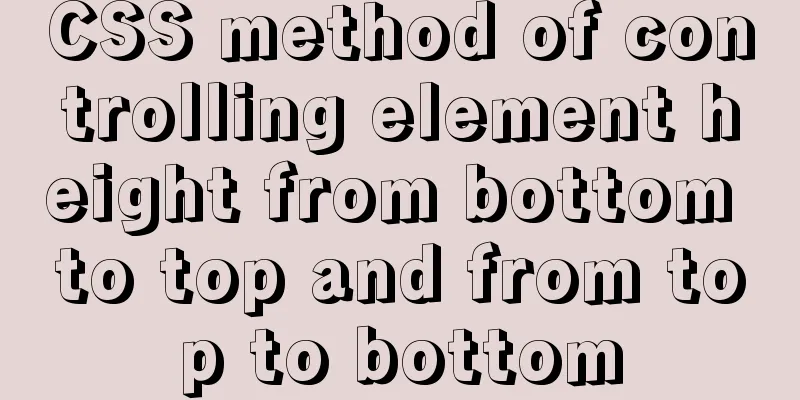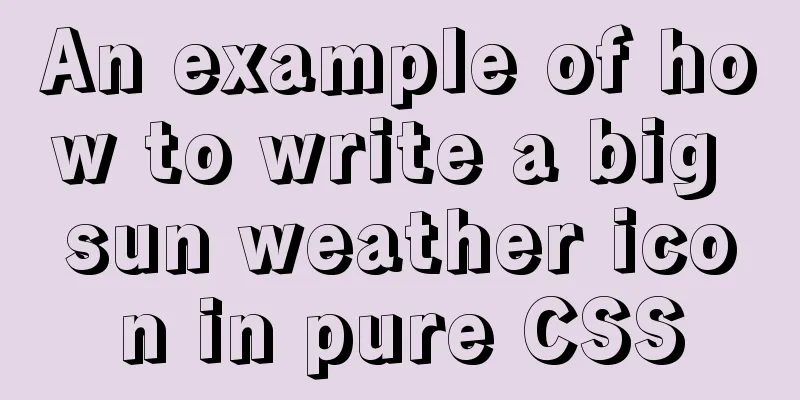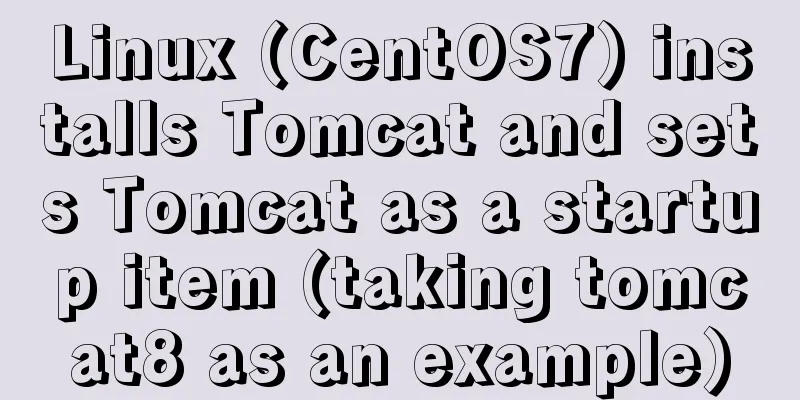Solve MySQL startup error: ERROR 2003 (HY000): Can't connect to MySQL server on 'localhost' (10061)
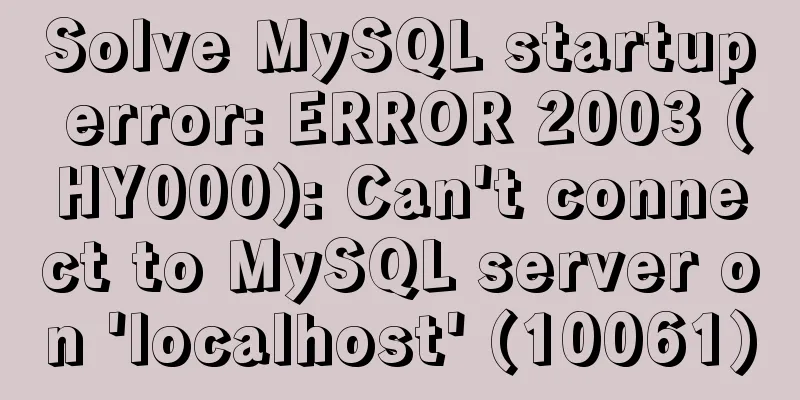
|
This error is often encountered by novices. This article mainly introduces how to fix ERROR 2003 (HY000): Can't connect to MySQL server on 'localhost' (10061)
2. Find Computer Management in the Start menu, find [Services] in Computer Management, and check whether there is a MySQL service in the service;
3. If the MySQL service cannot be found in [Step 2], you need to manually install the MySQL service. The installation command is mysqld -install. Since the MySQL service has been installed on this machine, the following prompt will appear: The service already exists!
4. If the Mysql service can be found in [Step 2], double-click the service to view the current status of the service. If it is not running, click [Start] to run the service;
5. In addition, you can also start the Mysql service by executing the command net start mysql in cmd;
6. After the Mysql service is successfully started, execute the command in [Step 1] again to connect to the Mysql database normally.
This is the end of this article about solving the MySQL startup error: ERROR 2003 (HY000): Can't connect to MySQL server on 'localhost' (10061). For more information about MySQL error: ERROR 2003 (HY000): Can't connect to MySQL server on 'localhost' (10061), please search 123WORDPRESS.COM's previous articles or continue browsing the following related articles. I hope you will support 123WORDPRESS.COM in the future! You may also be interested in:
|
<<: Detailed explanation of jQuery's copy object
>>: Troubleshooting the cause of 502 bad gateway error on nginx server
Recommend
Tips on HTML formatting and long files for web design
<br />Related articles: 9 practical suggesti...
Why web page encoding uses utf-8 instead of gbk or gb2312?
If you have a choice, you should use UTF-8 In fac...
Detailed graphic tutorial on how to enable remote secure access with Docker
1. Edit the docker.service file vi /usr/lib/syste...
Nginx dynamically forwards to upstream according to the path in the URL
In Nginx, there are some advanced scenarios where...
How to implement page jump in Vue project
Table of contents 1. Create a vue-cli default pro...
Apache Log4j2 reports a nuclear-level vulnerability and a quick fix
Apache Log4j2 reported a nuclear-level vulnerabil...
Detailed explanation of grep and egrep commands in Linux
rep / egrep Syntax: grep [-cinvABC] 'word'...
JavaScript to implement login form
This article example shares the specific code of ...
MySQL encoding utf8 and utf8mb4 utf8mb4_unicode_ci and utf8mb4_general_ci
Reference: MySQL character set summary utf8mb4 ha...
Solve the problem of being unable to ping the external network after installing Centos7 in VMware
A problem occurred when configuring a cluster. Or...
CSS to achieve the transition animation effect of the picture when the mouse is placed on it
Code <div class="test"> <div&g...
Nginx 502 Bad Gateway Error Causes and Solutions
I have encountered the Nginx 502 Bad Gateway erro...
Example code for implementing the "plus sign" effect with CSS
To achieve the plus sign effect shown below: To a...
IE conditional comments for XHTML
<br />Conditional comments are a feature uni...
Detailed explanation of the use of CSS pointer-events attribute
In front-end development, we are in direct contac...