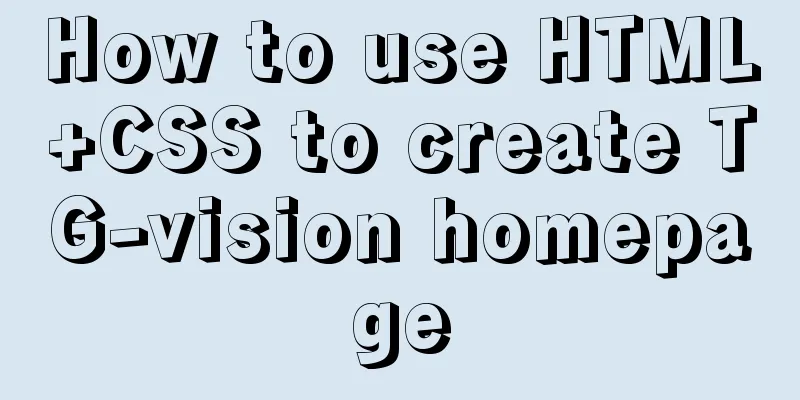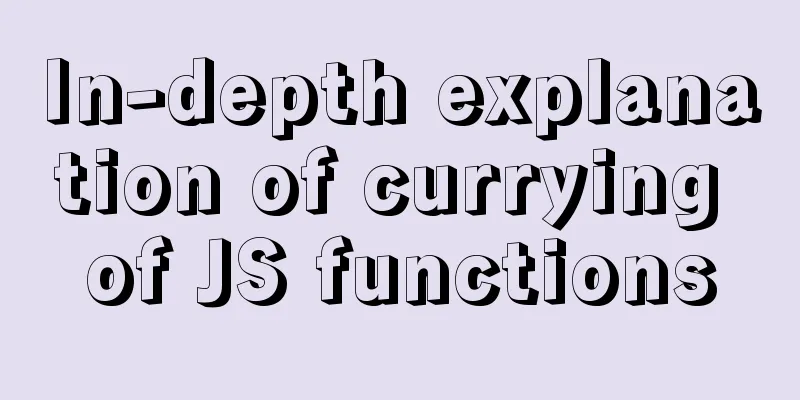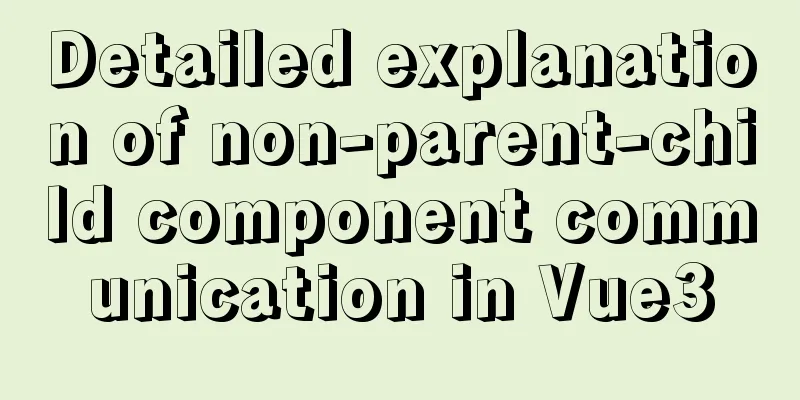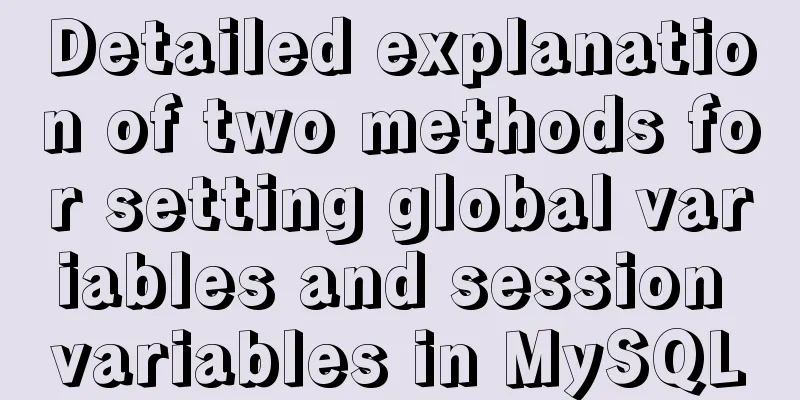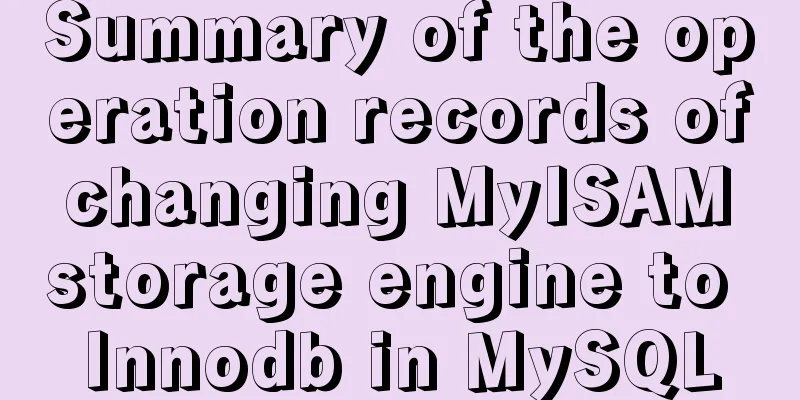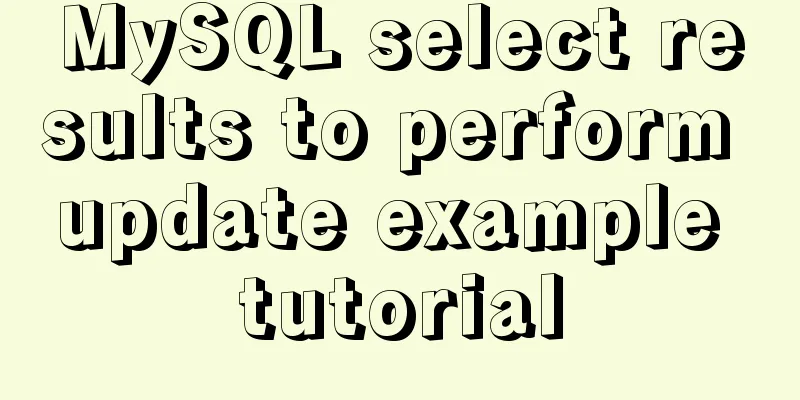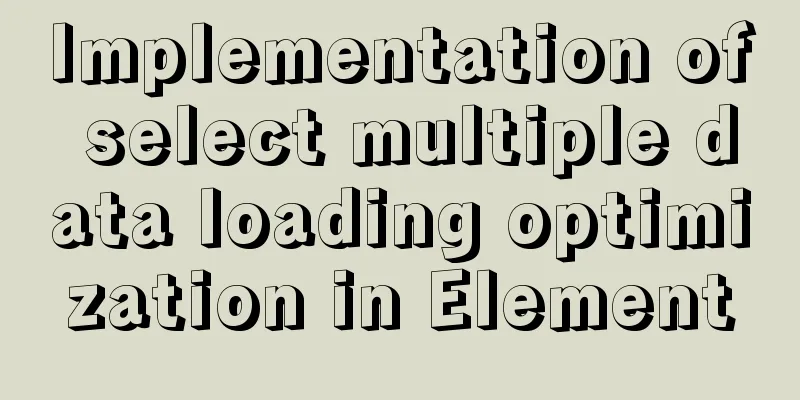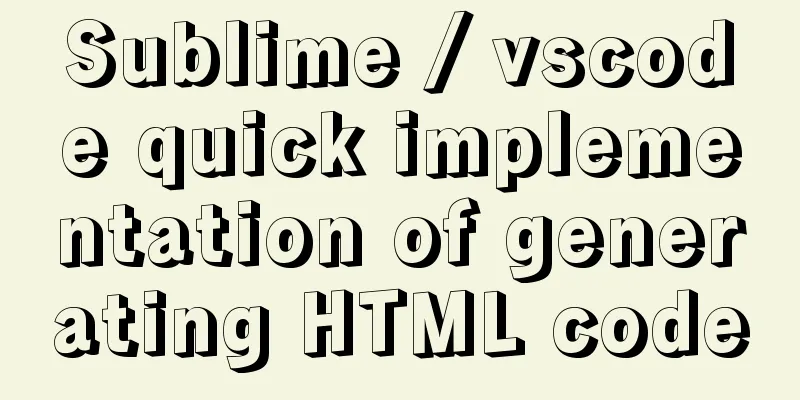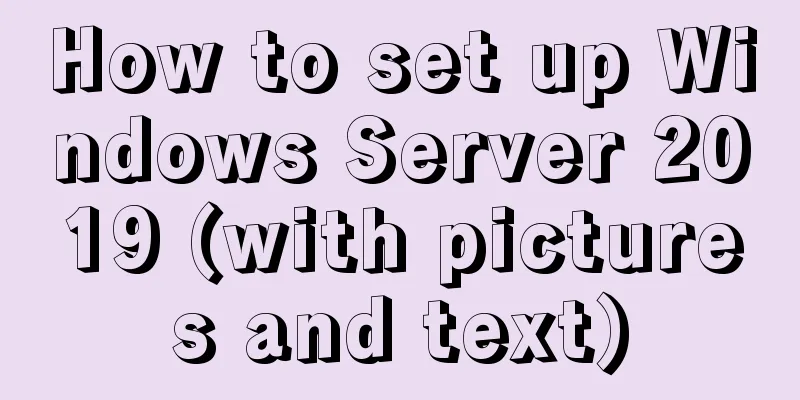An example of how to write a big sun weather icon in pure CSS
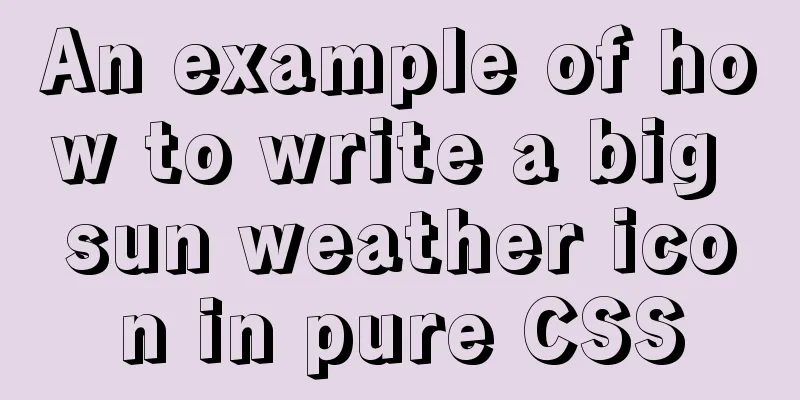
|
Effect The effect diagram is as follows
Implementation ideas
DOM structure Use two nested div containers. The parent container controls the position of the icon display, and the child container is used to write the style of the sun's light and shadow rectangle.
<div class="container">
<div class="sunny"></div>
</div>CSS Styles 1. Define the parent container style, control the icon position, and add a background color to the entire page for easy preview
body{
background: rgba(73, 74, 95, 1);
}
.container{
width: 170px;
height: 170px;
position: relative;
margin: 250px auto;
}2. Light and shadow rectangular style, with a 360° rotating animation
.sunny{
width: 20px;
height: 140px;
position: absolute;
top: 20px;
left: 90px;
background: -webkit-linear-gradient(top, rgba(255,255,255,0) 0%, rgba(255,255,255,0.8) 50%, rgba(255,255,255,0) 100%);
animation: sunny 15s linear infinite;
}
@keyframes sunny {
0%{
transform: rotate(0deg);
}
100%{
transform: rotate(360deg);
}
}3. Write another vertical light and shadow rectangle
.sunny::before{
content: '';
width: 20px;
height: 140px;
position: absolute;
bottom: 0;
left: 0;
background: -webkit-linear-gradient(top, rgba(255,255,255,0) 0%, rgba(255,255,255,0.8) 50%, rgba(255,255,255,0) 100%);
transform: rotate(90deg)
}4. The style of the sun circle
.sunny::after{
content: '';
width: 80px;
height: 80px;
position: absolute;
top: 30px;
left: -30px;
background: #ffee44;
border-radius: 50%;
box-shadow: rgba(255,255,0,0.2) 0 0 0 15px;
}The above is the full content of this article. I hope it will be helpful for everyone’s study. I also hope that everyone will support 123WORDPRESS.COM. |
<<: td width problem when td cells are merged
>>: Why Google and Facebook don't use Docker
Recommend
VMware, nmap, burpsuite installation tutorial
Table of contents VMware BurpSuite 1. Virtual mac...
How to install docker on ubuntu20.04 LTS
Zero: Uninstall old version Older versions of Doc...
20 excellent foreign web page color matching cases sharing
This article collects 20 excellent web page color ...
Implementation of Docker deployment of MySQL cluster
Disadvantages of single-node database Large-scale...
Analysis of several situations where MySQL index fails
1. Best left prefix principle - If multiple colum...
How to mount a disk in Linux and set it to automatically mount on boot
Knowing that everyone's time is precious, I w...
HTML table markup tutorial (22): row border color attribute BORDERCOLORLIGHT
Within rows, light border colors can be defined i...
Detailed explanation of performance optimization ideas for React functional components
Optimization ideas There are two main optimizatio...
An example of using CSS methodologies to achieve modularity
1. What are CSS methodologies? CSS methodologies ...
How to connect JDBC to MySQL 5.7
1. First prepare the MySQL and Eclipse environmen...
How to implement line breaks in textarea text input area
If you want to wrap the text in the textarea input...
Full analysis of web page elements
Relative Length Units em Description: Relative len...
JavaScript to achieve floor effect
This article shares the specific code of JavaScri...
A brief discussion on the differences and connections between .html, .htm, .shtml, and .shtm
As we all know, the web pages, websites or web pag...
Teach you how to implement Vue3 Reactivity
Table of contents Preface start A little thought ...