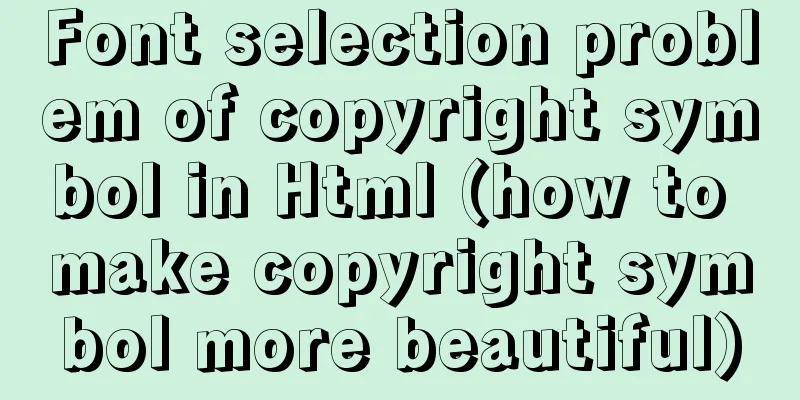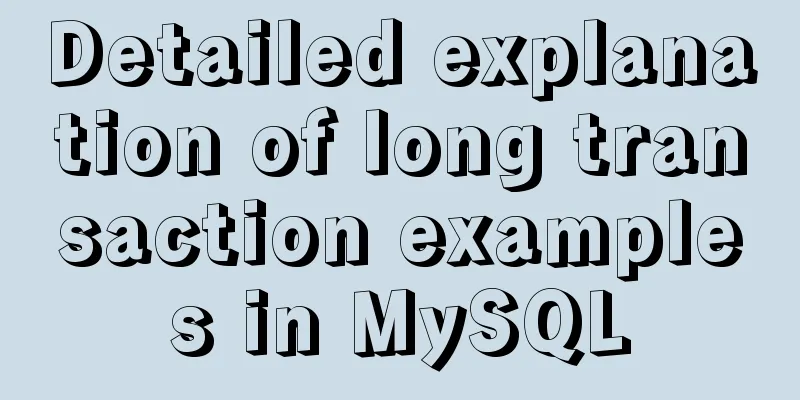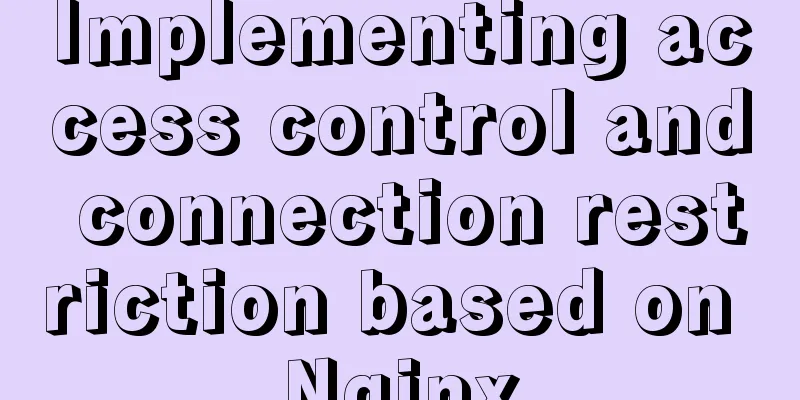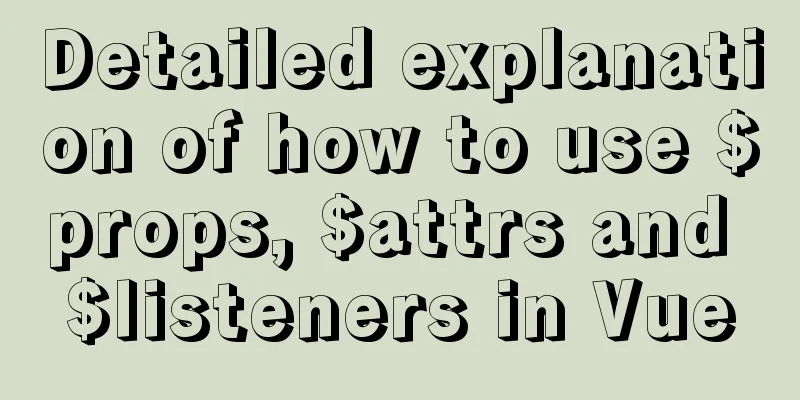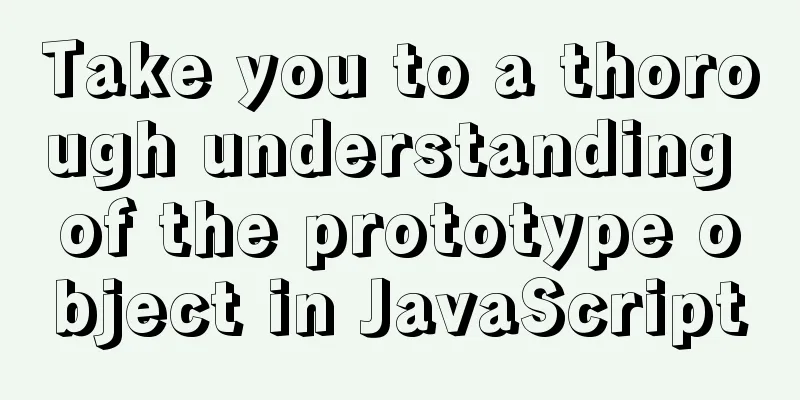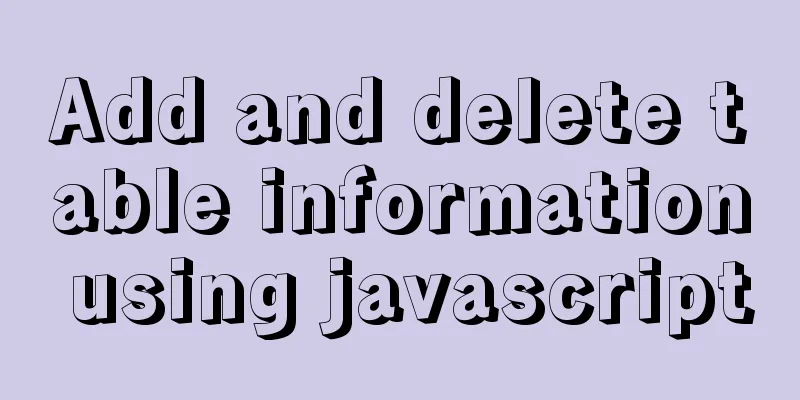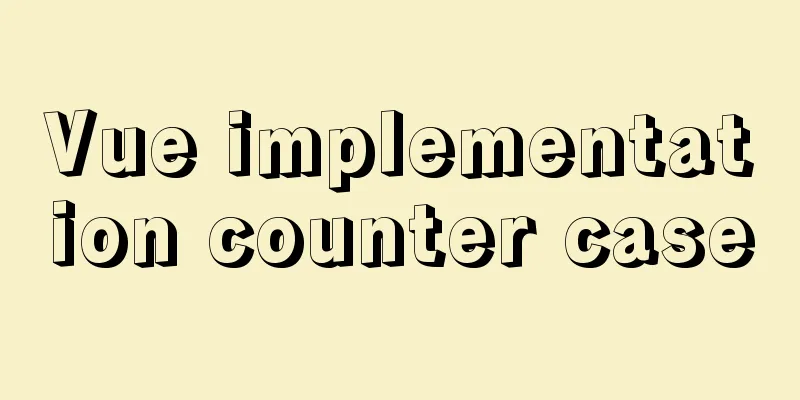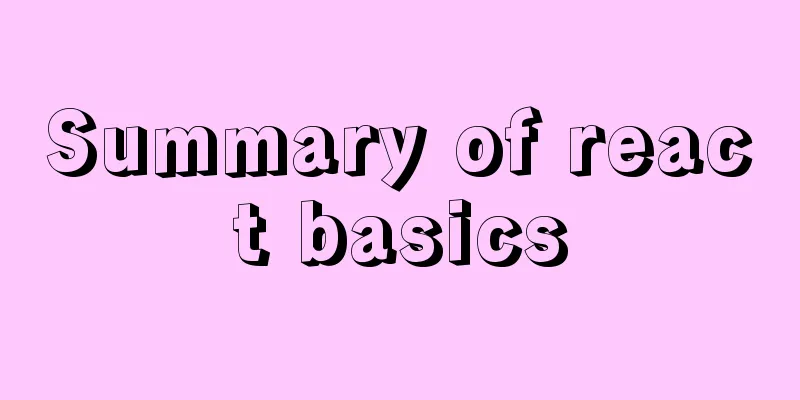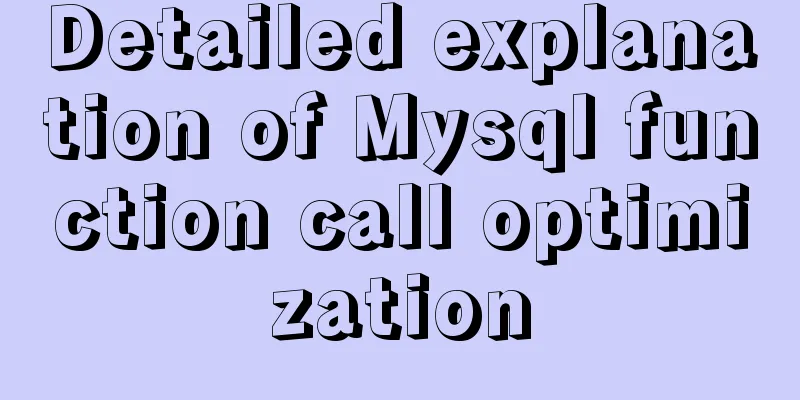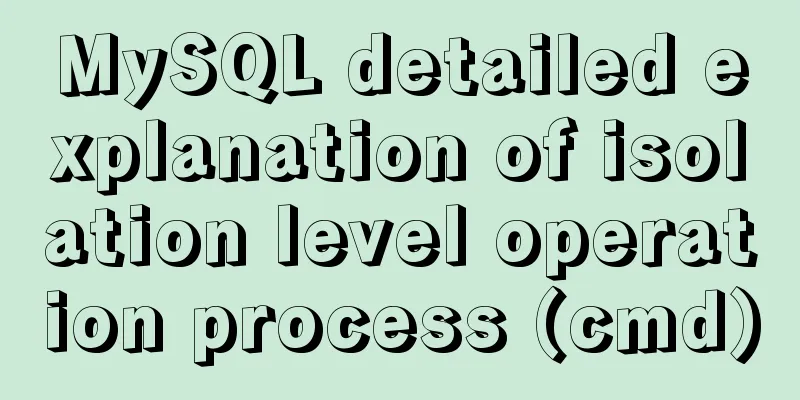Analysis of several situations where MySQL index fails
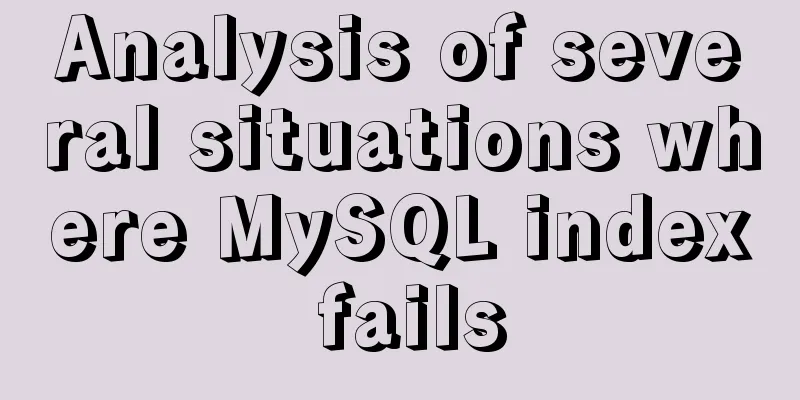
|
1. Best left prefix principle - If multiple columns are indexed, the leftmost prefix principle must be followed. This means that the query starts from the leftmost column of the index and does not skip columns in the index. Prerequisite: A composite index (username, password, age) has been added to the table
Analysis: The query lacks username, and the leftmost username in the query condition composite index is missing, which violates the best left prefix principle, causing the index to fail and become ALL, a full table scan.
Analysis: The query condition lacks username and password. The leftmost username and password in the query condition composite index are missing, which violates the best left prefix principle, causing the index to fail and become ALL, a full table scan.
Analysis: This query has only one username condition. According to the best left prefix principle, the index can be used, but only partially. 2. Do not perform any operations (calculations, functions, (automatic or manual) type conversion) on the index column, which will cause the index to fail and result in a full table scan.
Analysis: The first graph index column does not use functions, follows the left prefix principle, and can use the index. The second figure uses a function on the index column. Even if the left prefix principle is followed, the index is still invalid. 3. The storage engine cannot use the columns to the right of the range condition in the index, and the index becomes invalid after the range. (< ,> between and)
Analysis: All indexes in Figure 1 are used. In Figure 2, the index uses username and age, but username is retrieved using the index, while age focuses on index sorting. In this case, age is a range search, and the password index will be invalid. 4. When MySQL uses unequal (!= or <>), the index cannot be used, which will cause the index to fail.
5. Using is not null or is null in MySQL will cause the index to be unusable
Analysis: A normal index is created for the username column. The query contains is not null, and the resulting index is not effective. 6. In MySQL, if the like query starts with %, the index will become invalid and the whole table will be scanned, covering the index.
Analysis: A normal index is created for the username column, and a query is performed with a value beginning with %. As a result, the index becomes invalid and is overwritten. 7. In MySQL, string index will be invalid if it is not enclosed in single quotes. Correct way to write: select * from t_user where username = 'lujin'; 8. In MySQL, if there is an or in the condition, it will not be used even if the condition contains an index (this is why you should try to use or as little as possible). If you want to use or and make the index effective, you can only add an index to each column in the or condition.
9. If MySQL uses a full table scan faster than an index, the index will not be used Summarize This is the end of this article about the analysis of MySQL index failure. For more relevant MySQL index failure content, please search for previous articles on 123WORDPRESS.COM or continue to browse the following related articles. I hope everyone will support 123WORDPRESS.COM in the future! You may also be interested in:
|
<<: Use Smart CSS to apply styles based on the user's scroll position
>>: Docker View Process, Memory, and Cup Consumption
Recommend
MySQL database basic syntax and operation
MySQL database basic syntax DDL Operations Create...
HTML weight loss Streamline HTML tags to create web pages
HTML 4 HTML (not XHTML), MIME type is text/html, ...
How to change the MySQL database directory location under Linux (CentOS) system
How to change the MySQL database directory locati...
Summary of JavaScript JSON.stringify() usage
Table of contents 1. Usage 1. Basic usage 2. The ...
The solution to the problem that the web table or div layer is stretched in the web page
<br />When we design web pages, we always en...
Creation, constraints and deletion of foreign keys in MySQL
Preface After MySQL version 3.23.44, InnoDB engin...
The handler PageHandlerFactory-Integrated has a bad module ManagedPipelineHandler in its module list
When developing a web project, you need to instal...
View MySQL installation information under Linux server
View the installation information of mysql: #ps -...
A useful mobile scrolling plugin BetterScroll
Table of contents Make scrolling smoother BetterS...
Detailed configuration of wireless network card under Ubuntu Server
1. Insert the wireless network card and use the c...
Vue realizes the percentage bar effect
This article shares the specific code of Vue to r...
How to connect to MySQL visualization tool Navicat
After installing Navicat The following error may ...
Detailed steps for installing and debugging MySQL database on CentOS7 [Example]
This example requires downloading and installing ...
The difference and choice between datetime and timestamp in MySQL
Table of contents 1 Difference 1.1 Space Occupanc...
Various methods to restart Mysql under CentOS (recommended)
1. MySQL installed via rpm package service mysqld...