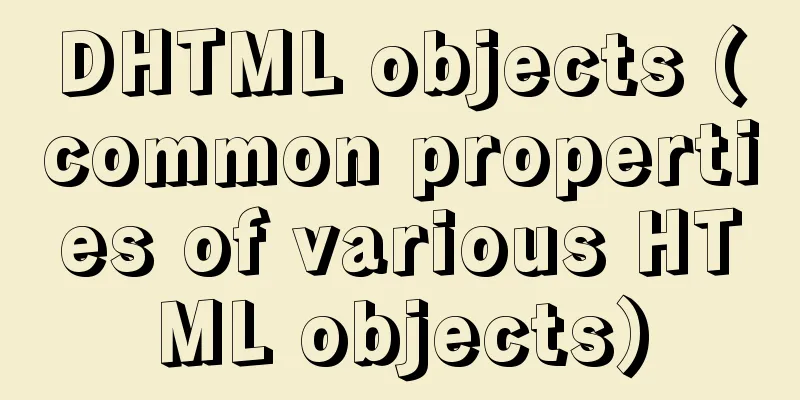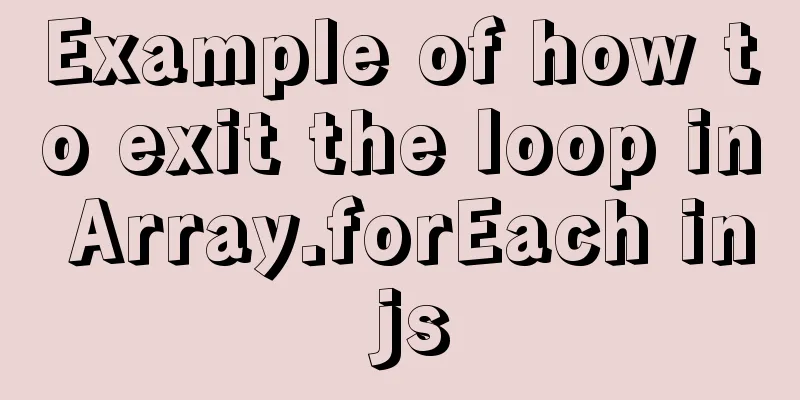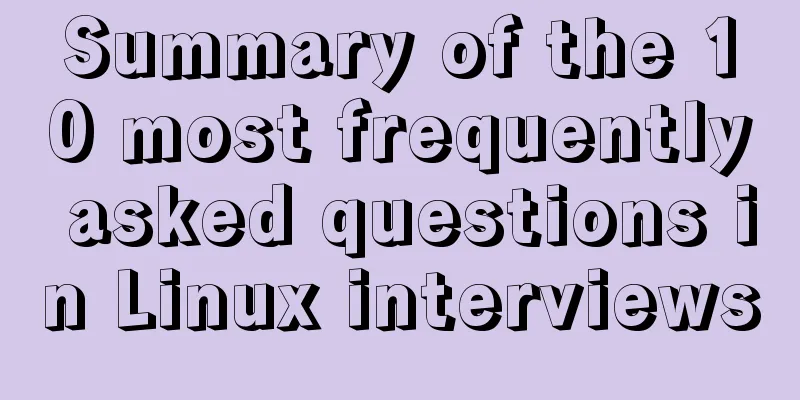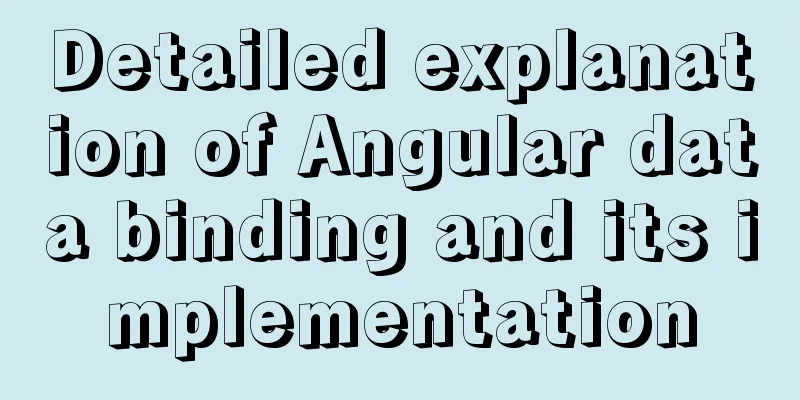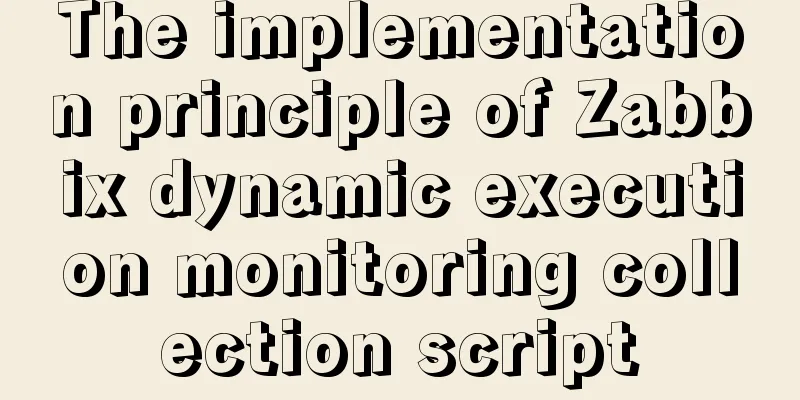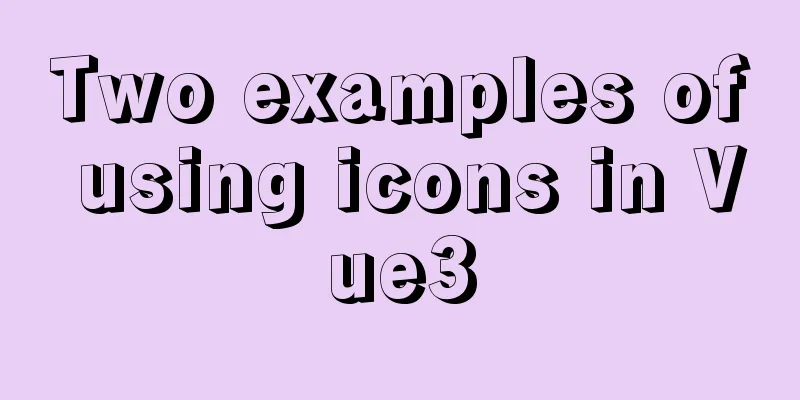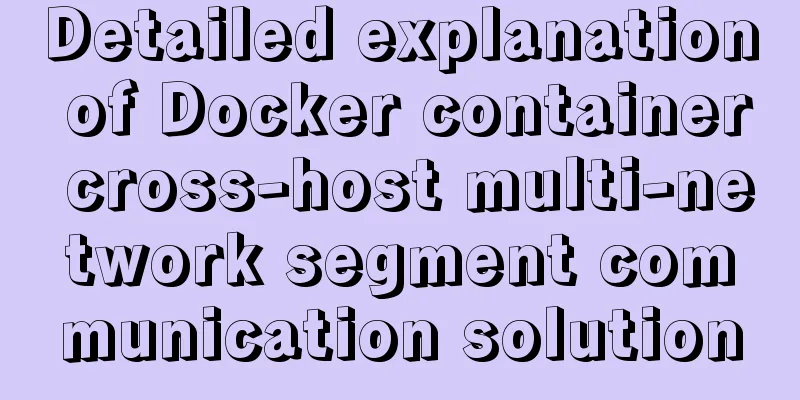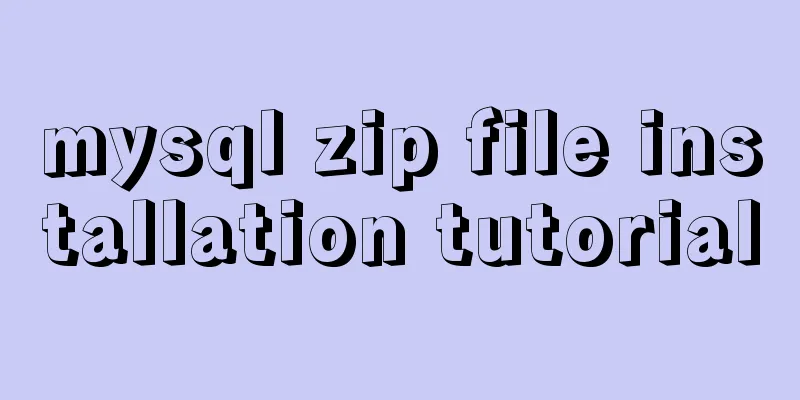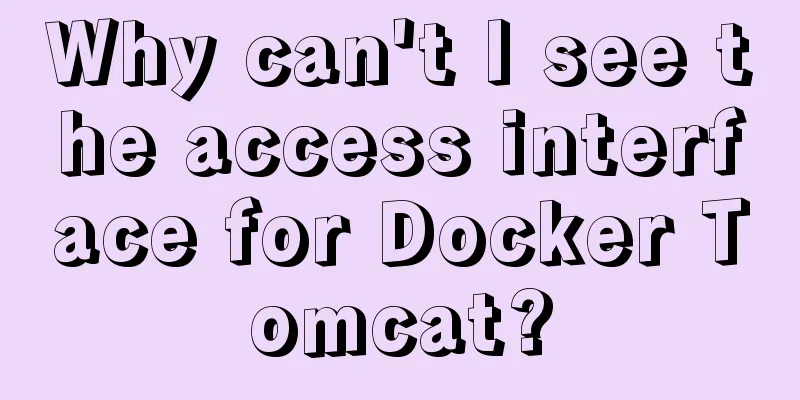Detailed steps for installing and debugging MySQL database on CentOS7 [Example]
![Detailed steps for installing and debugging MySQL database on CentOS7 [Example]](/upload/images/67cae1e054671.webp)
|
This example requires downloading and installing the debugging MySQL database. Step 1: Download all the software required to install the MySQL database. I have downloaded the database software in advance, and I can download it directly on the server, as follows: Download directly via scp: The software is as follows: [root@agt20 ~]# ls mysql-* mysql-5.7.17.tar mysql-community-client-5.7.17-1.el7.x86_64.rpm mysql-community-common-5.7.17-1.el7.x86_64.rpm mysql-community-devel-5.7.17-1.el7.x86_64.rpm mysql-community-embedded-5.7.17-1.el7.x86_64.rpm mysql-community-embedded-compat-5.7.17-1.el7.x86_64.rpm mysql-community-embedded-devel-5.7.17-1.el7.x86_64.rpm mysql-community-libs-5.7.17-1.el7.x86_64.rpm mysql-community-libs-compat-5.7.17-1.el7.x86_64.rpm mysql-community-minimal-debuginfo-5.7.17-1.el7.x86_64.rpm mysql-community-server-5.7.17-1.el7.x86_64.rpm mysql-community-test-5.7.17-1.el7.x86_64.rpm Step 2: Install through yum, start the server and view [root@agt20 ~]# yum -y install mysql-*.rpm [root@agt20 ~]# systemctl restart mysqld [root@agt20 ~]# systemctl enable mysqld [root@agt20 ~]# systemctl status mysqld.service mysqld.service - MySQL Server Loaded: loaded (/usr/lib/systemd/system/mysqld.service; enabled; vendor preset: disabled) Active: active (running) since \u4e8c 2019-10-15 11:29:11 CST; 1min 15s ago Docs: man:mysqld(8) http://dev.mysql.com/doc/refman/en/using-systemd.html Main PID: 31584 (mysqld) CGroup: /system.slice/mysqld.service \u2514\u250031584 /usr/sbin/mysqld --daemonize --pid-file=/var/run/mysqld/mysqld.pid... 10\u6708 15 11:28:42 agt20.tedu.cn systemd[1]: Starting MySQL Server... 10\u6708 15 11:29:11 agt20.tedu.cn systemd[1]: Started MySQL Server. [root@agt20 ~]# Step 3: Connect to MySQL server and change password; 1) View the initial password [root@agt20 ~]# grep -i 'password' /var/log/mysqld.log 2019-10-15T03:28:55.200931Z 1 [Note] A temporary password is generated for root@localhost: r3qhDysMrM) 2) Use the initial password to connect to the MySQL service [root@agt20 ~]# mysql -uroot -p'r3qhDysMrM)' mysql: [Warning] Using a password on the command line interface can be insecure. Welcome to the MySQL monitor. Commands end with ; or \g. Your MySQL connection id is 4 Server version: 5.7.17 Copyright (c) 2000, 2016, Oracle and/or its affiliates. All rights reserved. Oracle is a registered trademark of Oracle Corporation and/or its affiliates. Other names may be trademarks of their respective owners. Type 'help;' or '\h' for help. Type '\c' to clear the current input statement. mysql> 3) Reset the local login password of the database administrator roo mysql> alter user root@localhost identified by 'Pwd@123...'; Query OK, 0 rows affected (0.00 sec) 4) Modify password policy mysql> set global validate_password_policy=0; Query OK, 0 rows affected (0.01 sec) mysql> set global validate_password_length=6; Query OK, 0 rows affected (0.00 sec) mysql> alter user root@localhost identified by 'pwd@123'; Query OK, 0 rows affected (0.00 sec) 5) Log in using the changed password [root@agt20 ~]# mysql -uroot -ppwd@123 mysql: [Warning] Using a password on the command line interface can be insecure. Welcome to the MySQL monitor. Commands end with ; or \g. Your MySQL connection id is 5 Server version: 5.7.17 MySQL Community Server (GPL) Copyright (c) 2000, 2016, Oracle and/or its affiliates. All rights reserved. Oracle is a registered trademark of Oracle Corporation and/or its affiliates. Other names may be trademarks of their respective owners. Type 'help;' or '\h' for help. Type '\c' to clear the current input statement. mysql> At this point, the installation and debugging of the Mysql database is completed! ! ! ! Summarize The above is the detailed steps of installing and debugging MySQL database on CentOS7 introduced by the editor. I hope it will be helpful to everyone. If you have any questions, please leave me a message and the editor will reply to you in time. I would also like to thank everyone for their support of the 123WORDPRESS.COM website! You may also be interested in:
|
<<: Summary of MySQL time statistics methods
>>: vue-router history mode server-side configuration process record
Recommend
JavaScript Array Detailed Summary
Table of contents 1. Array Induction 1. Split a s...
Install Linux using VMware virtual machine (CentOS7 image)
1. VMware download and install Link: https://www....
How to set the default value of a MySQL field
Table of contents Preface: 1. Default value relat...
A comprehensive analysis of what Nginx can do
Preface This article only focuses on what Nginx c...
Share 5 helpful CSS selectors to enrich your CSS experience
With a lot of CSS experience as a web designer, we...
Web lesson plans, lesson plans for beginners
Teaching Topics Web page Applicable grade Second ...
How to monitor the running status of docker container shell script
Scenario The company project is deployed in Docke...
Distinguishing between Linux hard links and soft links
In Linux, there are two types of file connections...
Several ways to submit HTML forms_PowerNode Java Academy
Method 1: Submit via the submit button <!DOCTY...
Text pop-up effects implemented with CSS3
Achieve resultsImplementation Code html <div&g...
Summary of MySQL InnoDB architecture
Table of contents introduction 1. Overall archite...
MySQL FAQ series: When to use temporary tables
Introduction to temporary tables What is a tempor...
The functions and differences between disabled and readonly
1: readonly is to lock this control so that it can...
W3C Tutorial (6): W3C CSS Activities
A style sheet describes how a document should be ...
Detailed explanation of the use of Gulp.js, a powerful tool for front-end task construction
Table of contents Overview Install Gulp.js Create...