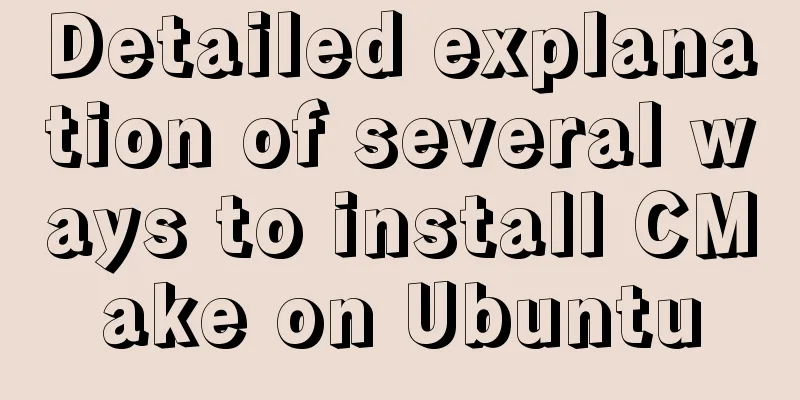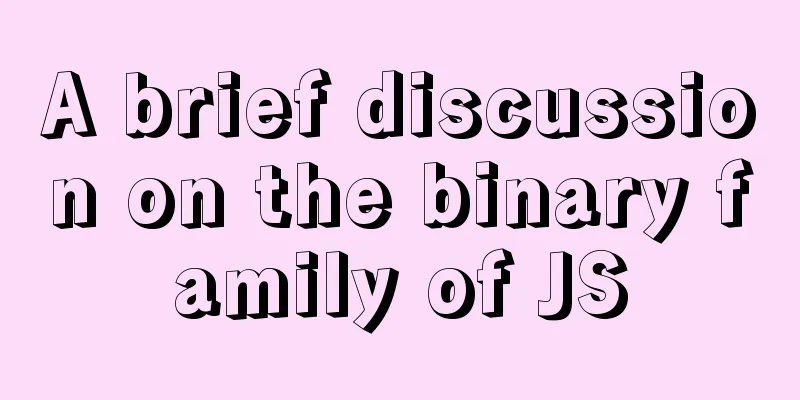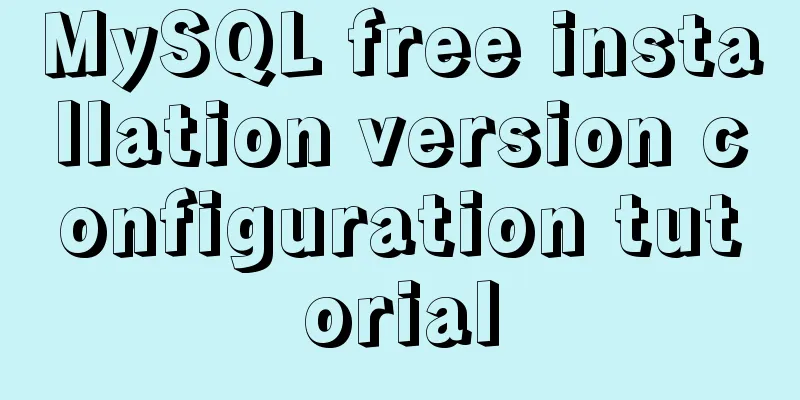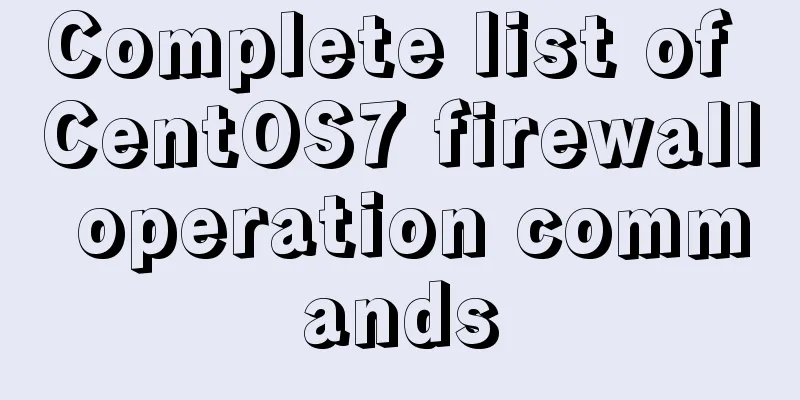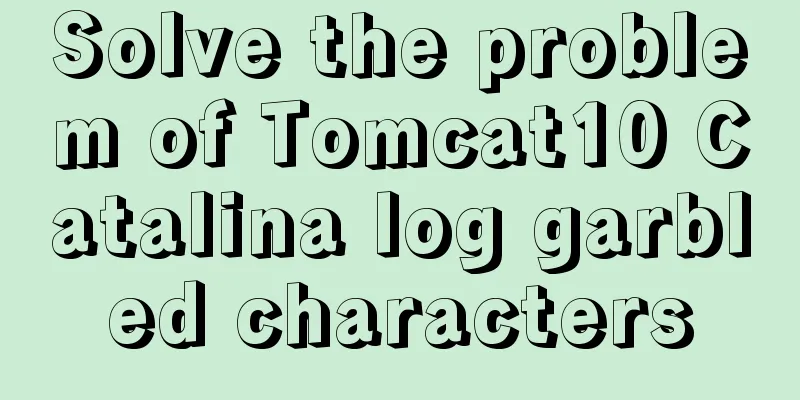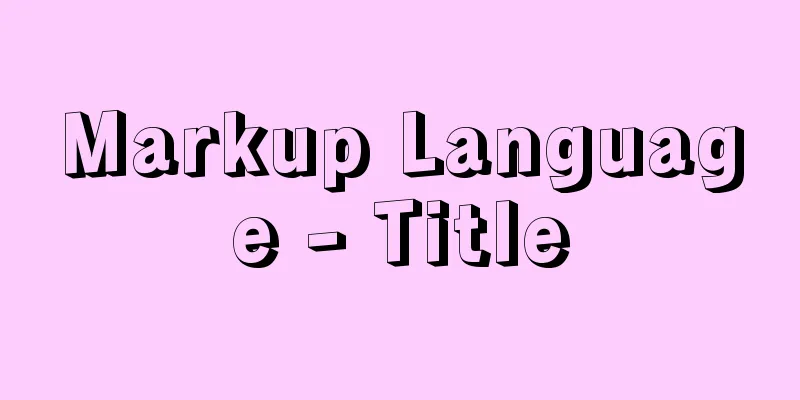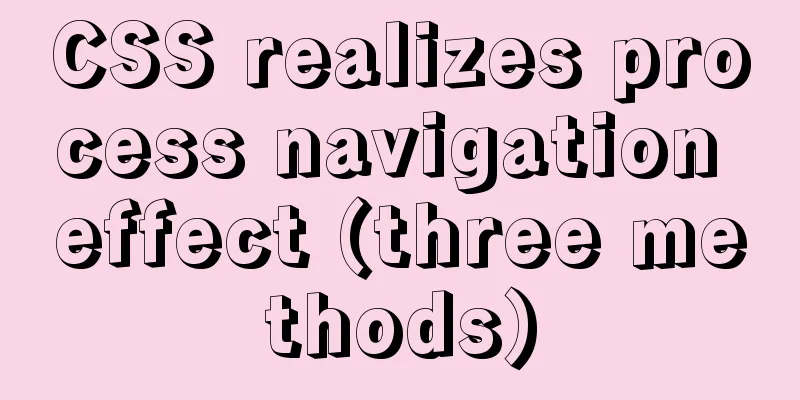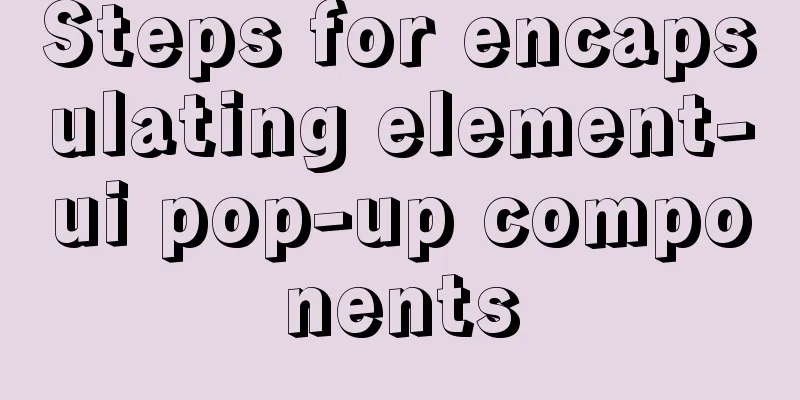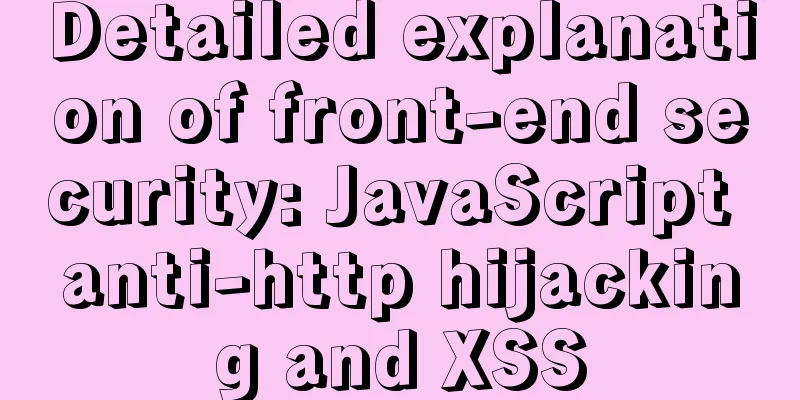Example of how to exit the loop in Array.forEach in js
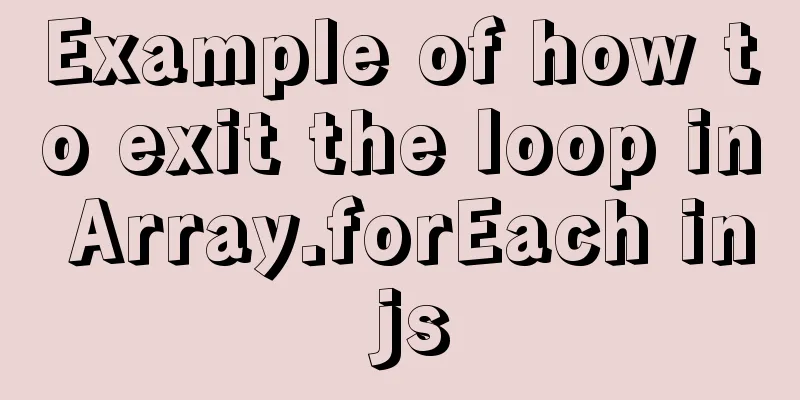
forEach() Method
in callback is a function executed for each element in the array, which can accept 1-3 parameters:
thisValue represents the this point when the callback function callback() is executed. Optional parameter. When not written, the default is to point to the window global Example
var arr = [1, 3, 5, 13, 2];
var res = arr.forEach(function(item,index) {
console.log(`The ${index+1}th element of the array is ${item}`);
})
console.log(res); //The return value of forEach is undefined,
Running results:
How to jump out of the loop in Array.forEach in jsforEach cannot jump out of the loop through break or return. The general way to jump out of the loop is to throw an exception:
try {
let array = [1, 2, 3, 4]
array.forEach((item, index) => {
if (item === 3) {
throw new Error('end')//If an error occurs, the loop will be exited} else {
console.log(item)
}
})
} catch (e) {
}
This way of writing is actually very troublesome. Solution:1. Use every instead:
let array = [1, 2, 3, 4]
array.every((item, index) => {
if (item === 3) {
return true
} else {
console.log(item)
}
})
2. Write one yourself 😁
//Array traversal that can jump out of the loop Array.prototype.loop = function(cbk) {
//Judge whether the current array is empty if (this?.length) {
for (let i = 0; i < this.length; i++) {
let stop = cbk(this[i], i, this)
//Judge whether to stop the loop if (stop) {
break
}
}
}
}
let array = [1, 2, 3, 4]
array.loop ((item, index) => {
if (item === 3) {
return true
} else {
console.log(item)
}
})
SummarizeThis is the end of this article about Array.forEach jumping out of the loop in js. For more relevant content about Array.forEach jumping out of the loop in js, please search for previous articles on 123WORDPRESS.COM or continue to browse the related articles below. I hope everyone will support 123WORDPRESS.COM in the future! You may also be interested in:
|
<<: Vue implements form data validation example code
Recommend
Methods and steps for deploying multiple war packages in Tomcat
1 Background JDK1.8-u181 and Tomcat8.5.53 were in...
React non-parent-child component parameter passing example code
React is a JAVASCRIPT library for building user i...
How to add vector icons to web font files in web page production
As we all know, there are two types of images in c...
In-depth explanation of the failure of writing SQL containing English single quotation marks "''"
I have encountered a problem. When testing the ed...
Solution to VMware virtual machine no network
Table of contents 1. Problem Description 2. Probl...
Modify the jvm encoding problem when Tomcat is running
question: Recently, garbled data appeared when de...
Why Google and Facebook don't use Docker
The reason for writing this article is that I wan...
Front-end AI cutting tips (experience)
AI image cutting needs to be coordinated with PS....
6 inheritance methods of JS advanced ES6
Table of contents 1. Prototype chain inheritance ...
Solve mysql: ERROR 1045 (28000): Access denied for user 'root'@'localhost' (using password: NO/YES)
1. Problem Sometimes when we log in to Mysql and ...
4 Scanning Tools for the Linux Desktop
While the paperless world has not yet emerged, mo...
Detailed tutorial on installing JDK1.8 on Linux
1. Cleaning before installation rpm -qa | grep jd...
How to implement load balancing in MySQL
Preface MySQL is a high-speed, high-performance, ...
The website is grayed out. Compatible code including images supports all browsers
Generally, on national days of mourning, days of ...
Detailed steps to install Hadoop cluster under Linux
Table of contents 1. Create a Hadoop directory in...