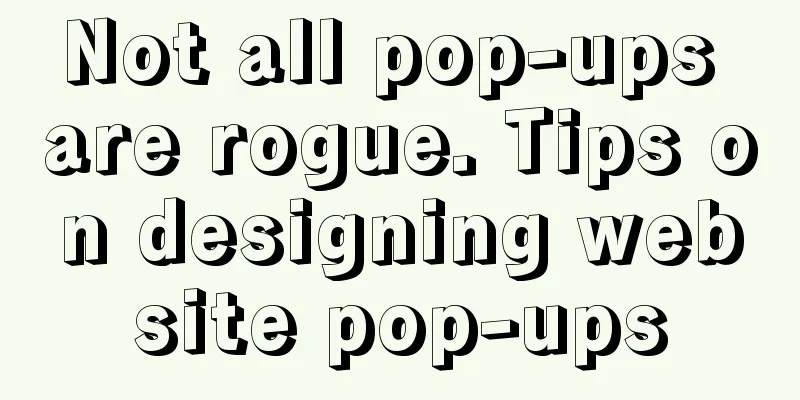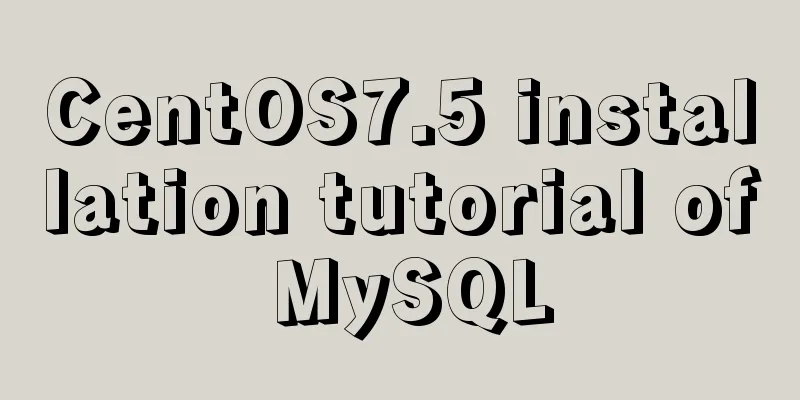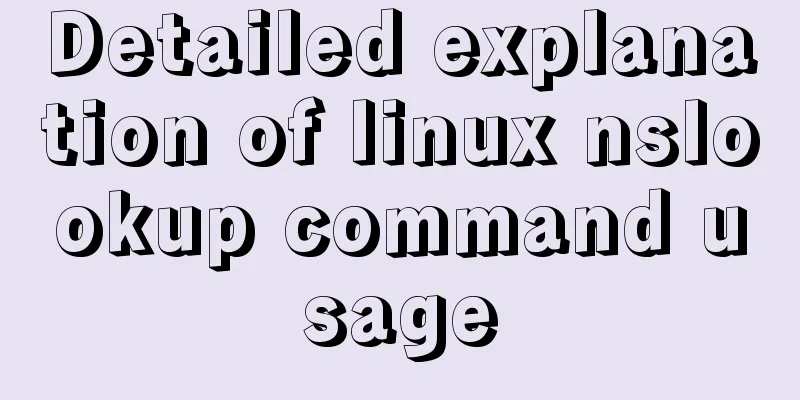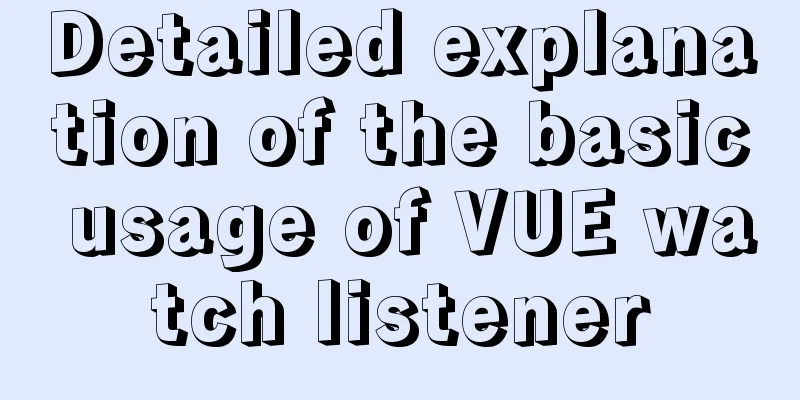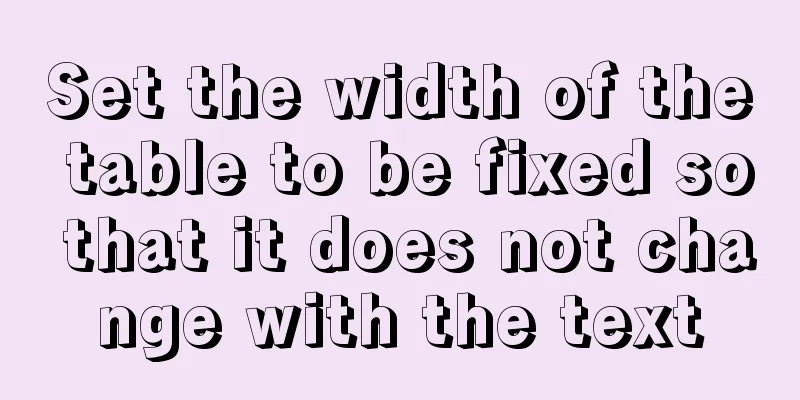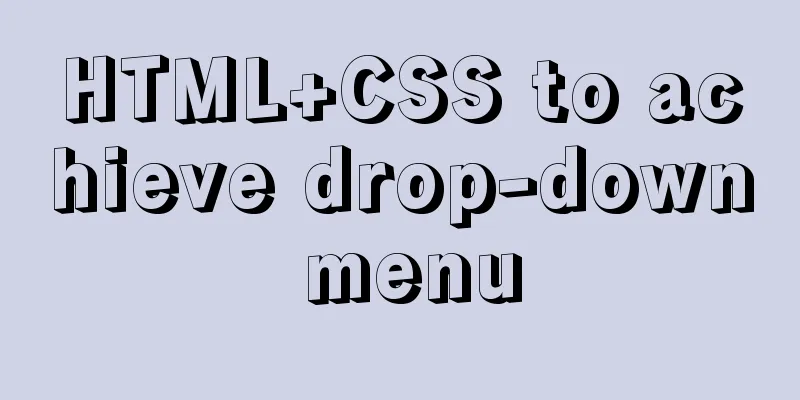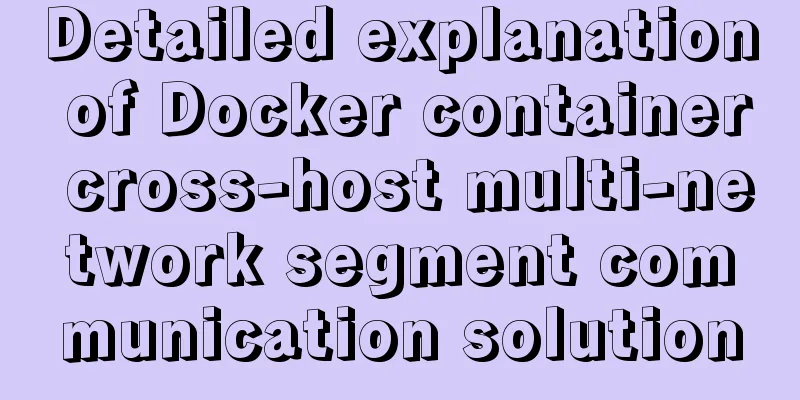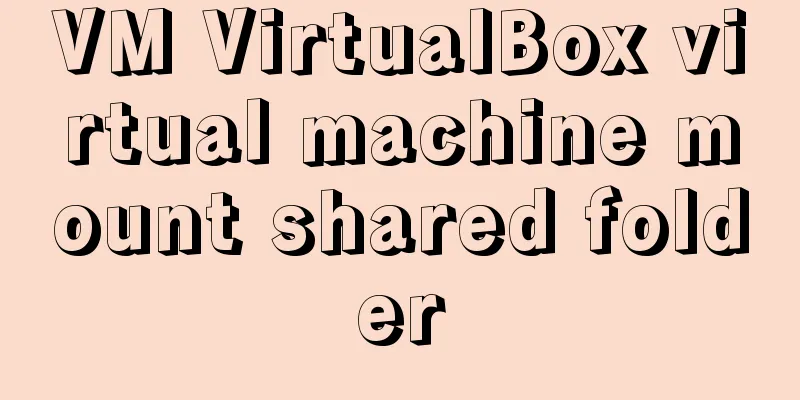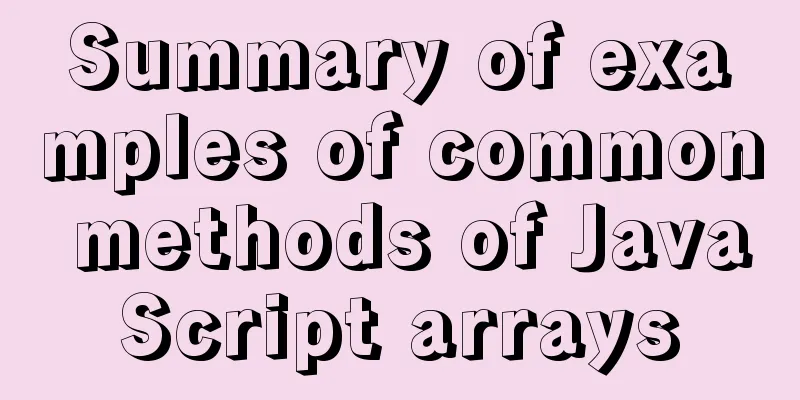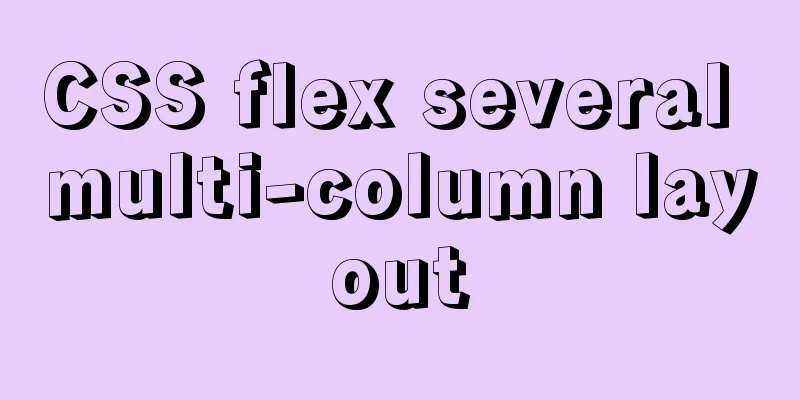Complete list of CentOS7 firewall operation commands
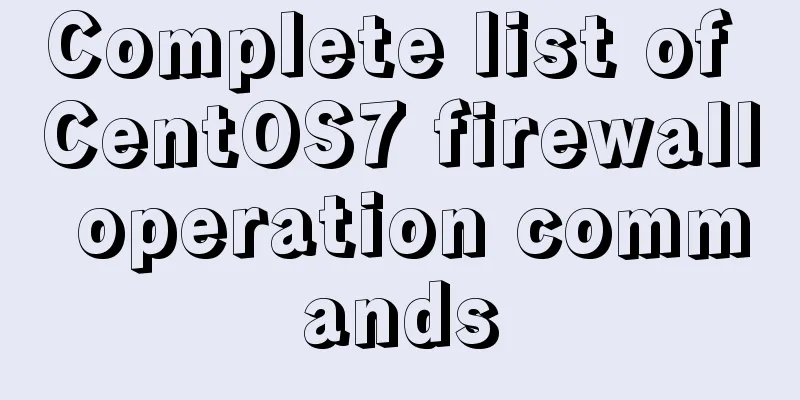
Install:yum install firewalld 1. Basic use of firewalldStart: systemctl start firewalld Check the status: systemctl status firewalld Disable and prohibit booting: systemctl disable firewalld Stop running: systemctl stop firewalld 2. Configure firewalld-cmdCheck the version: firewall-cmd --version View help: firewall-cmd --help Show status: firewall-cmd --state View all open ports: firewall-cmd --zone=public --list-ports Update firewall rules: firewall-cmd --reload Update firewall rules and restart the service: firewall-cmd --completely-reload View the activated Zone information: firewall-cmd --get-active-zones Check the zone to which the specified interface belongs: firewall-cmd --get-zone-of-interface=eth0 Deny all packets: firewall-cmd --panic-on Cancel the deny state: firewall-cmd --panic-off Check whether it is rejected: firewall-cmd --query-panic 3. Trust level, specified by the Zone valuedrop: discard all incoming packets without giving any response block: reject all externally initiated connections and allow internally initiated connections public: Allows specified incoming connections external: Same as above, for disguised incoming connections, generally used for routing forwarding dmz: Allow restricted incoming connections work: Allows trusted computers to have limited access to connections, similar to workgroup home: Same as above, similar to homegroup internal: Same as above, scoped to all Internet users trusted: trust all connections 4. Firewall opens and closes portsThe following operations are all in the public zone. To change the zone, just change the value after the Zone. Add: firewall-cmd --zone=public --add-port=80/tcp --permanent (--permanent takes effect permanently, and will become invalid after restart without this parameter) Reload: firewall-cmd --reload View: firewall-cmd --zone=public --query-port=80/tcp Delete: firewall-cmd --zone=public --remove-port=80/tcp --permanent 5. Management ServicesTake the SMTP service as an example, add it to the work zone Add: firewall-cmd --zone=work --add-service=smtp View: firewall-cmd --zone=work --query-service=smtp Delete: firewall-cmd --zone=work --remove-service=smtp 5. Configure IP address masqueradingSee: firewall-cmd --zone=external --query-masquerade Open: firewall-cmd --zone=external --add-masquerade To disable: firewall-cmd --zone=external --remove-masquerade 6. Port ForwardingTo enable port forwarding, you first need to enable IP address masquerade firewall-cmd --zone=external --add-masquerade Forward tcp port 22 to 3753: firewall-cmd --zone=external --add-forward-port=22:porto=tcp:toport=3753 Forward port data to the same port of another IP: firewall-cmd --zone=external --add-forward-port=22:porto=tcp:toaddr=192.168.1.112 Forward port data to port 3753 of another IP: firewall-cmd --zone=external --add-forward-port=22:porto=tcp::toport=3753:toaddr=192.168.1.112 6.systemctl is the main tool in CentOS7's service management tools, which integrates the functions of previous service and chkconfig.Start a service: systemctl start firewalld.service Shut down a service: systemctl stop firewalld.service Restart a service: systemctl restart firewalld.service Display the status of a service: systemctl status firewalld.service Enable a service at boot: systemctl enable firewalld.service Disable a service at boot: systemctl disable firewalld.service Check whether the service is started: systemctl is-enabled firewalld.service View the list of started services: systemctl list-unit-files | grep enabled View the list of services that failed to start: systemctl --failed SummarizeThis is the end of this article about the complete CentOS7 firewall operation commands. For more related CentOS firewall operation commands, please search 123WORDPRESS.COM's previous articles or continue to browse the following related articles. I hope everyone will support 123WORDPRESS.COM in the future! You may also be interested in:
|
<<: Introduction to using data URI scheme to embed images in web pages
>>: Example of implementing a 16:9 rectangle with adaptive width and height using CSS
Recommend
How to prevent the scroll bar from affecting the page width when the scroll bar appears on the page
Set the width of the body to the width of the wind...
A brief discussion on the alternative method of $refs in vue2 in vue3 combined API
If you have experience in vue2 project developmen...
JavaScript Closures Explained
Table of contents 1. What is a closure? 2. The ro...
The difference between ${param} and #{param} in MySQL
The parameter passed by ${param} will be treated ...
Implementation of the list-style-type attribute in front of CSS ordered or unordered lists
example: <html> <head> <style type...
CentOS 7 installation and configuration method graphic tutorial
This article records the detailed installation tu...
JavaScript implements the drag slider puzzle verification function (html5, canvas)
introduction: Slider drag verification is now use...
Detailed explanation of the usage of setUp and reactive functions in vue3
1. When to execute setUp We all know that vue3 ca...
Analyze the problem of pulling down the Oracle 11g image configuration in Docker
1. Pull the image docker pull registry.cn-hangzho...
How to distribute two buttons on the left and right sides of the same parent tag using CSS
This article mainly introduces the method of CSS ...
Detailed graphic explanation of MySql5.7.18 character set configuration
Background: A long time ago (2017.6.5, the articl...
How to insert a link in html
Each web page has an address, identified by a URL...
Introduction to the difference between on and where conditions in MySQL left join operation
Priority The reason why placing the same conditio...
How to represent various MOUSE shapes
<a href="http://" style="cursor...
The use of FrameLayout in six layouts
Preface In the last issue, we explained LinearLay...