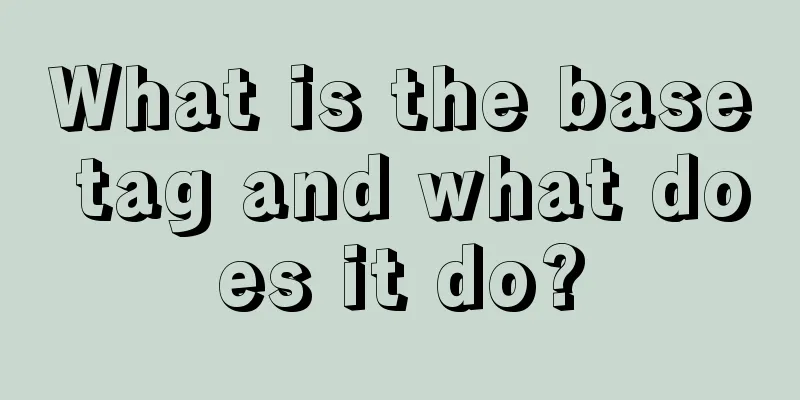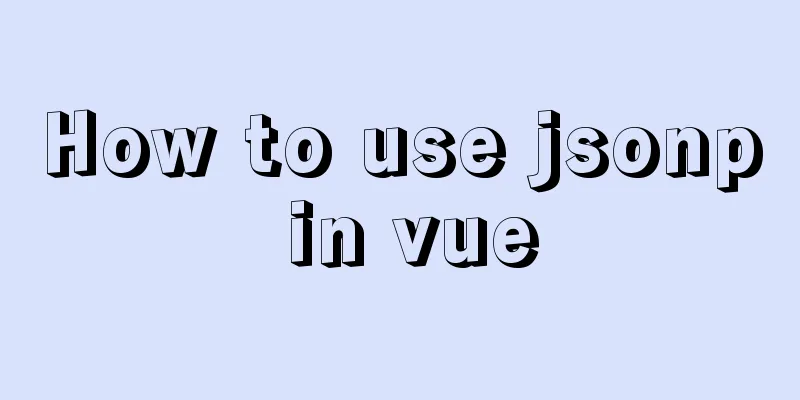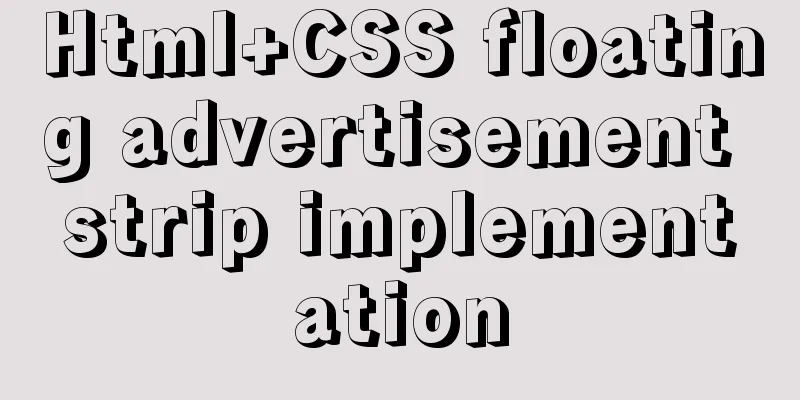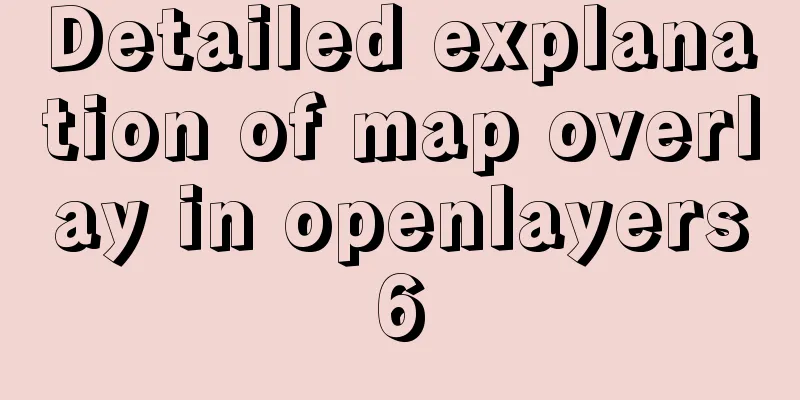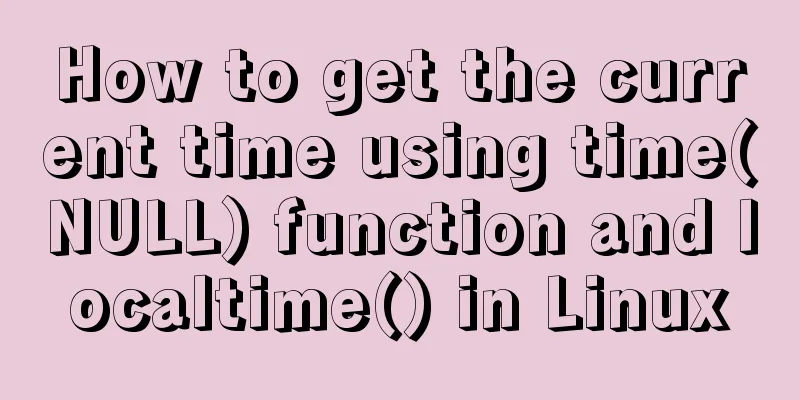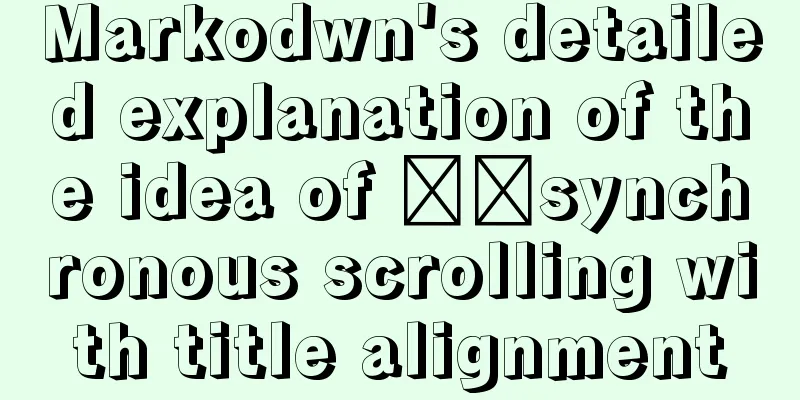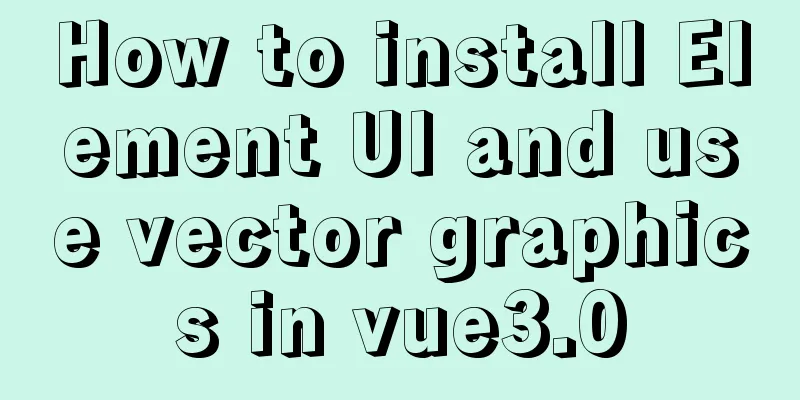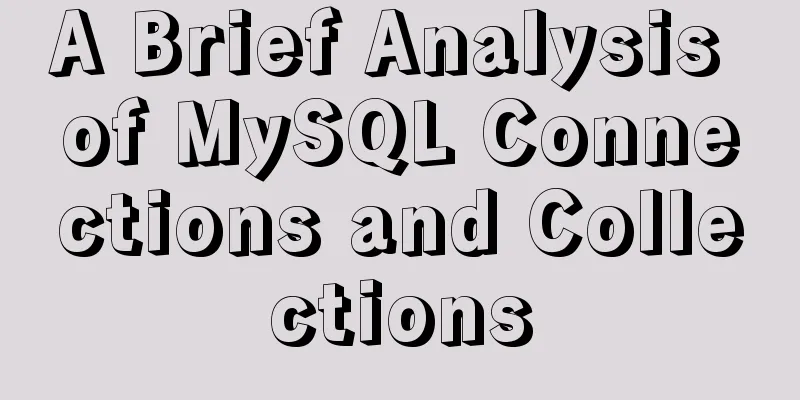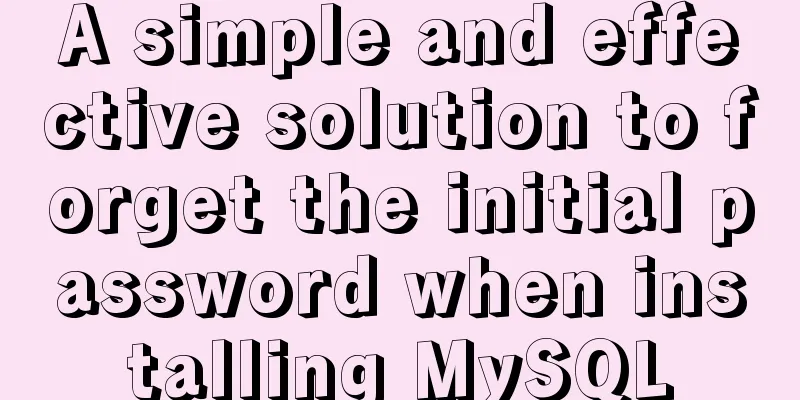Detailed explanation of linux nslookup command usage
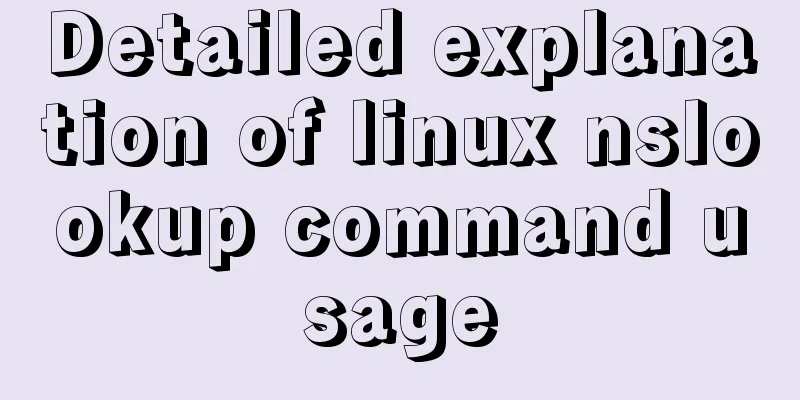
|
[Who is nslookup?] 】 The nslookup command is a very commonly used network command in Linux. In short, it is used to check DNS information. Through man nslookup, you can see that the official explanation of nslookup is "query Internet name servers interactively". [Who is the author of nslookup?] 】 Using man nslookup, I can see that the author is Andrew Cherenson. I found his LinkedIn page. He is a computer science whiz who attended Harvard University and the University of California, Berkeley. Currently working at ChoiceStream, [The system does not have the nslookup command? 】 If your Linux system does not have the nslookup command, then most likely you have not installed the bind-utils package. The problem can be solved by directly yum install bind-utils. [Two modes of nslookup] nslookup is a program that can query Internet domain name server information. It has two working modes, namely "interactive mode" and "non-interactive mode". In "interactive mode", users can query the domain name server for information about various hosts and domain names, or output a list of hosts in a domain name. In "non-interactive mode", users can only obtain a specific name or required information for a host or domain name. How to enter interactive mode? 】 There are two ways to enter interactive mode. The first method is to directly enter the nslookup command without any parameters to enter the interactive mode. At this time, nslookup will connect to the default domain name server (that is, the first dns address in /etc/resolv.conf). The second method supports selecting different domain name servers. The first parameter needs to be set to "-", and the second parameter is to set the domain name server host name or IP address to connect to. How to enter non-interactive mode? 】 If you add the IP or host name you want to query directly after the nslookup command, it will enter non-interactive mode. Of course, at this time you can also set the domain name server you want to connect to in the second parameter position. 1. Function of nslookup nslookup is used to query DNS records and check whether the domain name resolution is normal. It is used to diagnose network problems when there is a network failure. 2. Query a. Direct query nslookup domain [dns-server] //If no DNS server is specified, the system default DNS server is used. b. Query other records nslookup -qt = type domain [dns-server] type: c. Query for more specific information nslookup -d [other parameters] domain [dns-server] //When querying, add the -d parameter to query the domain name cache Examples [root@localhost ~]# nslookup www.jsdig.com Server: 202.96.104.15 Address: 202.96.104.15#53 Non-authoritative answer: www.jsdig.com canonical name = host.1.jsdig.com. Name: host.1.jsdig.com Address: 100.42.212.8 The above is the full content of this article. I hope it will be helpful for everyone’s study. I also hope that everyone will support 123WORDPRESS.COM. You may also be interested in:
|
<<: jQuery implements ad display and hide animation
>>: A simple example of MySQL joint table query
Recommend
Docker link realizes container interconnection
Table of contents 1.1. Network access between con...
Pure js to achieve the effect of carousel
This article shares the specific code of js to ac...
How to use IDEA to configure tomcat and create JSP files
Before using idea to write JSP files, you need to...
A Preliminary Study on Vue Unit Testing
Table of contents Preface Why introduce unit test...
CSS3 realizes the mask barrage function
Recently I saw a barrage effect on B station call...
Vue uses canvas handwriting input to recognize Chinese
Effect picture: Preface: Recently, I was working ...
Vue implements drag progress bar
This article example shares the specific code of ...
How to use jconsole to monitor remote Tomcat services
What is JConsole JConsole was introduced in Java ...
Vue3.0 handwriting magnifying glass effect
The effect to be achieved is: fixed zoom in twice...
Steps to deploy Spring Boot project using Docker
Table of contents Create a simple springboot proj...
JavaScript implements the most complete code analysis of a simple magnifying glass (ES5)
This article shares the specific code of JavaScri...
Answers to several high-frequency MySQL interview questions
Preface: In interviews for various technical posi...
How to install docker using YUM
As shown in the following figure: If the version ...
MySQL full-text search Chinese solution and example code
MySQL full text search Chinese solution Recently,...
Sample code using scss in uni-app
Pitfalls encountered I spent the whole afternoon ...