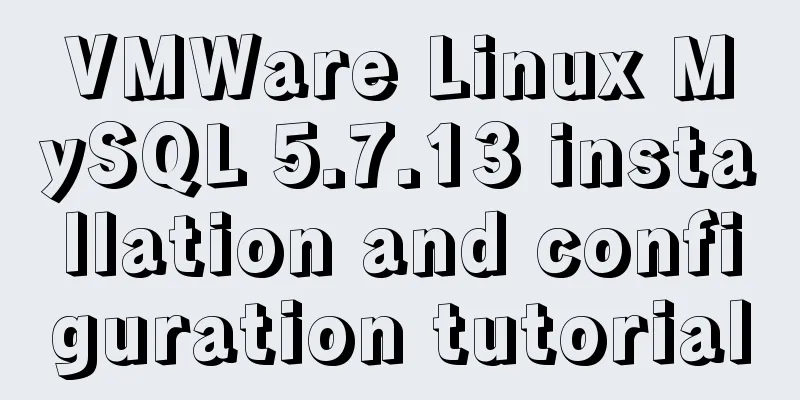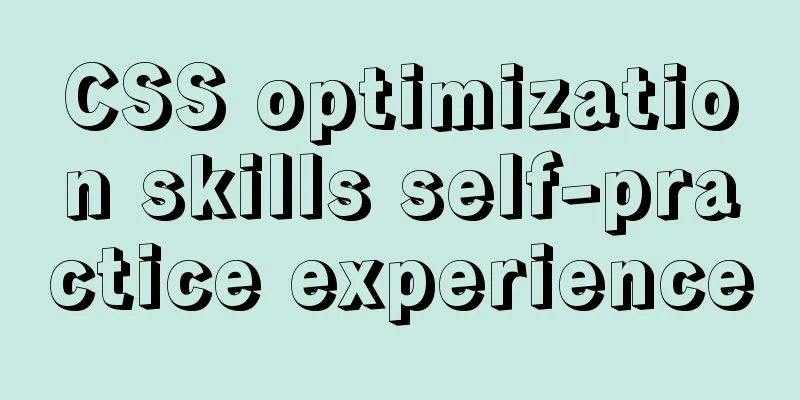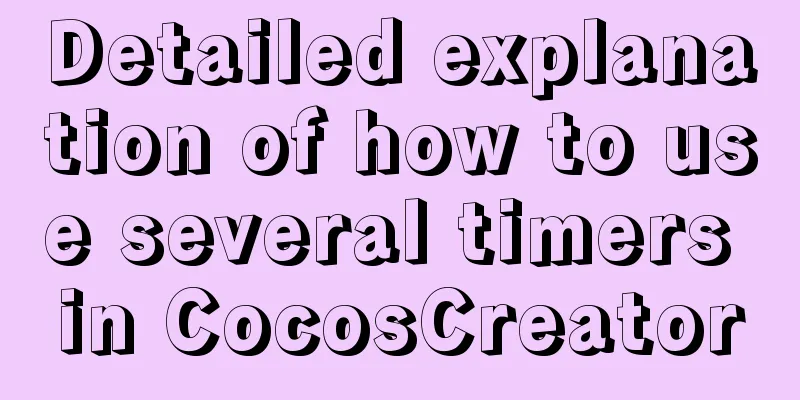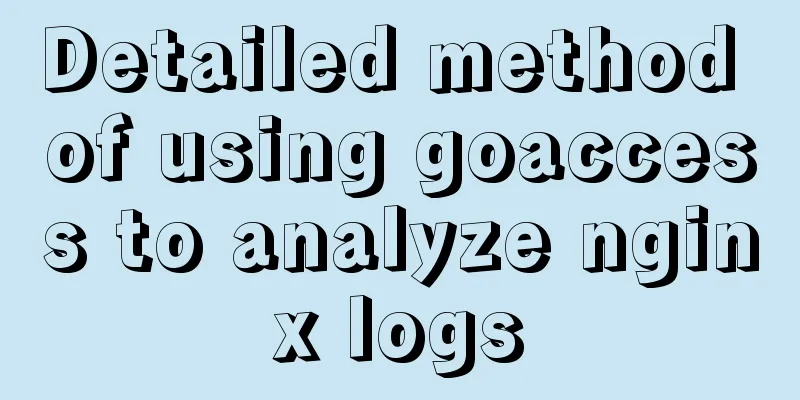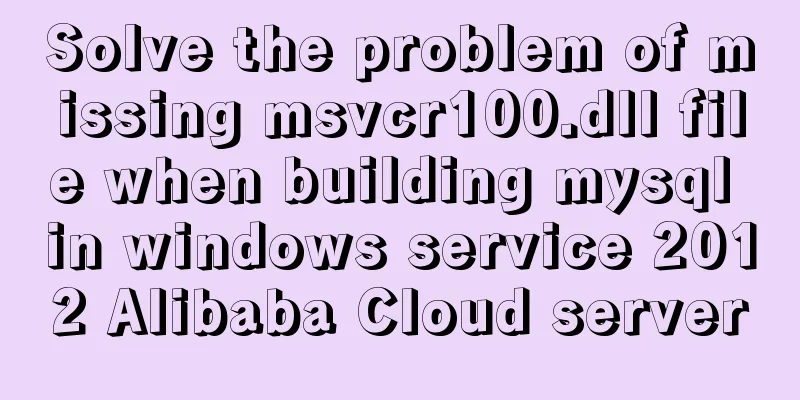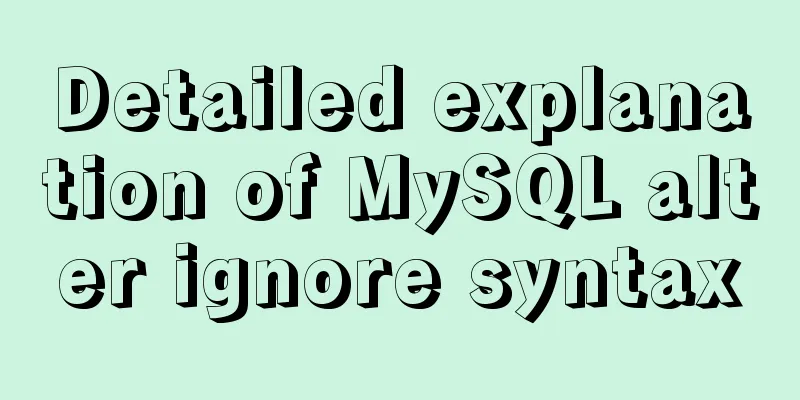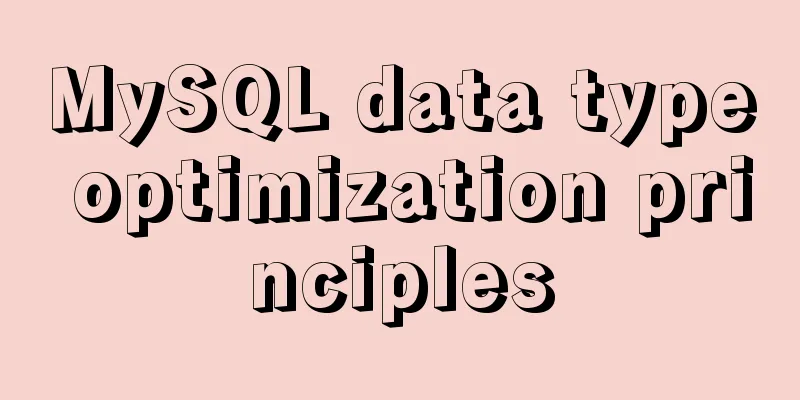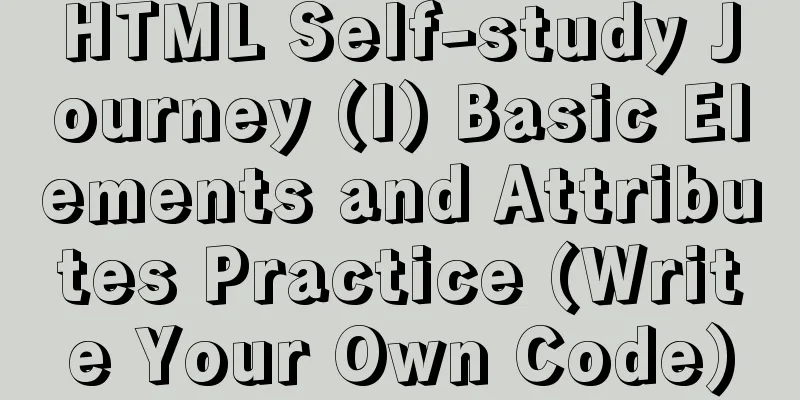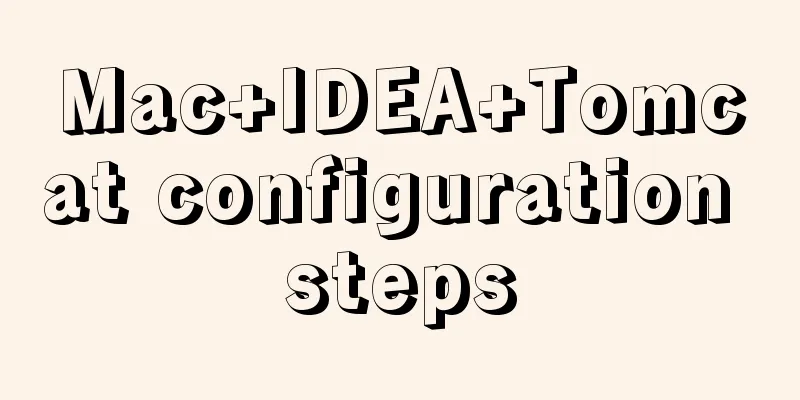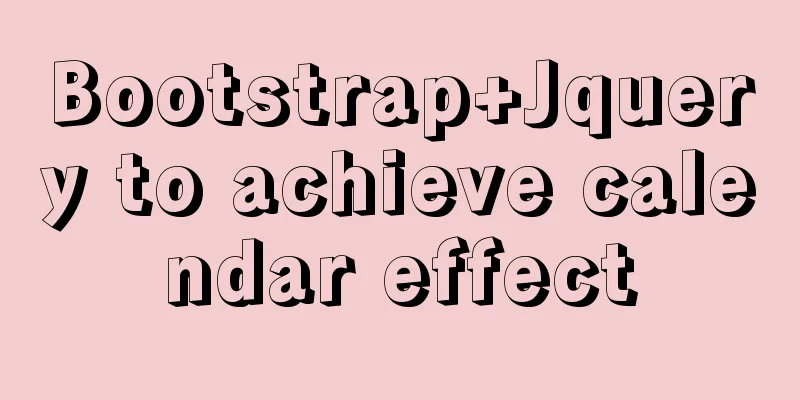A simple example of MySQL joint table query
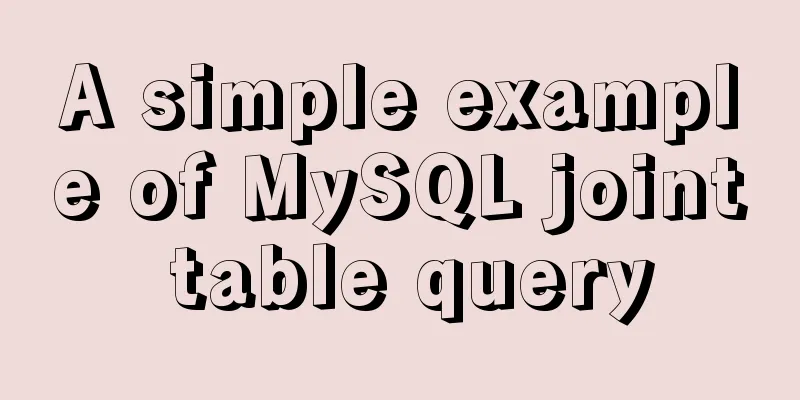
|
MySql uses joined table queries, which may be difficult to understand for beginners. The following article will give you a detailed introduction to the relevant content of MySQL joint table query, and share it for your reference and learning. Let's take a look at the detailed introduction together. In a relational database, it is inevitable that there are various references and associations between tables. These associations are formed by pairing primary keys with foreign keys. Therefore, when retrieving data, in most cases a single table cannot meet the needs, and additional data requires adding other tables to the query. This is the operation completed by the JOIN keyword.
When querying multiple tables, you can omit the JOIN keyword and separate multiple tables with commas. In this case, it will be treated as an INNER JOIN by default. for example, SELECT table1.*, table2.* FROM table1, table2; is equivalent to: SELECT table1.*, table2.* FROM table1 INNER JOIN table2;
It should be noted that when the comma form is combined with other join table keywords, an error will be reported when the join table condition is specified, such as through the ON condition.
SELECT left_tbl.* FROM left_tbl LEFT JOIN right_tbl ON left_tbl.id = right_tbl.id WHERE right_tbl.id IS NULL; This method can be used to easily filter out records in the right table that do not meet the conditions.
SELECT t1.name, t2.salary FROM employee AS t1 INNER JOIN info AS t2 ON t1.name = t2.name; SELECT t1.name, t2.salary FROM employee t1 INNER JOIN info t2 ON t1.name = t2.name;
SELECT * FROM (SELECT 1, 2, 3) AS t1;
a LEFT JOIN b USING (c1, c2, c3)
Some JOIN examples: SELECT * FROM table1, table2; SELECT * FROM table1 INNER JOIN table2 ON table1.id = table2.id; SELECT * FROM table1 LEFT JOIN table2 ON table1.id = table2.id; SELECT * FROM table1 LEFT JOIN table2 USING (id); SELECT * FROM table1 LEFT JOIN table2 ON table1.id = table2.id LEFT JOIN table3 ON table2.id = table3.id;
Consider the following example: CREATE TABLE t1 (i INT, j INT); CREATE TABLE t2 (k INT, j INT); INSERT INTO t1 VALUES(1, 1); INSERT INTO t2 VALUES(1, 1); SELECT * FROM t1 NATURAL JOIN t2; SELECT * FROM t1 JOIN t2 USING (j); Query results:
Columns with the same name appear only once in the result, and they are all records with the same value. By inserting a new record into the two tables, make their j different, and then test it. mysql> INSERT INTO t1 VALUES(2, 2); Query OK, 1 row affected (0.00 sec) mysql> INSERT INTO t2 VALUES(2, 3); Query OK, 1 row affected (0.00 sec) mysql> select * from t1 natural join t2; +------+------+------+ | j | i | k | +------+------+------+ | 2 | 2 | 1 | +------+------+------+ 1 row in set (0.00 sec)
a LEFT JOIN b USING (c1, c2, c3) a LEFT JOIN b ON a.c1 = b.c1 AND a.c2 = b.c2 AND a.c3 = b.c3 Returns in the USING case: COALESCE(a.c1, b.c1), COALESCE(a.c2, b.c2), COALESCE(a.c3, b.c3) ON returns:
Only tables in its operation table (operands) can be referenced in the ON statement. CREATE TABLE t1 (i1 INT); CREATE TABLE t2 (i2 INT); CREATE TABLE t3 (i3 INT); For the above table, the following query will report an error: mysql> SELECT * FROM t1 JOIN t2 ON (i1 = i3) JOIN t3; ERROR 1054 (42S22): Unknown column 'i3' in 'on clause' The following query works: mysql> SELECT * FROM t1 JOIN t2 JOIN t3 ON (i1 = i3); Empty set (0.00 sec) Because now t3 is within the operating range of the ON statement. Related resources
Summarize The above is the full content of this article. I hope that the content of this article will have certain reference learning value for your study or work. Thank you for your support of 123WORDPRESS.COM. You may also be interested in:
|
<<: Detailed explanation of linux nslookup command usage
>>: Analysis of idea compiler vue indentation error problem scenario
Recommend
How to build DockerHub yourself
The Docker Hub we used earlier is provided by Doc...
How to change $ to # in Linux
In this system, the # sign represents the root us...
JavaScript offsetParent case study
1. Definition of offsetParent: offsetParent is th...
Detailed explanation of the 4 codes that turn the website black, white and gray
The 2008.5.12 Wenchuan earthquake in Sichuan took...
How to create an index on a join table in MySQL
This article introduces how to create an index on...
Vue directives v-html and v-text
Table of contents 1. v-text text rendering instru...
Vue+ssh framework to realize online chat
This article shares the specific code of Vue+ssh ...
Public multi-type attachment image upload area in Vue page and applicable folding panel (sample code)
In front-end projects, attachment uploading is a ...
Some thoughts and experience sharing on web page (website) design and production
First, before posting! Thanks again to I Want to S...
SVN installation and basic operation (graphic tutorial)
Table of contents 1. What is SVN 2. Svn server an...
jQuery implements the practice of changing the position and size of div by dragging the mouse
To achieve an effect similar to Windows forms, dr...
React realizes secondary linkage effect (staircase effect)
This article shares the specific code of React to...
Nginx implements high availability cluster construction (Keepalived+Haproxy+Nginx)
1. Components and implemented functions Keepalive...
Vue3.0 implements the magnifying glass effect case study
The effect to be achieved is: fixed zoom in twice...
Solve the problem that element edit form el-radio cannot be selected after echoing
Table of contents Preface question Online solutio...