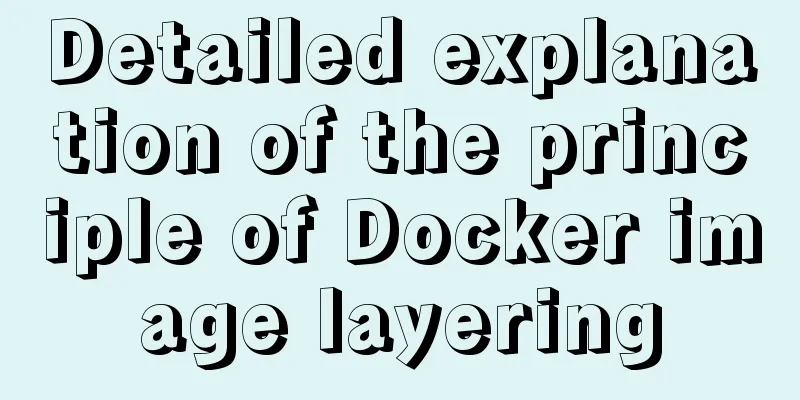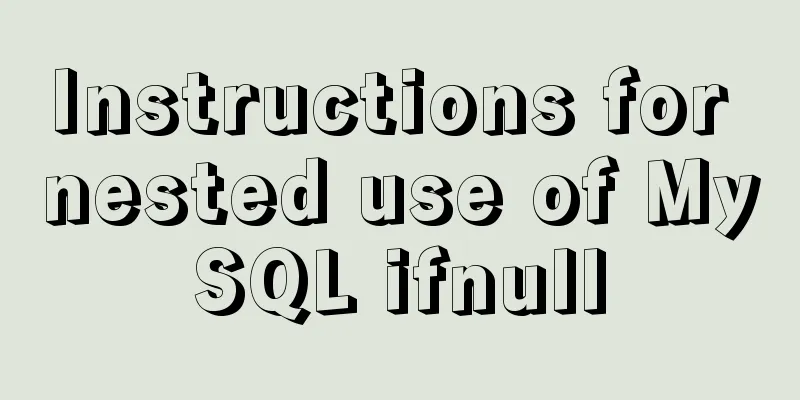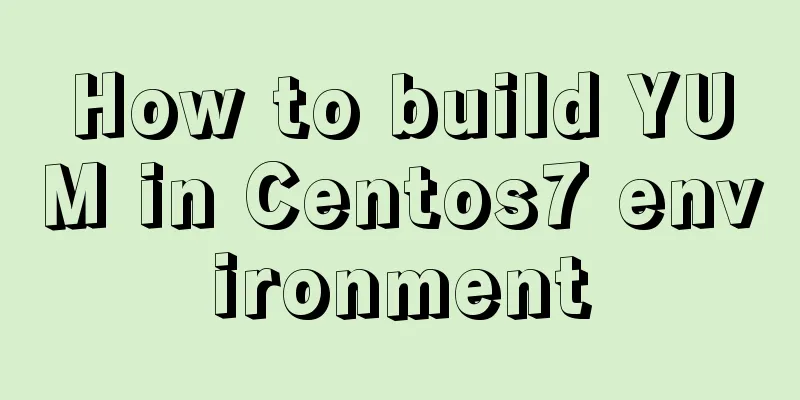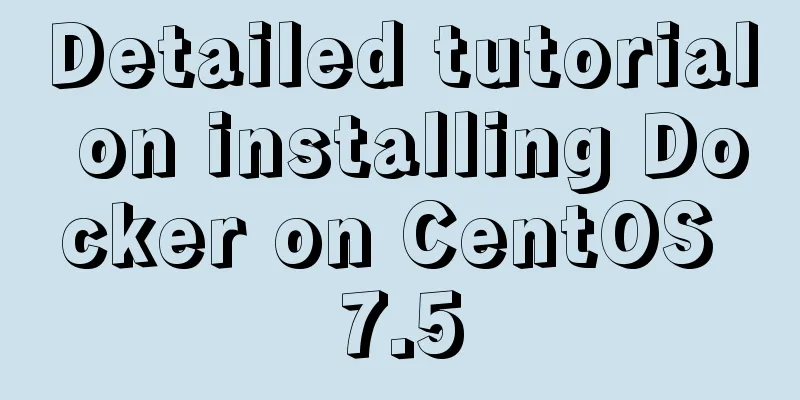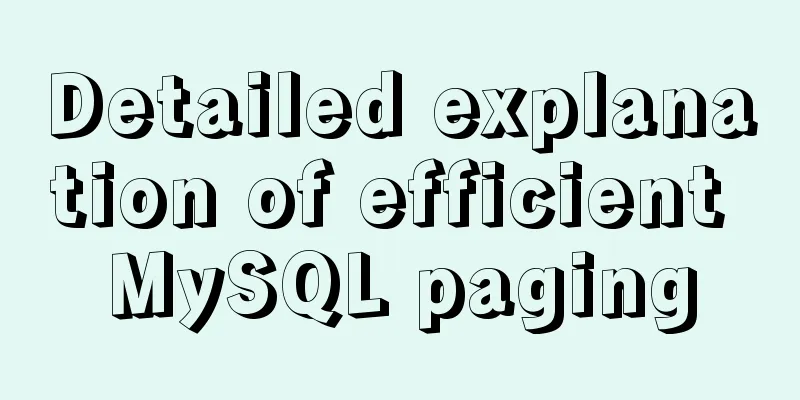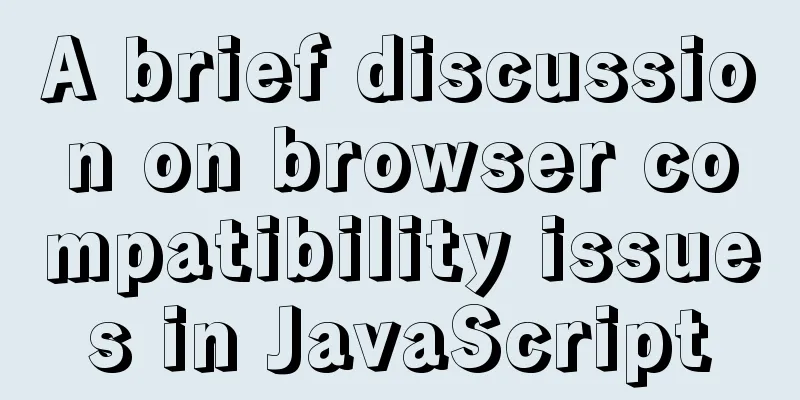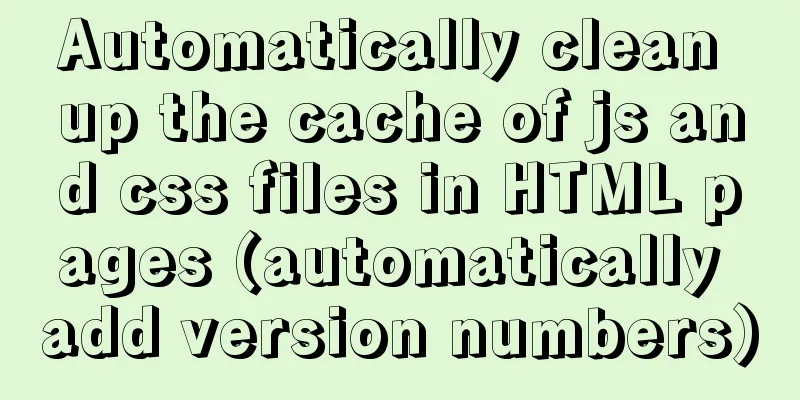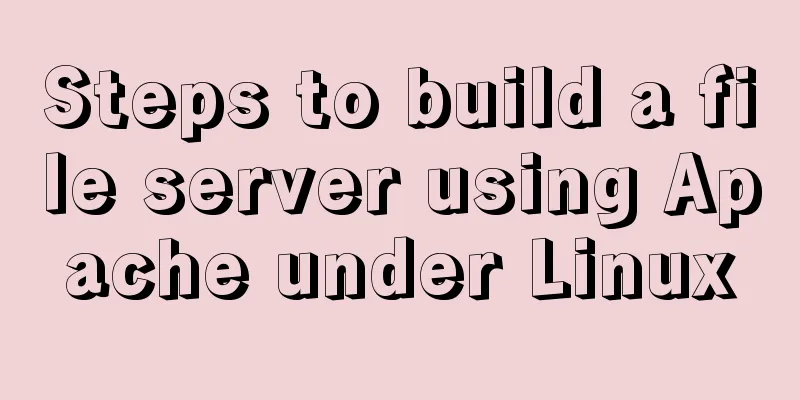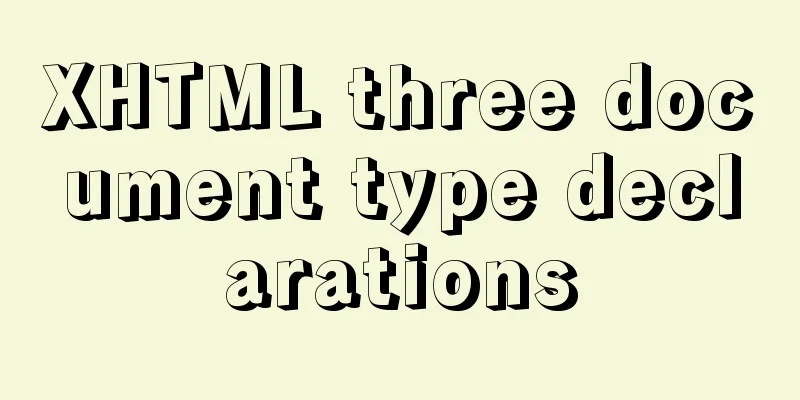JavaScript offsetParent case study
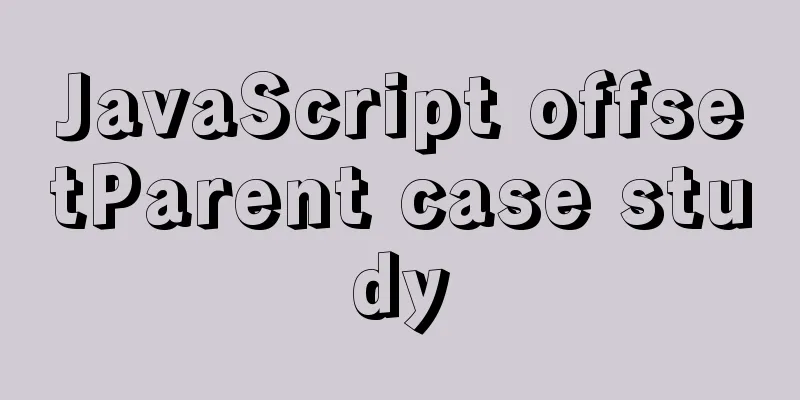
|
1. Definition of offsetParent: offsetParent is the parent element that is closest to the child element and has been positioned (position: absolute relative fixed). If there is no positioning in the parent element, offsetParent is: body element 2. According to the definition, there are the following situations
<!DOCTYPE html>
<html lang="en">
<head>
<meta charset="UTF-8">
<title>Document</title>
</head>
<body>
<div id="test1" style="position:fixed"></div>
<div id="test2"></div>
<div id="div0" style="position:absolute;">
<div id="div1" style="position:absolute;">
<div id='test3'></div>
</div>
</div>
<script>
/*
[1] If the element itself has fixed positioning and the parent element does not have positioning, the result of offsetParent is null (body in Firefox, null in other browsers)
*/
var test1 = document.getElementById('test1');
console.log('test1 offsetParent: ' + test1.offsetParent);
/*
【2】The element itself has no fixed positioning, and the parent element does not have positioning, and offsetParent is the <body> element*/
var test2 = document.getElementById('test2');
console.log('test2 offsetParent: ' + test2.offsetParent);
/*
【3】The element itself has no fixed positioning, and the parent element does not have positioning, and offsetParent is the <body> element*/
var test3 = document.getElementById('test3');
console.log('test3 offsetParent: ' + test3.offsetParent);
/*
【4】The offsetParent of the <body> element is null
*/
*/
console.log('body offsetParent: ' + document.body.offsetParent);//null
</script>
</body>
</html>3. There is the following bug in IE7 regarding the offsetParent of positioning [1] When the element itself is absolutely positioned or relatively positioned, and the parent element has no positioned element, in IE7- browsers, offsetParent is <html> <div id="test1" style="position:absolute;"></div> <script> //IE7- browser returns <html>, other browsers return <body> console.log(test1.offsetParent); </script> <div id="test2" style="position:relative;"></div> <script> //IE7- browser returns <html>, other browsers return <body> console.log(test2.offsetParent); </script> <div id="test3" style="position:fixed;"></div> <script> //firefox does not consider the problem of fixed positioning and returns <body>, while other browsers return null console.log(test3.offsetParent); </script> 【2】If the parent element has an element that triggers haslayout or is positioned, and the result of offsetParent is the parent element that is closest to the element and is positioned or triggers haslayout
<div id="div0" style="display:inline-block;">
<div id='test'></div>
</div>
<script>
//IE7- browser returns <div id="div0">, other browsers return <body>
console.log(test.offsetParent);
</script>
<div id="div0" style="position:absolute;">
<div id="div1" style="display:inline-block;">
<div id='test'></div>
</div>
</div>
<script>
//IE7- browser returns <div id="div1">, other browsers return <div id="div0">
console.log(test.offsetParent);
</script>
<div id="div0" style="display:inline-block;">
<div id="div1" style="position:absolute;">
<div id='test'></div>
</div>
</div>
<script>
//All browsers return <div id="div1">
console.log(test.offsetParent);
</script>This is the end of this article about the detailed explanation of JavaScript offsetParent case. For more relevant JavaScript offsetParent content, please search 123WORDPRESS.COM’s previous articles or continue to browse the following related articles. I hope everyone will support 123WORDPRESS.COM in the future! You may also be interested in:
|
<<: Mysql8.0 uses window functions to solve sorting problems
>>: Nginx restricts IP access to certain pages
Recommend
AsyncHooks asynchronous life cycle in Node8
Async Hooks is a new feature of Node8. It provide...
My CSS framework - base.css (reset browser default style)
Copy code The code is as follows: @charset "...
Mini Program to Implement Paging Effect
This article example shares the specific code for...
Docker deploys net5 program to achieve cross-platform functions
Deployment environment: docker container, liunx s...
Detailed explanation of grep and egrep commands in Linux
rep / egrep Syntax: grep [-cinvABC] 'word'...
Nginx tp3.2.3 404 problem solution
Recently I changed Apache to nginx. When I moved ...
Vue data responsiveness summary
Before talking about data responsiveness, we need...
The process of installing and configuring nginx in win10
1. Introduction Nginx is a free, open source, hig...
js realizes 3D sound effects through audioContext
This article shares the specific code of js to ac...
Detailed explanation of docker version es, milvus, minio startup commands
1. es startup command: docker run -itd -e TAKE_FI...
VMware configuration hadoop to achieve pseudo-distributed graphic tutorial
1. Experimental Environment serial number project...
Vue realizes click flip effect
Use vue to simply implement a click flip effect f...
Use js in html to get the local system time
Copy code The code is as follows: <div id=&quo...
Summary of Docker configuration container location and tips
Tips for using Docker 1. Clean up all stopped doc...
Detailed explanation of data types and schema optimization in MySQL
I'm currently learning about MySQL optimizati...