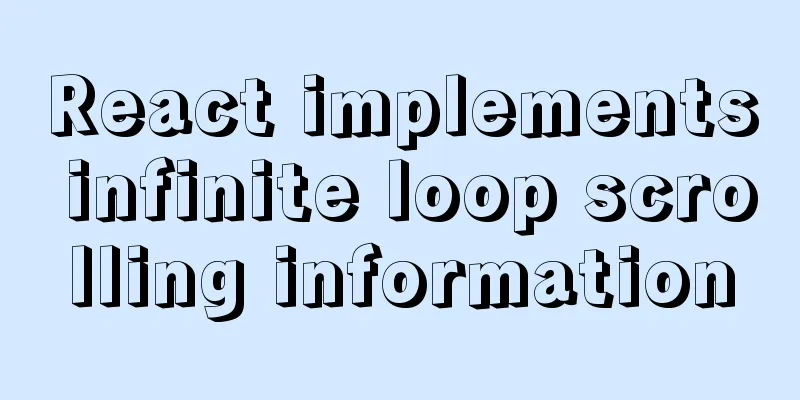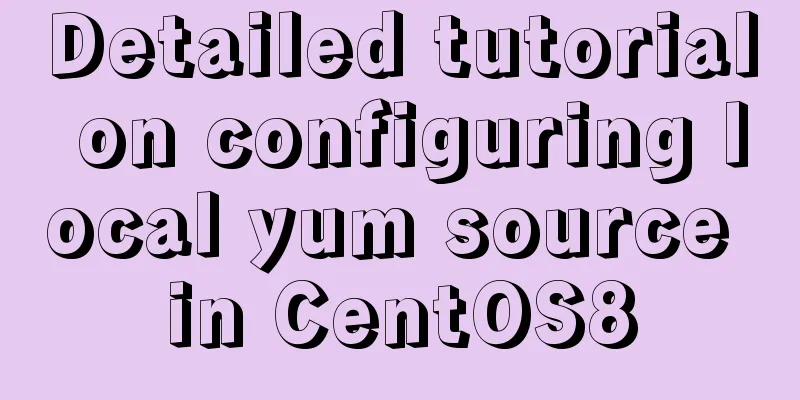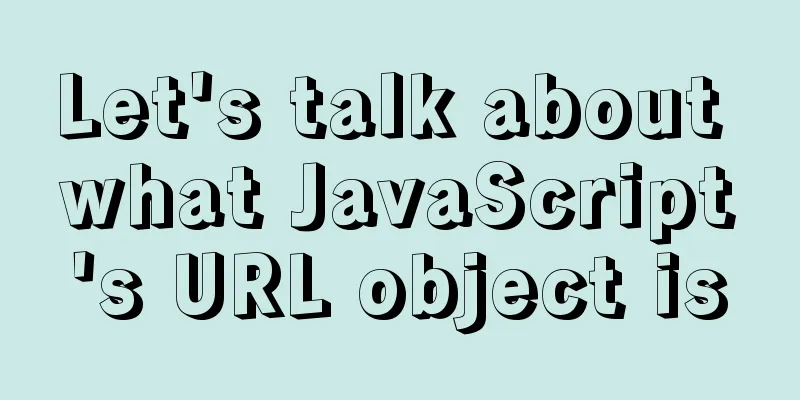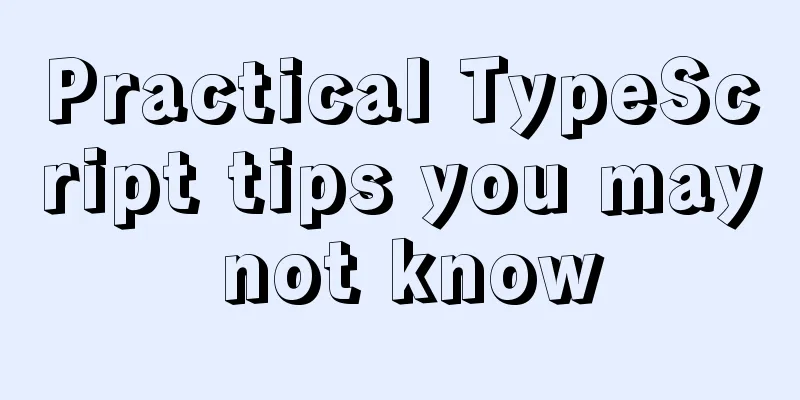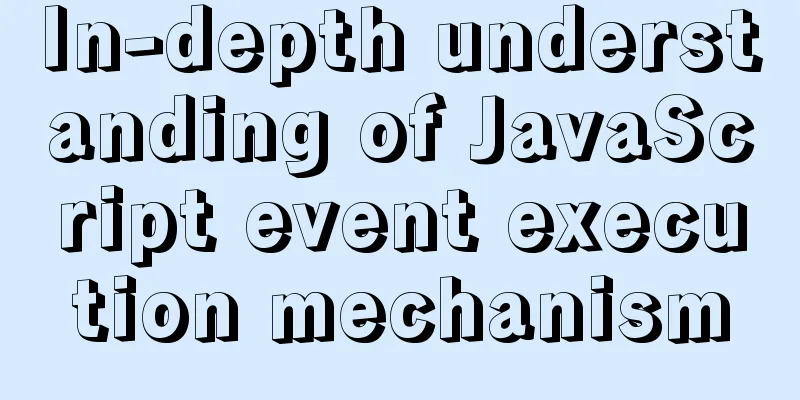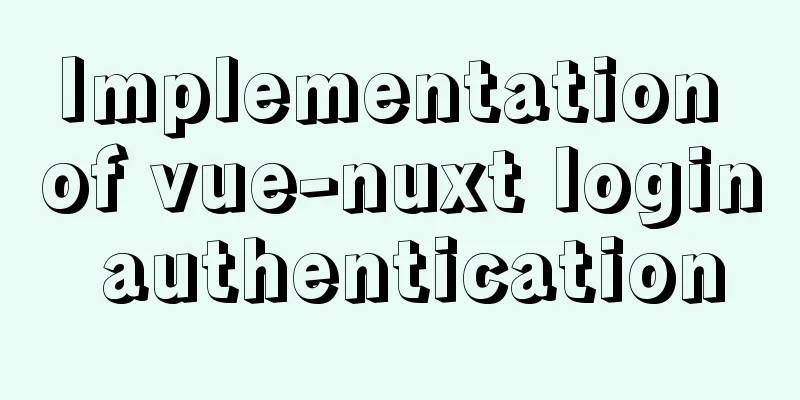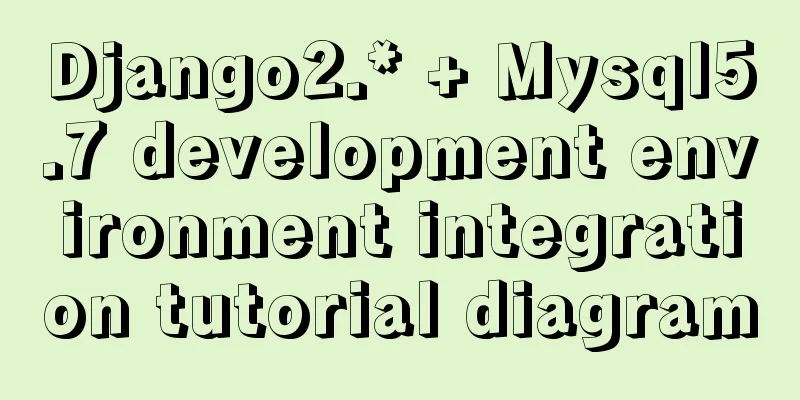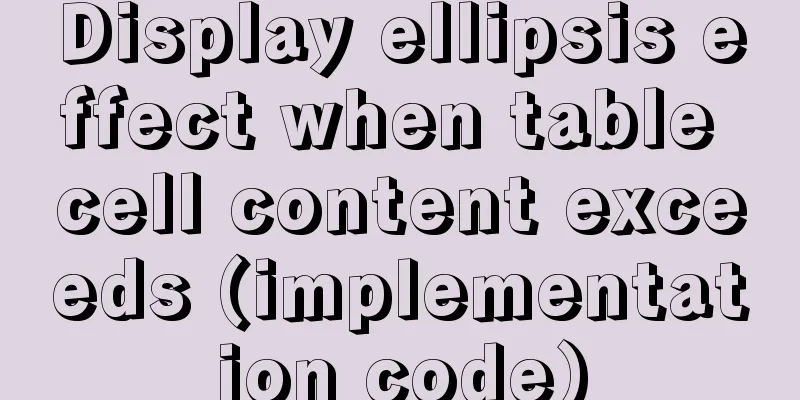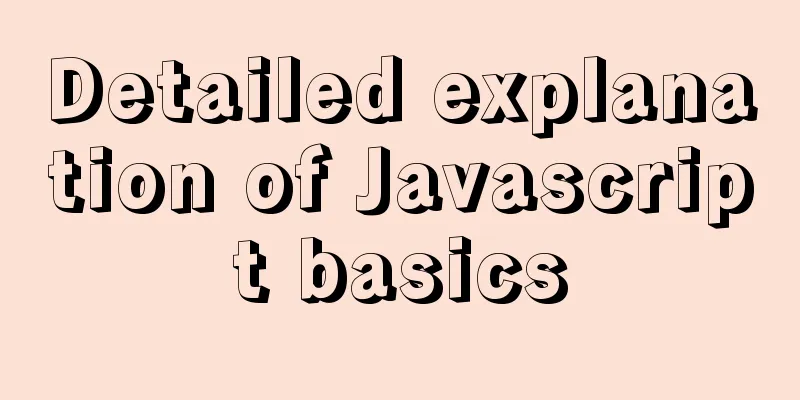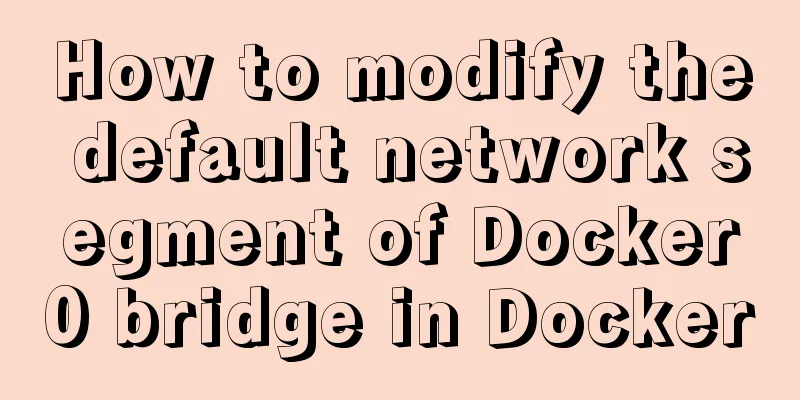Nginx restricts IP access to certain pages
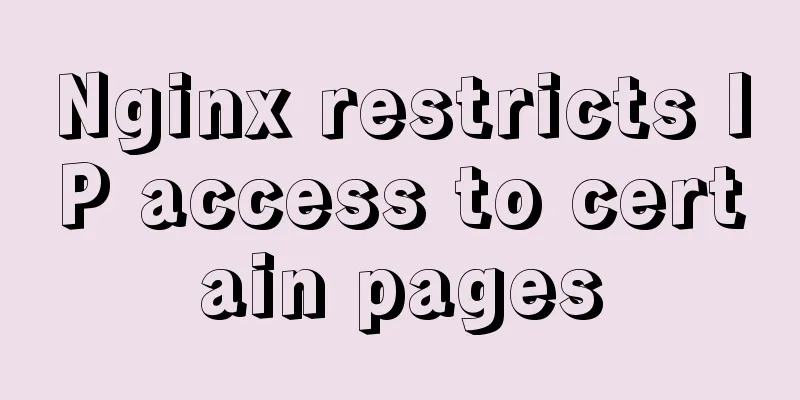
|
1. To prohibit all IP addresses from accessing the three pages a1.htm, a2.htm, and a3.htm, you can write the following in location
location ~* /(a1.htm|a2.htm|a3.htm)$ {
deny all;
condition………;
}2. Only the specified IP is allowed to access the three pages a1.htm, a2.htm, and a3.htm. Access from other IPs is denied.
location ~* /(a1.htm|a2.htm|a3.htm)$ {
allow 10.0.0.2;
deny all;
condition………;
}With this setting, only the host with IP address 10.0.0.2 can access these three pages, and other IP addresses are rejected. The same applies to other situations. For example, I need to specify that only the IP address 8.8.8.8 can access the info.php page. Then you can add the following configuration in nginx-server If the info.php page is accessed from a URL other than 8.8.8.8, a 403 error is returned. You need to add the jump address at the end, proxy_pass http://192.168.1.110:10480; otherwise there will be a 404 error.
location ~/info.php$ {
if ($remote_addr != '8.8.8.8' ) {
return 403;
}
proxy_pass http://192.168.1.110:10480;
}
}
You can also add it in the server code
location ~/info.php$ {
allow 8.8.8.8;
deny all;
condition………;
}Same effect How to configure and disable IP or IP segment? The following instructions assume that the nginx directory is in /usr/local/nginx/ First, create a configuration file blockips.conf for blocking IP, then edit this file with vi blockips.conf and enter the IP to be blocked in the file. deny 1.2.3.4; deny 91.212.45.0/24; deny 91.212.65.0/24; Then save this file, open the nginx.conf file, and add the following line of configuration in the http configuration section:
Save the nginx.conf file, and then test whether the current nginx configuration file is valid:
If there is no problem with the configuration, it will output:
If there is a problem with the configuration, you need to check where the syntax problem is. If there is no problem, you need to execute the following command to let nginx reload the configuration file.
Only allow certain IPs to access the page, or prohibit certain IPs from accessing the page
server_name es.mila66.com;
location / {
include /etx/nginx/all/ip.conf;
deny all;The file format in ip.conf is:
This allows only certain IP addresses to access the page. If you want to prohibit certain IP addresses from accessing, you only need to modify it as follows: change allow to deny.
server_name es.mila66.com;
location / {
include /etx/nginx/all/ip.conf;
allow all;The file format in ip.conf is:
nginx -s reload Restart the server The above Nginx operation of restricting IP access to certain pages is all the content that the editor shares with you. I hope it can give you a reference. I also hope that you will support 123WORDPRESS.COM. You may also be interested in:
|
<<: JavaScript offsetParent case study
>>: Detailed explanation of the principles and implementation methods of Mysql account management
Recommend
mysql5.7 create user authorization delete user revoke authorization
1. Create a user: Order: CREATE USER 'usernam...
How to deal with the prompt "Operation not permitted" when deleting files in Linux
Colleagues often ask, when deleting files/directo...
What to do if the online MySQL auto-increment ID is exhausted
Table of contents Table definition auto-increment...
Solve the cross-domain problem of Vue+SpringBoot+Shiro
Table of contents 1. Configure Vue front end 1. D...
The difference between docker run and start
The difference between run and start in docker Do...
How to solve jQuery conflict problem
In front-end development, $ is a function in jQue...
Summary of 28 common JavaScript string methods and usage tips
Table of contents Preface 1. Get the length of a ...
How to cancel the background color of the a tag when it is clicked in H5
1. Cancel the blue color of the a tag when it is ...
How to disable IE10's password clear text display and quick clear function
IE10 provides a quick clear button (X icon) and a ...
Example of setting up and using the html floating frame (iframe loading html)
Copy code The code is as follows: <!DOCTYPE ht...
React hooks pros and cons
Table of contents Preface advantage: shortcoming:...
Tomcat Server Getting Started Super Detailed Tutorial
Table of contents 1. Some concepts of Tomcat –1, ...
How to view and optimize MySql indexes
MySQL supports hash and btree indexes. InnoDB and...
Nginx configuration cross-domain request Access-Control-Allow-Origin * detailed explanation
Preface When a 403 cross-origin error occurs No &...
27 Linux document editing commands worth collecting
Linux col command The Linux col command is used t...