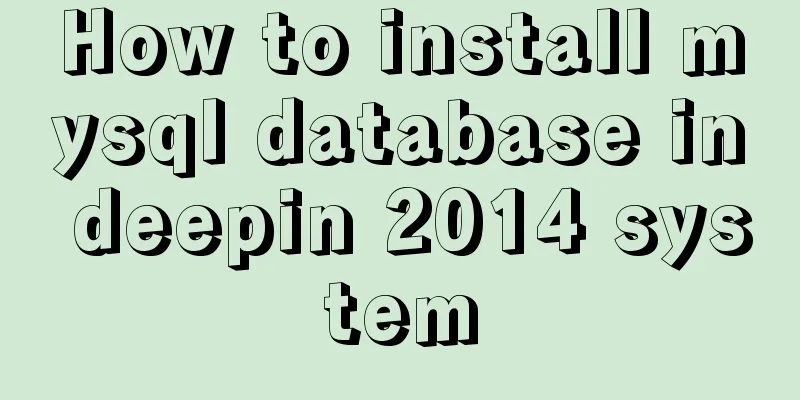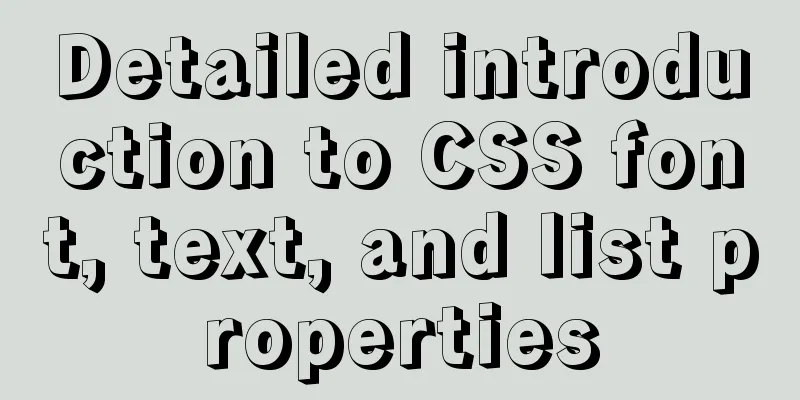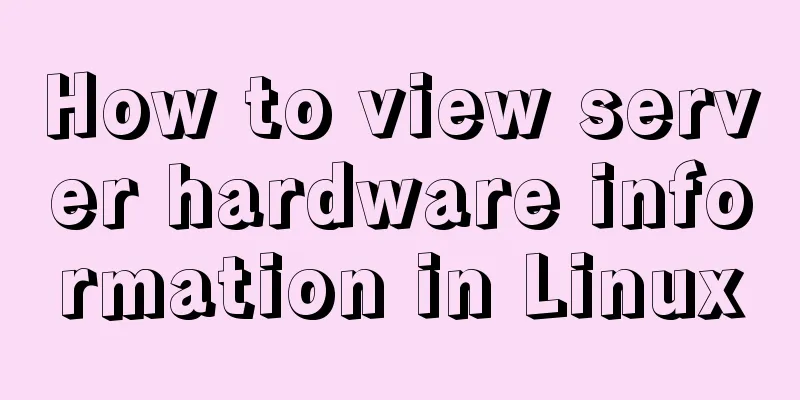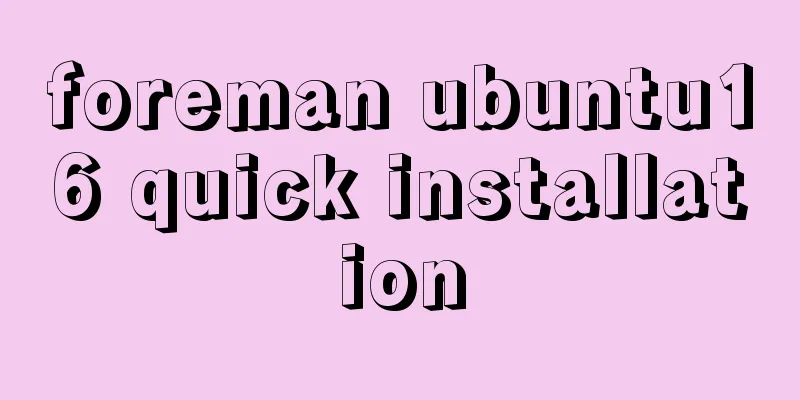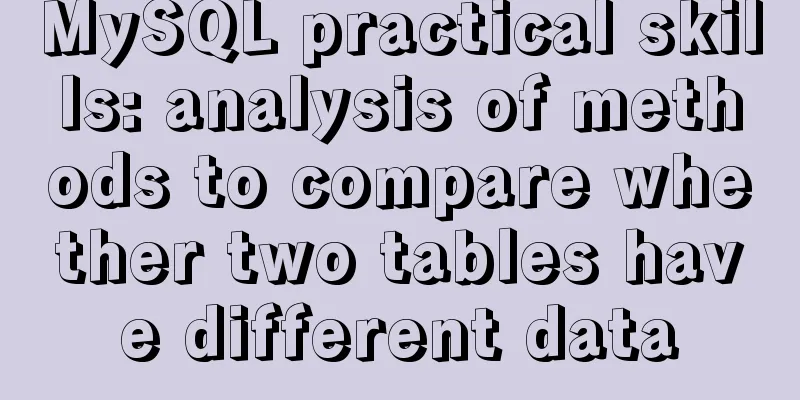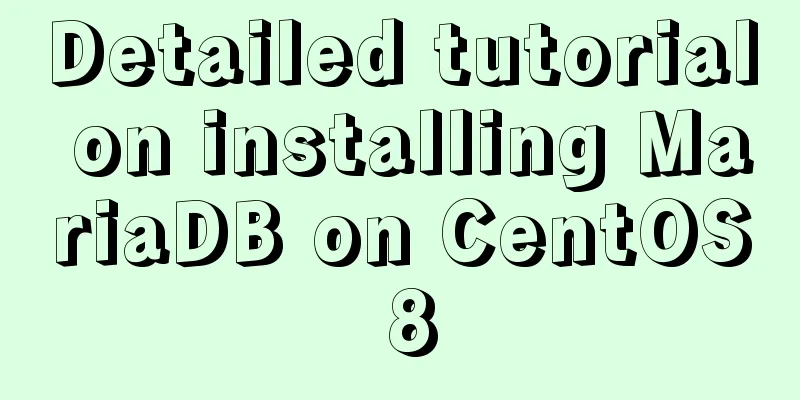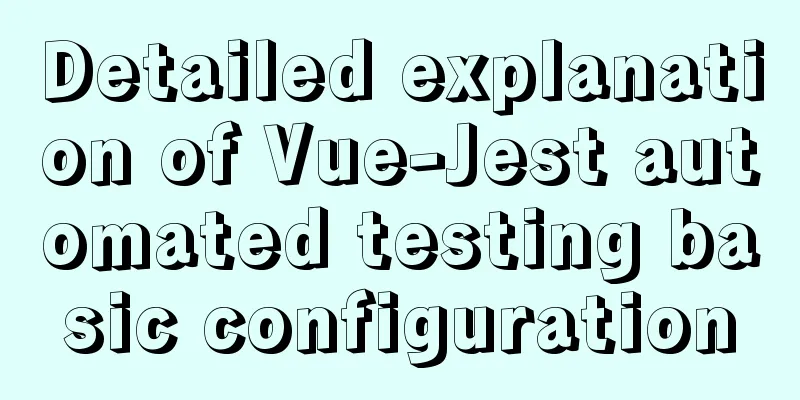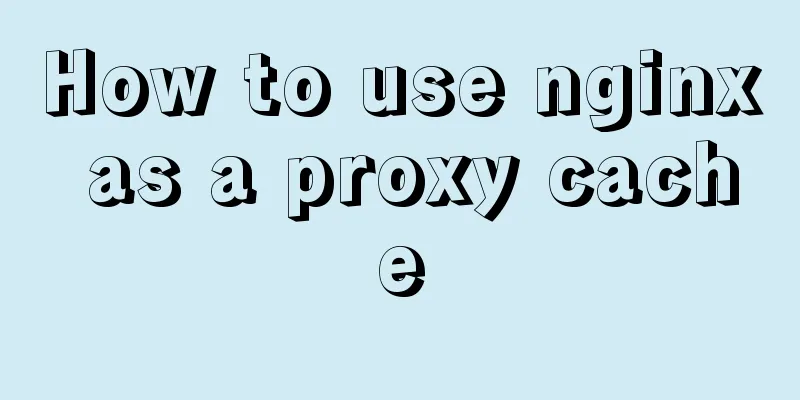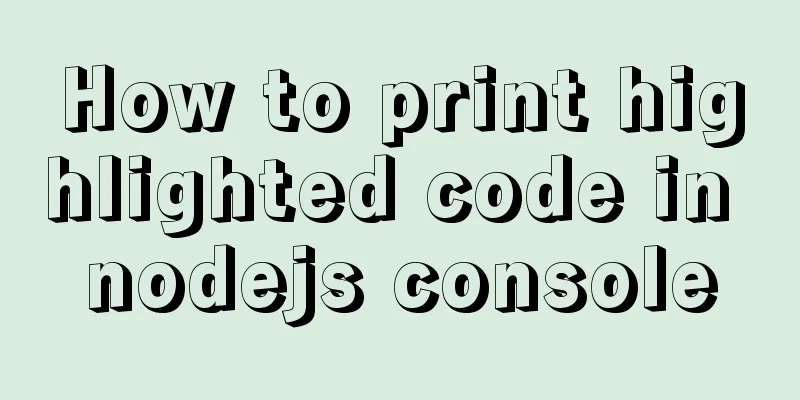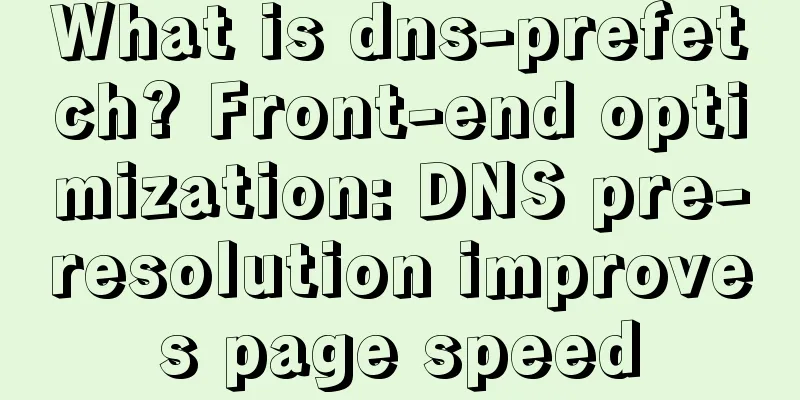Detailed explanation of the principles and implementation methods of Mysql account management
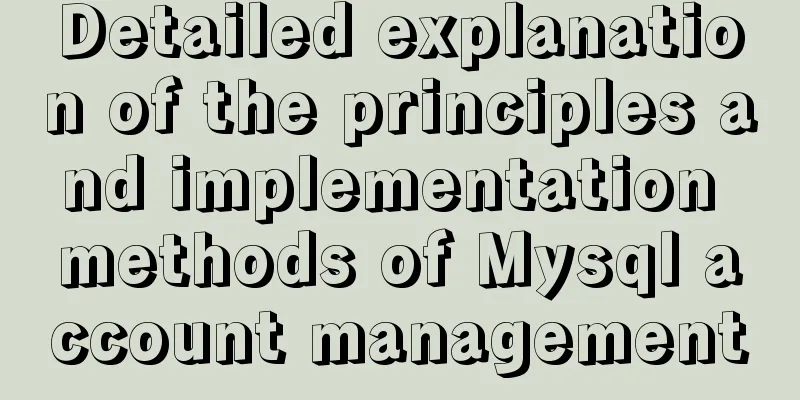
|
This article uses examples to illustrate the principles and implementation methods of MySQL account management. Share with you for your reference, the details are as follows: Account Management When operating the database in a production environment, you must never use the root account to connect. Instead, create a specific account, grant this account specific operating permissions, and then connect to operate. The main operation is the CRUD of data. When performing account operations, you need to log in with the root account. This account has the highest instance-level permissions and usually uses database-level operation permissions. Grant permissionsYou need to log in with an instance-level account, taking root as an example. The main operations include: View all users Modify password Delete user 1. View all users All user and permission information is stored in the user table of the MySQL database. View the structure of the user table select host,user,authentication_string from user; result mysql> select host,user,authentication_string from user; +-----------+------------------+-------------------------------------------+ | host | user | authentication_string | +-----------+------------------+-------------------------------------------+ | localhost | root | *E74858DB86EBA20BC33D0AECAE8A8108C56B17FA | | localhost | mysql.sys | *THISISNOTAVALIDPASSWORDTHATCANBEUSEDHERE | | localhost | debian-sys-maint | *EFED9C764966EDB33BB7318E1CBD122C0DFE4827 | +-----------+------------------+-------------------------------------------+ 3 rows in set (0.00 sec) 2. Create an account and authorize You need to use an instance-level account to log in and operate. Taking root as an example, common permissions include: create, alter, drop, insert, update, delete, select 2.1 Create Account & Authorizegrant permission list on database to 'user name'@'access host' identified by 'password'; 2.2 Example 1Create an account named laowang with a password of 123456. The account can only be accessed locally and can only read all tables in the jing_dong database. Step 1: Log in as root mysql -uroot -p Enter the password and then press Enter Step 2: Create an account and grant all permissions grant select on jing_dong.* to 'laowang'@'localhost' identified by '123456'; illustrate All tables of the python database can be operated in the following way: jing_dong.* show grants for laowang@localhost; step3: Log out of root quit Step 4: Log in using laowang account mysql -ulaowang -p Enter the password and then press Enter The effect after logging in is as follows 2.3 Example 2Create a laoli account with a password of 12345678, which can be accessed from any computer and has full permissions on all tables in the jing_dong database. grant all privileges on jing_dong.* to "laoli"@"%" identified by "12345678"
Account Operations1. Modify permissionsgrant permission name on database to account@host with grant option;
2. Change passwordLog in as root and modify the user table in the MySQL database Use the password() function to encrypt the password
update user set authentication_string=password('new password') where user='user name';
example:
update user set authentication_string=password('123') where user='laowang';
Note that you need to refresh permissions after the modification is completed Flush privileges 3. Remote login (dangerous, use with caution)If you want to use the msyql command in an Ubuntu to remotely connect to another MySQL server, you can do it in the following way, but this method is only for understanding, do not use it in an actual production environment Modify the /etc/mysql/mysql.conf.d/mysqld.cnf file vim /etc/mysql/mysql.conf.d/mysqld.cnf
service mysql restart Test the connection in another Ubuntu
You can use ping xxx.xxx.xx.xxx to find out whether the network is normal. 2) Check whether the database is configured with the bind_address parameter Log in to the database locally to view the my.cnf file and the current parameters of the database show variables like 'bind_address'; If bind_address=127.0.0.1 is set, you can only log in locally 3) Check whether the skip_networking parameter is set in the database If this parameter is set, you can only log in to the MySQL database locally 4) Is the port specified correctly? 4. Deleting your accountSyntax 1: Log in as root drop user 'username'@'host'; example: drop user 'laowang'@'%'; Syntax 2: Log in as root and delete the data in the user table of the MySQL database delete from user where user='username'; example: delete from user where user='laowang'; -- After the operation is completed, you need to flush privileges It is recommended to use syntax 1 to delete users. If syntax 1 fails to delete users, use syntax 2. 3. What to do if you forget the root account password!! It is usually not our turn to manage the root account, so don't be so blind Solution to forgetting the mysql root user password (skip-grant-tables): skip-grant-tables Notice: This situation is only used when you forget the root password and have to restart the database. Use with caution in the live network environment, as it requires restarting the database and its security is difficult to guarantee. 1. Modify configuration parameters /etc/my.cnf exist [mysqld] Add below: skip-grant-tables 2. Restart MySQL Make the parameters effective: service mysqld restart 3. Notes At this time, all users can log in to the current database without a password, so the security of the database is very low. 4. Change password Specific methods: https://www.jb51.net/article/169143.htm 5. Remove parameters a. After changing the password, remove skip-grant-tables from the configuration file. b. Restart the database again. Readers who are interested in more MySQL-related content can check out the following topics on this site: "MySQL query skills", "MySQL common functions summary", "MySQL log operation skills", "MySQL transaction operation skills summary", "MySQL stored procedure skills" and "MySQL database lock related skills summary" I hope this article will be helpful to everyone's MySQL database design. You may also be interested in:
|
<<: Nginx restricts IP access to certain pages
>>: Detailed explanation of the difference between v-model directive and .sync modifier in Vue
Recommend
Detailed explanation of the application of Docker underlying technology Namespace Cgroup
Docker underlying technology: The two core techno...
Detailed operations of building RabbitMq's common cluster and mirror cluster with Docker
Table of contents 1. Build the operating environm...
How to modify the mysql table partitioning program
How to modify the mysql table partitioning progra...
JavaScript to achieve fixed sidebar
Use javascript to implement a fixed sidebar, for ...
Summary of various methods for Vue to achieve dynamic styles
Table of contents 1. Ternary operator judgment 2....
Loading animation implemented with CSS3
Achieve results Implementation Code <h1>123...
Generate OpenSSL certificates in Linux environment
1. Environment: CentOS7, Openssl1.1.1k. 2. Concep...
Build Maven projects faster in Docker
Table of contents I. Overview 2. Conventional mul...
Implementation of Nginx configuration of local image server
Table of contents 1. Introduction to Nginx 2. Ima...
A brief discussion of 12 classic problems in Angular
Table of contents 1. Please explain what are the ...
Linux tutorial on replacing strings using sed command
To replace a string, we need to use the following...
Rendering Function & JSX Details
Table of contents 1. Basics 2. Nodes, trees, and ...
Reasons and solutions for prompting to save action after uploading files in form
The json data must be returned in html format That...
TypeScript Enumeration Type
Table of contents 1. Overview 2. Digital Enumerat...
Ubuntu installation graphics driver and cuda tutorial
Table of contents 1. Uninstall the original drive...