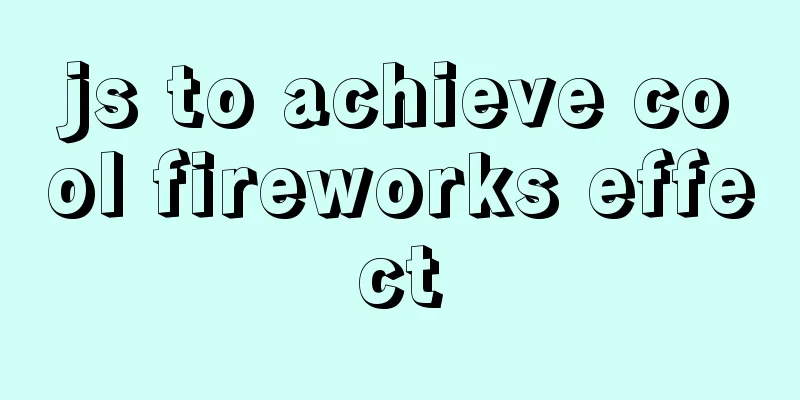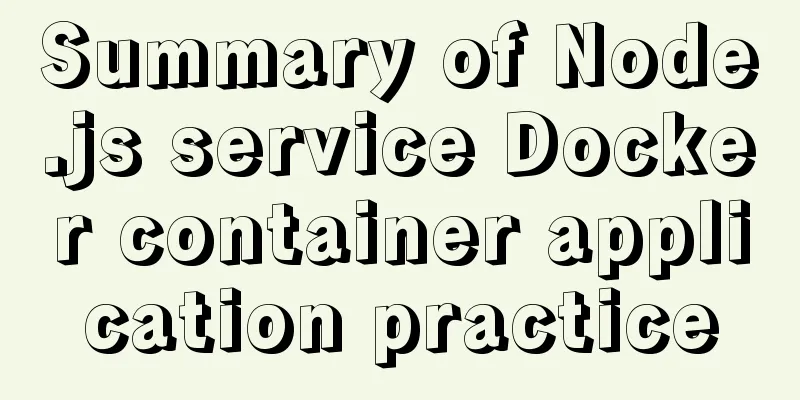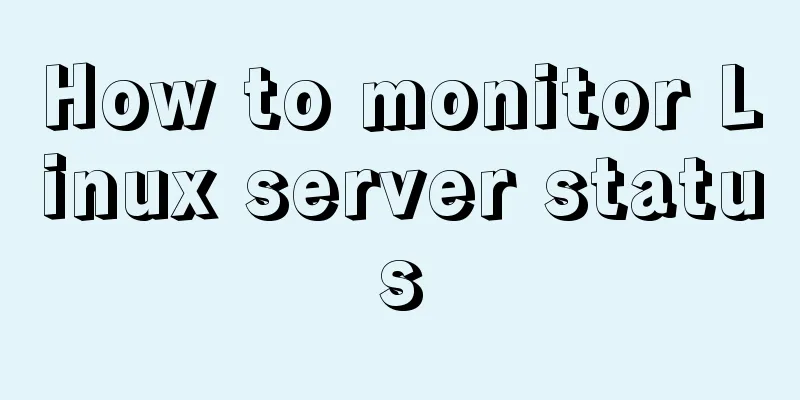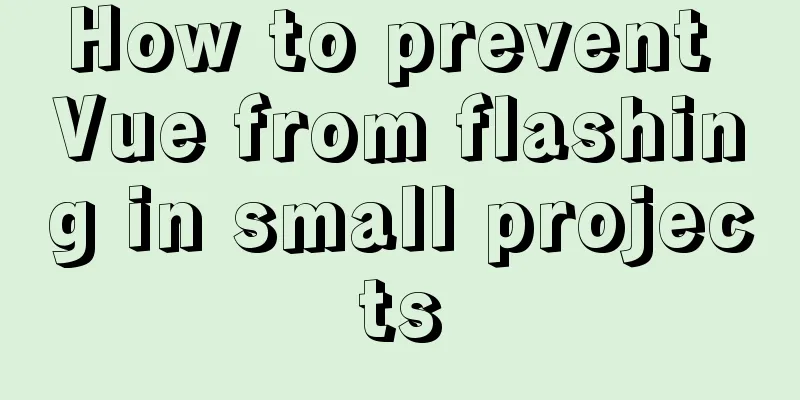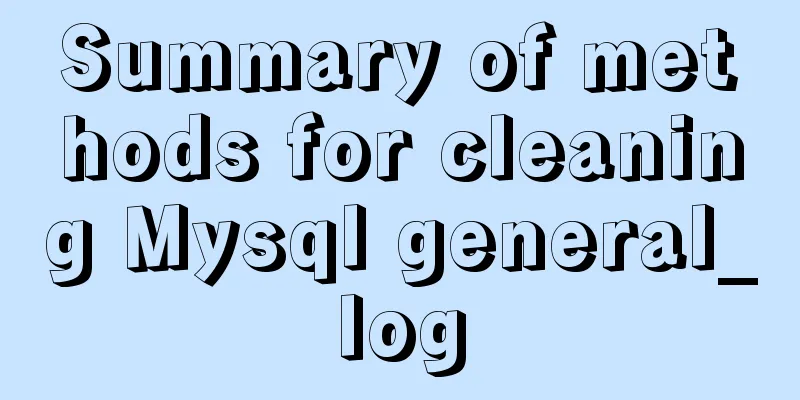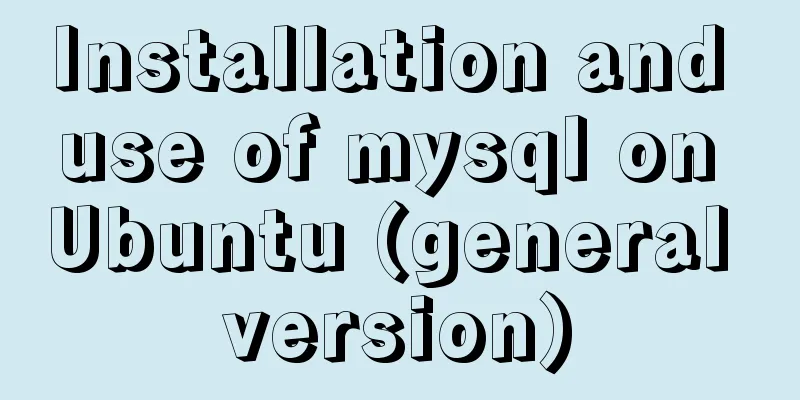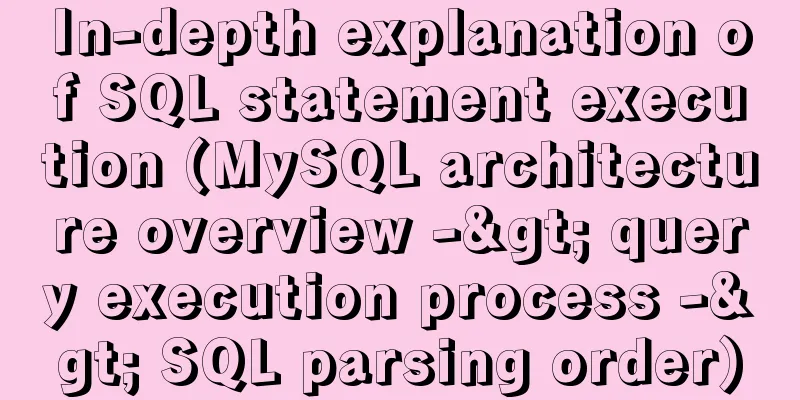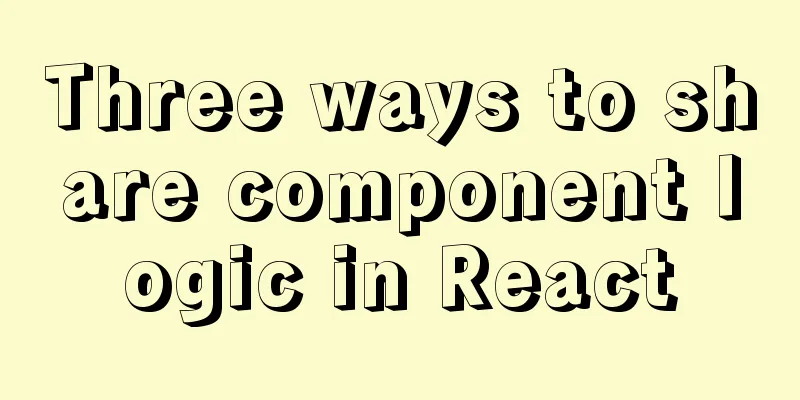Build Maven projects faster in Docker
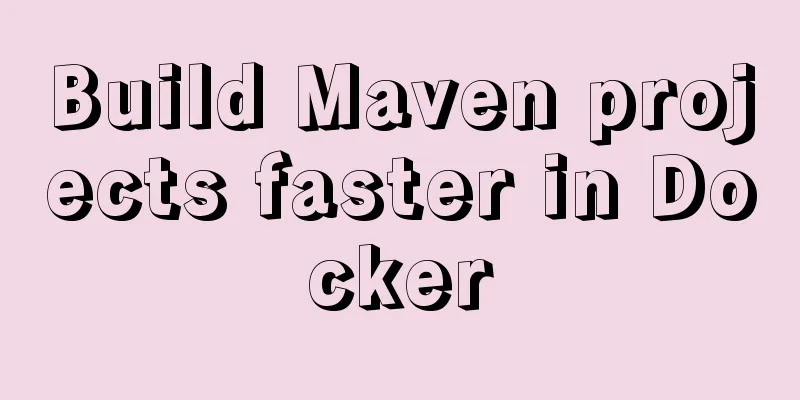
I. OverviewThis article will build docker images in the following ways, and record the build time of each method to get the fastest way to build Maven projects in Docker:
Between each run, we change the source code by adding a blank line; between each part, we delete all built images, including intermediate images as a result of multi-stage builds, in order to avoid reusing previously built images and to get more accurate build times for each method. Below is a simple spring boot project for testing. 2. Conventional multi-stage image building Here is the relevant Dockerfile: FROM openjdk:11-slim-buster as build COPY .mvn .mvn COPY mvnw . COPY pom.xml . COPY src src RUN ./mvnw -B package FROM openjdk:11-jre-slim-buster COPY --from=build target/fast-maven-builds-1.0.jar . EXPOSE 8080 ENTRYPOINT ["java", "-jar", "fast-maven-builds-1.0.jar"] Let's execute the build: time DOCKER_BUILDKIT=0 docker build -t fast-maven:1.0 . Forget about environment variables for now, I will explain in the next section Here are the results from five runs:
3. Use Buildkit to build images The previous command line uses the DOCKER_BUILDKIT environment variable, which is how you tell Docker to use the old engine. If you haven't updated Docker in a while, that's the engine you're using. Today, BuildKit has replaced it as the new default. BuildKit brings several performance improvements:
Let's re-execute the previous command on the new engine: time docker build -t fast-maven:1.1 . Here's an excerpt from the console log for the first run:
The following executions of the same command have slightly different output:
Remember that we changed the source code between runs. The files we don't change, namely .mvn, mvnw and pom.xml, are cached by BuildKit. But these resources are small, so caching won't improve build times significantly.
A quick look at the logs revealed that the biggest bottleneck in the build was the download of all dependencies (including plugins). This happens every time we make a source code change, which is why BuildKit doesn't improve performance. 4. Build images using dependency layeringWe should focus on dependencies. To do this, we can make use of layers and split the build into two steps:
Each step creates a layer, and the second depends on the first. FROM openjdk:11-slim-buster as build COPY .mvn .mvn COPY mvnw . COPY pom.xml . RUN ./mvnw -B dependency:go-offline COPY src src RUN ./mvnw -B package FROM openjdk:11-jre-slim-buster COPY --from=build target/fast-maven-builds-1.2.jar . EXPOSE 8080 ENTRYPOINT ["java", "-jar", "fast-maven-builds-1.2.jar"] NOTE: go-offline does not download everything. If you try to use the -o option (for offline), the command will not run successfully. This is a well-known old mistake. In all cases, it's "good enough". Let's run the build: time docker build -t fast-maven:1.2 . The first run takes much longer than a regular build: 0.84s user 1.21s system 1% cpu 2:35.47 total However, subsequent builds are much faster. Changing the source code affects only the second layer and does not trigger the download of (most) dependencies:
5. Using volume mounts during Buildkit builds Layered builds greatly reduce build time, but there is still a problem. Changing a single dependency will invalidate the layer that the image depends on, so we need to download all dependencies again. Fortunately, BuildKit introduces volume mounting during build time (not just during runtime). There are several types of mounts available, but the one we are interested in is the cache mount. This is an experimental feature, so you need to explicitly opt-in: The Dockerfile looks like: # syntax=docker/dockerfile:experimental FROM openjdk:11-slim-buster as build COPY .mvn .mvn COPY mvnw . COPY pom.xml . COPY src src # Use cache to build RUN --mount=type=cache,target=/root/.m2,rw ./mvnw -B package FROM openjdk:11-jre-slim-buster COPY --from=build target/fast-maven-builds-1.3.jar . EXPOSE 8080 ENTRYPOINT ["java", "-jar", "fast-maven-builds-1.3.jar"] The # syntax=docker/dockerfile:experimental is used to enable experimental features. time docker build -t fast-maven:1.3 . Build times are higher than regular builds, but still lower than layered builds: 0.71s user 1.01s system 1% cpu 1:50.50 total The following constructs are equivalent to layers:
6. Building images using the Maven daemon The Dockerfile file content for building an image using the Maven daemon is as follows: FROM openjdk:11-slim-buster as build # Download the latest version of Maven daemon ADD https://github.com/mvndaemon/mvnd/releases/download/0.6.0/mvnd-0.6.0-linux-amd64.zip . # Update package index RUN apt-get update \ # Install unzip && apt-get install unzip \ # Create a dedicated folder && mkdir /opt/mvnd \ # Extract the mvnd file we downloaded earlier && unzip mvnd-0.6.0-linux-amd64.zip \ # Move the extracted archive contents to the folder created earlier && mv mvnd-0.6.0-linux-amd64/* /opt/mvnd COPY .mvn .mvn COPY mvnw . COPY pom.xml . COPY src src # Use mvnd instead of Maven wrapper RUN /opt/mvnd/bin/mvnd -B package FROM openjdk:11-jre-slim-buster COPY --from=build target/fast-maven-builds-1.4.jar . EXPOSE 8080 ENTRYPOINT ["java", "-jar", "fast-maven-builds-1.4.jar"] Build the image using the following command: time docker build -t fast-maven:1.4 . The log output is as follows:
There is no significant improvement over regular build images. VII. ConclusionHere is a summary of all execution times:
Speeding up the performance of Maven builds in Docker is very different from regular builds, the limiting factor is the download speed of dependencies, and the use of layers is required to cache dependencies. References https://blog.frankel.ch/faster-maven-builds/2/ This is the end of this article about building Maven projects faster in Docker. For more information about building Maven projects with Docker, please search for previous articles on 123WORDPRESS.COM or continue to browse the following related articles. I hope you will support 123WORDPRESS.COM in the future! You may also be interested in:
|
<<: Several ways to schedule backup of MySQL database (comprehensive)
>>: Today I encountered a very strange li a click problem and solved it myself
Recommend
Install Memcached and PHP Memcached extension under CentOS
Regarding the high-performance distributed memory...
td content automatically wraps table table td after setting the width too much text automatically wraps
Set the table's style="table-layout:fixed...
MySQL 8.0.13 installation and configuration tutorial under CentOS7.3
1. Basic Environment 1. Operating system: CentOS ...
MySQL slow query and query reconstruction method record
Preface What is a slow query and how to optimize ...
A brief introduction to MySQL InnoDB ReplicaSet
Table of contents 01 Introduction to InnoDB Repli...
How to solve the problem of not getting form value after submitting html form input using disabled
After the form input box input is set to the disa...
How to use Docker to build enterprise-level custom images
Preface Before leaving get off work, the author r...
How to implement parent-child component communication with Vue
Table of contents 1. Relationship between parent ...
JavaScript implements three common web effects (offset, client, scroll series)
Table of contents 1. Element offset series 2. Ele...
Detailed explanation of Linux command unzip
Table of contents 1. unzip command 1.1 Syntax 1.2...
How to create a Pod in Kubernetes
Table of contents How to create a Pod? kubectl to...
How to use vue.js to implement drag and drop function
Preface Adding drag and drop functionality is a g...
How to manage multiple projects on CentOS SVN server
One demand Generally speaking, a company has mult...
Analysis of the process of deploying nGrinder performance testing platform with Docker
What is nGrinder? nGrinder is a platform for stre...
Introduction to HTML basic controls_PowerNode Java Academy
The <input> tag The <input> tag is us...