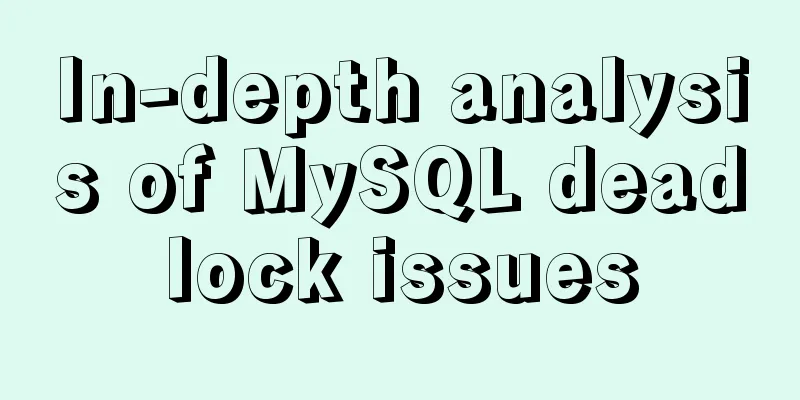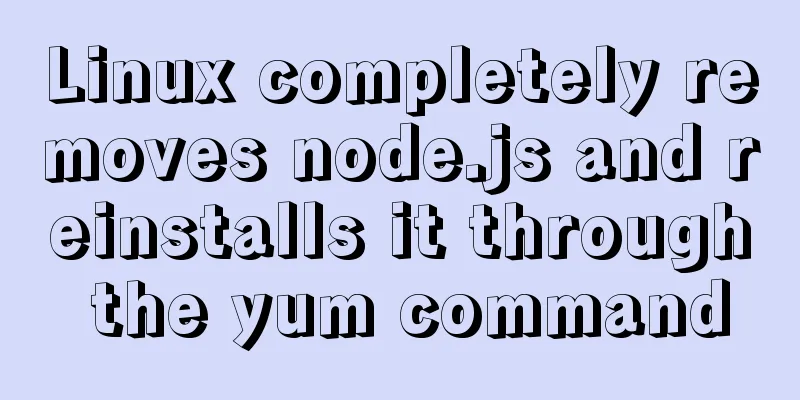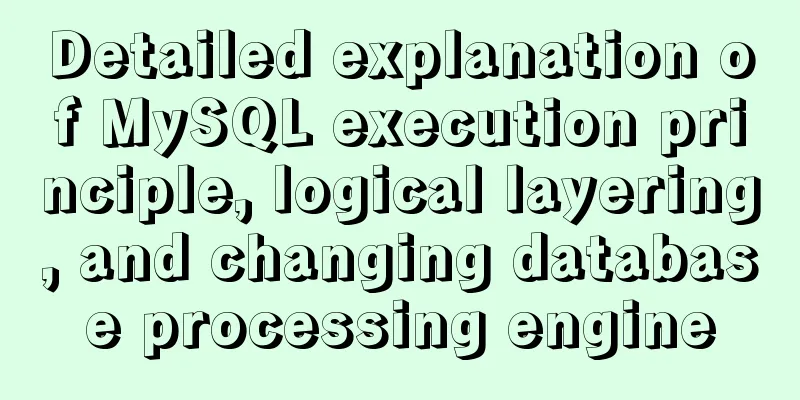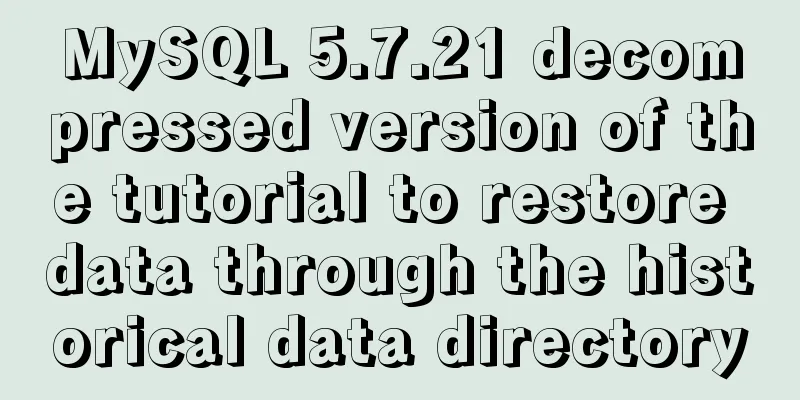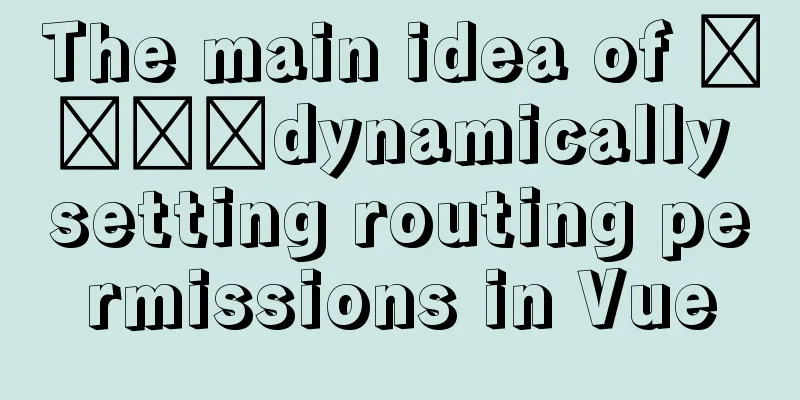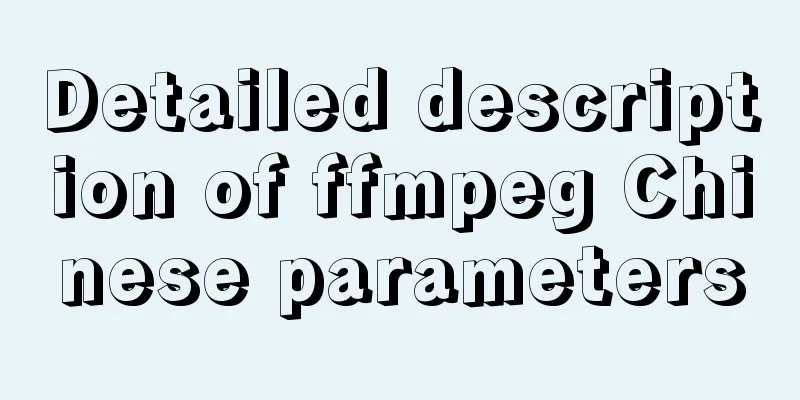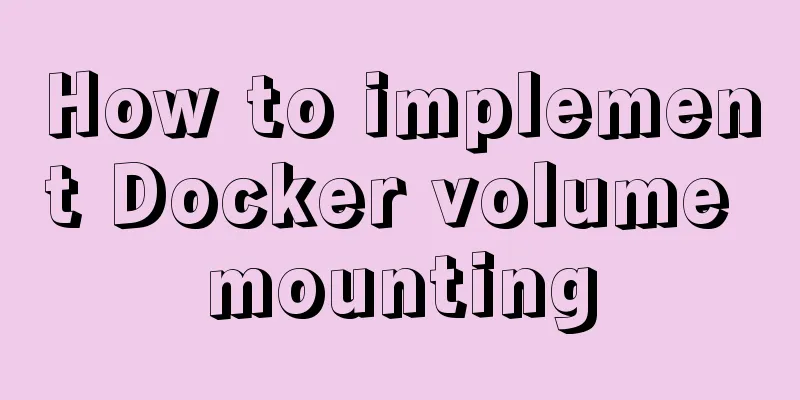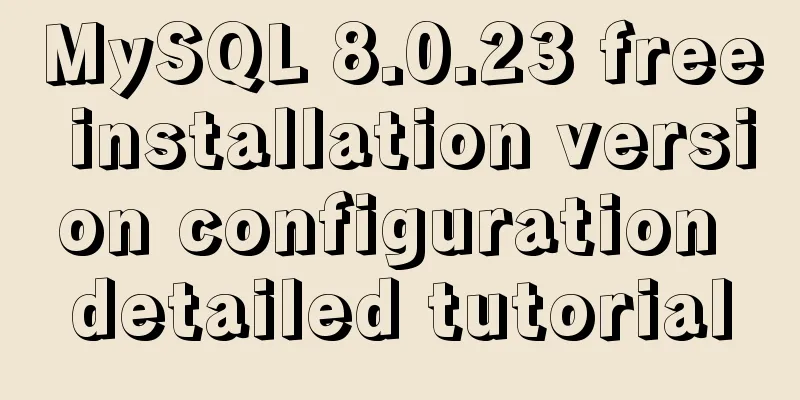How to prevent Vue from flashing in small projects
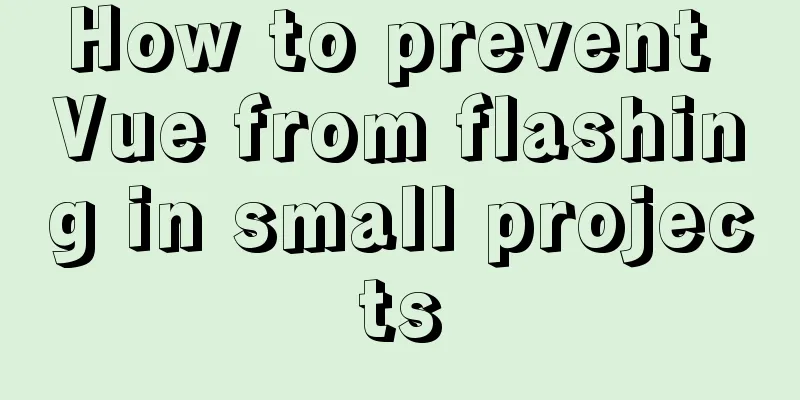
|
Summary HTML: element plus v-cloak CSS: [v-cloak]{display: none}process The mustache syntax will be displayed when the page is first loaded. usage In HTML, add <div id="app">
<nav>blabla</nav>
<main v-cloak>{{text}}</main>
</div>Set a style for v-cloak in CSS. This style is only applied before the vue instance is compiled. [v-cloak]{
display: none;
}principle I haven't finished reading the source code, but I roughly understand the principle of First is the CSS selector. [target] selects "all elements with the target attribute.". You can click here to review selectors. Then [v-cloak] selects all elements with the After the instance is initialized, VueJS will remove the Vue-specific attributes. Before the instance is initialized, the HTML code for main written above actually looks like this: <main id="main" class="row" v-cloak=""> Then add CSS to set all elements with v-cloak In fact, it’s not just v-cloak. You can try using v-if. Use Source code Then I just read the source code, which is roughly this paragraph. Those who are interested can search and read it to understand it. if (isRealElement) {
// mounting to a real element
// check if this is server-rendered content and if we can perform
// a successful hydration.
if (oldVnode.nodeType === 1 && oldVnode.hasAttribute(SSR_ATTR)) {
oldVnode.removeAttribute(SSR_ATTR);
hydrating = true;
}
}This is the end of this article about how to prevent Vue from flashing in small projects. For more related content about Vue flashing in small projects, please search for previous articles on 123WORDPRESS.COM or continue to browse the related articles below. I hope you will support 123WORDPRESS.COM in the future! |
<<: Example of how to display a default image when an image does not exist in HTML
>>: CSS position fixed left and right double positioning implementation code
Recommend
Vuex implements a simple shopping cart
This article example shares the specific code of ...
Nginx memory pool source code analysis
Table of contents Memory Pool Overview 1. nginx d...
Vue implements countdown function
This article example shares the specific code of ...
JavaScript implementation of the Game of Life
Table of contents Concept Introduction Logical ru...
Website design should pay attention to the sense of color hierarchy
Recently I have been saying that design needs to h...
How to configure two-way certificate verification on nginx proxy server
Generate a certificate chain Use the script to ge...
Summary and practice of javascript prototype chain diagram
Table of contents Prototype chain We can implemen...
Detailed explanation of the role and working principle of MySQL master-slave replication
1. What is master-slave replication? Master-slave...
Implementation of whack-a-mole game in JavaScript
This article shares the specific code for JavaScr...
Native JS to implement paging click control
This is an interview question, which requires the...
MySQL view principles and basic operation examples
This article uses examples to illustrate the prin...
ElementUI implements sample code for drop-down options and multiple-select boxes
Table of contents Drop-down multiple-select box U...
JavaScript to achieve full or reverse selection effect in form
This article shares the specific code of JavaScri...
A brief discussion on the characteristics of CSS float
This article introduces the characteristics of CS...
Detailed explanation of the installation process of Jenkins on CentOS 7
Install Jenkins via Yum 1. Installation # yum sou...