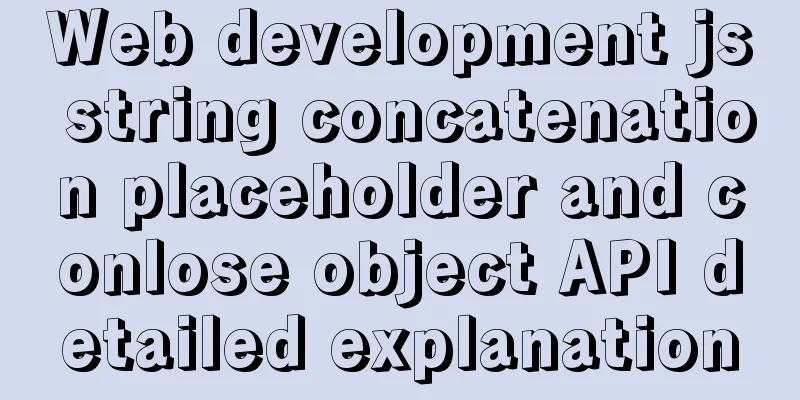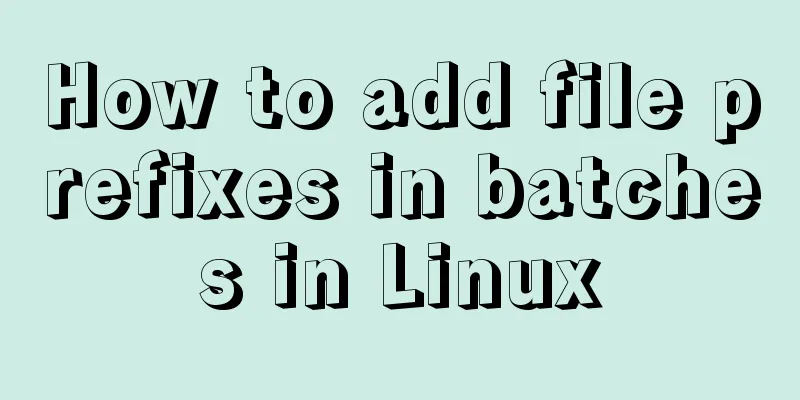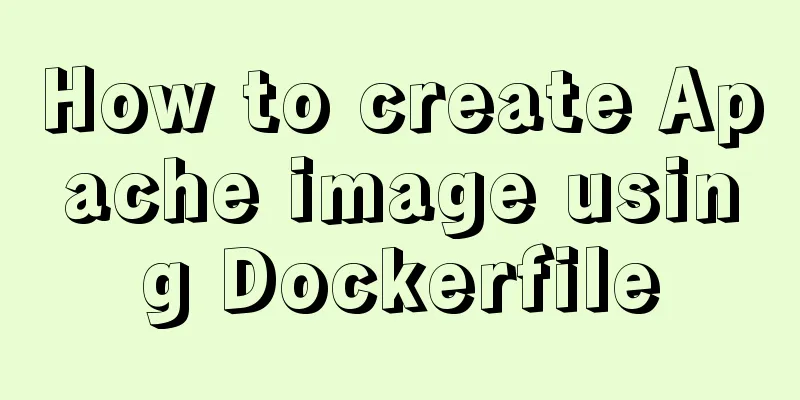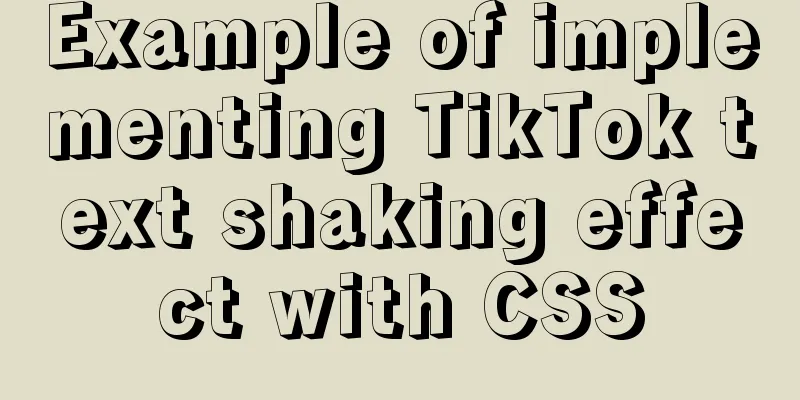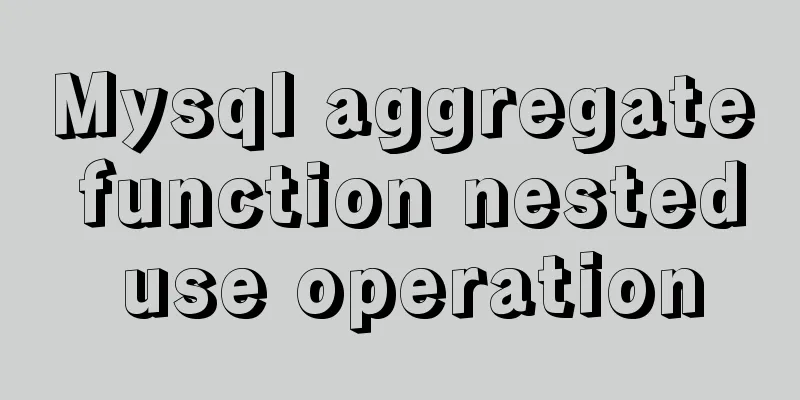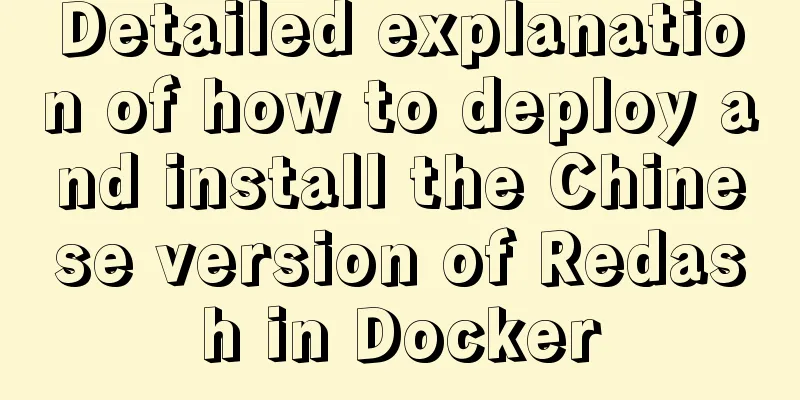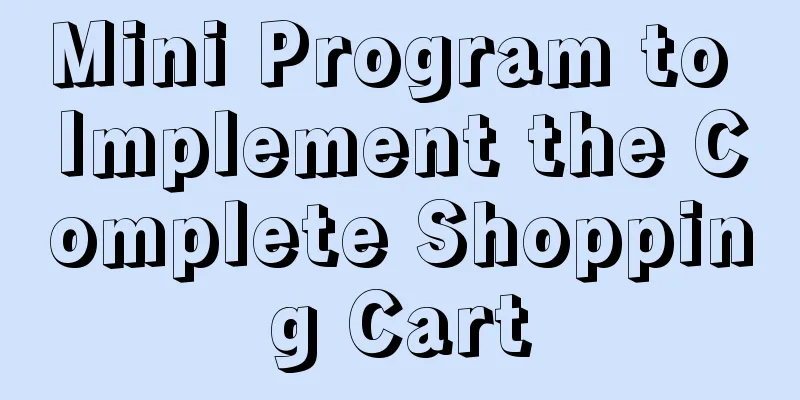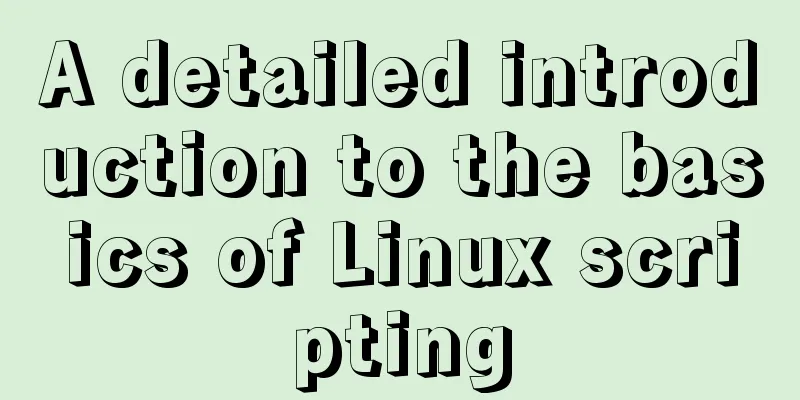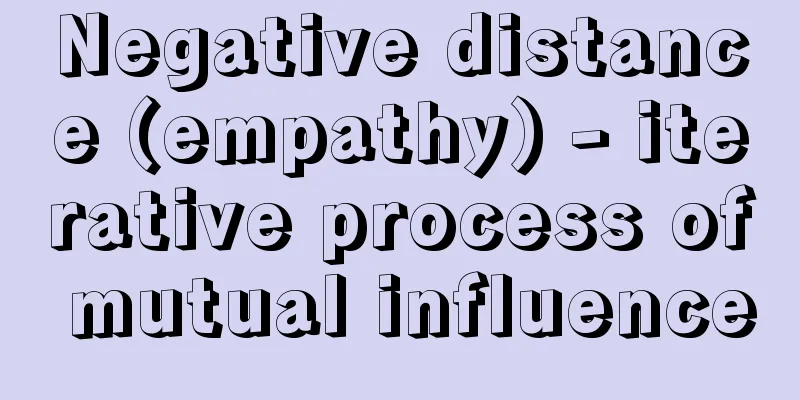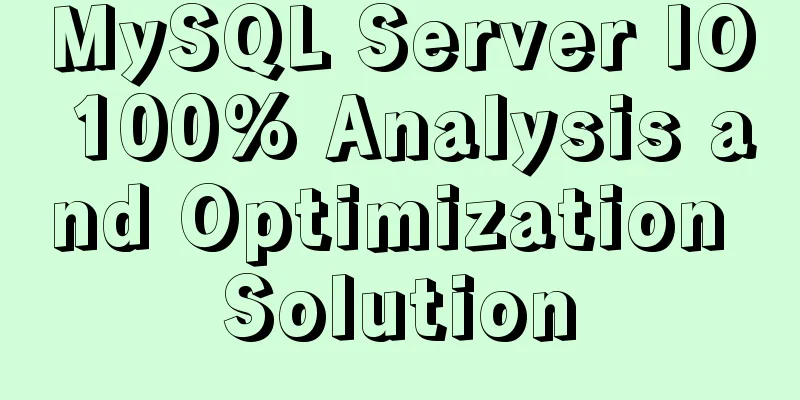Vue implements countdown function
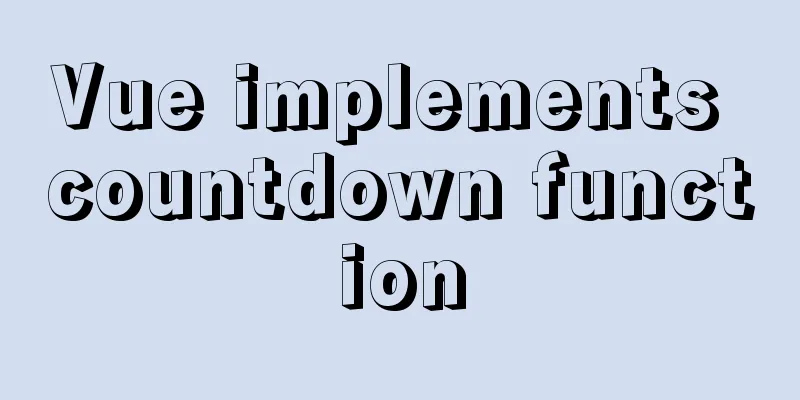
|
This article example shares the specific code of Vue to implement the countdown function for your reference. The specific content is as follows Subtract the current date from the end time passed in by the parent component to get the remaining time 1. Subcomponent part
<div class="itemend">
<p class="itemss">Countdown<span>{{day}}</span>day<span>{{hour}}</span>hour<span>{{minute}}</span>minute<span>{{second}}</span>second</p>
</div>Code:
data() {
return {
day: "", //day hour: "", //hour minute: "", //minute second: "", //second flag: false,
};
},
mounted() {
let time = setInterval(() => {
if (this.flag == true) {
clearInterval(time);
}
this.timeDown();
}, 500);
},
props: {
endTime: {
type: String,
},
},
methods: {
timeDown() {
const endTime = new Date(this.endTime);
const nowTime = new Date();
let leftTime = parseInt((endTime.getTime() - nowTime.getTime()) / 1000);
let d = parseInt(leftTime / (24 * 60 * 60));
let h = this.formate(parseInt((leftTime / (60 * 60)) % 24));
let m = this.formate(parseInt((leftTime / 60) % 60));
let s = this.formate(parseInt(leftTime % 60));
if (leftTime <= 0) {
this.flag = true;
this.$emit("time-end");
}
this.day = d; //day this.hour = h; //hour this.minute = m; //minute this.second = s; //second},
formate(time) {
if (time >= 10) {
return time;
} else {
return `0${time}`;
}
},
} 2. Parent component reference
<template>
<div>
<Times :endTime='timeEnd'></Times>
</div>
</template>
import Times from "@/components/time";
export default {
name: "Home",
data() {
return {
timeEnd: "2021-3-30 9:50" //End time (Apple phones cannot parse "-", so you can change the format to 2021/3/30)
},
components:
Times,
},
};For more articles about countdown, please see the special topic: "Countdown Function" For more JavaScript clock effects, click here: JavaScript clock effects special topic The above is the full content of this article. I hope it will be helpful for everyone’s study. I also hope that everyone will support 123WORDPRESS.COM. You may also be interested in:
|
<<: Uninstalling MySQL database under Linux
>>: A simple way to restart QT application in embedded Linux (based on QT4.8 qws)
Recommend
Convert XHTML CSS pages to printer pages
In the past, creating a printer-friendly version ...
WeChat applet Amap multi-point route planning process example detailed explanation
Call How to call Amap API? The official open docu...
MySQL database query performance optimization strategy
Optimize queries Use the Explain statement to ana...
HTML input file control limits the type of uploaded files
Add an input file HTML control to the web page: &...
Realize super cool water light effect based on canvas
This article example shares with you the specific...
Cleverly use CSS3's webkit-box-reflect to achieve various dynamic effects
In an article a long time ago, I talked about the...
Design theory: the basics of font design
<br />Words are the inevitable product of hu...
Introduction to the use of HTML element noscript
noscript definition and usage The noscript elemen...
Detailed Analysis of or, in, union and Index Optimization in MySQL
This article originated from the homework assignm...
How to use node to implement static file caching
Table of contents cache Cache location classifica...
A brief discussion of the interesting box model of CSS3 box-sizing property
Everyone must know the composition of the box mod...
Implementation of Docker data volume operations
Getting Started with Data Volumes In the previous...
WeChat applet to achieve the revolving lantern effect example
Preface In daily development, we often encounter ...
CSS position fixed left and right double positioning implementation code
CSS Position The position attribute specifies the...
Detailed explanation of how to use Nginx + consul + upsync to achieve dynamic load balancing
Table of contents Prerequisites DNS domain name r...