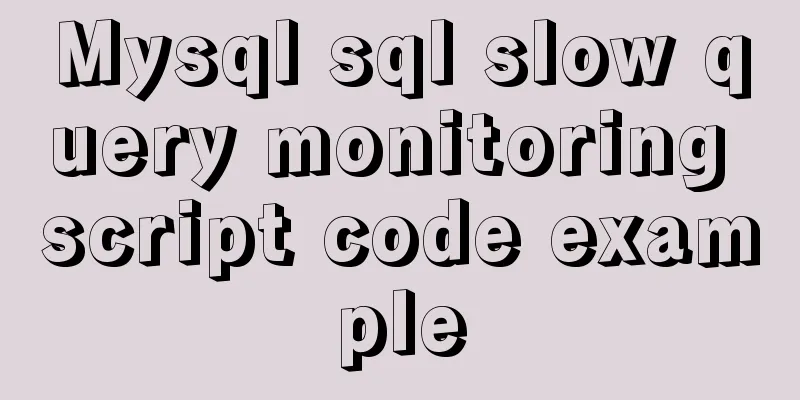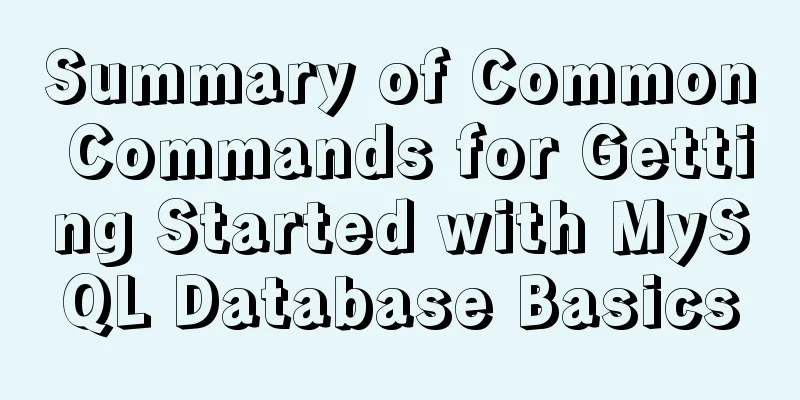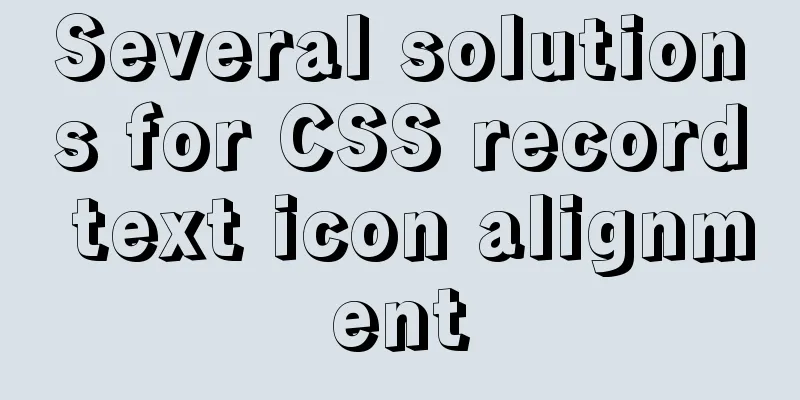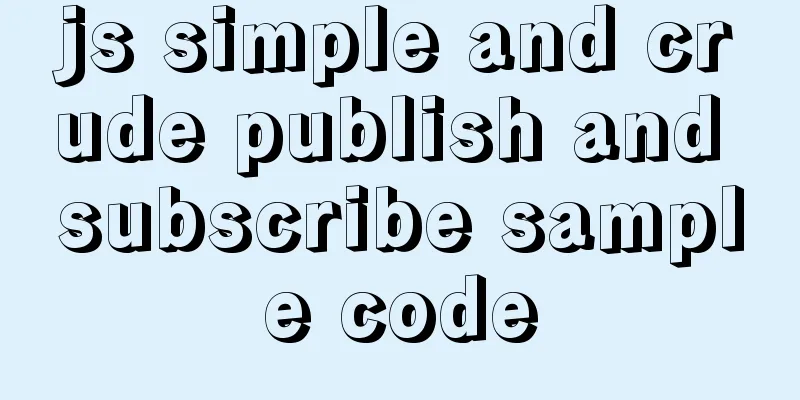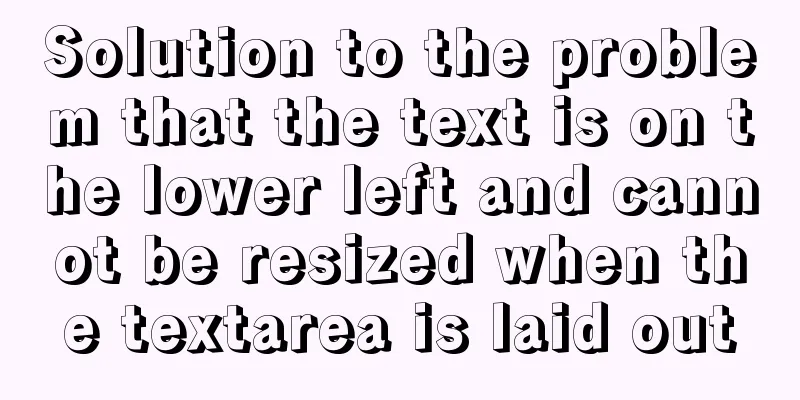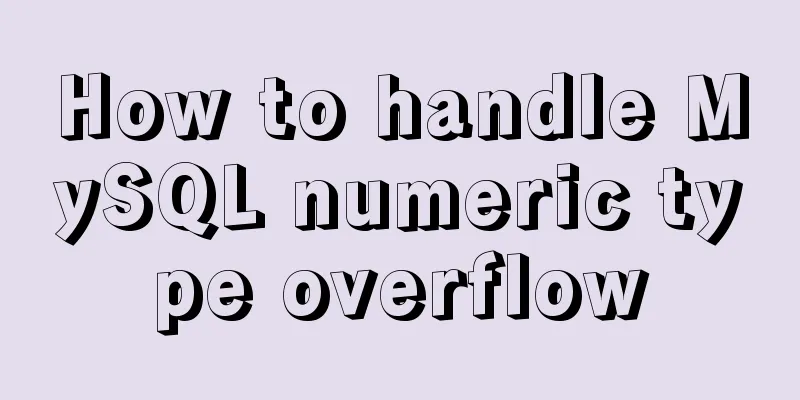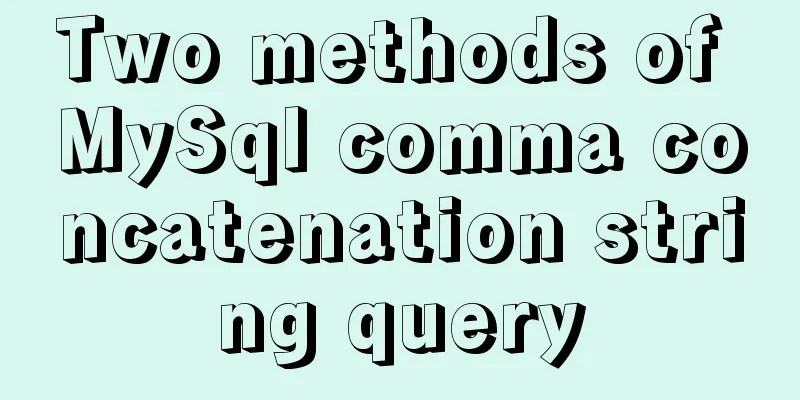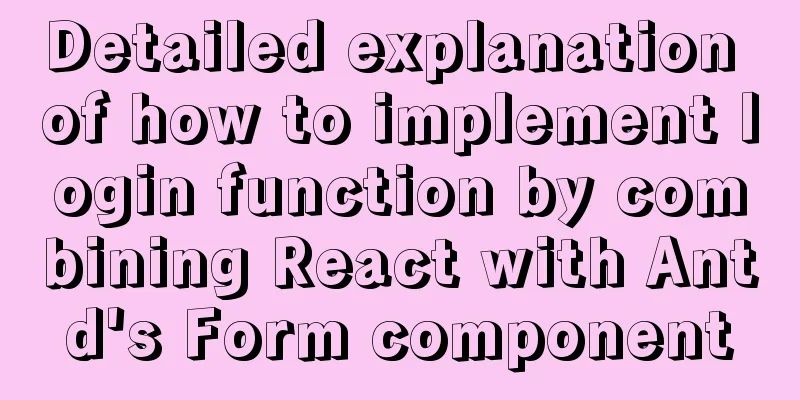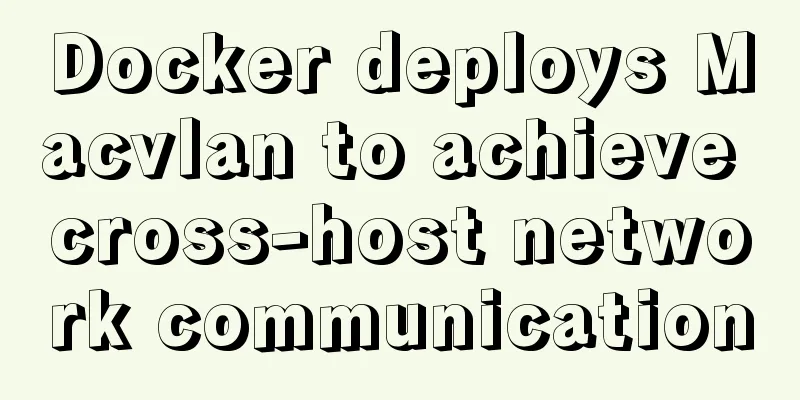Example of implementing TikTok text shaking effect with CSS
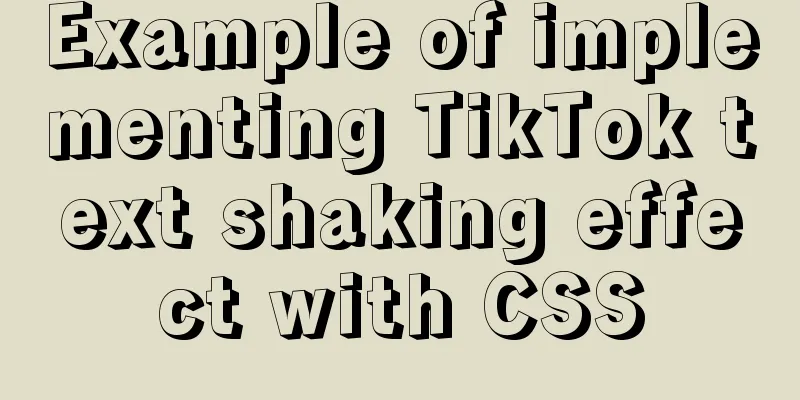
|
In daily development, front-end students often argue over some animations and designs. The designers want to implement them with code, while the front-end designers want to design gif images. In the end, no one gives in, the designers leave, and the front-end designers are left to work overtime alone... CSS technology is a skill that must be mastered by the front-end. Not only must it be mastered, but it must also be proficient in. With the current trend of front-end frameworks being prevalent, programmers have fewer and fewer opportunities to write styles. With component-based development, there is hardly a need to write a single line of CSS code for a page. Even if you don't write it, you must understand the principle behind it. From the perspective of web page performance, animations that can be implemented with CSS should never use JS, and animations that can be implemented with JS should never use GIF. When executing animations, CSS can call the machine's GPU to execute, so its performance is naturally much better than JS. The above TikTok text shaking can be achieved using CSS animation by changing the shadow direction of the text and setting the blur effect of the looped animation frame. Knowing the principle will be much simpler. You might as well think about it more often in your daily life. The effect diagram is as follows:
Attach the code
body {
margin: 0;
padding: 0;
display: flex;
justify-content: center;
align-items: center;
min-height: 100vh;
background: #000;
}
h2 {
color: #fff;
font-family: sans-serif;
font-size: 4em;
animation: animate 0.5s linear infinite;
}
@keyframes animate {
0%, 100% {
text-shadow: -1.5px -1.5px 0 #0ff, 1.5px 1.5px 0 #f00;
}
25% {
text-shadow: 1.5px 1.5px 0 #0ff, -1.5px -1.5px 0 #f00;
}
50% {
text-shadow: 1.5px -1.5px 0 #0ff, 1.5px -1.5px 0 #f00;
}
75% {
text-shadow: -1.5px 1.5px 0 #0ff, -1.5px 1.5px 0 #f00;
}
}
This concludes this article about how to use CSS to implement TikTok text shaking effects. For more relevant CSS text shaking content, please search for previous articles on 123WORDPRESS.COM or continue to browse the related articles below. I hope you will support 123WORDPRESS.COM in the future! |
<<: Web front-end skills summary (personal practical experience)
>>: 【HTML element】Detailed explanation of tag text
Recommend
Calling Baidu Map to obtain longitude and latitude in Vue
In the project, it is necessary to obtain the lat...
How to configure MySQL on Ubuntu 16.04 server and enable remote connection
background I am learning nodejs recently, and I r...
HTML user registration page settings source code
Design the web page shown above: <!DOCTYPE htm...
Design Reference Beautiful and Original Blog Design
All blogs listed below are original and uniquely ...
How to choose and use PNG, JPG, and GIF as web image formats
So which one of these formats, GIF, PNG, and JPG,...
Telnet is moved to busybox-extras in Alpine image
The telnet in the Alpine image has been moved to ...
vue dynamic component
Table of contents 1. Component 2. keep-alive 2.1 ...
Analysis of MySQL cumulative aggregation principle and usage examples
This article uses examples to illustrate the prin...
What is table partitioning and partitioning? MySql database partitioning and table partitioning method
1. Why do we need to divide tables and partitions...
Some questions about hyperlinks
I am very happy to attend this episode of potato ...
MySQL triggers: creating multiple triggers operation example analysis
This article uses an example to describe the crea...
Does MySql need to commit?
Whether MySQL needs to commit when performing ope...
Detailed explanation of CentOS configuration of Nginx official Yum source
I have been using the CentOS purchased by Alibaba...
About MySQL 8.0.13 zip package installation method
MySQL 8.0.13 has a data folder by default. This f...
mysql8.0.11 winx64 installation and configuration tutorial
The installation tutorial of mysql 8.0.11 winx64 ...