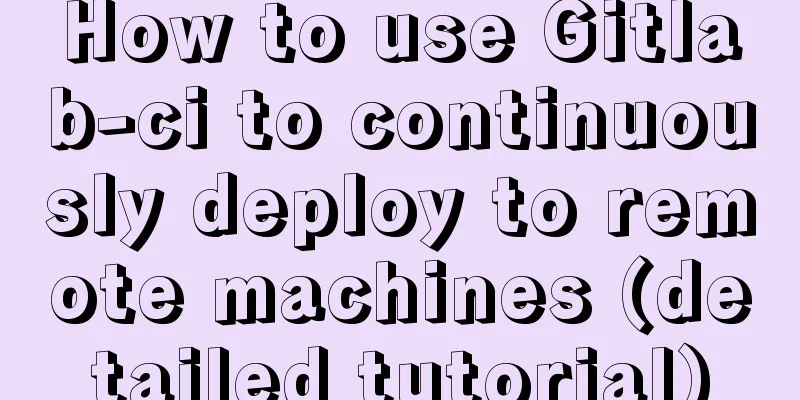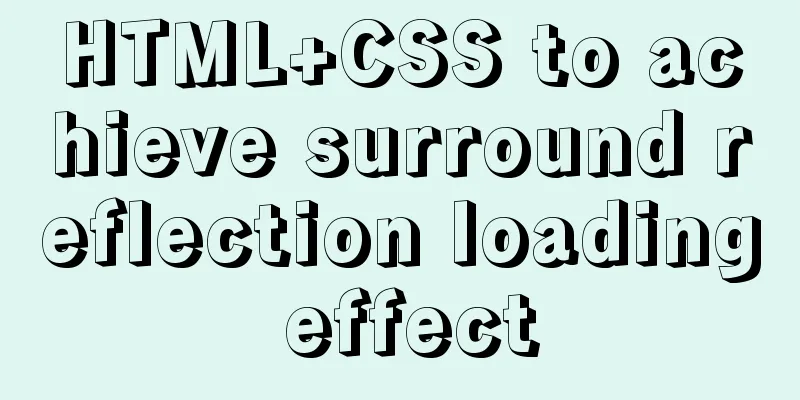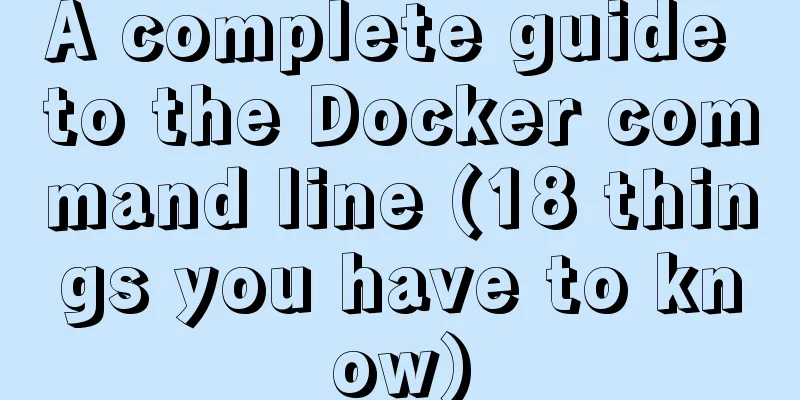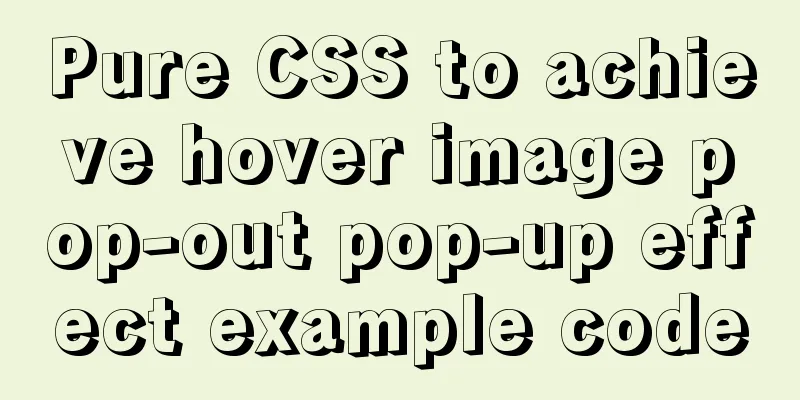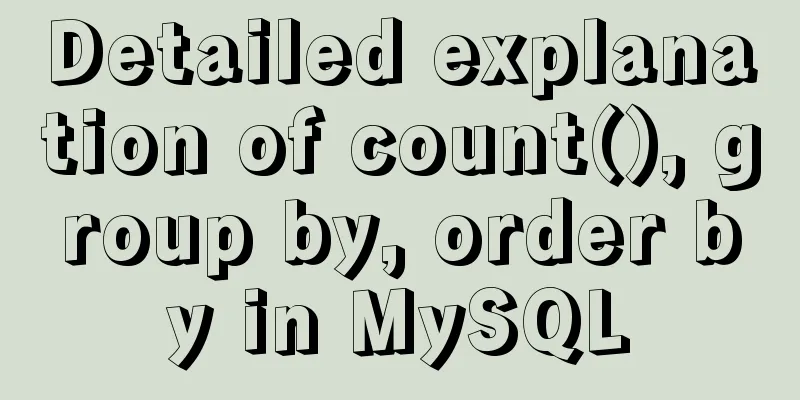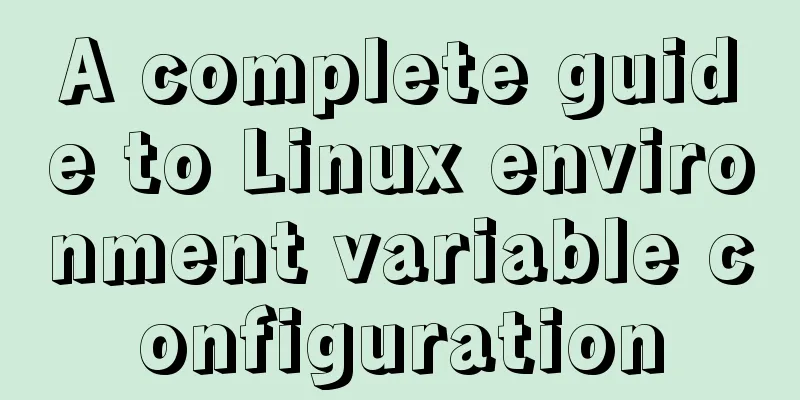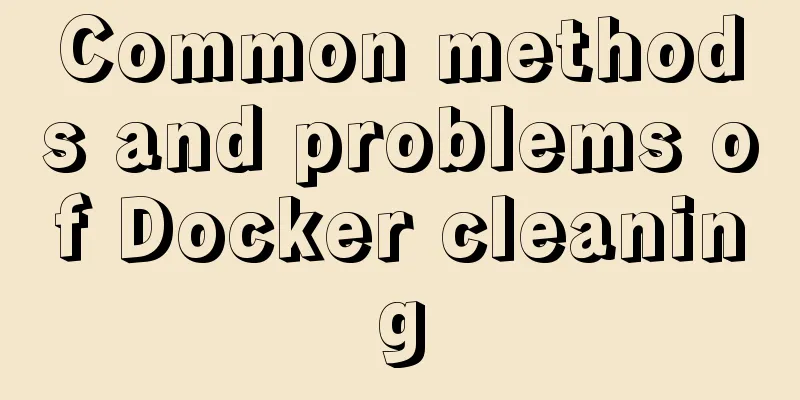MySQL triggers: creating multiple triggers operation example analysis
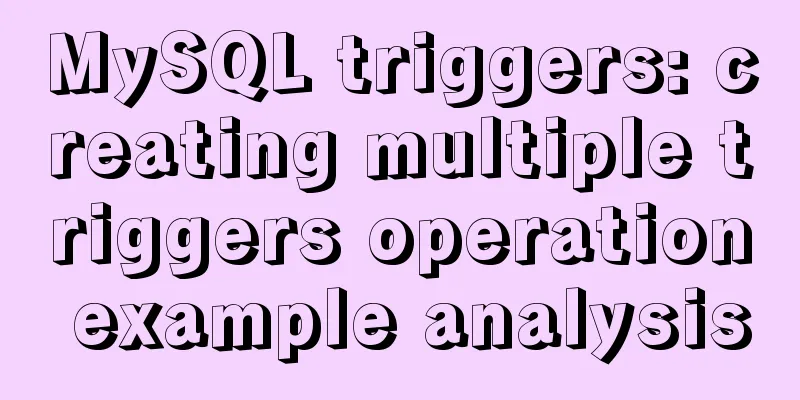
|
This article uses an example to describe the creation of multiple trigger operations in MySQL. Share with you for your reference, the details are as follows: The MySQL version recorded this time must be 5.7.2+, and earlier ones will not work. Without further ado, let’s get started. Prior to MySQL 5.7.2+, we could only create a trigger for an event in a table, for example, we could only create a trigger for a BEFORE UPDATE or AFTER UPDATE event. MySQL 5.7.2+ versions resolve this limitation and allow us to create multiple triggers for the same event and action time in a table. When events occur, triggers are activated in sequence. Let's refer to the syntax in Creating the First Trigger. If there are multiple triggers for the same event on a table, MySQL will call the triggers in the order they are created. To change the order of the triggers, specify FOLLOWS or PRECEDES after the FOR EACH ROW clause. Let’s look at the explanation of these two words:
Finally, let's look at the syntax for creating a new additional trigger using an explicit order: DELIMITER $$ CREATE TRIGGER trigger_name [BEFORE|AFTER] [INSERT|UPDATE|DELETE] ON table_name FOR EACH ROW [FOLLOWS|PRECEDES] existing_trigger_name BEGIN … END$$ DELIMITER ; Next, let's look at an example of creating multiple triggers on the same event and action in a table. Let's demonstrate based on the products table. First, create a new price_logs table. When the price of a product (MSRP column) is changed, the old price should be recorded in a table called price_logs. Let's take a look at the SQL:
CREATE TABLE price_logs (
id INT(11) NOT NULL AUTO_INCREMENT,
product_code VARCHAR(15) NOT NULL,
price DOUBLE NOT NULL,
updated_at TIMESTAMP NOT NULL DEFAULT
CURRENT_TIMESTAMP
ON UPDATE CURRENT_TIMESTAMP,
PRIMARY KEY (id),
KEY product_code (product_code),
CONSTRAINT price_logs_ibfk_1 FOREIGN KEY (product_code)
REFERENCES products (productCode)
ON DELETE CASCADE
ON UPDATE CASCADE
);
That's it. Create a new trigger when the BEFORE UPDATE event of the table occurs. The trigger name is before_products_update, and the specific implementation is as follows: DELIMITER $$ CREATE TRIGGER before_products_update BEFORE UPDATE ON products FOR EACH ROW BEGIN INSERT INTO price_logs(product_code,price) VALUES(old.productCode,old.msrp); END$$ DELIMITER ; Then, when we change the price of a product, we use the following update statement and finally query the price_logs table: UPDATE products SET msrp = 95.1 WHERE productCode = 'S10_1678'; --Query result price records SELECT * FROM price_logs; After executing the above query statement, the following results are obtained: +----+--------------+-------+---------------------+ | id | product_code | price | updated_at | +----+--------------+-------+---------------------+ | 1 | S10_1678 | 95.7 | 2017-08-03 02:46:42 | +----+--------------+-------+---------------------+ 1 row in set As you can see from the results, it works as we expected. Now let's assume that we not only want to see the old price, but also record who modified it when it was changed. To achieve this, we could add additional columns to the price_logs table, but, for the sake of demonstrating multiple triggers, we will create a new table to store data about the user who made the changes. The name of this new table is user_change_logs and its structure is as follows: CREATE TABLE user_change_logs ( id int(11) NOT NULL AUTO_INCREMENT, product_code varchar(15) DEFAULT NULL, updated_at timestamp NOT NULL DEFAULT CURRENT_TIMESTAMP ON UPDATE CURRENT_TIMESTAMP, updated_by varchar(30) NOT NULL, PRIMARY KEY (id), KEY product_code (product_code), CONSTRAINT user_change_logs_ibfk_1 FOREIGN KEY (product_code) REFERENCES products (productCode) ON DELETE CASCADE ON UPDATE CASCADE ); Now, we create a second trigger that is activated on the BEFORE UPDATE event on the products table. This trigger updates the changed user information to the user_change_logs table. It is activated after before_products_update fires: DELIMITER $$ CREATE TRIGGER before_products_update_2 BEFORE UPDATE ON products FOR EACH ROW FOLLOWS before_products_update BEGIN INSERT INTO user_change_logs(product_code,updated_by) VALUES(old.productCode,user()); END$$ DELIMITER ; Then we use the update statement to update the price of the specified product: UPDATE products SET msrp = 95.3 WHERE productCode = 'S10_1678'; Next, query data from the price_logs and user_change_logs tables respectively: mysql> SELECT * FROM price_logs; +----+--------------+-------+---------------------+ | id | product_code | price | updated_at | +----+--------------+-------+---------------------+ | 1 | S10_1678 | 95.7 | 2017-08-03 02:46:42 | | 2 | S10_1678 | 95.1 | 2017-08-03 02:47:21 | +----+--------------+-------+---------------------+ 2 rows in set mysql> SELECT * FROM user_change_logs; +----+--------------+---------------------+----------------+ | id | product_code | updated_at | updated_by | +----+--------------+---------------------+----------------+ | 1 | S10_1678 | 2017-08-03 02:47:21 | root@localhost | +----+--------------+---------------------+----------------+ 1 row in set As you can see above, the two triggers are activated in the expected order to perform the related operations. Now let's look at the action_order column in the triggers table of the information_schema database to see the order in which the same event and action are triggered:
mysql> SELECT
trigger_name, action_order
FROM
information_schema.triggers
WHERE
trigger_schema = 'yiibaidb'
ORDER BY event_object_table ,
action_timing ,
event_manipulation;
+--------------------------+--------------+
| trigger_name | action_order |
+--------------------------+--------------+
| before_employee_update | 1 |
| before_products_update | 1 |
| before_products_update_2 | 2 |
+--------------------------+--------------+
3 rows in set
Okay, that’s all for this record. Readers who are interested in more MySQL-related content can check out the following topics on this site: "MySQL query skills", "MySQL transaction operation skills", "MySQL stored procedure skills", "MySQL database lock related skills summary" and "MySQL common function summary" I hope this article will be helpful to everyone's MySQL database design. You may also be interested in:
|
<<: The ultimate solution for writing bash scripts with nodejs
>>: How to view and configure password expiration on Linux
Recommend
Discuss the application of mixin in Vue
Mixins provide a very flexible way to distribute ...
Usage and performance optimization techniques of aggregate function count in MySQL
The environment of this article is Windows 10, an...
Vue custom encapsulated button component
The custom encapsulation code of the vue button c...
Detailed explanation of building Nginx website server based on centos7 (including configuration of virtual web host)
1. Nginx service foundation Nginx (engine x) is d...
CSS modular solution
There are probably as many modular solutions for ...
Web interview frequently asked questions: the principles and differences between reflow and repaint
Table of contents The browser's rendering mec...
Solution to mysql error when modifying sql_mode
Table of contents A murder caused by ERR 1067 The...
W3C Tutorial (7): W3C XSL Activities
A style sheet describes how a document should be ...
GDB debugging MySQL actual combat source code compilation and installation
Download source code git clone https://github.com...
Solution to the problem that Tomcat reports 404 when accessing localhost normally
Today, when I was configuring Tomcat to access th...
How MLSQL Stack makes stream debugging easier
Preface A classmate is investigating MLSQL Stack&...
The ultimate solution for writing bash scripts with nodejs
Table of contents Preface zx library $`command` c...
Steps to encapsulate the carousel component in vue3.0
Table of contents 1: Encapsulation idea 2. Packag...
Essential for front-end development: 12 browser compatibility testing tools recommended
For front-end developers, ensuring that the code ...
Set the width of the table to be fixed so that it does not change with the text
After setting the table width in the page to width...