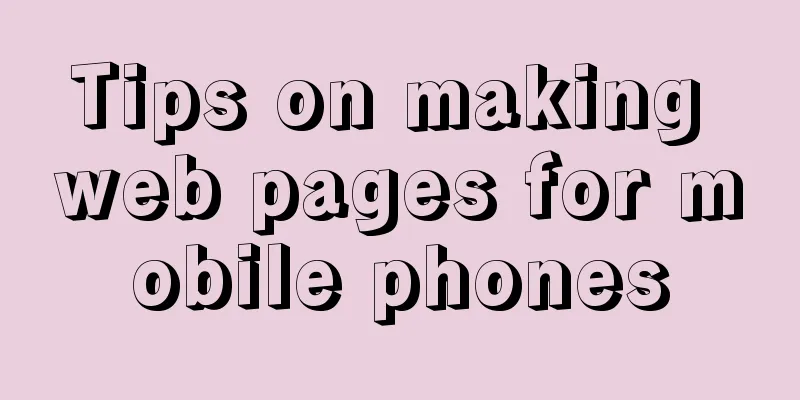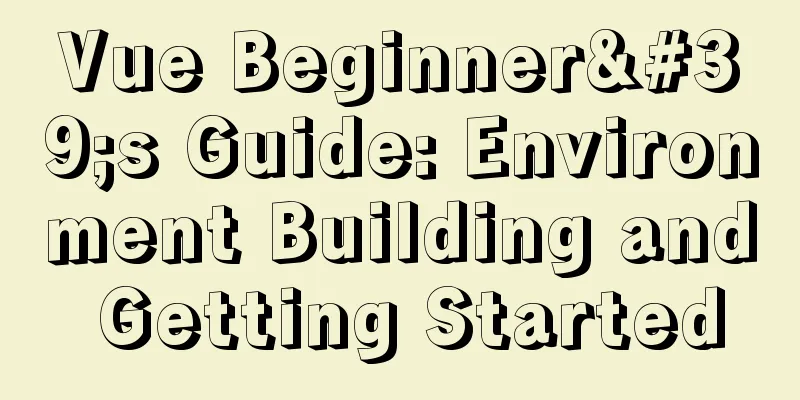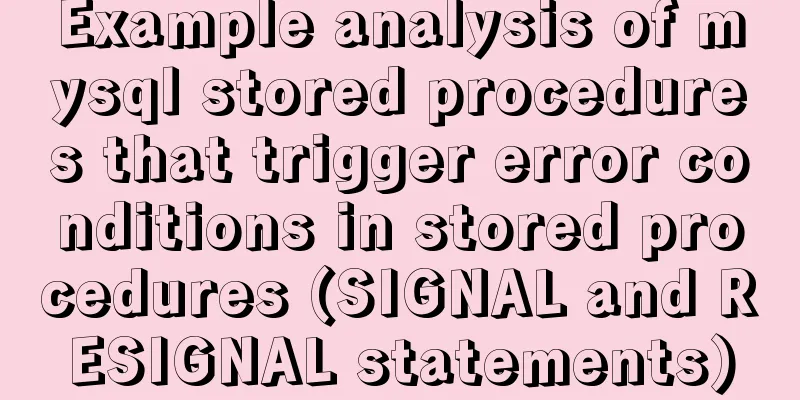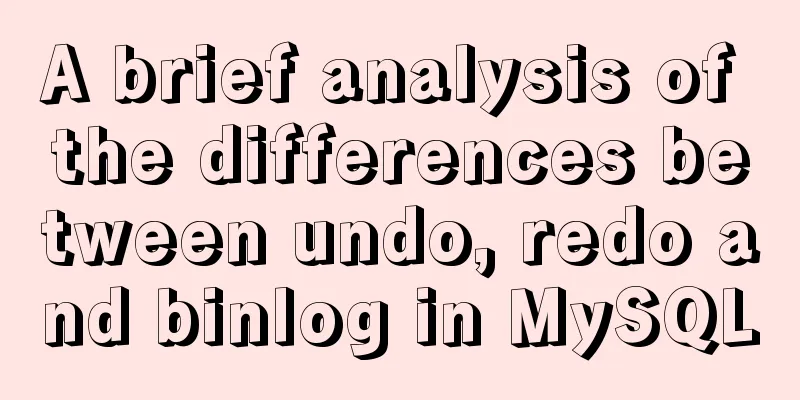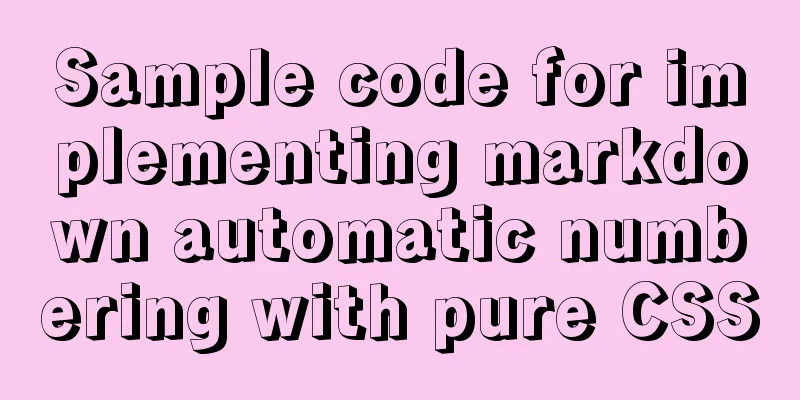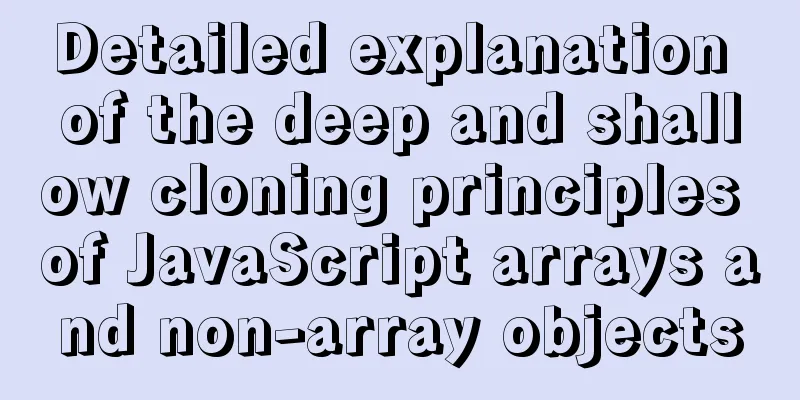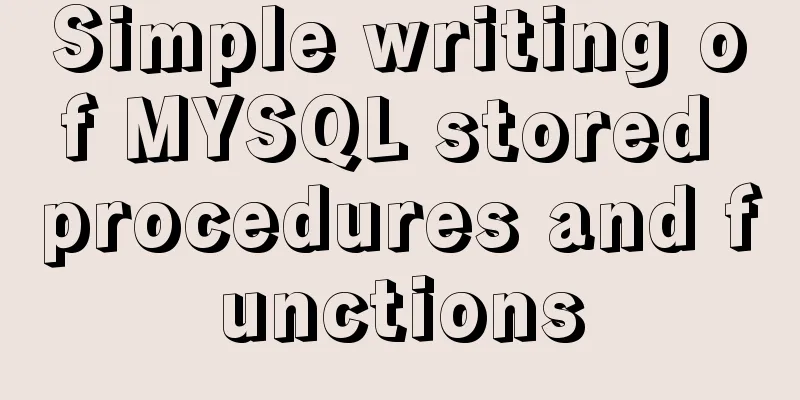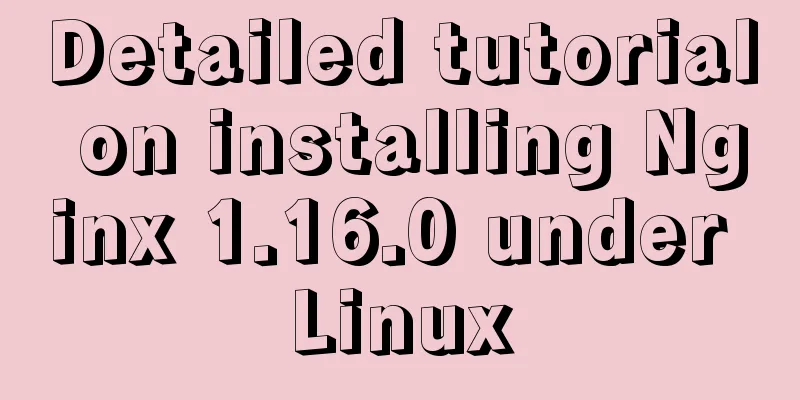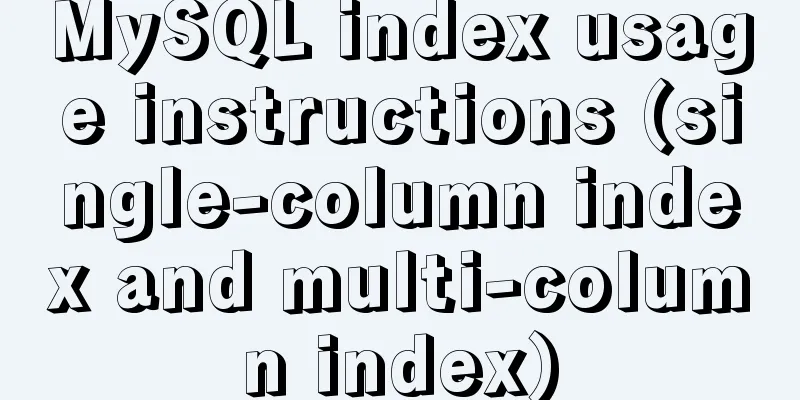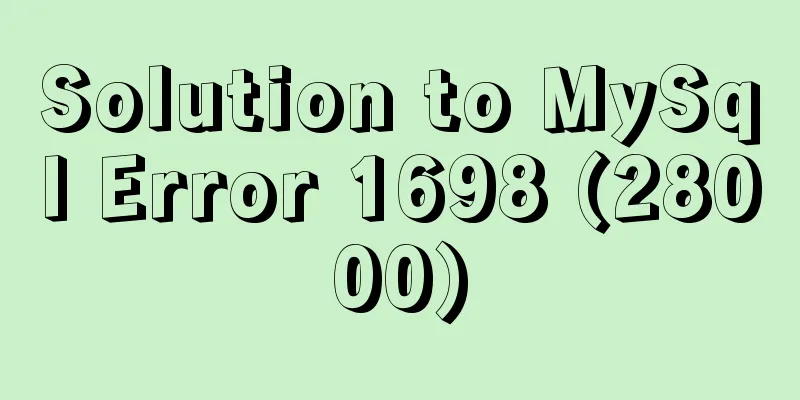How to use Gitlab-ci to continuously deploy to remote machines (detailed tutorial)
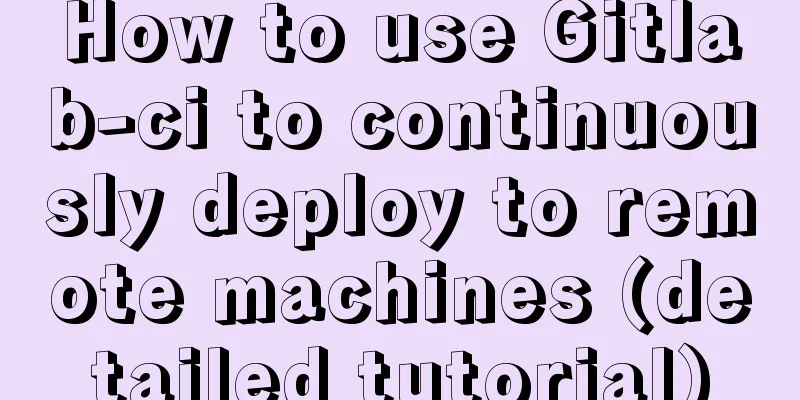
|
Long story short, today we will talk about using Gitlab-CI to automatically deploy to remote servers. Friends who have read this article will notice that I automatically deployed the site on the Gitlab-Runner server. This time we will use
SSH password-free login Again, CI/CD is essentially a scripting of our manual integration and copy deployment methods. The important aspect of remote deployment is to require password-free control. For Gitlab Runner to deploy to a remote machine, the remote machine must trust
Host: scp /home/gitlab-runner/.ssh/id_rsa.pub The party being controlled: cat ~/.ssh/id_rsa.pub >> ~/.ssh/authorized_keys 4. Set permissions on the controlled machine: After that, the master CI machine will have the ability to log in to the remote machine without a password.
How to deploy continuously? Continuous deployment using image tag: GitLab project just needs to type the tag --> execute the image building job (with this git tag as the image tag) --> execute the deployment job, get the git tag --> deploy the tag image
build_image:Front-end: stage: build_image script: - docker build -t $DOCKER_REGISTRY_HOST/eap/eap-front-end:$CI_COMMIT_REF_NAME . - docker login $DOCKER_REGISTRY_HOST -u $CI_REGISTRY_USER -p $CI_REGISTRY_PASSWORD - docker push $DOCKER_REGISTRY_HOST/eap/eap-front-end:$CI_COMMIT_REF_NAME tags: -my-tag only: - tags deploy:alpha: stage: deploy variables: deploy_path: "/home/eap/website" script: - ssh -t ***@10.202.42.252 "cd $deploy_path && export TAG=$CI_COMMIT_REF_NAME && docker-compose -f docker-compose.yml build && docker-compose -f docker-compose.yml up -d" tags: -my-tag only: - tags The yellow background line above describes the scripting method of ssh remote login-->switch to the deployment directory-->insert the git tag of this build--->execute container deployment. That'all, this article records the process of gitlab-ci continuous deployment to remote machines: ssh password-free login is what I have recently mastered, and the continuous deployment method is simple and practical. This concludes this article on how to use Gitlab-ci to continuously deploy to remote machines (detailed tutorial). For more information about Gitlab-ci continuously deploying to remote machines, please search for previous articles on 123WORDPRESS.COM or continue to browse the following related articles. I hope you will support 123WORDPRESS.COM in the future! You may also be interested in:
|
<<: A quick guide to MySQL indexes
>>: React native ScrollView pull down refresh effect
Recommend
Nginx one domain name to access multiple projects method example
Background Recently, I encountered such a problem...
Tutorial on installing MySQL8 compressed package version on Win10
1 Download MySQL8 from the official website and i...
Introduction to commonly used fonts on the Web (fonts supported by iOS and Android browsers)
It's the end of the year and there are fewer ...
VMware virtual machine three connection methods example analysis
NAT In this way, the virtual machine's networ...
Native js to implement drop-down box selection component
This article example shares the specific code of ...
Centos7 installation of Nginx integrated Lua sample code
Preface The computer I use is a Mac, and the oper...
Using MySQL database with Python 3.4 under Windows 7
The detailed process of using MySQL database with...
ERROR 1862 (HY000): Your password has expired. To log in you must change it using a .....
error message: ERROR 1862 (HY000): Your password ...
Detailed graphic description of MySql8.023 installation process (first installation)
First, download the installation package from the...
js to achieve sliding carousel effect
This article shares the specific code of js to ac...
Use of Linux file command
1. Command Introduction The file command is used ...
Solution to the problem of IP loss caused by copying centos8 virtual machine under VMWARE
After installing a centos8 service under vmware a...
Detailed explanation of the usage of NULL and NOT NULL when creating tables in MySQL
Regarding some MySQL specifications, some compani...
React's transition from Class to Hooks
Table of contents ReactHooks Preface WhyHooks? Fo...
Vue implements various ideas for detecting sensitive word filtering components
Table of contents Written in front Requirements A...