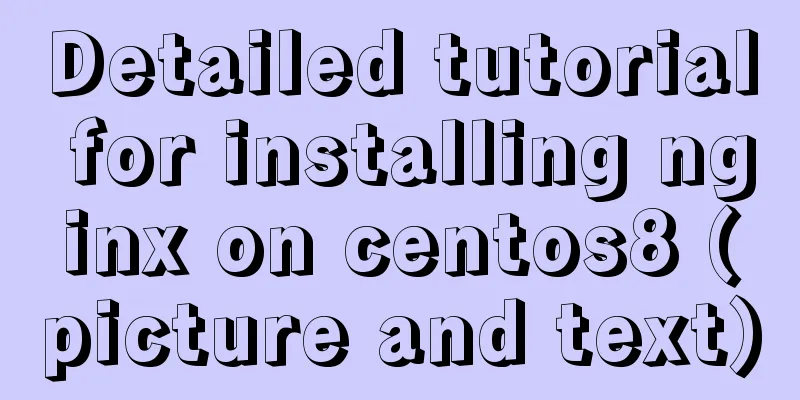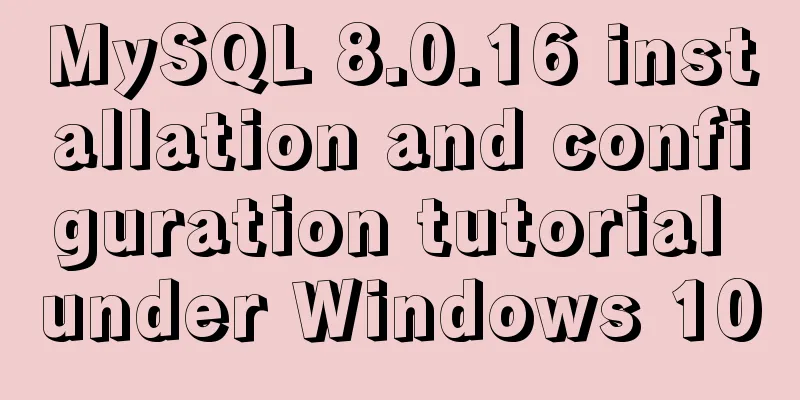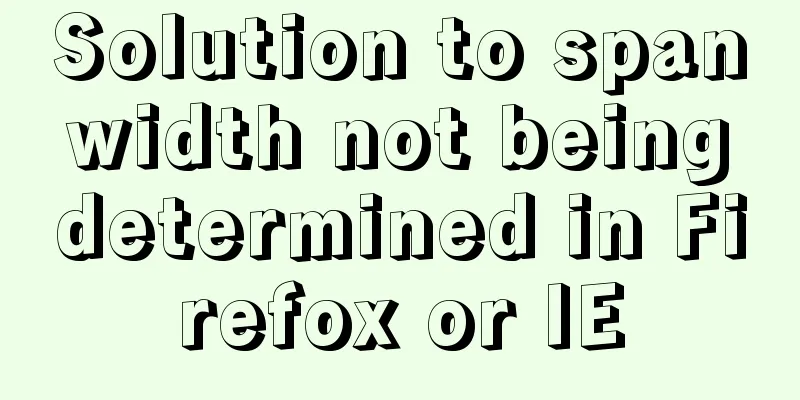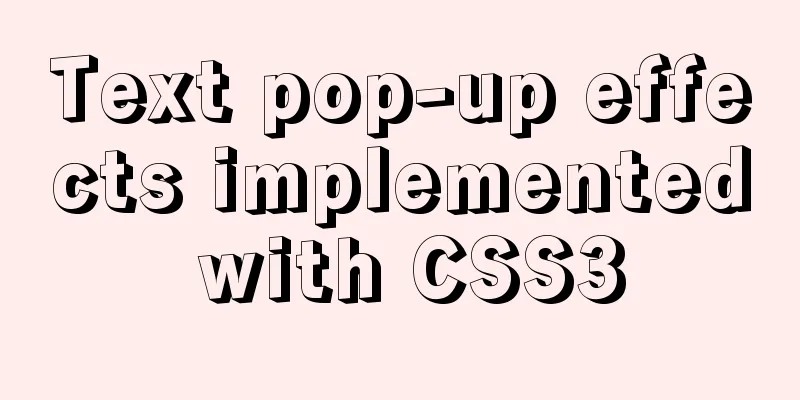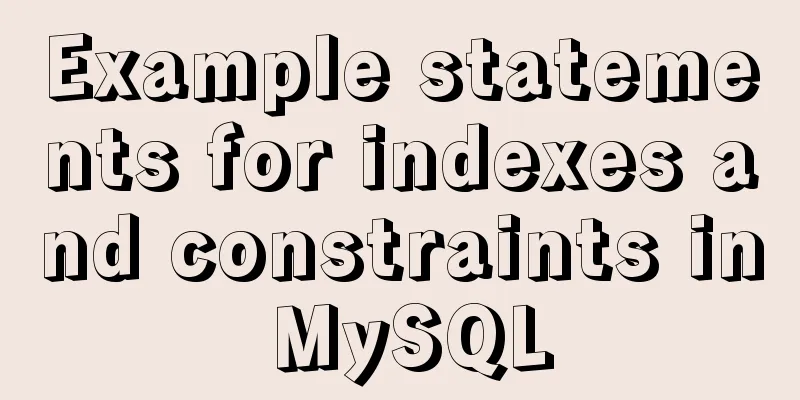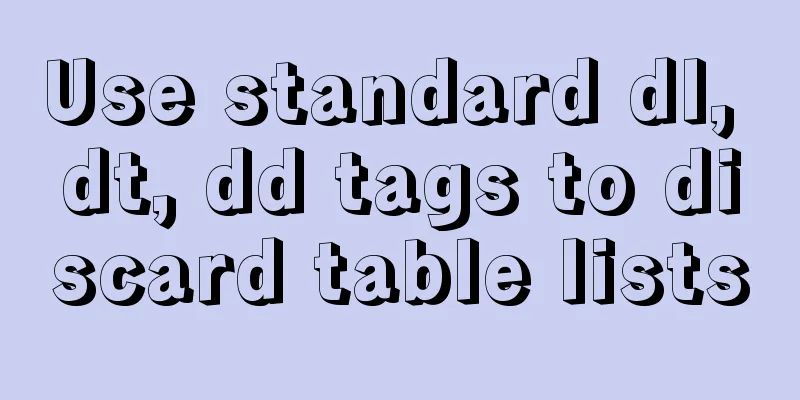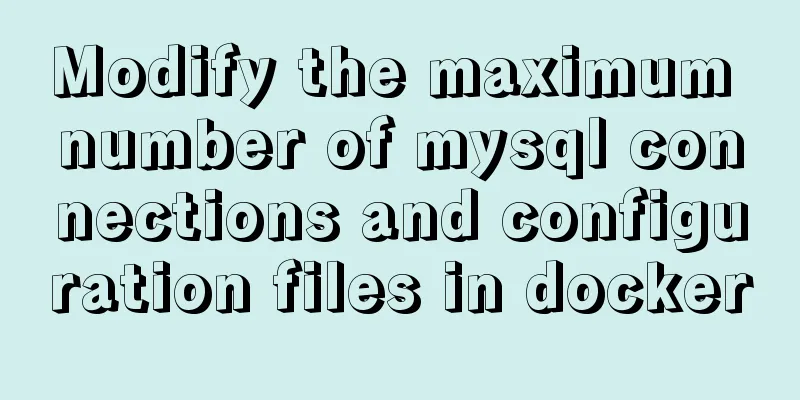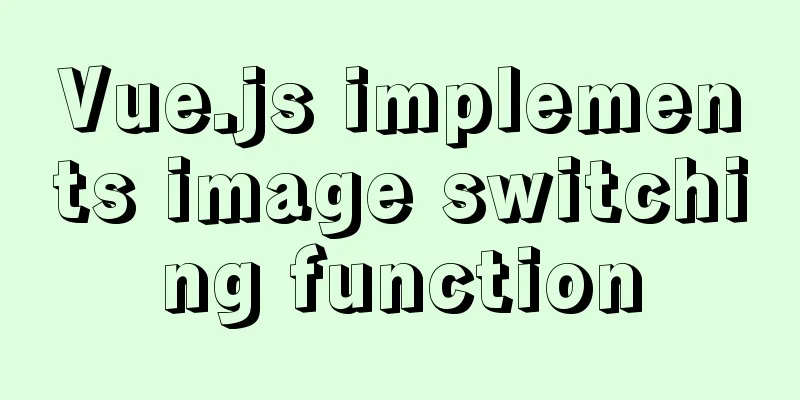Solution to MySql Error 1698 (28000)
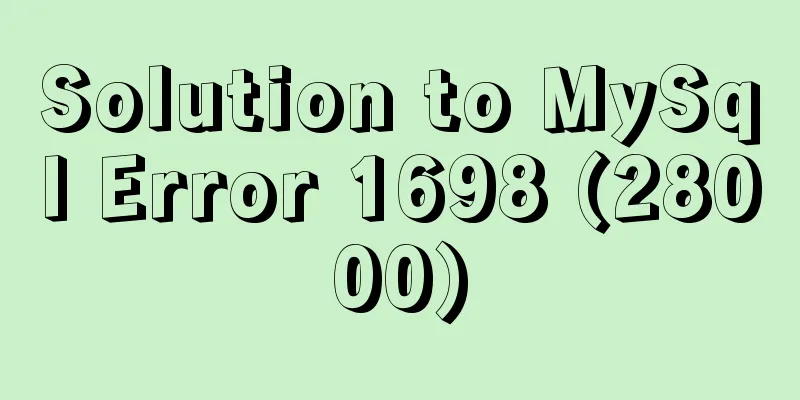
|
1. Problem description: MysqlERROR1698 (28000) solution, newly installed mysql-server-5.7, login to this problem, ordinary users can not enter mysql, only root users can enter, and no password is required. ~$ mysql -u root -p Enter password: ERROR 1698 (28000): Access denied for user 'root'@'localhost' Second, the solution steps: Stop mysql service ~$ sudo service mysql stop Start MySQL in safe mode ~$ sudo mysqld_safe --skip-grant-tables & After MySQL is started, you can log in without a password ~$ mysql -u root Welcome to the MySQL monitor. Commands end with ; or \g. Your MySQL connection id is 2 Server version: 5.7.10 MySQL Community Server (GPL) Check the user table. The cause of the error is here. The root plugin has been changed to auth_socket, and the plugin for logging in with a password should be mysql_native_password. mysql> select user, plugin from mysql.user; +-----------+----------------------+ | user | plugin | +-----------+----------------------+ | root | auth_socket | | mysql.sys | mysql_native_password | | dev | mysql_native_password | +-----------+----------------------+ <strong>3</strong> rows in set (<strong>0.01</strong> sec) There is an official description about auth_socket: https://dev.mysql.com/doc/mysql-security-excerpt/5.5/en/socket-authentication-plugin.html. Anyway, we won’t use it for now, so just change it here.
mysql> update mysql.user set authentication_string=PASSWORD('newPwd'), plugin='mysql_native_password' where user='root';
Query OK, <strong>1</strong> row affected, <strong>1</strong> warning (<strong>0.00</strong> sec)
Rows matched: <strong>1</strong> Changed: <strong>1</strong> Warnings: <strong>1</strong>
mysql> flush privileges;
Query OK, <strong>0</strong> rows affected (<strong>0.00</strong> sec)Restart the service and the problem will be solved ~$ sudo service mysql stop ... * MySQL Community Server 5.7.10 is stopped ~$ sudo service mysql start .. * MySQL Community Server 5.7.10 is started ~$ mysql -u root -p Enter password: Welcome to the MySQL monitor. Commands end with ; or \g. Your MySQL connection id is 2 Server version: 5.7.10 MySQL Community Server (GPL) The above is the solution to the MySql Error 1698 (28000) problem introduced by the editor. I hope it will be helpful to everyone. If you have any questions, please leave me a message and the editor will reply to you in time. I would also like to thank everyone for their support of the 123WORDPRESS.COM website! You may also be interested in:
|
<<: Installation of Docker CE on Ubuntu
>>: JavaScript code to achieve a simple calendar effect
Recommend
A brief discussion on the specific use of viewport in mobile terminals
Table of contents 1. Basic Concepts 1.1 Two kinds...
jQuery implements the function of adding and deleting employee information
This article shares the specific code of jQuery t...
How to install PHP7.4 and Nginx on Centos
Prepare 1. Download the required installation pac...
Example analysis of the page splitting principle of MySQL clustered index
This article uses an example to illustrate the pa...
Using an image as a label, the for attribute does not work in IE
For example: Copy code The code is as follows: <...
Graphical tutorial on Maven installation and configuration under Windows (including localized warehouse configuration)
1. Download Maven Maven official website: http://...
How to import txt into mysql in Linux
Preface When I was writing a small project yester...
Detailed explanation of the working principle and usage of the Docker image submission command commit
After creating a container locally, you can creat...
Mysql implements master-slave configuration and multi-master-multi-slave configuration
What we are simulating now is a master-slave syst...
Detailed explanation of Docker container data volumes
What is Let’s first look at the concept of Docker...
MySQL 5.7.15 version installation and configuration method graphic tutorial
This article shares with you a detailed tutorial ...
MySQL 5.7.18 version free installation configuration tutorial
MySQL is divided into installation version and fr...
Introduction to the role of HTML doctype
Document mode has the following two functions: 1. ...
Detailed explanation of the steps to build a Vue project with Vue-cli
First you need to install Vue-cli: npm install -g...
MySQL trigger definition and usage simple example
This article describes the definition and usage o...