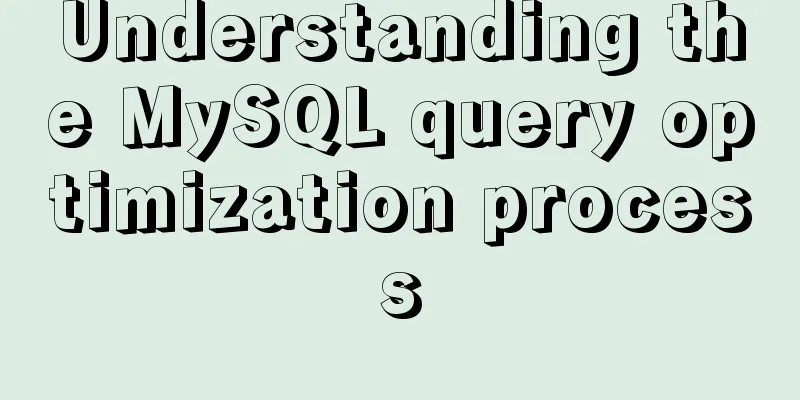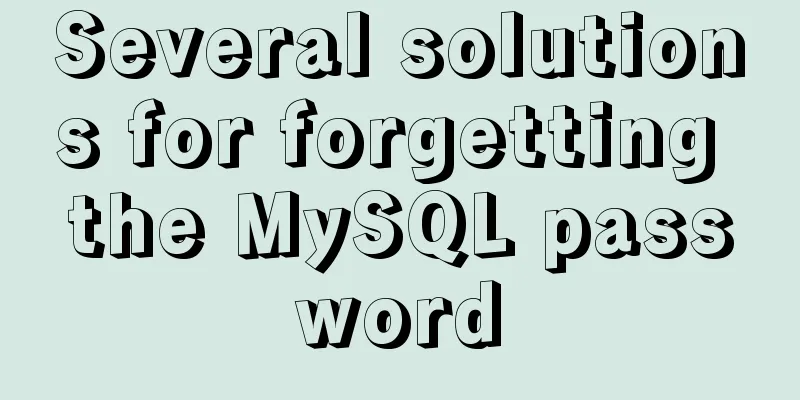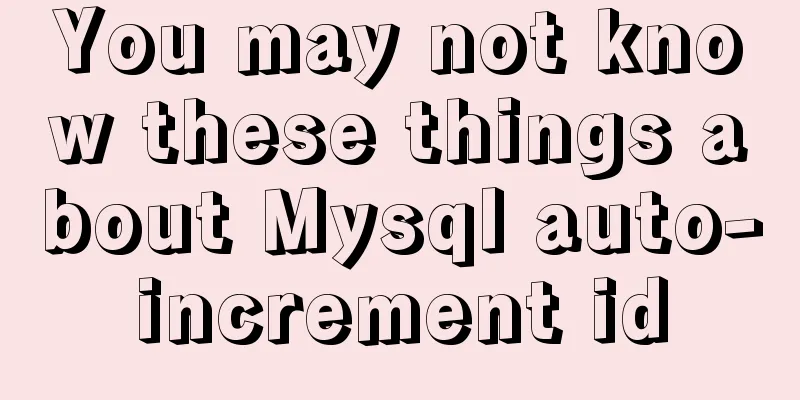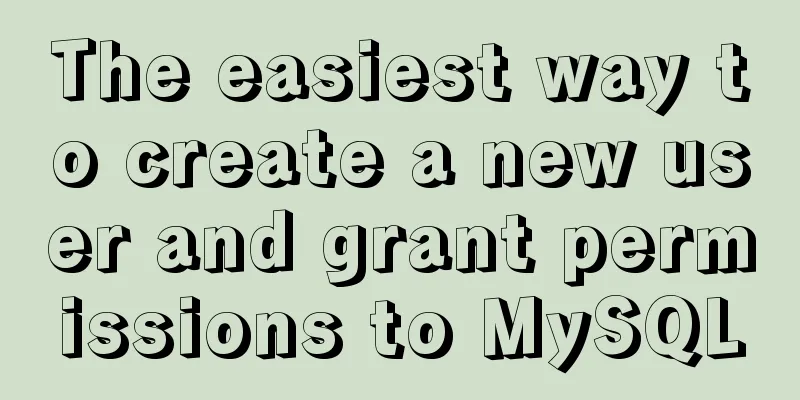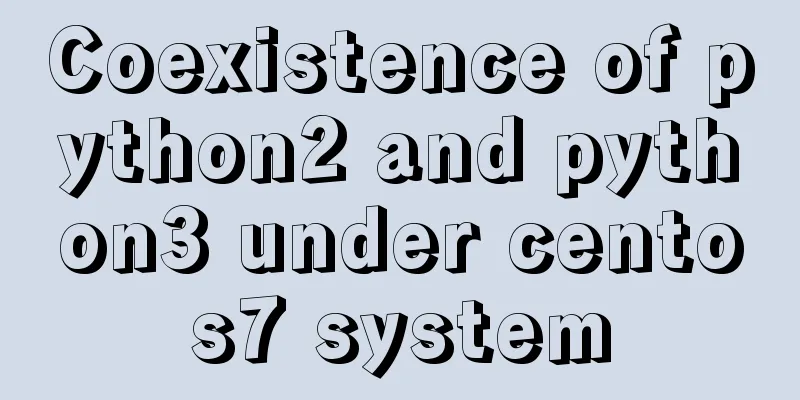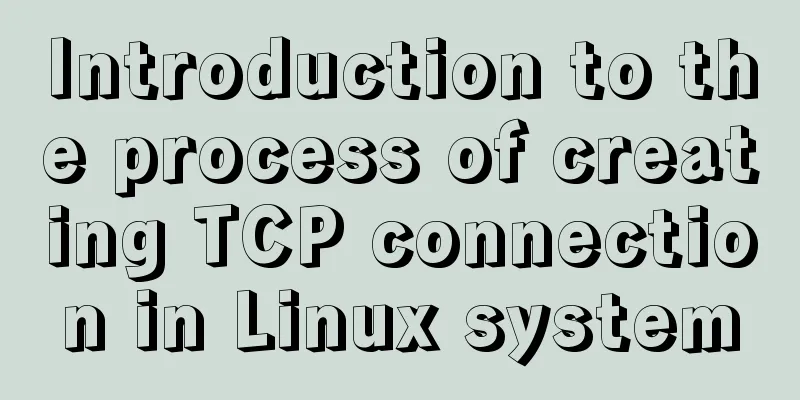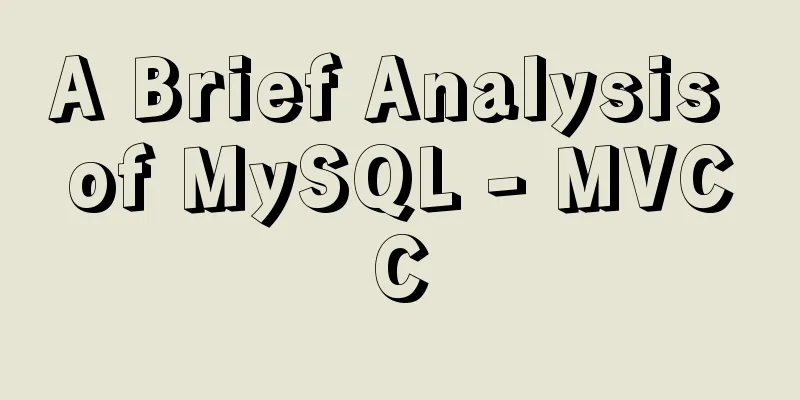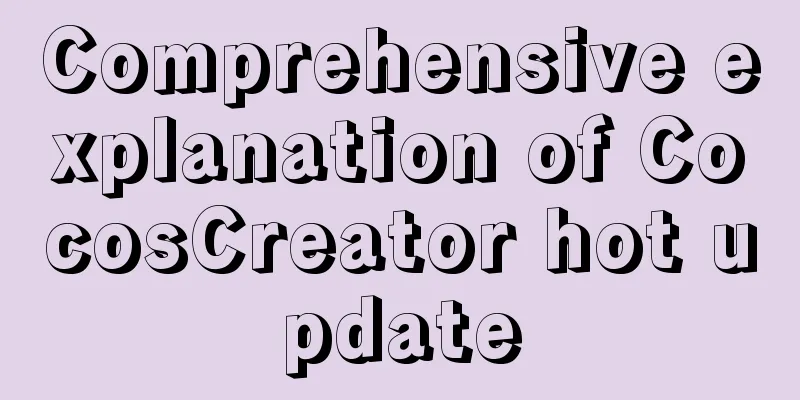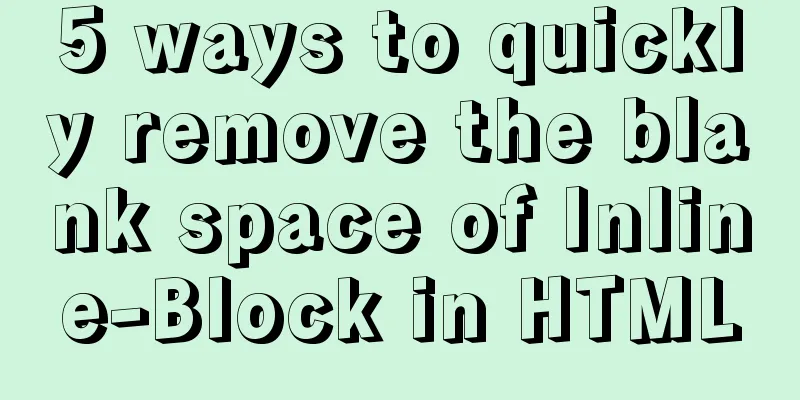Detailed explanation of the working principle and usage of the Docker image submission command commit
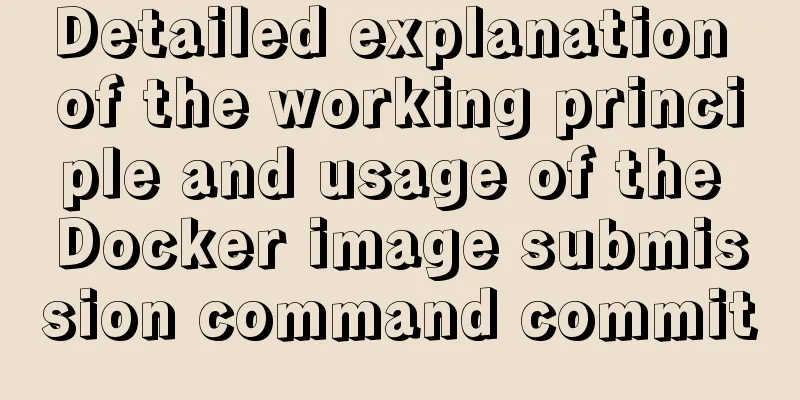
|
After creating a container locally, you can create a local image based on this container and push this image to the Docker hub for download and use on the Internet. Now let’s put it into practice. docker pull nginx:1.15.3
Start a container using the command line: docker run -d -p 1080:80 --name jerry-nginx nginx:1.15.3
localhost:1080
Enter the container's shell: docker exec -it jerry-nginx /bin/bash View the default homepage of this nginx image:
I want to use wget in the container, so I install it first: apt-get update && apt-get -y install wget
Use the wget command to download an image file and an HTML file to the location where the Nginx server stores the web page: wget --no-check-certificate -O /usr/share/nginx/html/evil.jpg https://github.com/raw/slvi/docker-k8s-training/master/docker/res/evil.jpg wget --no-check-certificate -O /usr/share/nginx/html/index.html https://github.com/raw/slvi/docker-k8s-training/master/docker/res/evil.html Refresh the page, and the page we see now has become the page downloaded by wget:
We now want to solidify the changes found in this container so that others can use them. docker commit jerry-nginx jerry-modify-nginx:1.0
Use the command to set 1.0 as the latest tag: docker tag jerry-modify-nginx:1.0 jerry-modify-nginx:latest Use docker stop jerry-nginx to stop the old container, and then start the modified container jerry-modify-nginx:
docker history View the history of this new image:
Execute the command to label this new image: docker tag jerry-modify-nginx:latest registry.ingress.shcw46.k8s-train.shoot.canary.k8s-hana.ondemand.com/jerry-modify-nginx:760d7ca6 Push the tagged image to the remote end: docker push registry.ingress.shcw46.k8s-train.shoot.canary.k8s-hana.ondemand.com/jerry-modify-nginx:760d7ca6
The above is the full content of this article. I hope it will be helpful for everyone’s study. I also hope that everyone will support 123WORDPRESS.COM. You may also be interested in:
|
<<: Complete steps for uninstalling MySQL database
>>: Detailed explanation of 8 ways to pass parameters in Vue routing components
Recommend
Windows Server 2016 Standard Key activation key serial number
I would like to share the Windows Server 2016 act...
Analysis of the principles of docker containers
Table of contents 01 What is the essence of a con...
Implementation of Docker packaging image and configuration modification
I have encountered many problems in learning Dock...
Using Docker to create static website applications (multiple ways)
There are many servers that can host static websi...
Webpack file packaging error exception
Before webpack packaging, we must ensure that the...
Teach you to create custom hooks in react
1. What are custom hooks Logic reuse Simply put, ...
Alibaba Cloud Centos7.3 installation mysql5.7.18 rpm installation tutorial
Uninstall MariaDB CentOS7 installs MariaDB instea...
Detailed steps for completely uninstalling and reinstalling MySQL under Windows 10
I believe that everyone needs to reinstall MySQL ...
MySQL 5.7.13 installation and configuration method graphic tutorial (win10 64 bit)
This article shares with you the graphic tutorial...
How to create a flame effect using CSS
The main text starts below. 123WORDPRESS.COM Down...
Complete code for implementing the vue backtop component
Effect: Code: <template> <div class=&quo...
Introduction to query commands for MySQL stored procedures
As shown below: select name from mysql.proc where...
Detailed explanation of common operations of Docker images and containers
Image Accelerator Sometimes it is difficult to pu...
7 useful new TypeScript features
Table of contents 1. Optional Chaining 2. Null va...
MySQL index coverage example analysis
This article describes MySQL index coverage with ...