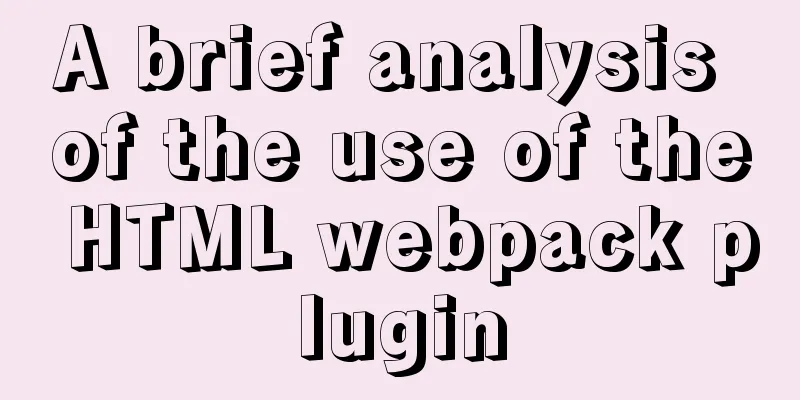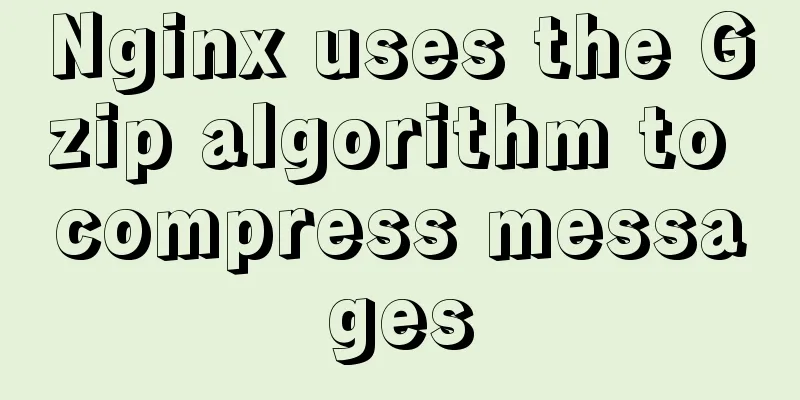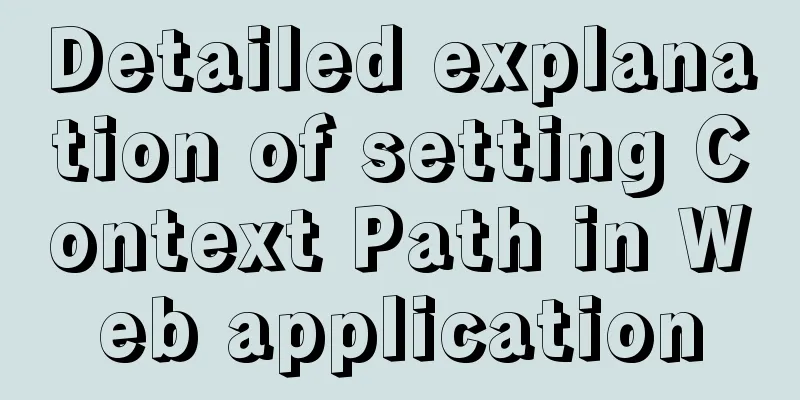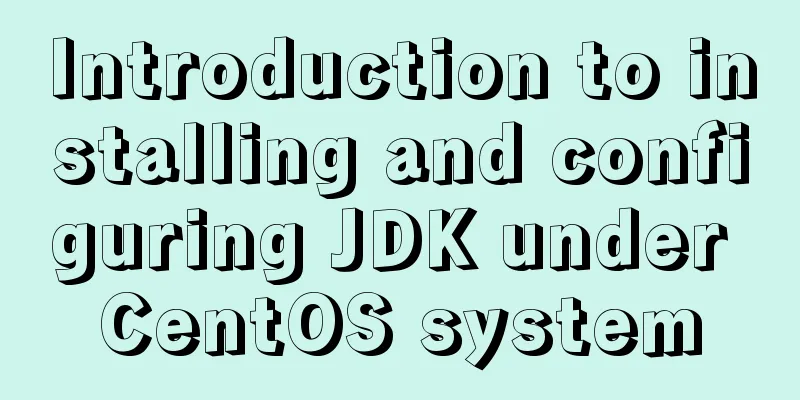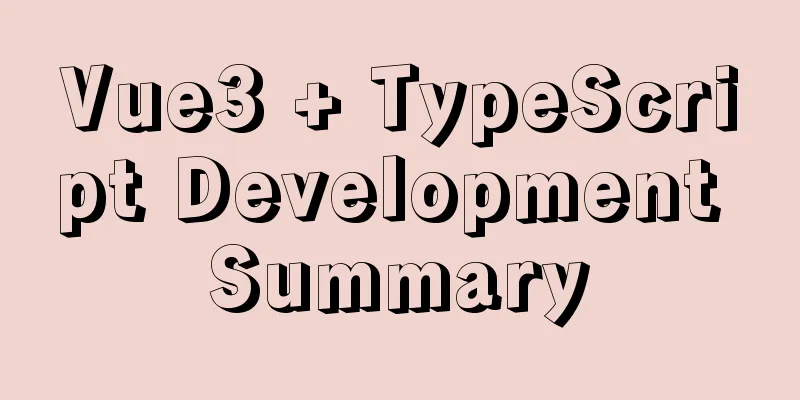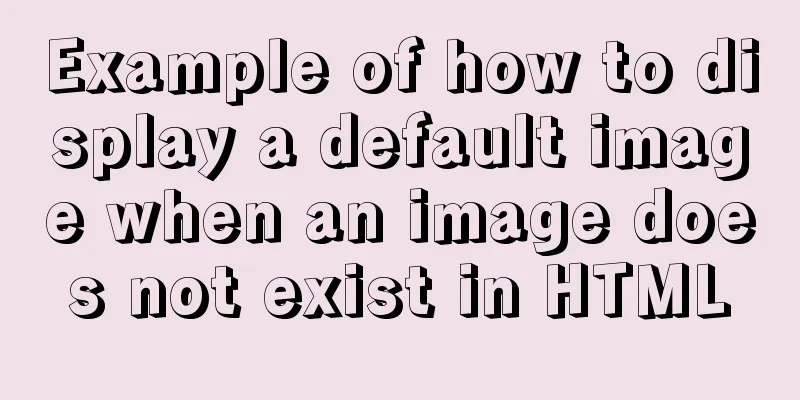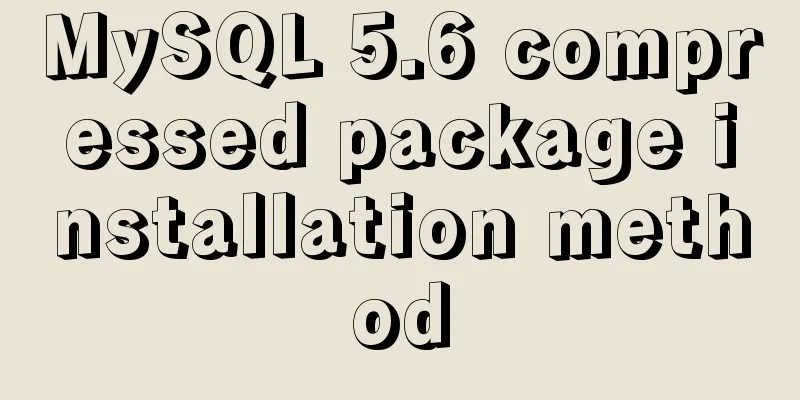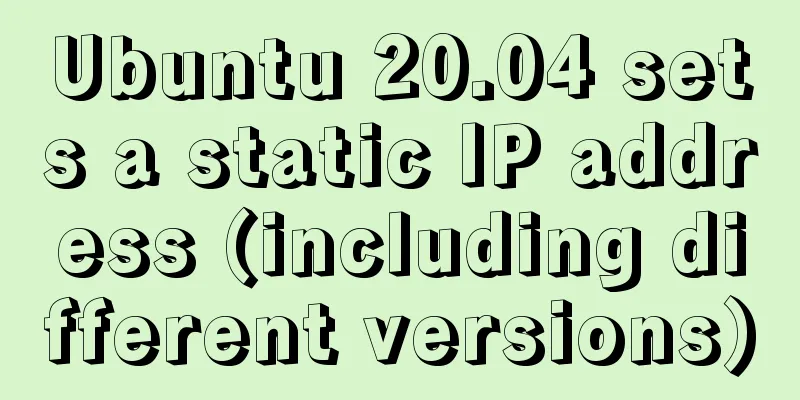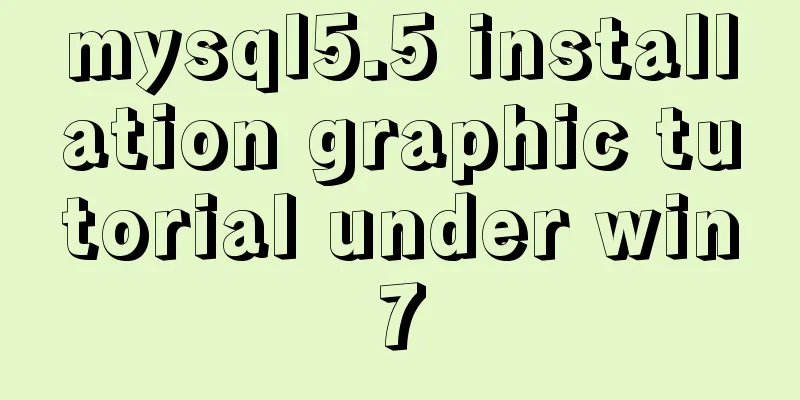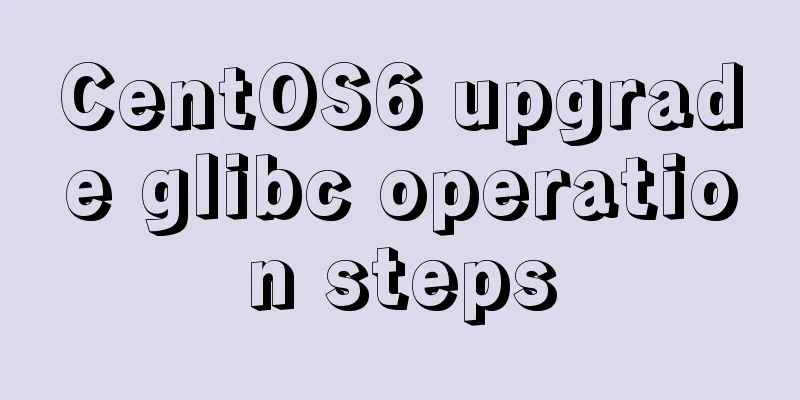JavaScript knowledge: Constructors are also functions

|
The first thing to make clear is that constructors are also functions I often use constructors to create instance objects. For example, the instantiation of objects and arrays can be completed through the corresponding constructors Object() and Array(). There is no difference in the syntax definition between constructors and ordinary functions. The main differences are reflected in the following three points. (1) The first letter of the constructor function name is usually capitalized. By convention, constructor names start with a capital letter, while non-constructor names start with a lowercase letter. This is borrowed from object-oriented programming languages and helps distinguish constructors from normal functions in ECMAScript. (2) The this keyword is used inside the function body to indicate the object instance to be generated. The constructor does not explicitly return any value, but returns "this" by default. In the following code snippet, the Person() function does not use the return keyword to return any information, but the output variable person1 is a Person instance with name and age attribute values.
<!DOCTYPE html>
<html lang="en">
<head>
<meta charset="UTF-8">
<meta name="viewport" content="width=device-width, initial-scale=1.0">
<title>Document</title>
</head>
<body>
<script>
//1. Define the constructor function Person(name,age){
this.age = age;
this.name = name;
this.sayName = function(){
console.log(this.name);
}
}
// 2. Generate instance object var person1 = new Person('Xiao Su','18');
// 3. Print instance object console.log(person1);
</script>
</body>
</html>
The display effect is as follows
(3) When called as a constructor, it must be used in conjunction with the new operator. This is very important. Any function called with the new operator is a constructor, and a function not called with the new operator is a normal function. 1. Definition and call of constructorThe constructor is also called a custom function, which defines properties and methods for its own object type in the form of a function. Example:
<!DOCTYPE html>
<html lang="en">
<head>
<meta charset="UTF-8">
<meta name="viewport" content="width=device-width, initial-scale=1.0">
<title>Document</title>
</head>
<body>
<script>
//1. Define the constructor function Person(name,age){
this.age = age;
this.name = name;
this.sayName = function(){
console.log(this.name);
}
}
// 2. Generate instance object var person1 = new Person('Xiao Su','18');
// 3.Call method person1.sayName();
</script>
</body>
</html>
2. Purpose of the new keywordWhen the constructor is executed, it performs the following four steps:
Take the previous code for generating the person1 instance as an example. Step 1: Create a new address in memory for the person1 instance. Step 2: Determine that the this pointer of the person1 instance points to the person itself. Step 3: Add name, age, and sayName attributes to the person1 instance, where the sayName attribute value is a function. Step 4: Return the person1 instance. An example
var person1 = new Person("Bob", 18);
This line of code is equivalent to
// Demonstrate the function of new function Person(name,age) {
// 1. Create a new object var instance = new Object();
// 2. Point this inside the function to this new object this = instance;
// 3. Execute the code inside the constructor this.name = name;
this.age = age;
this.sayName = function () {
console.log(this.name);
};
// 4. Return the new object as the return value return instance;
}
This means that instance is assigned to person1, that is, person1 = instance. In fact, it is like this:
// Demonstrate the function of new function Person(name,age) {
// 1. Create a new object var person1 = new Object();
// 2. Point this inside the function to this new object this = person1;
// 3. Execute the code inside the constructor this.name = name;
this.age = age;
this.sayName = function () {
console.log(this.name);
};
// 4. Return the new object as the return value return person1;
}
3. Constructor problem: waste of memoryBasic fact: the sayName attribute is different in different instances. For example:
<!DOCTYPE html>
<html lang="en">
<head>
<meta charset="UTF-8">
<meta name="viewport" content="width=device-width, initial-scale=1.0">
<title>Document</title>
</head>
<body>
<script>
// 1. Custom constructor function Person(name,age) {
this.name = name;
this.age = age;
// The type property value inside this is unchanged this.type = "human";
// The sayName method of each object is the same this.sayName = function () {
console.log(this.name);
};
}
var person1 = new Person('Bob',18);
var person2 = new Person('Mike',20);
// 2. Determine whether the respective methods are the same function console.log(person1.sayName === person2.sayName); // false
</script>
</body>
</html>
Explanation: The console.log(person1.sayName === person2.sayName) method can be used to determine whether the two functions are the same. Obviously, they are not the same function, so the two functions occupy two memory spaces, which will cause memory waste. So how do we solve the problem of functions occupying memory? The answer is to extract the internal functions of the object as public functions
<!DOCTYPE html>
<html lang="en">
<head>
<meta charset="UTF-8">
<meta name="viewport" content="width=device-width, initial-scale=1.0">
<title>Document</title>
</head>
<body>
<script>
// Solution 1: Extract the public functions out of the constructor function sayName() {
console.log(this.name);
}
function sayAge() {
console.log(this.age);
}
//1. Custom object function Person(name,age) {
this.name = name;
this.age = age;
// The type property value inside this is unchanged this.type = "human";
// The sayName method of each object is the same this.sayName = sayName;
this.sayAge = sayAge;
}
//2. Instantiate the object var person1 = new Person('Bob',18);
var person2 = new Person('Mike',20);
console.log(person1.sayName === person2.sayName); // true
</script>
</body>
</html>
At this point, there is also a problem. If there are multiple public functions, multiple functions need to be created externally, which may cause naming conflicts. Solution: encapsulate multiple common functions into one object
<!DOCTYPE html>
<html lang="en">
<head>
<meta charset="UTF-8">
<meta name="viewport" content="width=device-width, initial-scale=1.0">
<title>Document</title>
</head>
<body>
<script>
// 3. Encapsulate multiple public functions into one object var fns = {
sayName : function () {
console.log(this.name);
},
sayAge : function () {
console.log(this.age);
}
};
// 1. Custom object function Person(name,age) {
this.name = name;
this.age = age;
this.type = "human";
this.sayName = fns.sayName;
this.sayAge = fns.sayAge;
}
// 2. Generate object instance var person1 = new Person("Bob",18);
var person2 = new Person("Mike",20);
// person1.sayName();
console.log(person1.sayName === person2.sayName);
console.log(person1.sayAge === person2.sayAge);
</script>
</body>
</html>
Explanation: Encapsulating multiple functions into one object can solve the problem of possible function name conflicts. By setting up a globally accessible function, it can be accessed by all instances without having to create it repeatedly. However, there is a problem. If all functions added to an object are treated as global functions, it is impossible to complete the property encapsulation of a custom type object (implying that global functions can only encapsulate functions but not properties, because properties are encapsulated outside the function and must be defined as global variables before they can be called, which will pollute global variables). Therefore, this is not a good solution. At this point, the concept of prototype is introduced. Using the concept of prototype can solve this problem well. SummarizeThis article ends here. I hope it can be helpful to you. I also hope that you can pay more attention to more content on 123WORDPRESS.COM! You may also be interested in:
|
<<: OpenSSL implements two-way authentication tutorial (with server and client code)
>>: Implementing a distributed lock using MySQL
Recommend
Example code for implementing div concave corner style with css
In normal development, we usually use convex roun...
Solve the error "Can't locate ExtUtils/MakeMaker.pm in @INC"
When installing mha4mysql, the steps are roughly:...
How to set horizontal navigation structure in Html
This article shares with you two methods of setti...
The whole process of Vue page first load optimization
Table of contents Preface 1. Image Optimization 2...
Detailed explanation of Linux DMA interface knowledge points
1. Two types of DMA mapping 1.1. Consistent DMA m...
How to import Tomcat source code into idea
Table of contents 1. Download the tomcat code 2. ...
Implementing a simple timer based on Vue method
Vue's simple timer is for your reference. The...
Ubuntu Server Installation Tutorial in Vmware
This article shares with you the Ubuntu server ve...
Analysis of the project process in idea packaging and uploading to cloud service
one. First of all, you have to package it in idea...
Example of Form action and onSubmit
First: action is an attribute of form. HTML5 has d...
Detailed explanation of JavaScript closure issues
Closures are one of the traditional features of p...
How to use html2canvas to convert HTML code into images
Convert code to image using html2canvas is a very...
An article to understand the usage of typeof in js
Table of contents Base Return Type String and Boo...
Example code for setting hot links and coordinate values for web images
Sometimes you need to set several areas on a pict...
Use semantic tags to write your HTML compatible with IE6,7,8
HTML5 adds more semantic tags, such as header, fo...