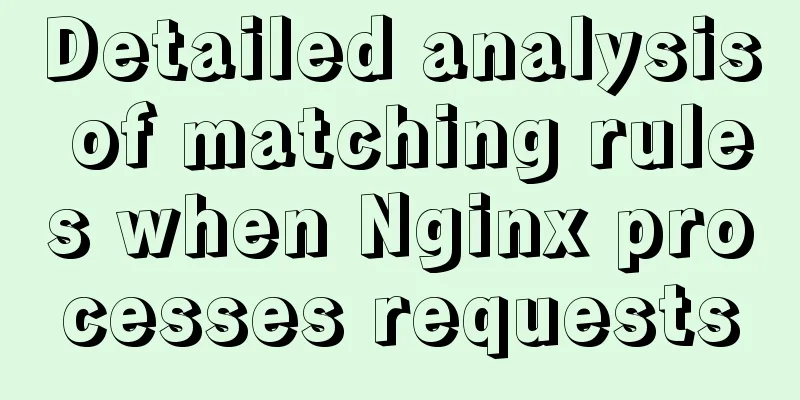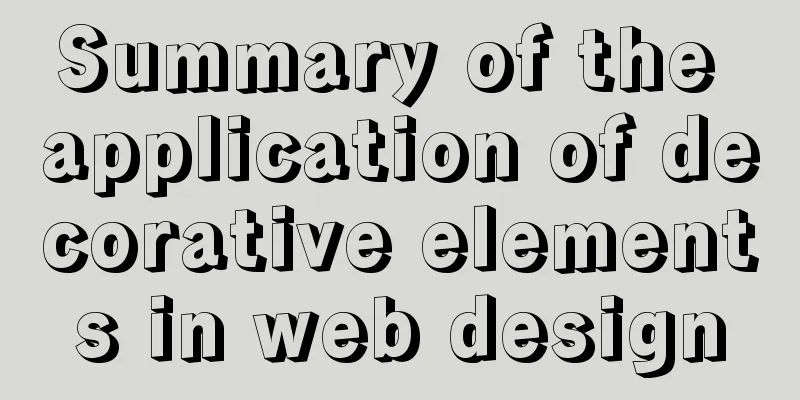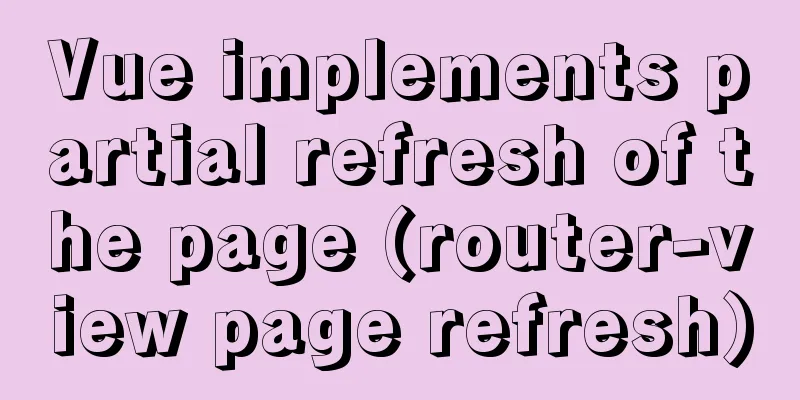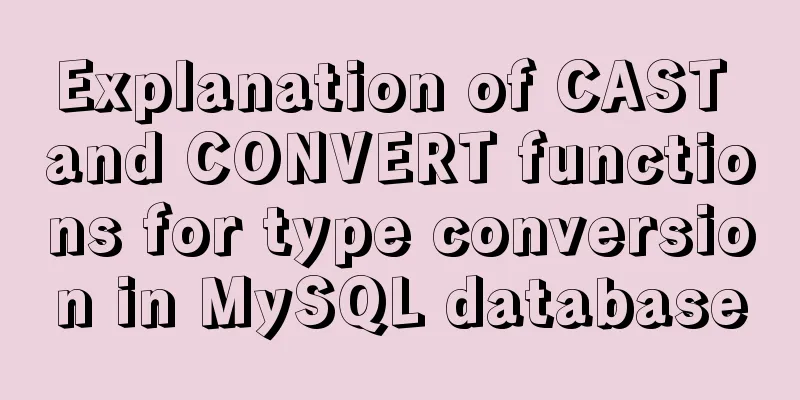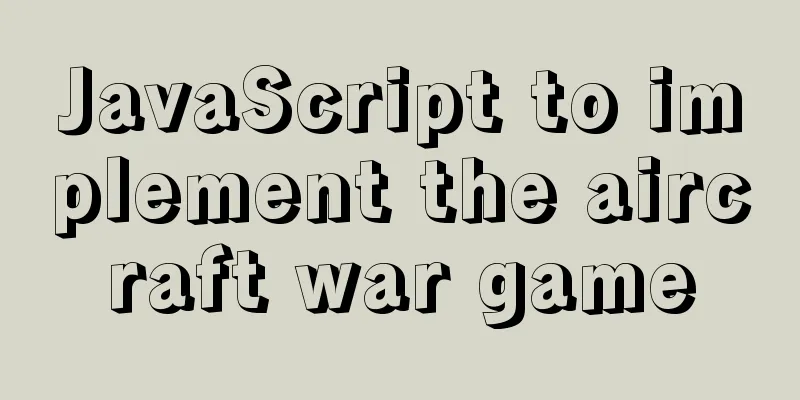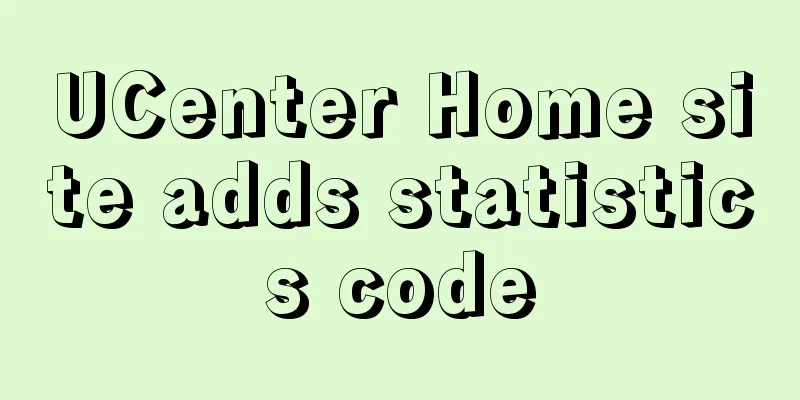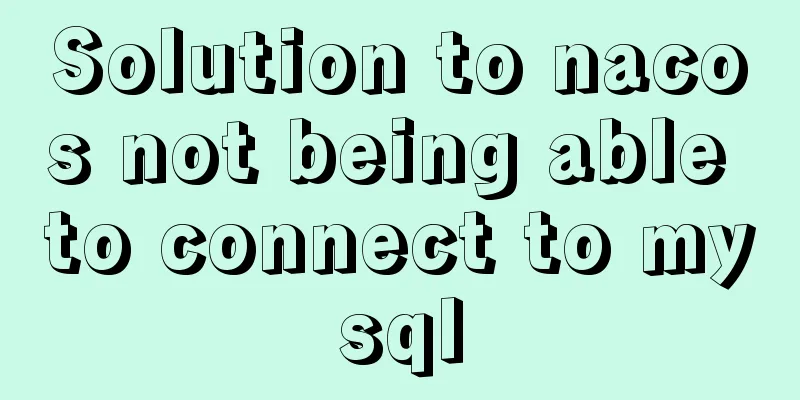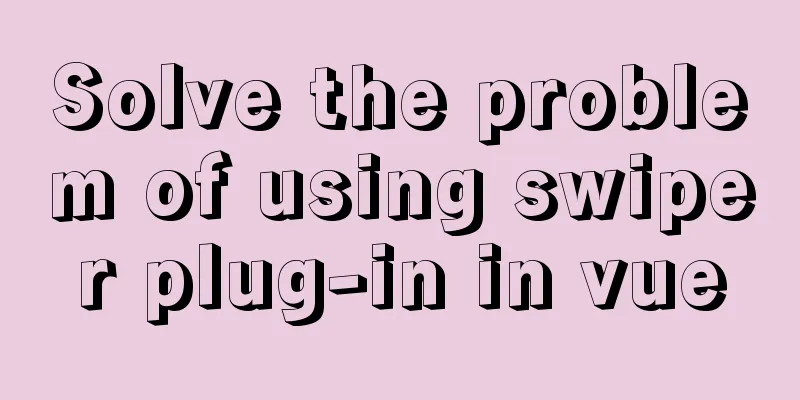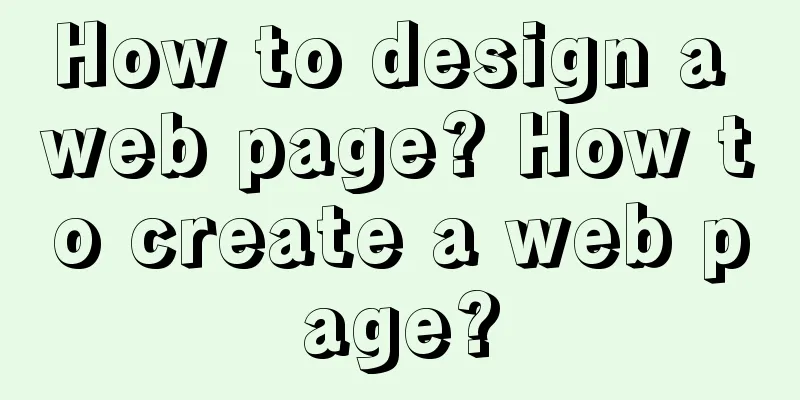Example code for setting hot links and coordinate values for web images
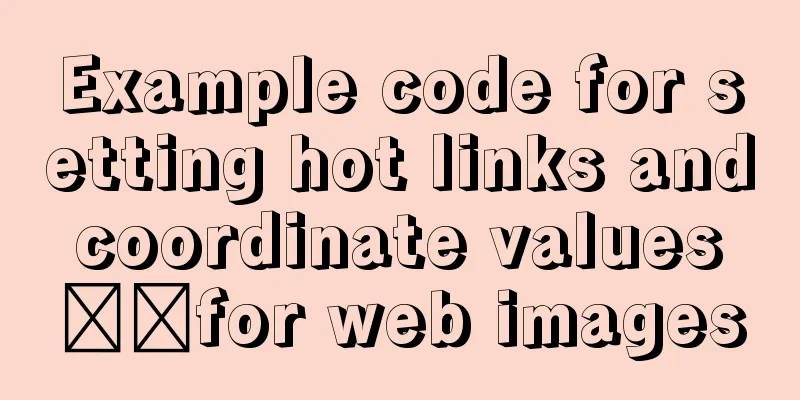
|
Sometimes you need to set several areas on a picture. You can enter different pages by clicking on different areas of the picture with the mouse, or you can enter a certain page by clicking on a certain area of the picture. This is the hot link of the web page. Copy code The code is as follows:<img src="test.jpg" usemap="#testmap" alt="test" /> <map name="testmap" id="testmap"> <area shape="circle" coords="180,139,14" href ="test1.html" alt="test1" /> <area shape="circle" coords="129,161,10" href ="test2.html" alt="test2" /> <area shape="rect" coords="0,0,110,260" href ="test3.html" alt="test3" /> </map> Note: The usemap attribute in <img> can reference either the id or name attribute in <map> (determined by the browser), so we need to add both id and name attributes to <map>
So, how to get this coordinate value? Method 1: Create a new HTML page and insert the following code in the body: Copy code The code is as follows:<a href="#"><img src="test.jpg" ismap="ismap"></a> Note this " ismap='ismap '". With this attribute, open this HTML page and move the cursor to any position on the image. The status bar in the lower left corner of the webpage will display the current coordinate value.
This way you can get the coordinate value. Method 2: Open Dreamwever, create a new page, insert a picture,
Click the "Rectangle" or other hotspot tools, and then drag the position on the image.
Open the code area again
This has already been generated. |
<<: CSS selects the first child element under the parent element (:first-child)
>>: The difference and choice between datetime and timestamp in MySQL
Recommend
JS, CSS and HTML to implement the registration page
A registration page template implemented with HTM...
Detailed explanation of server and location configuration of simple forwarding request of nginx
Let's briefly sort out the configuration of s...
impress.js presentation layer framework (demonstration tool) - first experience
I haven’t blogged for half a year, which I feel a ...
Install Mininet from source code on Ubuntu 16.04
Mininet Mininet is a lightweight software defined...
A Guide to Optimizing High-Performance Websites
Golden Rules of Performance: Only 10% to 20% of e...
How to install Zookeeper service on Linux system
1. Create the /usr/local/services/zookeeper folde...
CentOS 8.0.1905 installs ZABBIX 4.4 version (verified)
Zabbix Server Environment Platform Version: ZABBI...
Vue implements paging function
This article example shares the specific code of ...
How to use Axios asynchronous request API in Vue
Table of contents Setting up a basic HTTP request...
A detailed introduction to the basics of Linux scripting
Table of contents 1. Script vim environment 2. Ho...
Detailed explanation of the interaction between React Native and IOS
Table of contents Prerequisites RN passes value t...
Tomcat first deployment web project process diagram
Put your own web project in the webapps directory...
JavaScript implements password box verification information
This article example shares the specific code of ...
Solve the docker.socket permission problem of vscode docker plugin
Solution: Kill all .vscode related processes in t...
Native JS to implement login box email prompt
This article shares a native JS implementation of...