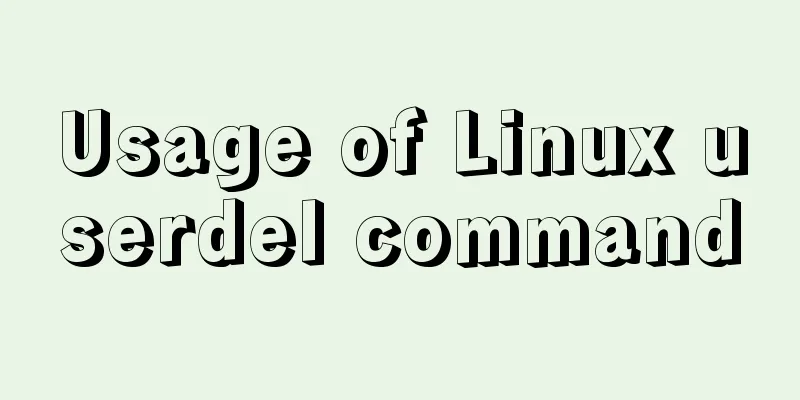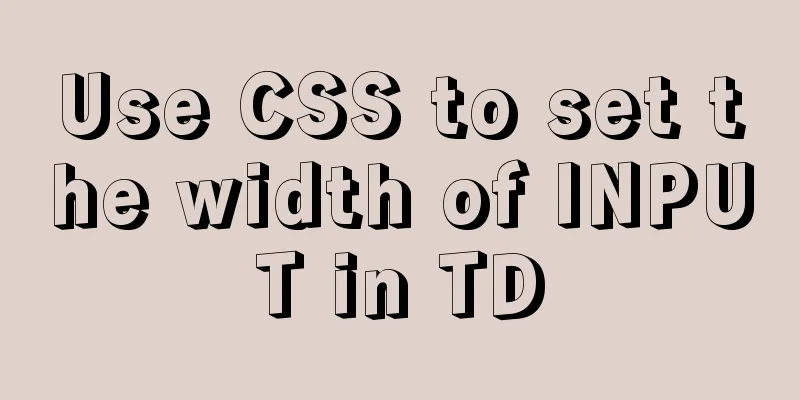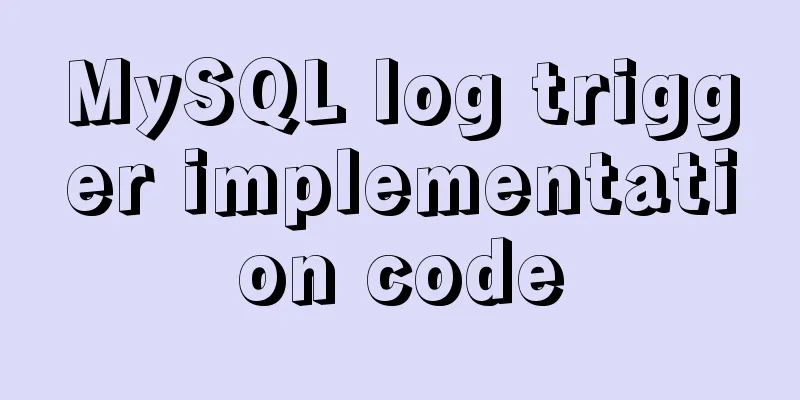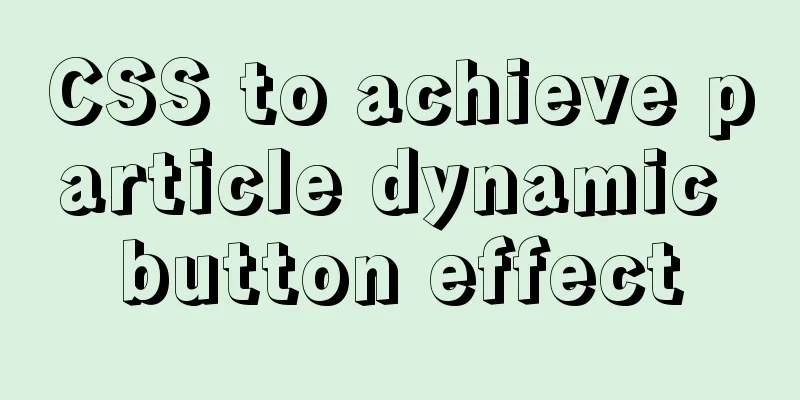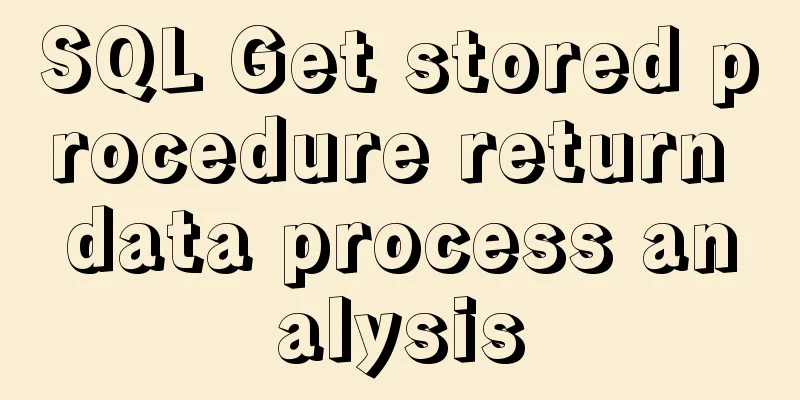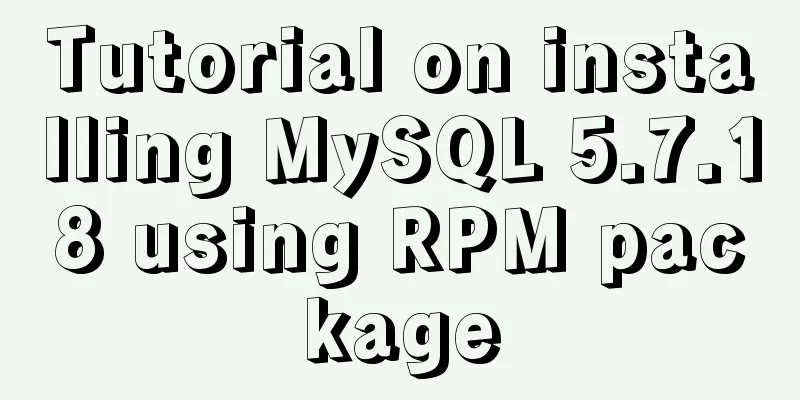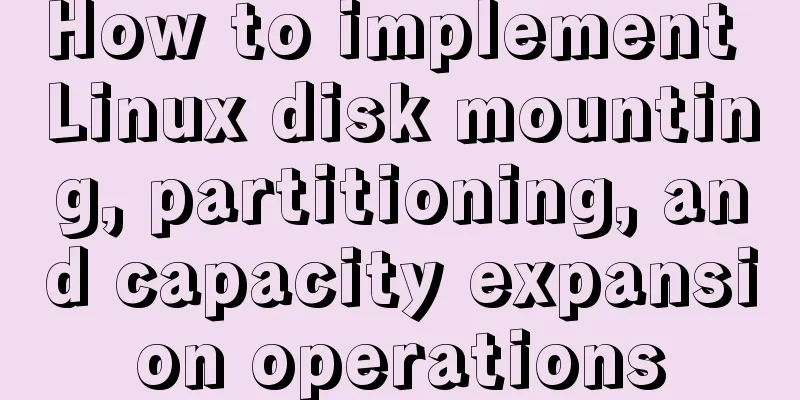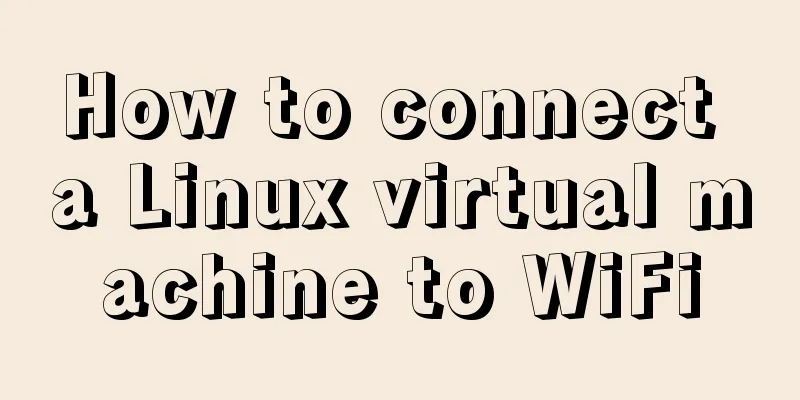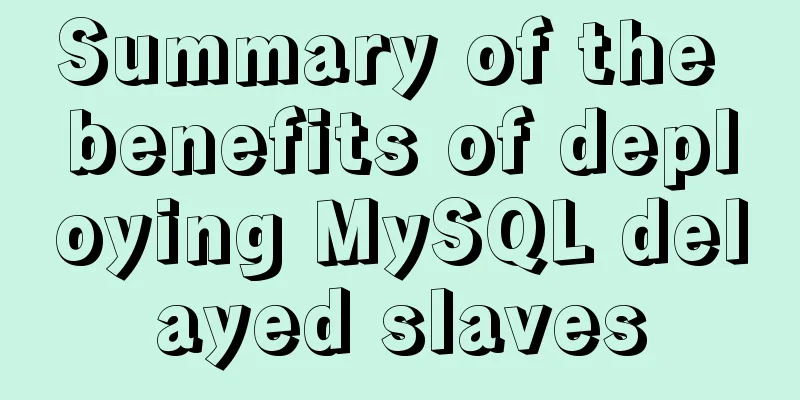Solve the docker.socket permission problem of vscode docker plugin
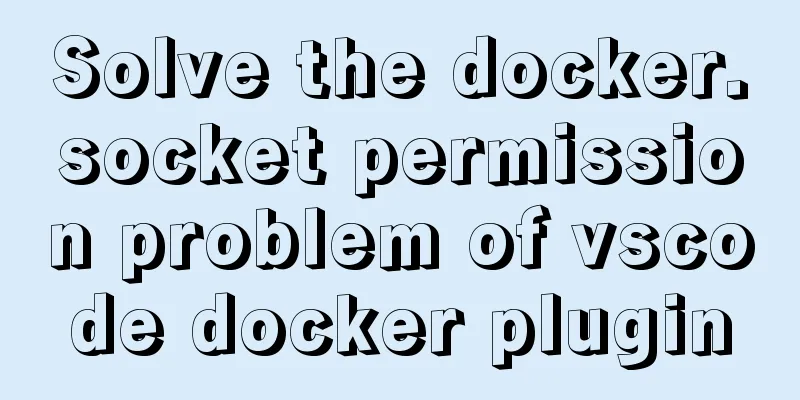
|
Solution: Kill all .vscode related processes in the system (or the remote server if remote-ssh is used)
Knowledge point expansion: Docker plugin in vscode cannot connect Error: Failed to connect. Is Docker running Error: connect EACCES /var/run/docker.sock Cause AnalysisThe reason is that docker uses unix socket for communication, but the unix socket belongs to the root user. However, ordinary users need to use sudo to enable root permissions, but ordinary operations do not have root permissions. SolutionLog in as root user, but security is not guaranteed Add ordinary users to the docker group sudo groupadd docker #Add docker user group sudo gpasswd -a $USER docker #Add the current user to the docker user group newgrp docker #Update the docker user group After adding, log in to vscode again, and the docker plugin will run normally after the user reconnects. test You can run the docker ps command. If there is normal output, it is normal. The above is the details of the docker.socket permission issue of the vscode docker plugin. For more information about docker socket permissions, please pay attention to other related articles on 123WORDPRESS.COM! You may also be interested in:
|
<<: Do you know how to use Vue to take screenshots of web pages?
>>: BUG of odd width and height in IE6
Recommend
A brief discussion on MySQL count of rows
We are all familiar with the MySQL count() functi...
Detailed tutorial on deploying SpringBoot + Vue project to Linux server
Preface Let me share with you how I deployed a Sp...
Javascript tree menu (11 items)
1. dhtmlxTree dHTMLxTree is a feature-rich Tree M...
How to install nginx in centos7
Install the required environment 1. gcc installat...
Solution to prevent caching in pages
Solution: Add the following code in <head>: ...
How to implement distributed transactions in MySQL XA
Table of contents Preface XA Protocol How to impl...
Solve the problem of Nginx returning 404 after configuring proxy_pass
Table of contents 1. Troubleshooting and locating...
jQuery realizes the full function of shopping cart
This article shares the specific code of jQuery t...
Linux disk space release problem summary
The /partition utilization of a server in IDC is ...
A brief discussion on the design of Tomcat multi-layer container
Table of contents Container Hierarchy The process...
Steps for Docker to build its own local image repository
1. Environment and preparation 1. Ubuntu 14.04 2....
Explore the truth behind the reload process in Nginx
Today's article mainly introduces the reload ...
Common solutions for Mysql read-write separation expiration
The pitfalls of MySQL read-write separation The m...
A Deeper Look at SQL Injection
1. What is SQL injection? Sql injection is an att...
Detailed explanation of vue keepAlive cache clearing problem case
Keepalive is often used for caching in Vue projec...