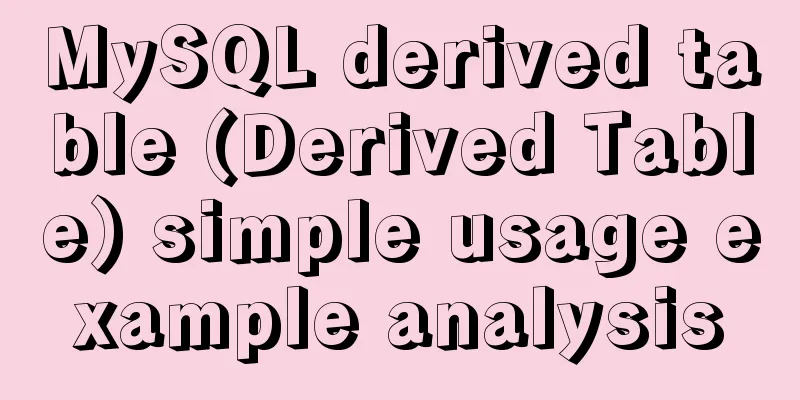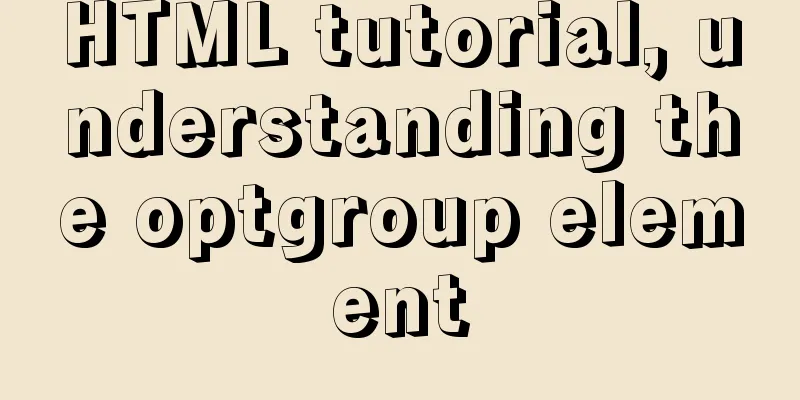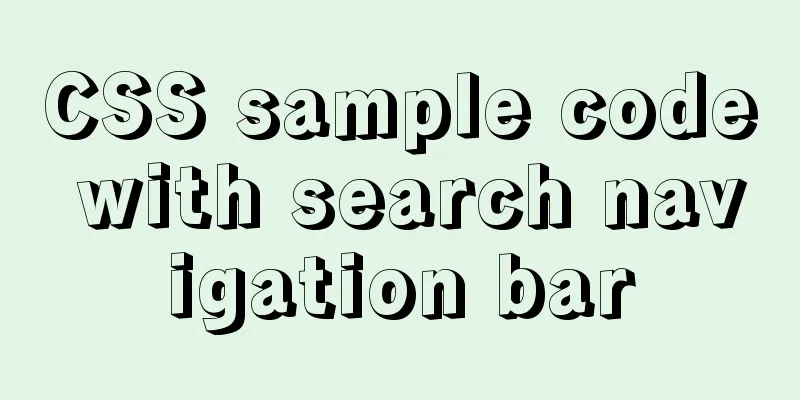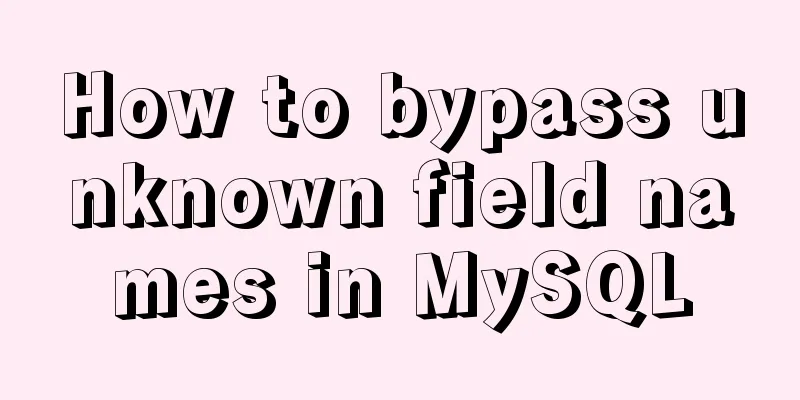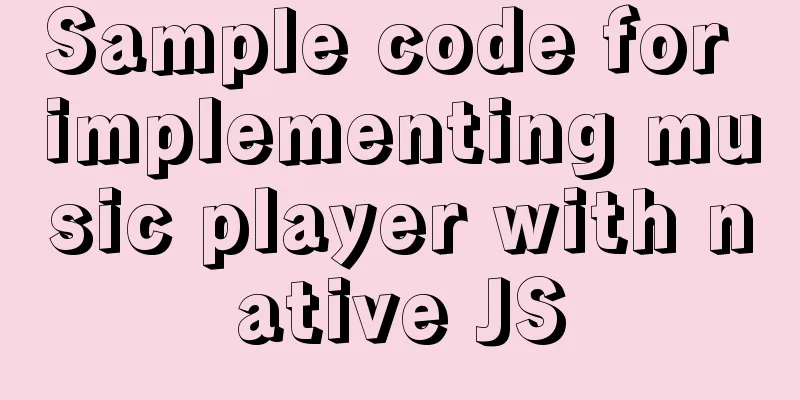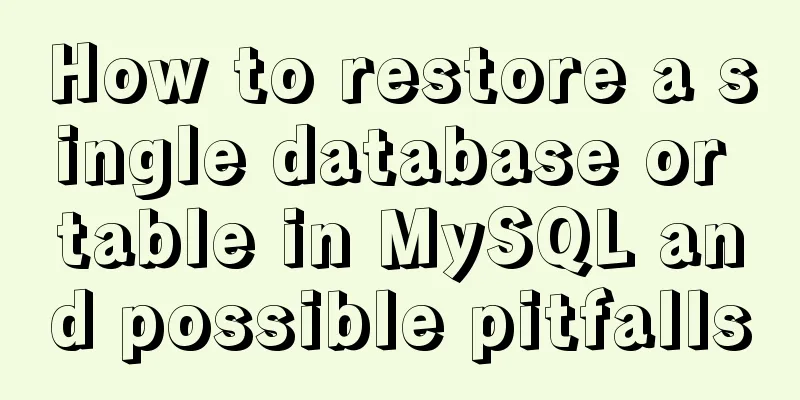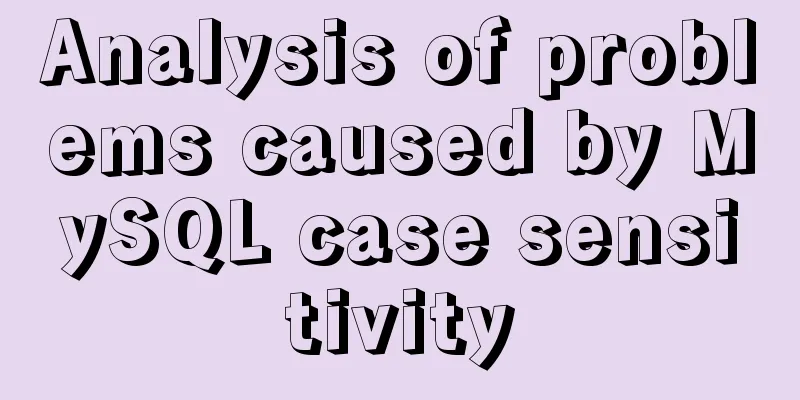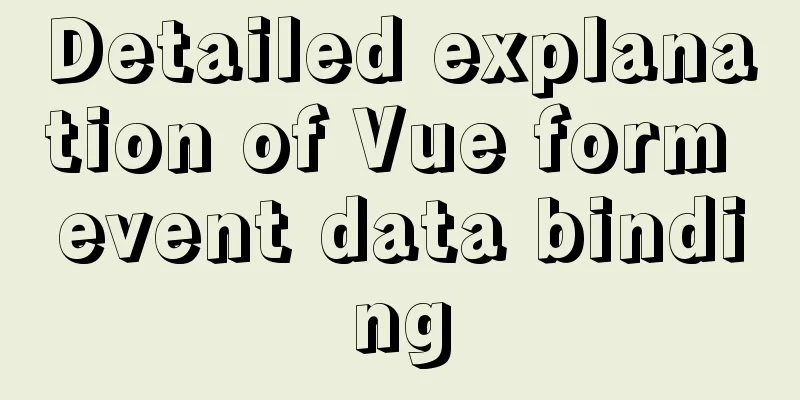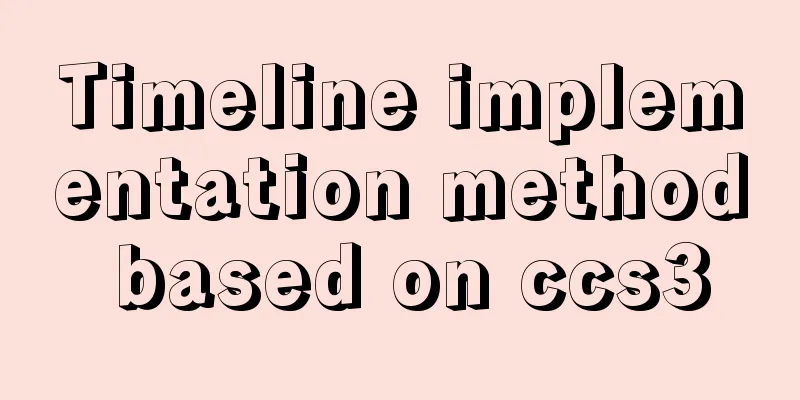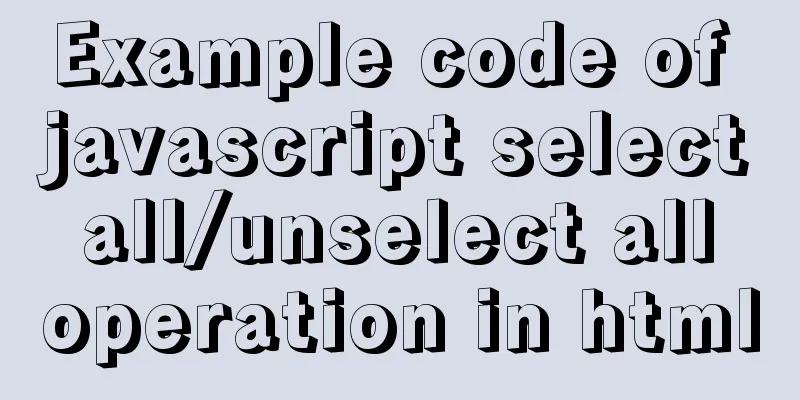Use CSS to set the width of INPUT in TD
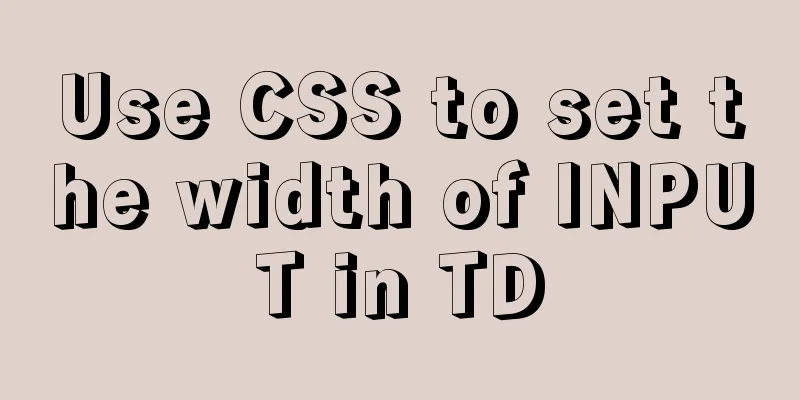
|
Recently, when I was using C# to make a Web program, I encountered a problem: When you put the TextBox asp control inside the TD in the Table and do not set the width, the TD will be automatically expanded. After checking the source code of the page after running, we find that the TextBox control actually displays input on the client. So consider using CSS to set the width and height of each control. However, when it is set to 100%, the border will be covered. After adjustment, the width is set to 97% and it displays normally. Copy code The code is as follows:<style type="text/css"> .borderNone {width:97%; height:100%;border:none;text-align:left;} </style> |
<<: How to cancel the background color of the a tag when it is clicked in H5
>>: Detailed examples of replace and replace into in MySQL into_Mysql
Recommend
Method of using MySQL system database for performance load diagnosis
A master once said that you should know the datab...
The best way to start a jar package project under Centos7 server
Preface Everyone knows how to run a jar package o...
Detailed explanation of MySQL information_schema database
1. Overview The information_schema database is th...
Share 8 very useful CSS development tools
CSS3 Patterns Gallery This CSS3 pattern library s...
Implementation of installing Docker in win10 environment
1. Enter the Docker official website First, go to...
Implementation of socket options in Linux network programming
Socket option function Function: Methods used to ...
Example of converting spark rdd to dataframe and writing it into mysql
Dataframe is a new API introduced in Spark 1.3.0,...
MySQL 8.0.17 installation and usage tutorial diagram
Written in front In the past and in the current p...
Key points for writing content of HTML web page META tags
The META tag is an auxiliary tag in the head area...
CSS realizes the mask effect when the mouse moves to the image
1. Put the mask layer HTML code and the picture i...
Explanation of the problem of selecting MySQL storage time type
The datetime type is usually used to store time i...
The difference and introduction of ARGB, RGB and RGBA
ARGB is a color mode, which is the RGB color mode...
The docker prune command can be used to periodically clean up infrequently used data
Table of contents docker system df docker system ...
Execute initialization sql when docker mysql starts
1. Pull the Mysql image docker pull mysql:5.7 2. ...
Application and implementation of data cache mechanism for small programs
Mini Program Data Cache Related Knowledge Data ca...