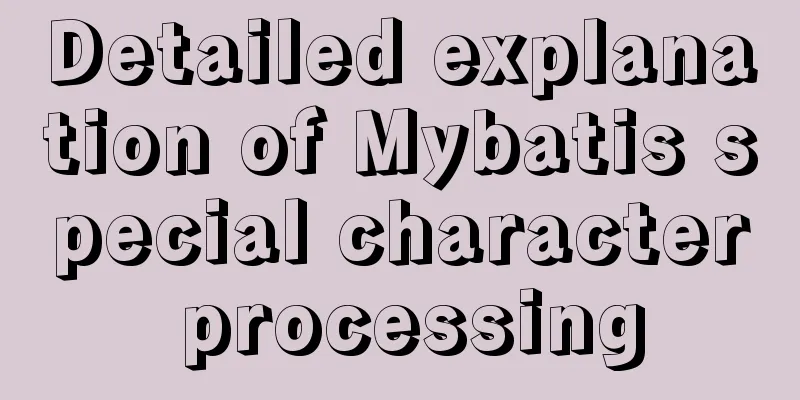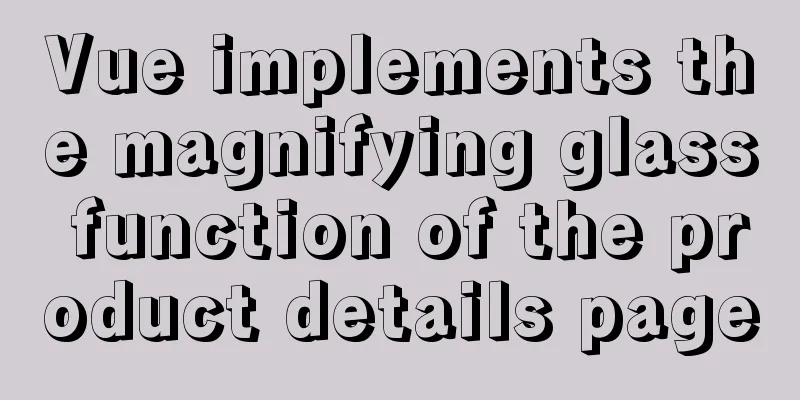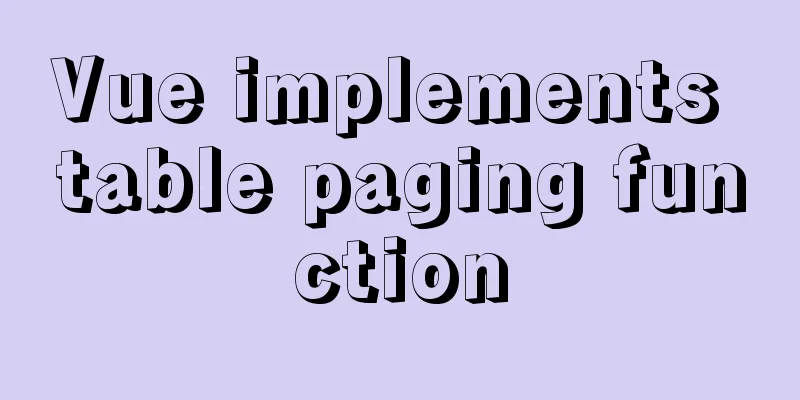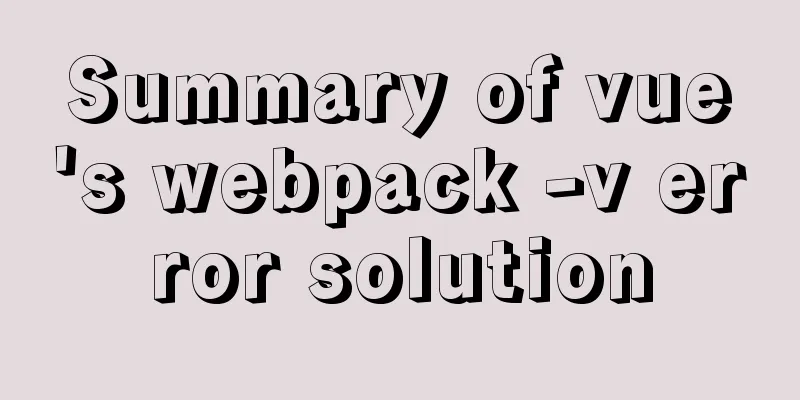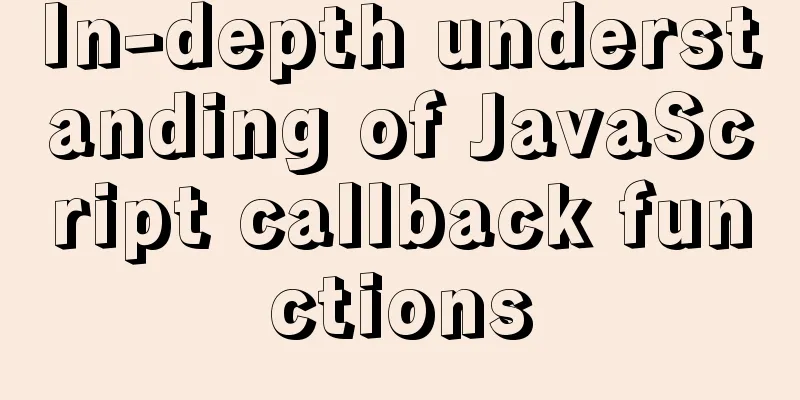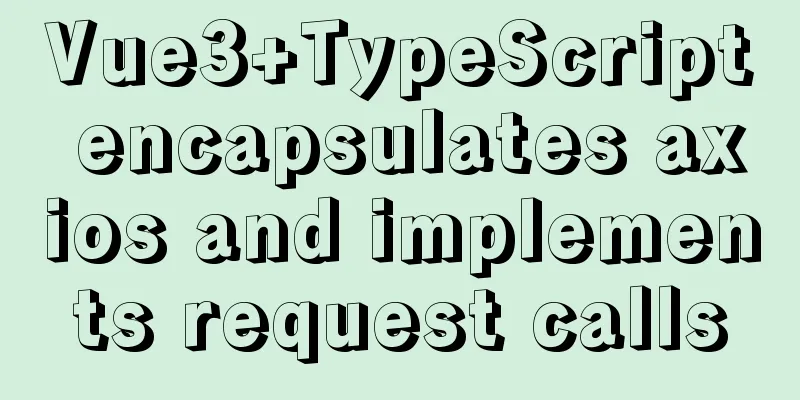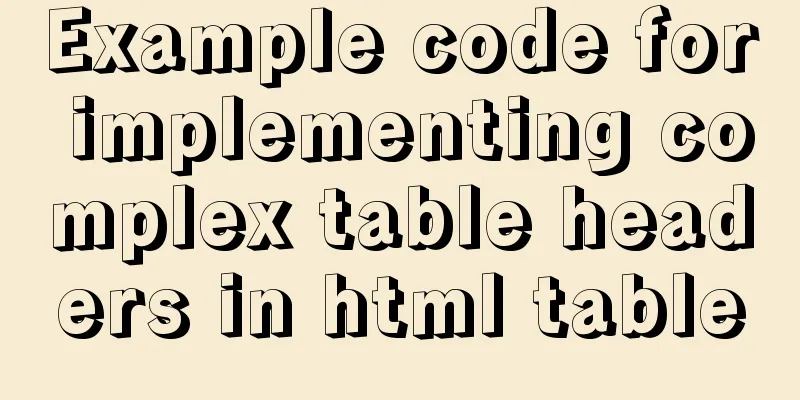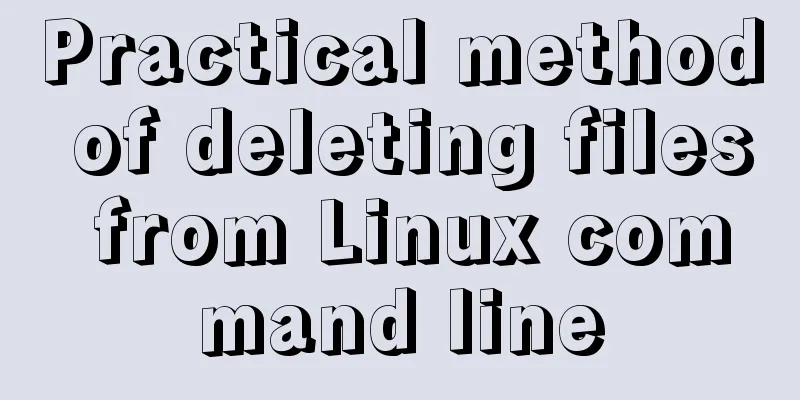Implementation of socket options in Linux network programming

|
Socket option function Function: Methods used to read and set socket file descriptor attributes #include <sys/scoket.h> int getsockopt ( int sockfd, int level, int option_name, void* option_value, socklen_t* restrict option_len ); int setsockopt ( int sockfd, int level, int option_name, const void* option_value, socklen_t option_len); The socket option table is as follows:
The getsockopt and setsockopt functions return 0 on success and -1 and set errno on failure. For the server, some socket options are only valid if they are set for the listening socket before calling the listen system call. This is because the connection socket can only be returned by the accept call, and the connection accepted by accept from the listen queue has at least completed the first two steps of the TCP three-way handshake (because the connection in the listen queue has at least entered the SYN_RCVD state), which means that the server has sent a TCP synchronization segment to the received connection. However, some socket options should be set in the TCP synchronization segment, such as the TCP maximum segment option. For this situation, the solution that Linux provides to developers is: set these socket options for the listening socket, and then the connection socket returned by accept will automatically inherit these options. These options are: SO_DEBUG, SO_DONTROUTE, SO_KEEPALIVE, SO_LINGER, SO_OOBINLINE, SO_RCVBUF, SO_RCVLOWAT, SO_SNDBUF, SO_SNDLOWAT, TCP_MAXSEG, and TCP_NODELAY. For the client, these socket options should be set before calling the connect function, because after the connect call returns successfully, the TCP three-way handshake is completed. SO_REUSEADDR Option We have discussed the TIME_WAIT state of TCP connections before, and mentioned that the server program can force the use of the socket address occupied by the connection in the TIME_WAIT state by setting the socket option SO_REUSEADDR.
#include <sys/socket.h>
#include <netinet/in.h>
#include <arpa/inet.h>
#include <assert.h>
#include <stdio.h>
#include <unistd.h>
#include <stdlib.h>
#include <errno.h>
#include <string.h>
int main( int argc, char* argv[] )
{
if( argc <= 2 )
{
printf( "usage: %s ip_address port_number\n", basename( argv[0] ) );
return 1;
}
const char* ip = argv[1];
int port = atoi( argv[2] );
int sock = socket( PF_INET, SOCK_STREAM, 0 );
assert( sock >= 0 );
int reuse = 1;
setsockopt( sock, SOL_SOCKET, SO_REUSEADDR, &reuse, sizeof( reuse ) );
struct sockaddr_in address;
bzero( &address, sizeof( address ) );
address.sin_family = AF_INET;
inet_pton( AF_INET, ip, &address.sin_addr );
address.sin_port = htons( port );
int ret = bind( sock, ( struct sockaddr* )&address, sizeof( address ) );
assert( ret != -1 );
ret = listen( sock, 5 );
assert( ret != -1 );
struct sockaddr_in client;
socklen_t client_addrlength = sizeof( client );
int connfd = accept( sock, ( struct sockaddr* )&client, &client_addrlength );
if ( connfd < 0 )
{
printf( "errno is: %d\n", errno );
}
else
{
char remote[INET_ADDRSTRLEN ];
printf( "connected with ip: %s and port: %d\n",
inet_ntop( AF_INET, &client.sin_addr, remote, INET_ADDRSTRLEN ), ntohs( client.sin_port ) );
close( connfd );
}
close( sock );
return 0;
}After setsocketopt is set, even if the sock is in TIME_WAIT state, the socket address bound to it can be reused immediately. In addition, we can also quickly recycle closed sockets by modifying the kernel parameter /proc/sys/net/ipv4/tcp_tw_recycle so that the TCP connection does not enter the TIME_WAIT state at all, allowing the application to reuse the local socket address immediately. SO_RCVBUF and SO_SNDBUF Options The SO_RCVBUF and SO_SNDBUF options represent the sizes of the TCP receive buffer and send buffer, respectively. However, when we use setsockopt to set the size of TCP's receive buffer and send buffer, the system will double its value and it must not be less than its minimum value. The minimum value for the TCP receive buffer is 256 bytes, and the minimum value for the send buffer is 2048 bytes (however, different systems may have different default minimum values). In addition, we can directly modify the kernel parameters /proc/sys/net/ipv4/tcp_rmem and /proc/sys/net/ipv4/tcp_wmem to force the TCP receive buffer and send buffer to have no minimum size limit. Modify the client program of TCP send buffer:
#include <sys/socket.h>
#include <arpa/inet.h>
#include <assert.h>
#include <stdio.h>
#include <unistd.h>
#include <string.h>
#include <stdlib.h>
#define BUFFER_SIZE 512
int main( int argc, char* argv[] )
{
if( argc <= 3 )
{
printf( "usage: %s ip_address port_number send_bufer_size\n", basename( argv[0] ) );
return 1;
}
const char* ip = argv[1];
int port = atoi( argv[2] );
struct sockaddr_in server_address;
bzero( &server_address, sizeof( server_address ) );
server_address.sin_family = AF_INET;
inet_pton( AF_INET, ip, &server_address.sin_addr );
server_address.sin_port = htons( port );
int sock = socket( PF_INET, SOCK_STREAM, 0 );
assert( sock >= 0 );
int sendbuf = atoi( argv[3] );
int len = sizeof( sendbuf );
setsockopt( sock, SOL_SOCKET, SO_SNDBUF, &sendbuf, sizeof( sendbuf ) );
getsockopt( sock, SOL_SOCKET, SO_SNDBUF, &sendbuf, ( socklen_t* )&len );
printf( "the tcp send buffer size after setting is %d\n", sendbuf );
if ( connect( sock, ( struct sockaddr* )&server_address, sizeof( server_address ) ) != -1 )
{
char buffer[ BUFFER_SIZE ];
memset( buffer, 'a', BUFFER_SIZE );
send( sock, buffer, BUFFER_SIZE, 0 );
}
close( sock );
return 0;
}Modify the server program of TCP receive buffer:
#include <sys/socket.h>
#include <netinet/in.h>
#include <arpa/inet.h>
#include <assert.h>
#include <stdio.h>
#include <unistd.h>
#include <stdlib.h>
#include <errno.h>
#include <string.h>
#define BUFFER_SIZE 1024
int main( int argc, char* argv[] )
{
if( argc <= 3 )
{
printf( "usage: %s ip_address port_number receive_buffer_size\n", basename( argv[0] ) );
return 1;
}
const char* ip = argv[1];
int port = atoi( argv[2] );
struct sockaddr_in address;
bzero( &address, sizeof( address ) );
address.sin_family = AF_INET;
inet_pton( AF_INET, ip, &address.sin_addr );
address.sin_port = htons( port );
int sock = socket( PF_INET, SOCK_STREAM, 0 );
assert( sock >= 0 );
int recvbuf = atoi( argv[3] );
int len = sizeof( recvbuf );
setsockopt( sock, SOL_SOCKET, SO_RCVBUF, &recvbuf, sizeof( recvbuf ) );
getsockopt( sock, SOL_SOCKET, SO_RCVBUF, &recvbuf, ( socklen_t* )&len );
printf( "the receive buffer size after settting is %d\n", recvbuf );
int ret = bind( sock, ( struct sockaddr* )&address, sizeof( address ) );
assert( ret != -1 );
ret = listen( sock, 5 );
assert( ret != -1 );
struct sockaddr_in client;
socklen_t client_addrlength = sizeof( client );
int connfd = accept( sock, ( struct sockaddr* )&client, &client_addrlength );
if ( connfd < 0 )
{
printf( "errno is: %d\n", errno );
}
else
{
char buffer[ BUFFER_SIZE ];
memset( buffer, '\0', BUFFER_SIZE );
while( recv( connfd, buffer, BUFFER_SIZE-1, 0 ) > 0 ){}
close( connfd );
}
close( sock );
return 0;
}Running results:
As explained above: When we use setsockopt to set the size of TCP's receive buffer and send buffer, the system will double its value and it must not be less than its minimum value. SO_RCVLOWAT and SO_SNDLOWAT Options
SO_LINGER Option The SO_LINGER option is used to control the behavior of the close system call when closing a TCP connection. By default, when we use the close system call to close a socket, close will return immediately, and the TCP module is responsible for sending the remaining data in the TCP send buffer corresponding to the socket to the other party. When setting the value of the SO_LINGER option, we need to pass a linger type structure to the setsockopt (getsockopt) system call, which is defined as follows:
#include <sys/socket.h>
struct linger
{
int l_onoff; //Turn on (non-0) or off (0) this option int l_linger; //linger time};
The above is the full content of this article. I hope it will be helpful for everyone’s study. I also hope that everyone will support 123WORDPRESS.COM. You may also be interested in:
|
<<: Vue uses dynamic components to achieve TAB switching effect
>>: Centos7 installation and configuration of Mysql5.7
Recommend
js to achieve interesting countdown effect
js interesting countdown case, for your reference...
MySQL query example explanation through instantiated object parameters
This article will introduce how to query data in ...
How to get the current time using time(NULL) function and localtime() in Linux
time(); function Function prototype: time_t time(...
How to use React forwardRef and what to note
Previously, react.forwardRef could not be applied...
JavaScript canvas to achieve scratch lottery example
This article shares the specific code of JavaScri...
Deep understanding of line-height and vertical-align
Several concepts Line box: A box that wraps an in...
Docker installation and configuration steps for Redis image
Table of contents Preface environment Install Cre...
MySQL statement arrangement and summary introduction
SQL (Structured Query Language) statement, that i...
jQuery achieves full screen scrolling effect
This article example shares the specific code of ...
Various problems and solutions in the process of deploying Tomcat to release projects on Linux
Deploy the project to the project site test envir...
Detailed steps to expand LVM disk in Linux
1. Add a hard disk 2. Check the partition status:...
Practical operation of using any font in a web page with demonstration
I have done some research on "embedding non-...
Vue implements adding watermark effect to the page
Recently, when I was working on a project, I was ...
Detailed explanation of how tomcat calls Servlet initialization from source code analysis
Table of contents introduction 1. Code to start t...
Solve the problem of inconsistent MySQL storage time
After obtaining the system time using Java and st...