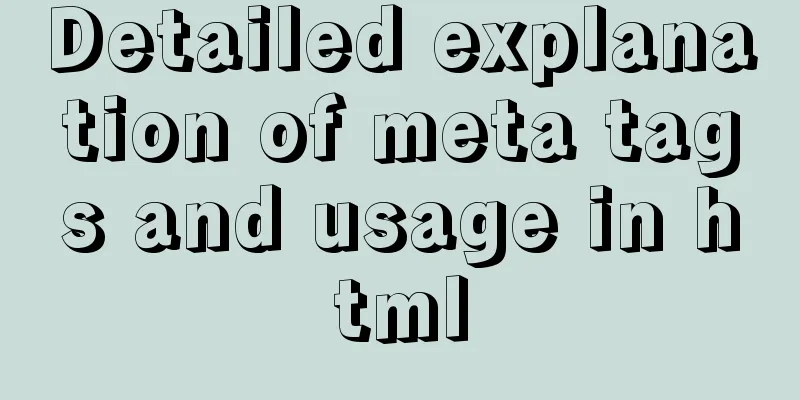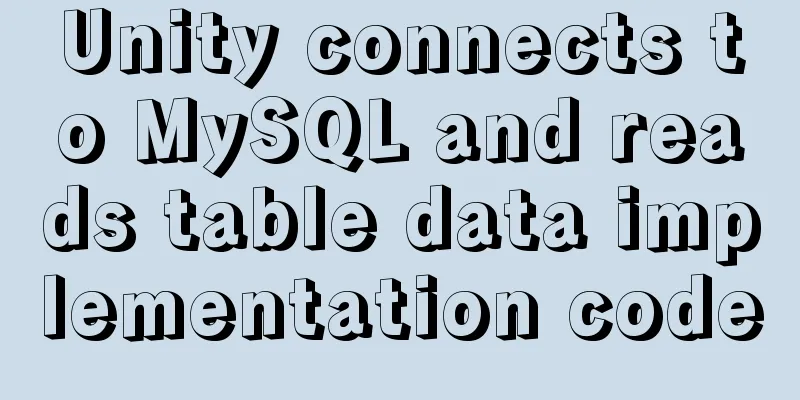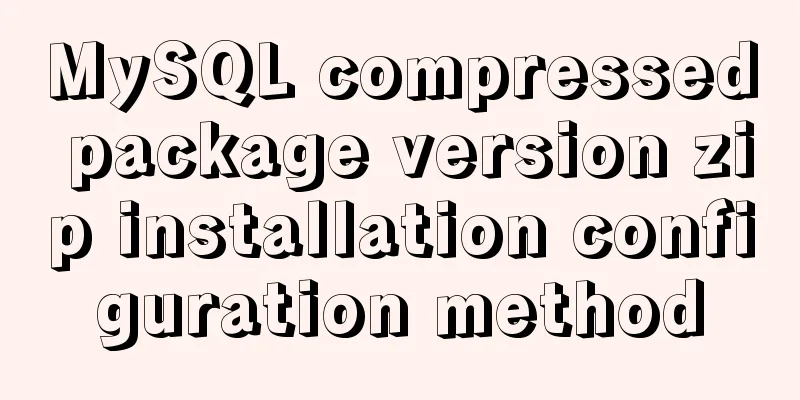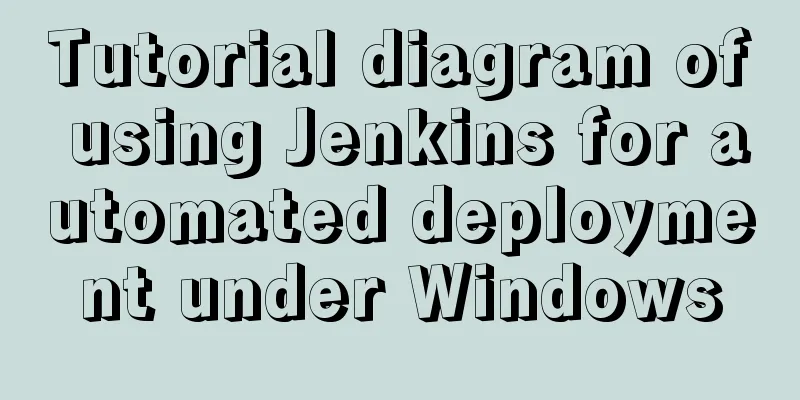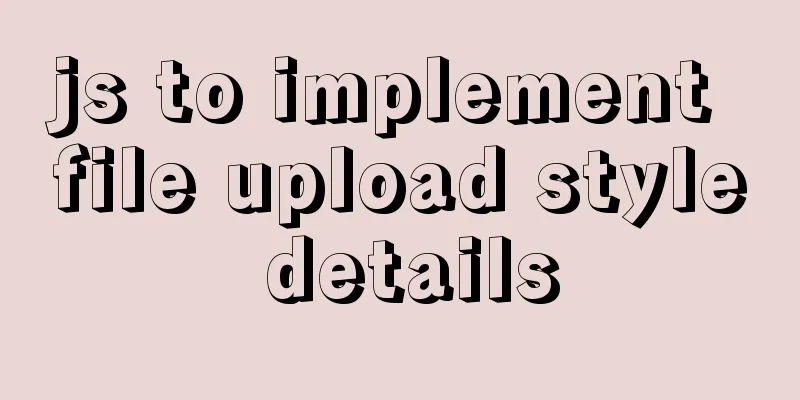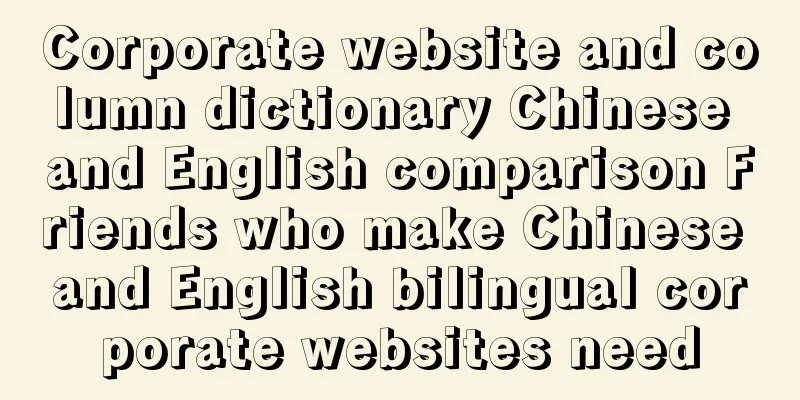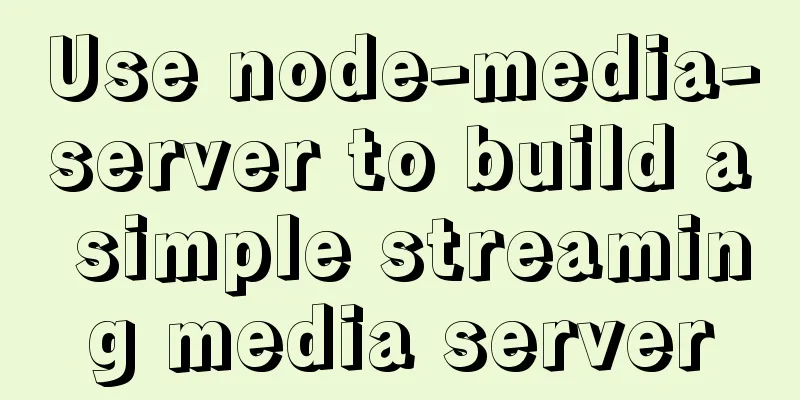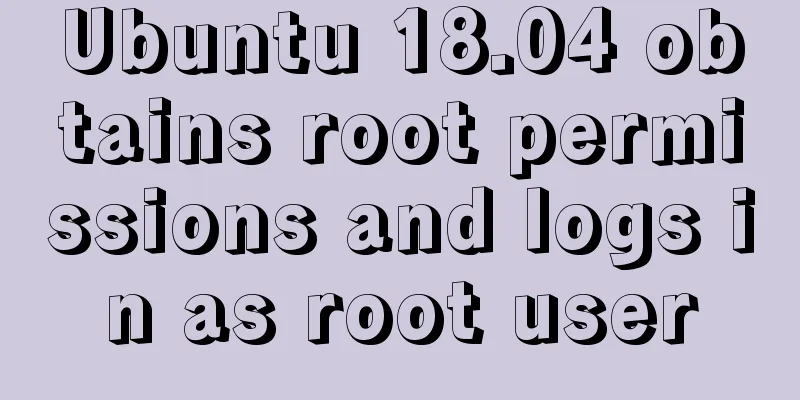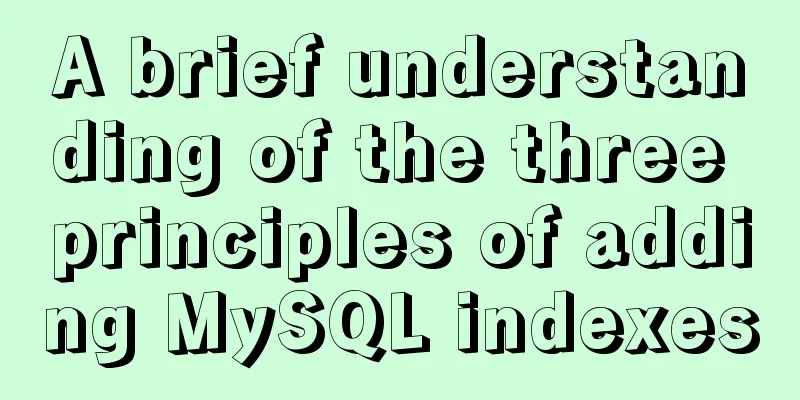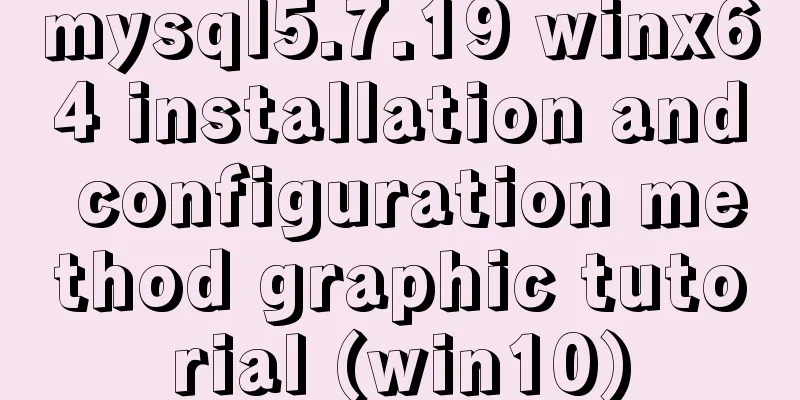Do you know how to use Vue to take screenshots of web pages?
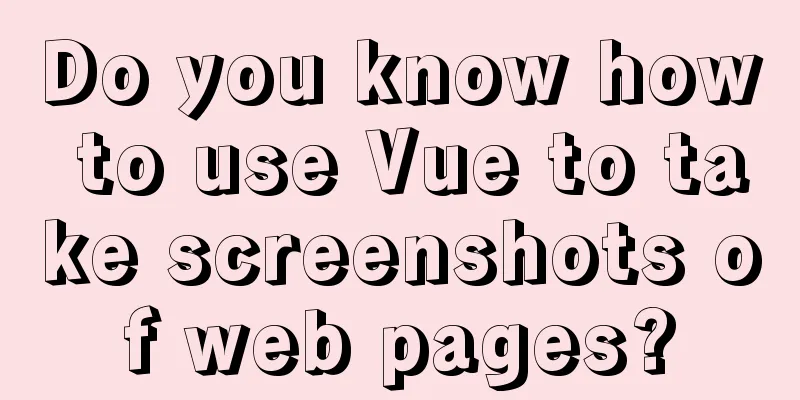
1. Install html2Canvasnpm install html2canvas --save 2. Introduce into the required Vue componentimport html2canvas from "html2canvas"; 3. Write a screenshot button<el-button class="button-dalod" size="mini" title="Generate image" @click="toImage()" icon="el-icon-download"></el-button> 4. Call the toImage function
// Convert page elements to images toImage () {
// Manually create a canvas tag const canvas = document.createElement("canvas")
// Get the parent tag, which means the DOM element in this tag generates the image // imageTofile is a custom ref name for the parent element within the screenshot range let canvasBox = this.$refs.imageTofile
// Get the width and height of the parent const width = parseInt(window.getComputedStyle(canvasBox).width)
const height = parseInt(window.getComputedStyle(canvasBox).height)
// Width and height * 2 and enlarged by 2 times is to prevent the image from being blurred canvas.width = width * 2
canvas.height = height * 2
canvas.style.width = width + 'px'
canvas.style.height = height + 'px'
const context = canvas.getContext("2d");
context.scale(2, 2);
const options = {
backgroundColor: null,
canvas: canvas,
useCORS: true
}
html2canvas(canvasBox, options).then((canvas) => {
// toDataURL image format converted to base64
let dataURL = canvas.toDataURL("image/png")
console.log(dataURL)
this.downloadImage(dataURL)
})
},
//Download the image downloadImage(url) {
// If it is on a web page, you can directly create an a tag to download directly let a = document.createElement('a')
a.href = url
a.download = 'Home Screenshot'
a.click()
},Don't forget to add the ref attribute to the parent of the page within the screenshot range, so that canvas can find the parent and calculate the width and height to take a screenshot.
This is the screenshot result:
SummarizeThis article ends here. I hope it can be helpful to you. I also hope you can pay more attention to more content on 123WORDPRESS.COM! You may also be interested in:
|
<<: Boundary and range description of between in mysql
>>: Solve the docker.socket permission problem of vscode docker plugin
Recommend
Vue implements interface sliding effect
This article example shares the specific code of ...
MySQL 8.0 New Features - Introduction to Check Constraints
Table of contents Preface Check Constraints Creat...
Introduction and examples of hidden fields in HTML
Basic syntax: <input type="hidden" na...
Vue3+el-table realizes row and column conversion
Table of contents Row-Column Conversion Analyze t...
11 Linux KDE applications you didn't know about
KDE Abbreviation for Kool Desktop Environment. A ...
Implementation of automatic completion of Docker commands
Preface I don't know how long this friend has...
How to install JDK and set environment variables in Linux (this article is enough)
Table of contents 1. Check the number of Linux bi...
How to use glog log library in Linux environment
Generate Linux library The Linux version uses cen...
Solution to the Multiple primary key defined error in MySQL
There are two ways to create a primary key: creat...
Perfect solution to the problem of connection failure after MySQL client authorization
Deploy the MySQL environment locally (192.168.1.1...
Several ways to vertically and horizontally center in CSS3 with indefinite height and width
1. Flex layout .father { display: flex; justify-c...
Web Design Experience
<br />The author used to be a novice in web ...
12 Laws of Web Design for Clean Code [Graphic]
Beautiful code is the foundation of a beautiful we...
A brief discussion on the problem that the text in the button is not centered vertically in the browser's compatibility mode
XML/HTML CodeCopy content to clipboard < butto...
How to solve the high concurrency problem in MySQL database
Preface We all know that startups initially use m...