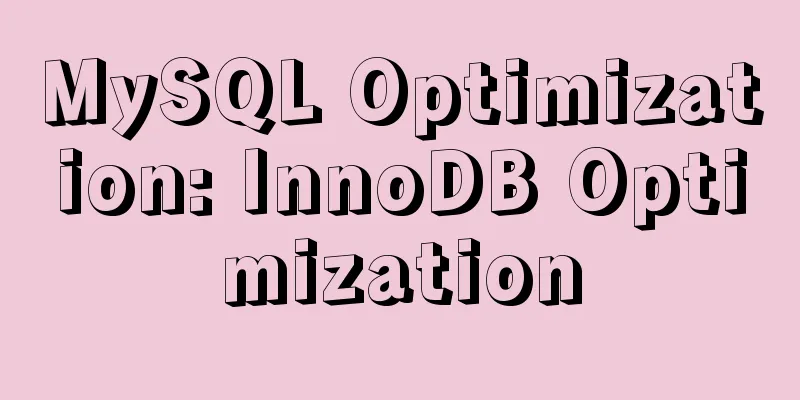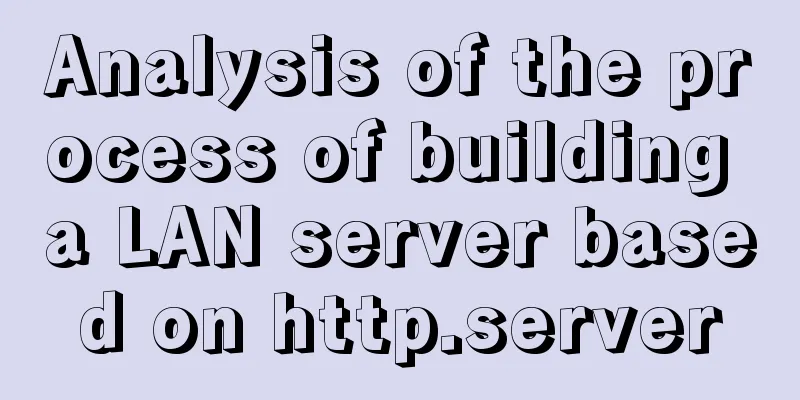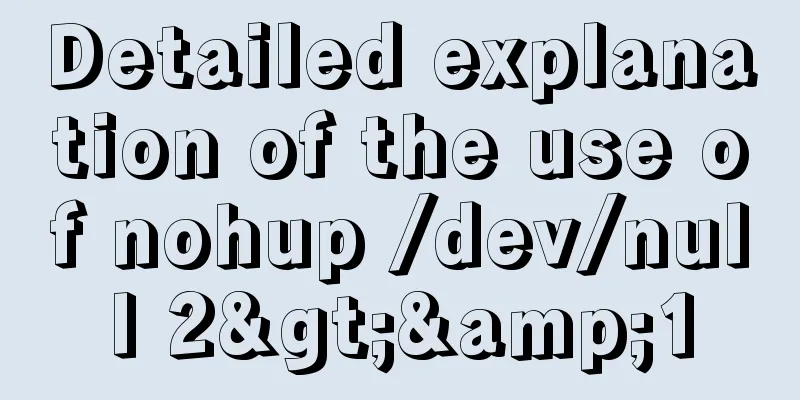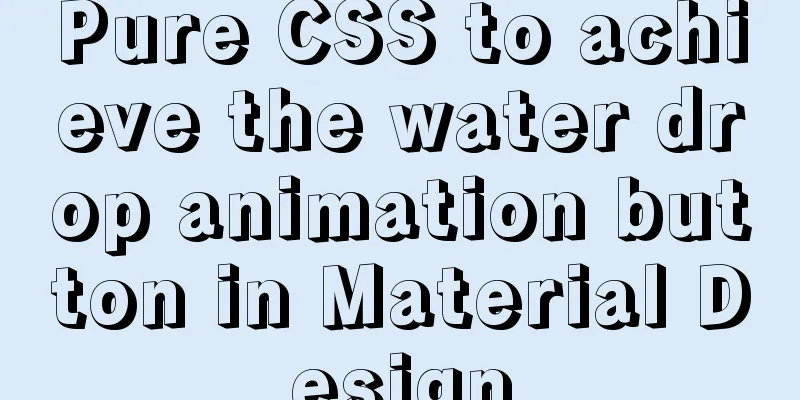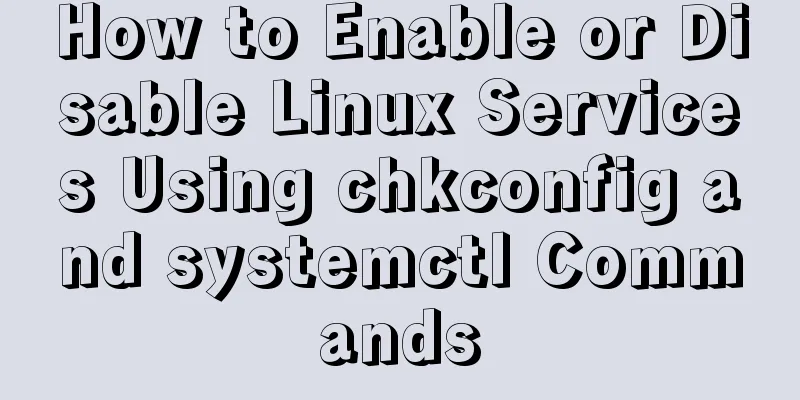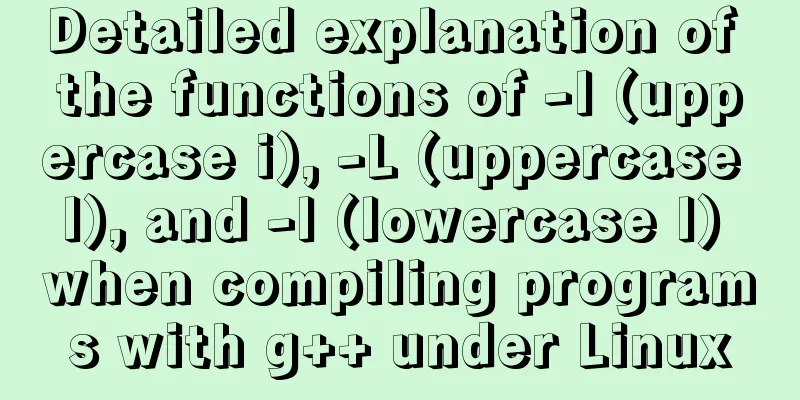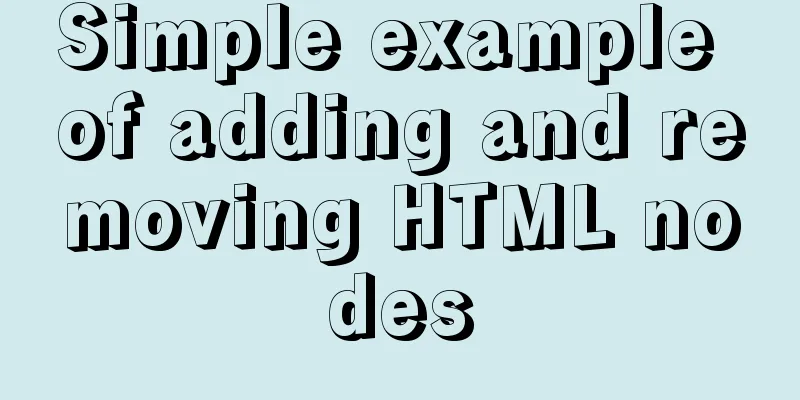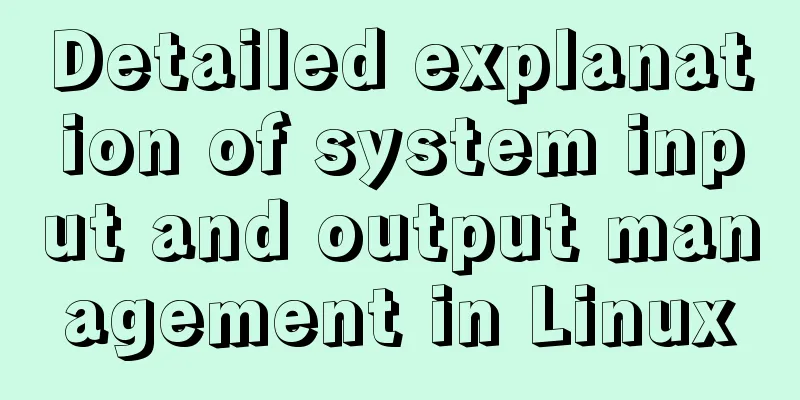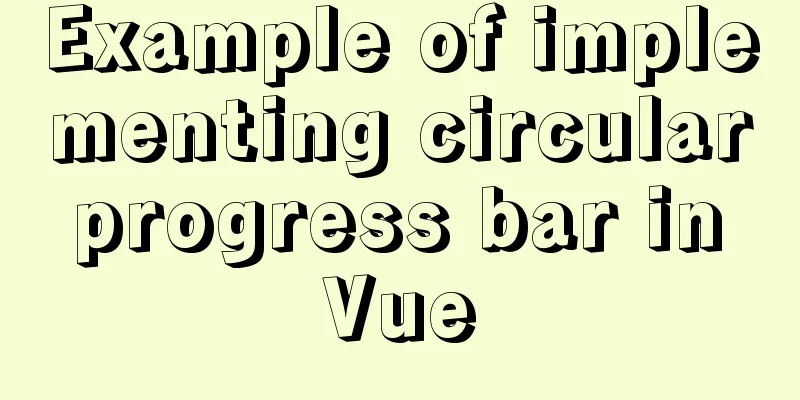mysql5.5 installation graphic tutorial under win7
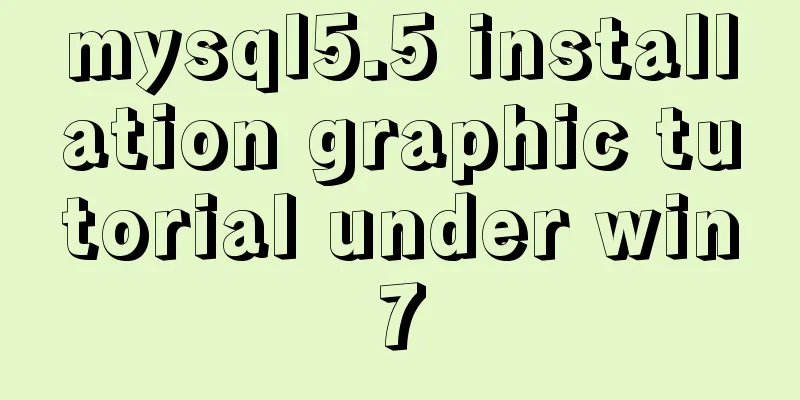
|
MySQL installation is relatively simple, usually you can go directly to the next step, and focus on the points that need attention. Download address: https://www.mysql.com/downloads/ (1) Select the installation type Typical: Typical installation Choose the second option, Custom Installation
(2) Select the installation path
(3) Select the data storage path
(4) Select the default character set The first is Latin1, the language of Western European countries. The second is UTF8, which supports Chinese. The third can be customized. In order to prevent data garbled, it is best to choose UTF8 format.
(5) Setting environment variables You can directly enter mysql in cmd to run mysql, otherwise you must first go to the mysql installation bin directory
(6) Set the database password The default username is root
(7) Verify whether the installation is successful If (5) is not checked, you need to first go to the MySQL installation bin directory
Enter myql -uroot -p
If (5) is checked, directly enter myql -uroot -p
The above is the full content of this article. I hope it will be helpful for everyone’s study. I also hope that everyone will support 123WORDPRESS.COM. You may also be interested in:
|
<<: How to create https using nginx and Tencent Cloud free certificate
>>: An elegant way to handle WeChat applet authorization login
Recommend
Summary of Spring Boot Docker packaging tools
Table of contents Spring Boot Docker spring-boot-...
Realize three-level linkage of year, month and day based on JavaScript
This article shares the specific code for JavaScr...
Detailed explanation of single-row function code of date type in MySQL
Date-type single-row functions in MySQL: CURDATE(...
Install Jenkins with Docker and solve the problem of initial plugin installation failure
After installing Jenkins, the initial download of...
Various ways to achieve the hollowing effect of CSS3 mask layer
This article introduces 4 methods to achieve mask...
MySQL query_cache_type parameter and usage details
The purpose of setting up MySQL query cache is: C...
Two ways to specify the character set of the html page
1. Two ways to specify the character set of the h...
css3 flex layout justify-content:space-between the last line is aligned to the left
When using justify-content:space-between layout, ...
How to make JavaScript sleep or wait
Table of contents Overview Checking setTimeout() ...
Vue-Element-Admin integrates its own interface to realize login jump
1. First look at the request configuration file, ...
Solve the problem that VMWare cannot display in full screen after installing Mac system
system: VMTOOLs Download: Link: https://pan.baidu...
SQL implementation of LeetCode (196. Delete duplicate mailboxes)
[LeetCode] 196.Delete Duplicate Emails Write a SQ...
Introduction to Linux system swap space
Swap space is a common aspect of computing today,...
Vue dynamic menu, dynamic route loading and refresh pitfalls
Table of contents need: Ideas: lesson: Share the ...
Detailed explanation of uniapp painless token refresh method
When the front-end requests the interface, it is ...