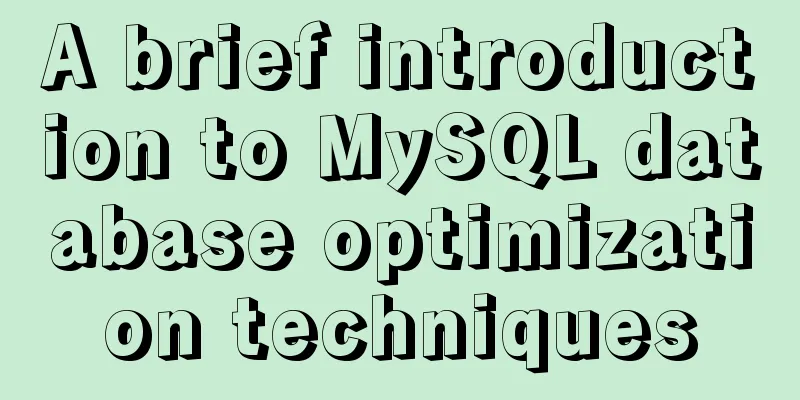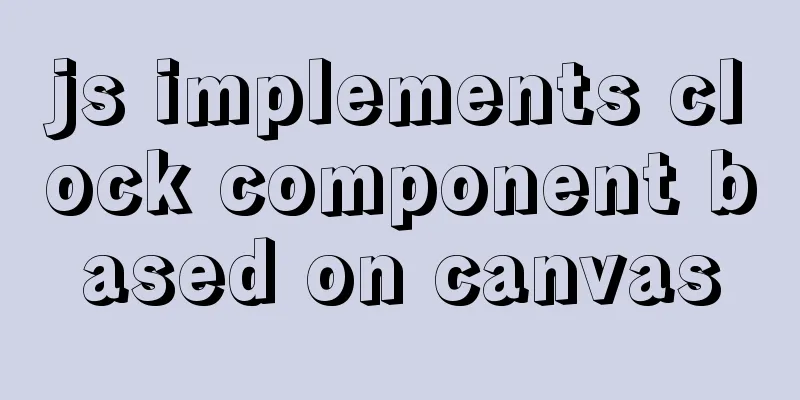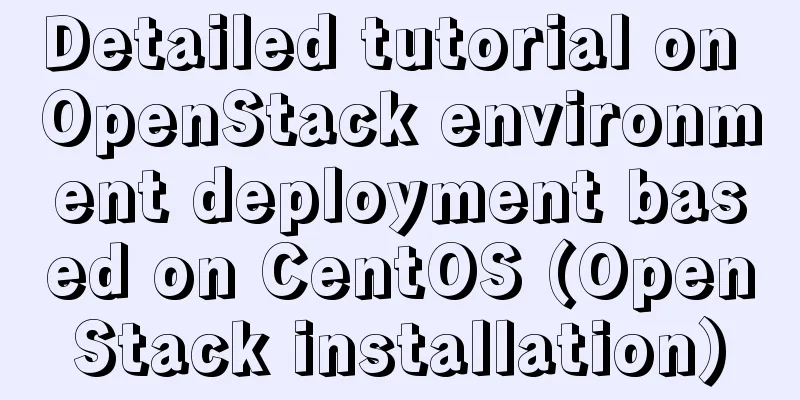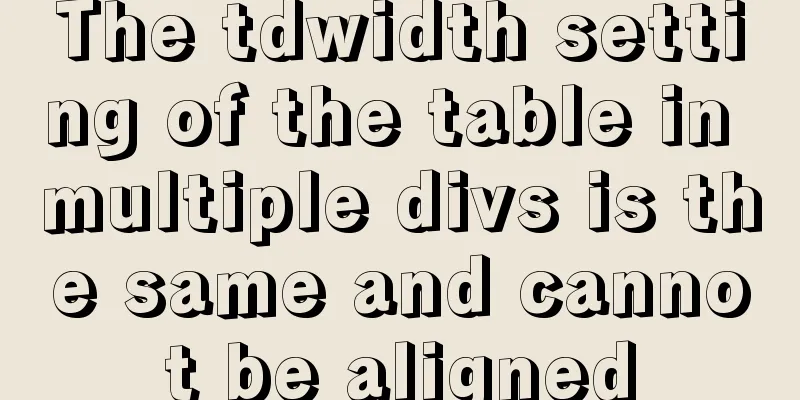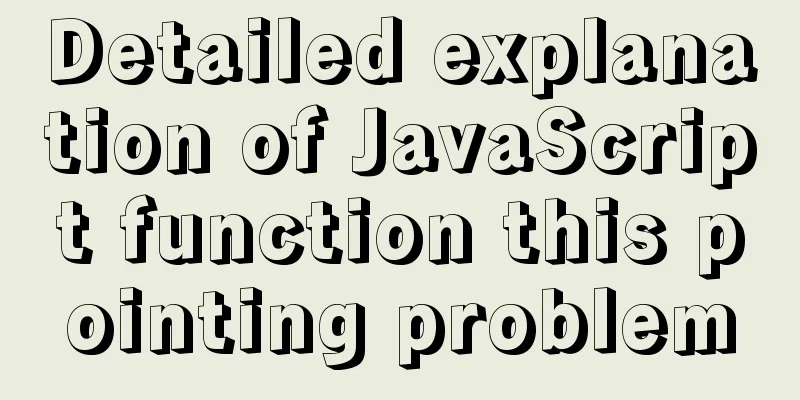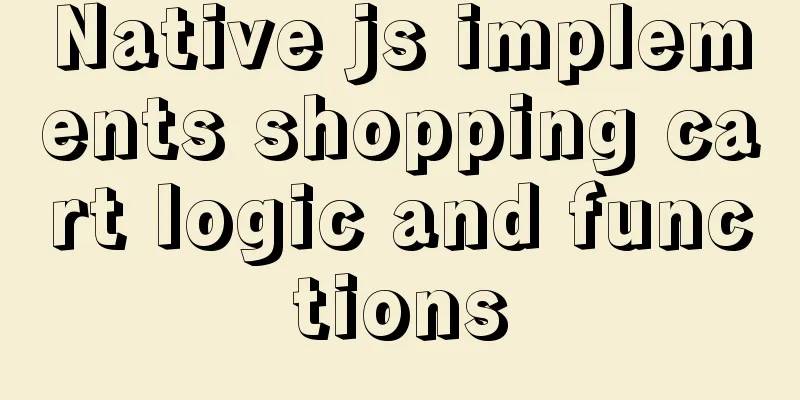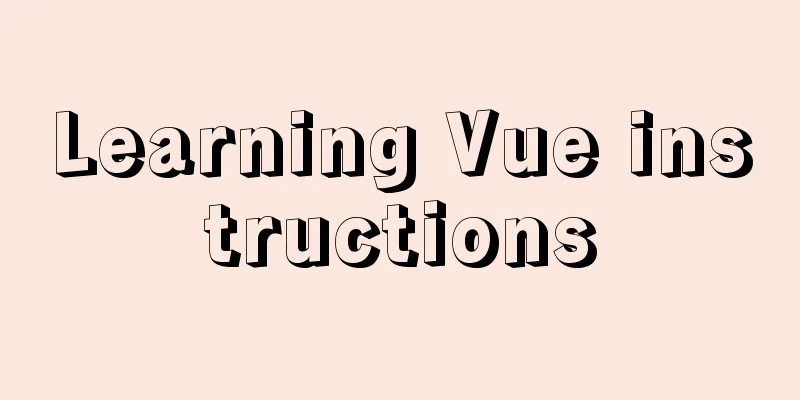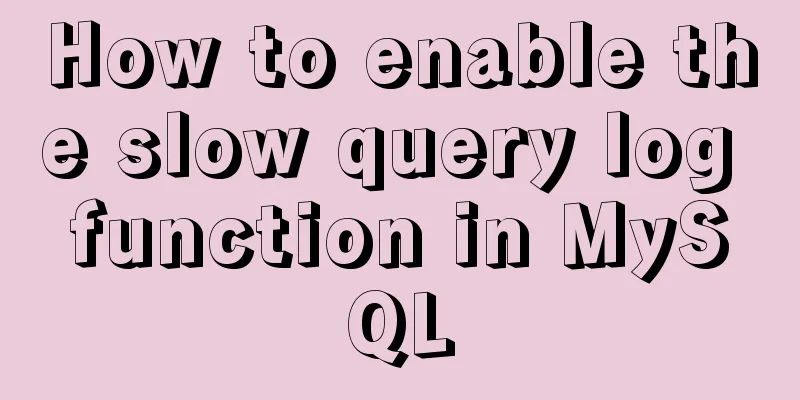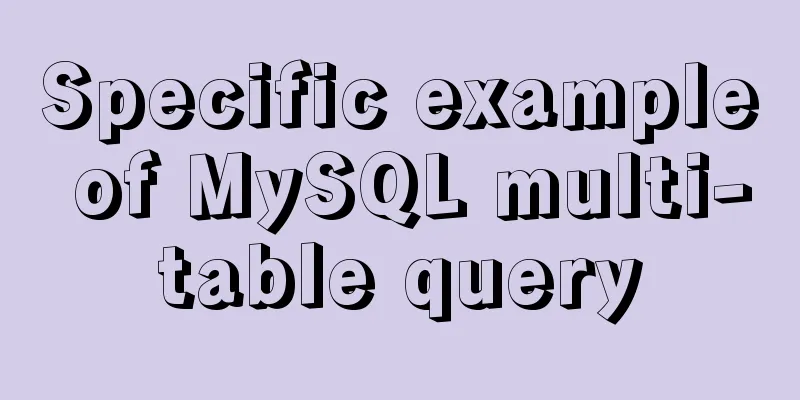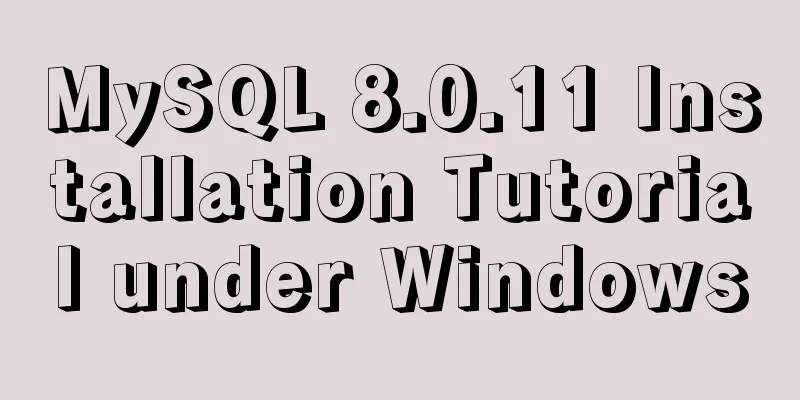How to import Tomcat source code into idea
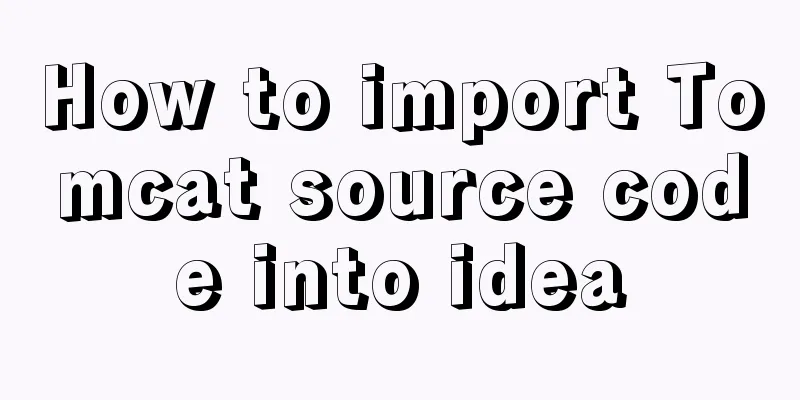
1. Download the tomcat codeThis article chooses the 9.0 branch. This version of the servlet is still on github starting with javax 2. Directory structure after downloading
3. The source code is built using ant (pom is used here instead)
<project xmlns="http://maven.apache.org/POM/4.0.0"
xmlns:xsi="http://www.w3.org/2001/XMLSchema-instance"
xsi:schemaLocation="http://maven.apache.org/POM/4.0.0 http://maven.apache.org/xsd/maven-4.0.0.xsd">
<modelVersion>4.0.0</modelVersion>
<groupId>org.apache.tomcat</groupId>
<artifactId>tomcat</artifactId>
<name>tomcat</name>
<version>9.0.19</version>
<properties>
<project.build.sourceEncoding>UTF-8</project.build.sourceEncoding>
<maven.compiler.source>1.8</maven.compiler.source>
<maven.compiler.target>1.8</maven.compiler.target>
</properties>
<dependencies>
<dependency>
<groupId>junit</groupId>
<artifactId>junit</artifactId>
<version>4.12</version>
<scope>test</scope>
</dependency>
<dependency>
<groupId>org.apache.ant</groupId>
<artifactId>ant</artifactId>
<version>1.10.11</version>
</dependency>
<dependency>
<groupId>wsdl4j</groupId>
<artifactId>wsdl4j</artifactId>
<version>1.6.3</version>
</dependency>
<!-- https://mvnrepository.com/artifact/javax.xml.soap/javax.xml.soap-api -->
<dependency>
<groupId>javax.xml.soap</groupId>
<artifactId>javax.xml.soap-api</artifactId>
<version>1.4.0</version>
</dependency>
<dependency>
<groupId>org.apache.geronimo.specs</groupId>
<artifactId>geronimo-jaxrpc_1.1_spec</artifactId>
<version>2.1</version>
</dependency>
<dependency>
<groupId>org.eclipse.jdt</groupId>
<artifactId>ecj</artifactId>
<version>3.17.0</version>
</dependency>
<dependency>
<groupId>org.easymock</groupId>
<artifactId>easymock</artifactId>
<version>4.0.2</version>
<scope>test</scope>
</dependency>
<dependency>
<groupId>biz.aQute.bnd</groupId>
<artifactId>biz.aQute.bndlib</artifactId>
<version>5.2.0</version>
<scope>provided</scope>
</dependency>
<dependency>
<groupId>com.unboundid</groupId>
<artifactId>unboundid-ldapsdk</artifactId>
<version>3.2.0</version>
</dependency>
</dependencies>
</project>Use idea to re-import directly, and temporarily select jdk 1.8 4. Problem Solving4.1 Console garbled characters
September 29, 2021 3:52:17 Garbled Modify the encoding of conf/logging.properties (now defaults to utf-8, basically no changes) Warning: Using [SHA1PRNG] to create a SecureRandom instance for session ID generation took [149] milliseconds Garbled The essential reason for the garbled characters here is that the properties file is garbled. Tomcat uses the system's way of reading configuration files, using URL.openStream, and then using the properties.load method, which will cause garbled characters. Solution
Read and rewrite the two internationalization files Localizer and StringManager 4.2 Access 8080 and report an error: jsp and other classes cannot be foundAdd a line of code to the org.apache.catalina.startup.ContextConfig#configureStart method //TODO manually added context.addServletContainerInitializer(new JasperInitializer(), null);
5. Visit localhost:8080
over Note that if there are other compilation options, jdk11-16 can directly comment out other errors and solve them normally. This is the end of this article about importing Tomcat source code into idea. For more relevant content about importing Tomcat source code into idea, please search for previous articles on 123WORDPRESS.COM or continue to browse the following related articles. I hope you will support 123WORDPRESS.COM in the future! You may also be interested in:
|
<<: About using Alibaba's iconfont vector icon in Vue
>>: Web page image optimization tools and usage tips sharing
Recommend
Solution to the problem that a Linux modification of MySQL configuration does not take effect
background I have a project service that uses AWS...
Let the web page automatically call the dual-core browser's high-speed mode (Webkit)
Code Sample Add a line of code in the head tag: XM...
Mini Program natively implements left-slide drawer menu
Table of contents WXS Response Event Plan A Page ...
Stealing data using CSS in Firefox
0x00 Introduction A few months ago, I found a vul...
MySQL 8.0.11 compressed version installation and configuration method graphic tutorial
MySQL 8.0 compressed package installation method,...
Vue multi-page configuration details
Table of contents 1. The difference between multi...
Perfect Solution for No rc.local File in Linux
Newer Linux distributions no longer have the rc.l...
How to use CSS style to vertically center the font in the table
The method of using CSS style to vertically cente...
XHTML three document type declarations
XHTML defines three document type declarations. T...
JavaScript to achieve digital clock effects
This article example shares the specific code for...
HTML page jump code
Save the following code as the default homepage fi...
Mini Program to Implement Paging Effect
This article example shares the specific code for...
Vue directives v-html and v-text
Table of contents 1. v-text text rendering instru...
How the Linux kernel breaks into the process address space and modifies the process memory
Isolation of process address spaces is a notable ...
Docker Gitlab+Jenkins+Harbor builds a persistent platform operation
CI/CD Overview CI workflow design Git code versio...