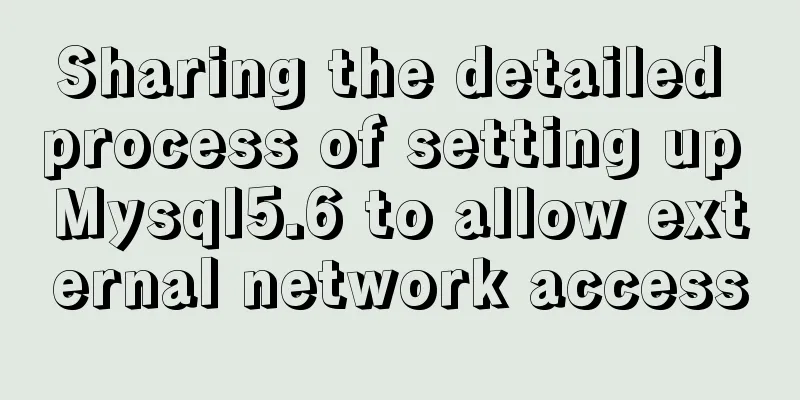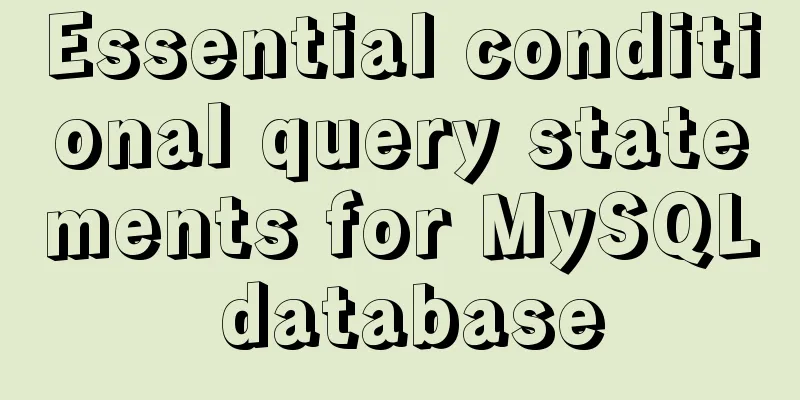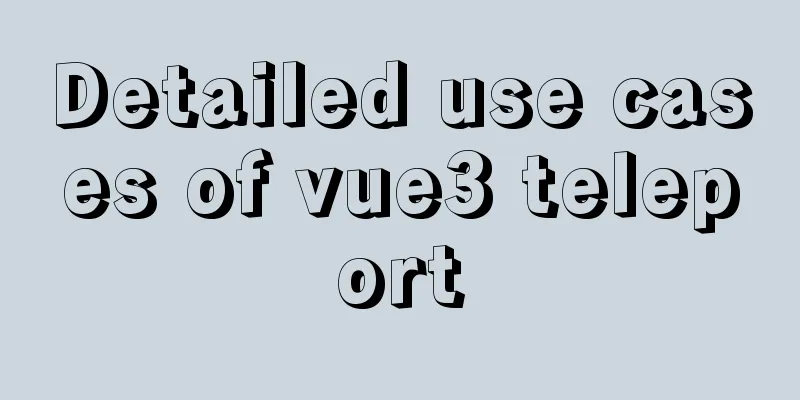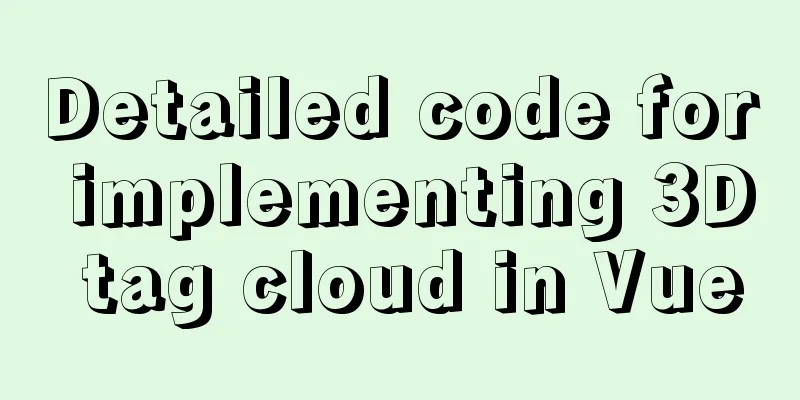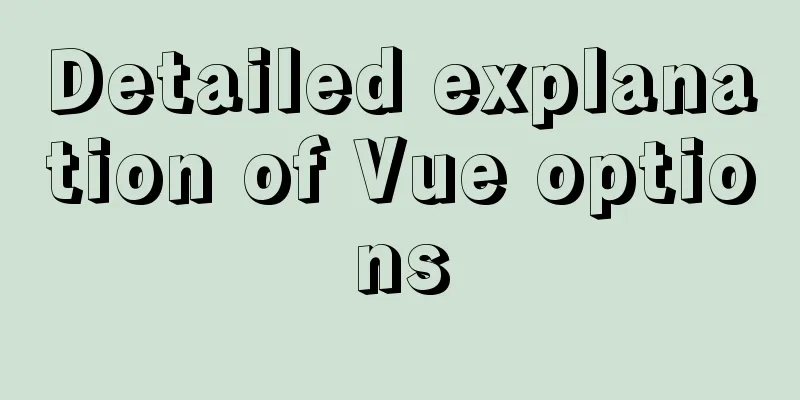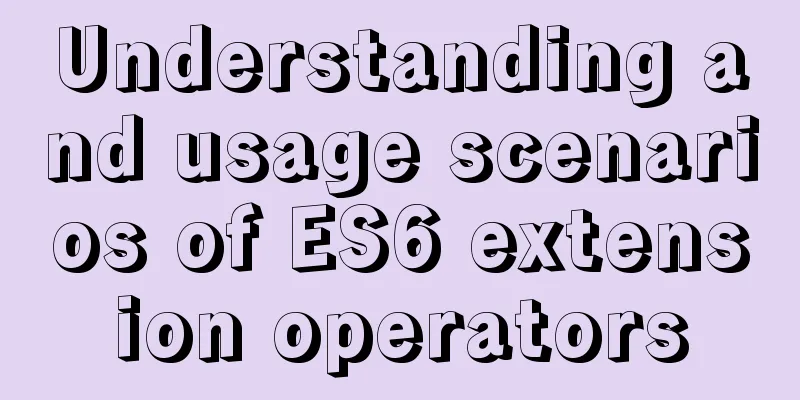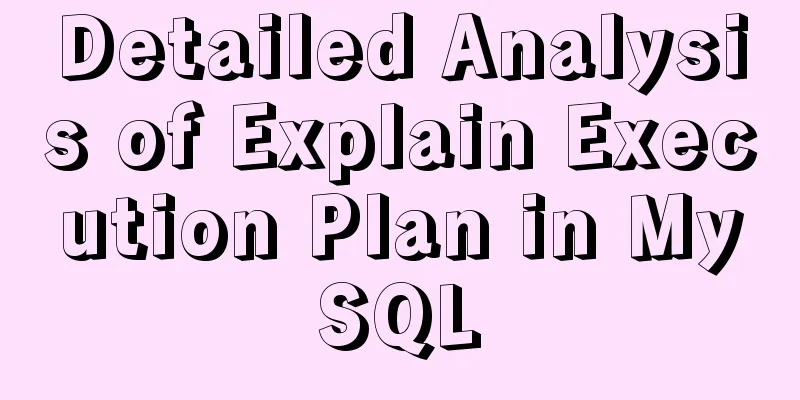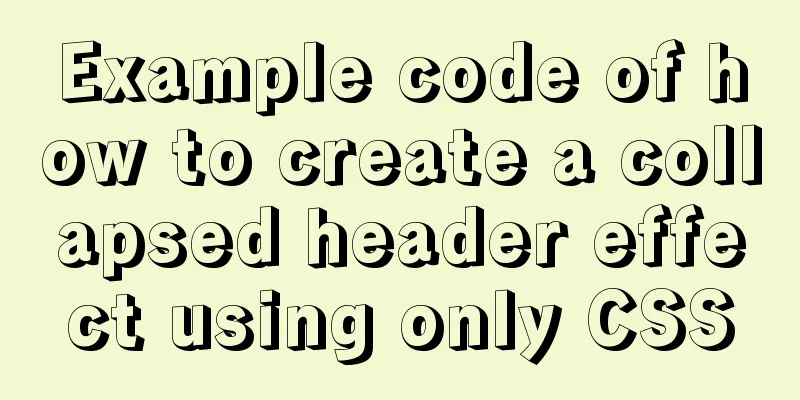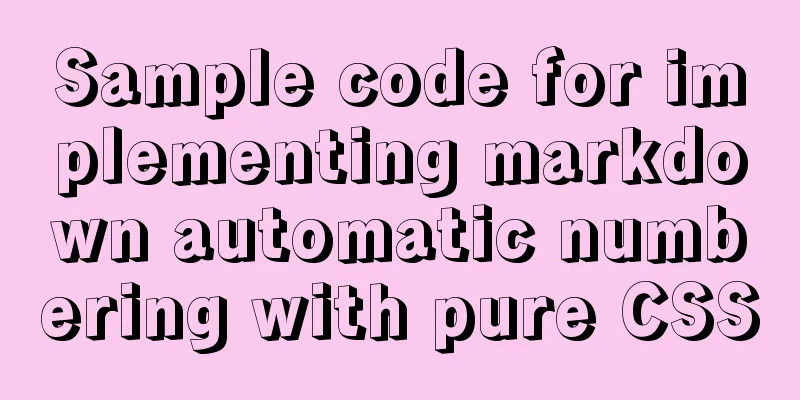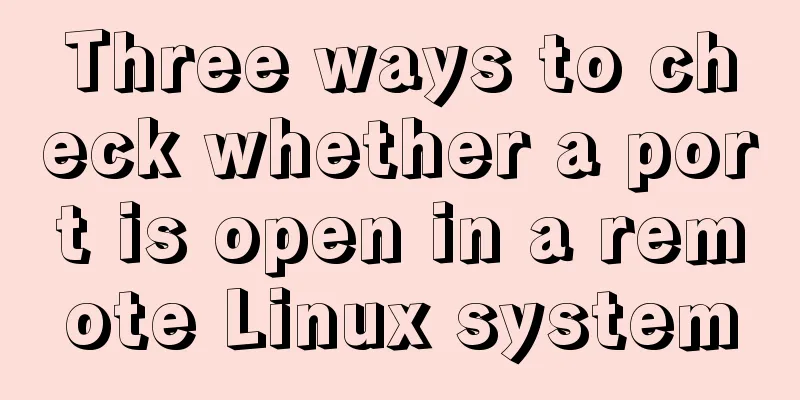Solution to mysql error when modifying sql_mode
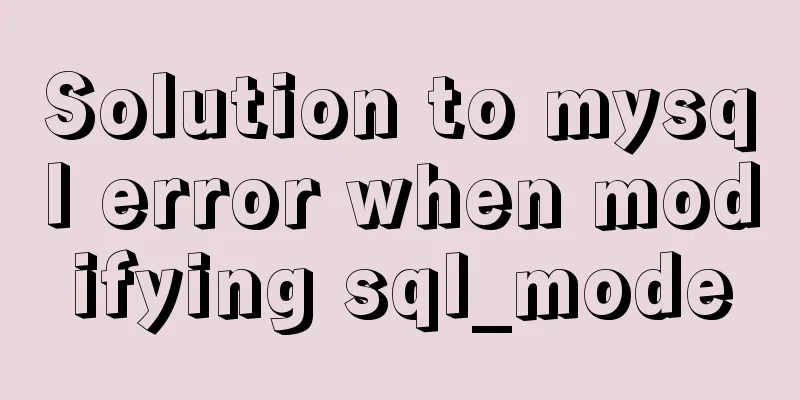
A murder caused by ERR 1067Today, when I ran the SQL statement in Navicat to create a data table, an error Err 1067 occurred. This statement is correct on some colleagues' MySQL, but it gives an error on some others. Isn’t it infuriating?
The reason turned out to be that the default value of timestamp was incorrect. According to the information, there is a STRICT mode in MySQL 5.7. In this mode, the date value is not allowed to be set to all 0 values by default. To solve this problem, you need to modify the value of sql_mode. The source of the second problem is sql_modeWe can go into mysql to find out what sql_mode is. First, enter the bin directory under the MySQL installation directory and log in to the MySQL database as an administrator user. Use the command mysql –h localhost –u root–p, where -h is the specified host name or IP address, -u is the specified user, and -p is to log in using the password.
Use the command select @@sql_mode; to view the value of sql_mode. If I enter a command but nothing happens, and only -> appears, then I think You probably did not enter the ";" like me.
From the results in the figure above, we can see that sql_mode has NO_ZERO_IN_DATE and NO_ZERO_DATE. Enter in the command line set sql_mode=(select replace(@@sql_mode,'NO_ZERO_IN_DATE,NO_ZERO_DATE','')); You can modify sql_mode.
You can then check the value of sql_mode. It can be found that NO_ZERO_IN_DATE and NO_ZERO_DATE have been successfully removed.
I re-ran the SQL statement for creating the table, but it didn't work, and Err 1067 still occurred. Don't think about any wrong posture problem, it's just that the global sql_mode is not set, and the sql_mode set here has no effect on the overall situation. Use the command select @@global.sql_mode; to view the value of the global sql_mode.
The remaining operations are the same as the previous sql_mode settings, except that the previous sql_mode is replaced with @@global.sql_mode, as shown in the figure.
After completing the settings, you can re-run the SQL statement in Navicat, but before that you must reconnect to the database, otherwise it will still fail. Don’t ask me why, just call me Lei Feng. The results are as follows:
OK, this time the table was created successfully, and an error Err 1055 was thrown, which means "Cannot create a table containing a non-aggregate column information_schema. PROFILING.SEQ is grouped, this feature no longer relies on grouping and is incompatible with the new rule sql_mode=only_full_group_by". It also says that this is due to This is caused by "ONLY_FULL_GROUP_BY" in sql_mode. The sql_mode can be modified again.
Delete the previously created table, reconnect to the database, run the SQL statement, and then everything will be fine.
Of course, this solution is just a temporary solution. Once you restart the MySQL database, all the values you set with great effort will be restored to the state before liberation. There is a solution to this, which I will introduce to you below. 3. Set sql_modeYou can set sql_mode by modifying the configuration file so that the value of sql_mode will not change after the database is restarted. First of all, we need to know the order in which MySQL configuration files are loaded. Go to the bin directory of the database installation directory and use the command You can see it by running mysqld --verbose --help, but the output of this command is too long and I haven’t found a more suitable command to view it yet. The loading order is as follows:
When these configuration files are loaded, the later loaded ones will overwrite the same values in the previously loaded configuration files. But I only found it in the mysql installation directory One config file with a very similar name, the rest were not found.
After backing up this file, change the name to my.ini to correspond to the file in the given order of loading configuration files. Then open the file, my configuration here There are only two values for sql_mode in the file.
After restarting the database, use the command to check the value of sql_mode and find that it is exactly the same as in the configuration file. Done!
Additional introduction to several common sql_mode values: Introduction to several common modes
This is the end of this article about how to solve the error when modifying mysql sql_mode. For more relevant mysql sql_mode content, please search 123WORDPRESS.COM's previous articles or continue to browse the following related articles. I hope everyone will support 123WORDPRESS.COM in the future! You may also be interested in:
|
<<: The most detailed method to install docker on CentOS 8
>>: Summary of accurate calculations of various distances/scroll distances in a window
Recommend
Vue folding display multi-line text component implementation code
Folding display multi-line text component Fold an...
Let the web page redirect to other pages after opening for a few seconds
Just add the following code to achieve it. Method ...
Linux uses stty to display and modify terminal line settings
Sttty is a common command for changing and printi...
Solve the problem of not being able to enter breakpoints when using GDB in Docker
question Running gdb in docker, hitting a breakpo...
How to configure MySQL master-slave synchronization in Ubuntu 16.04
Preparation 1. The master and slave database vers...
Optimization methods when Mysql occupies too high CPU (must read)
When Mysql occupies too much CPU, where should we...
Detailed explanation of CSS image splicing technology (sprite image)
CSS image splicing technology 1. Image stitching ...
Vue uses Amap to realize city positioning
This article shares the specific code of Vue usin...
MySQL commonly used SQL and commands from entry to deleting database and running away
Table of contents Start and stop Database related...
Typical cases of MySQL index failure
Table of contents Typical Cases Appendix: Common ...
How to use shtml include
By applying it, some public areas of the website c...
Detailed Example of MySQL curdate() Function
MySQL CURDATE Function Introduction If used in a ...
Example of how to set automatic creation time and modification time in mysql
This article describes how to set the automatic c...
Web Design Summary
<br />From the birth of my first personal pa...
A few experiences in self-cultivation of artists
As the company's influence grows and its prod...