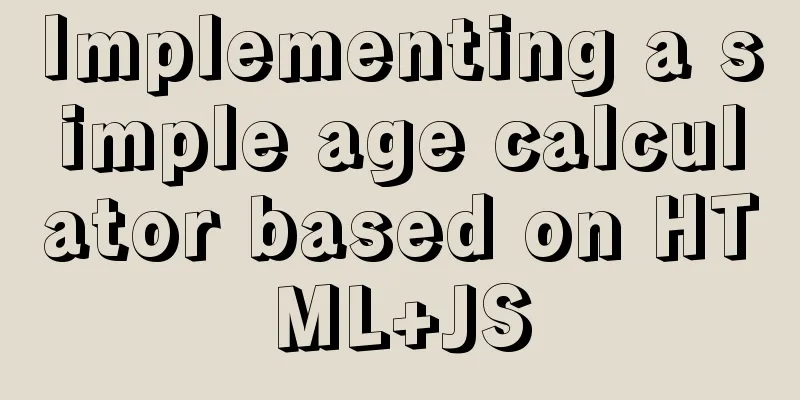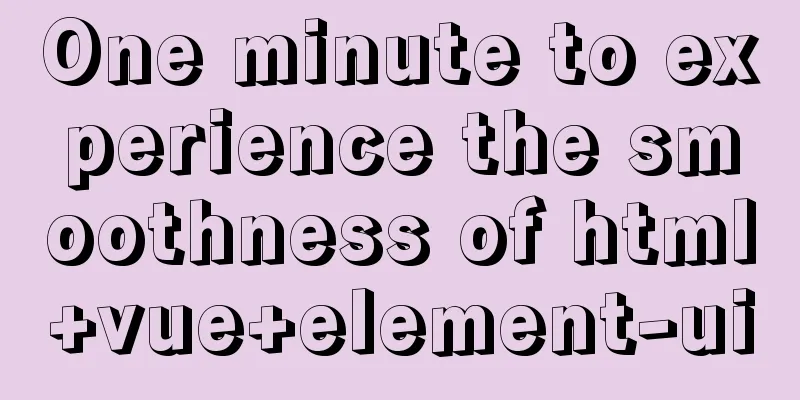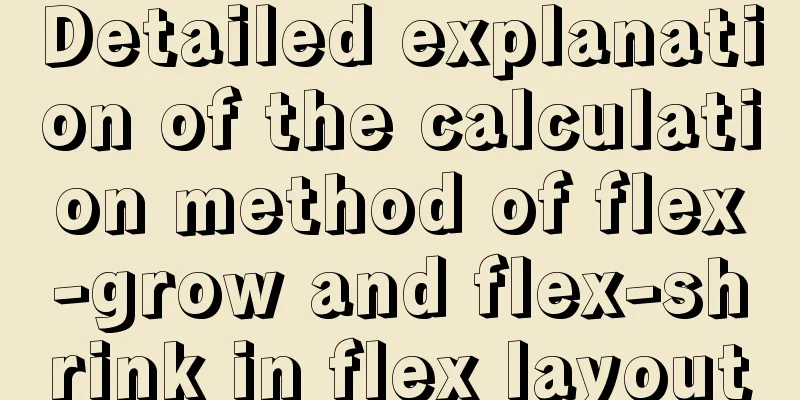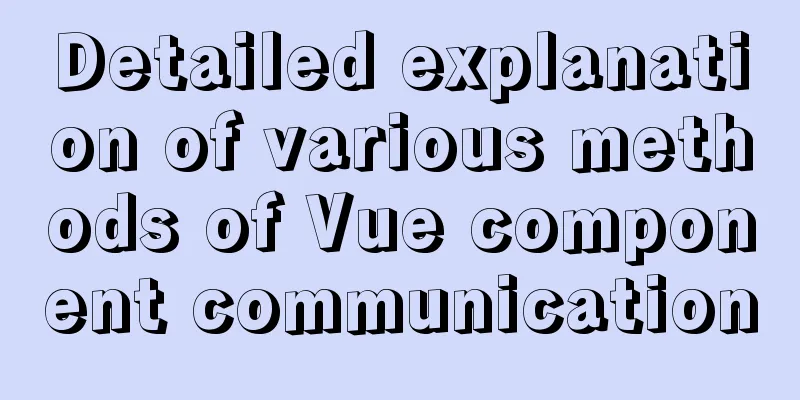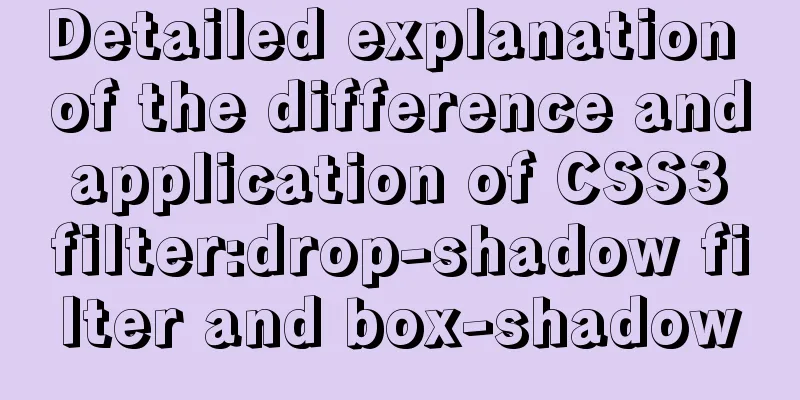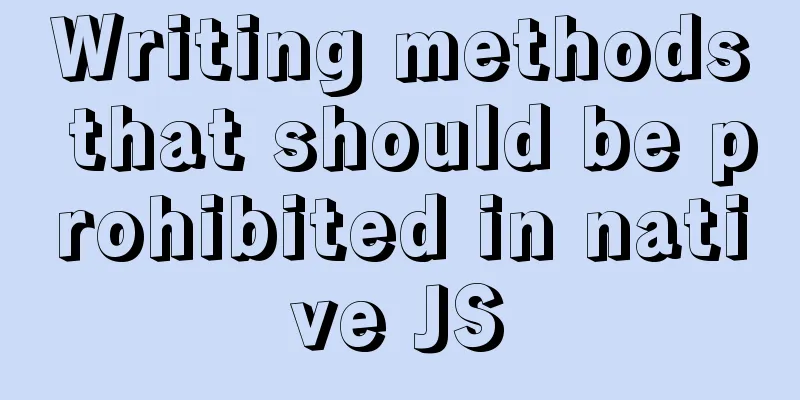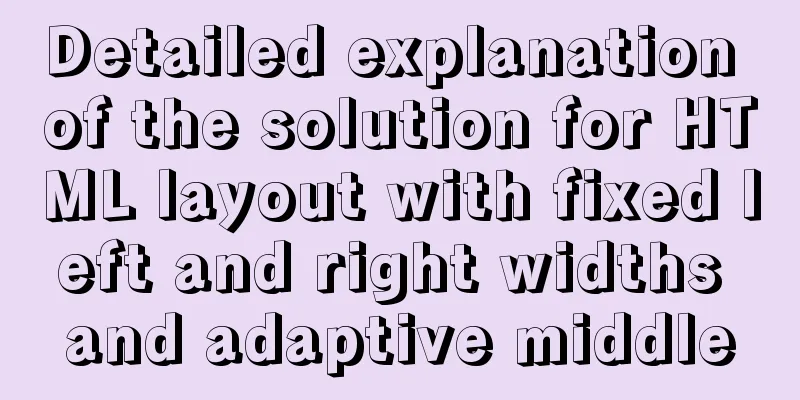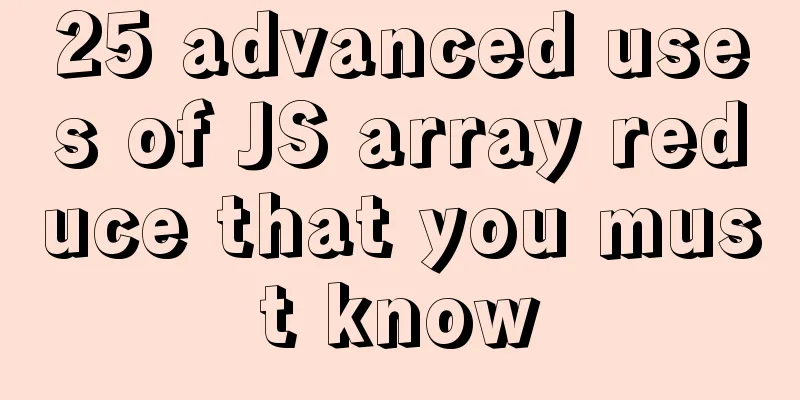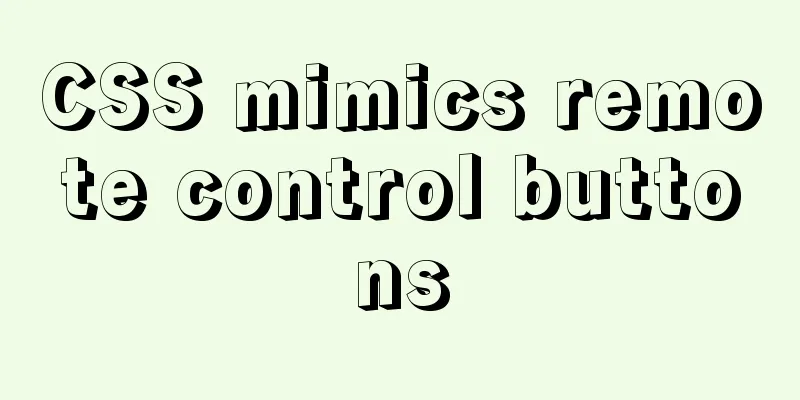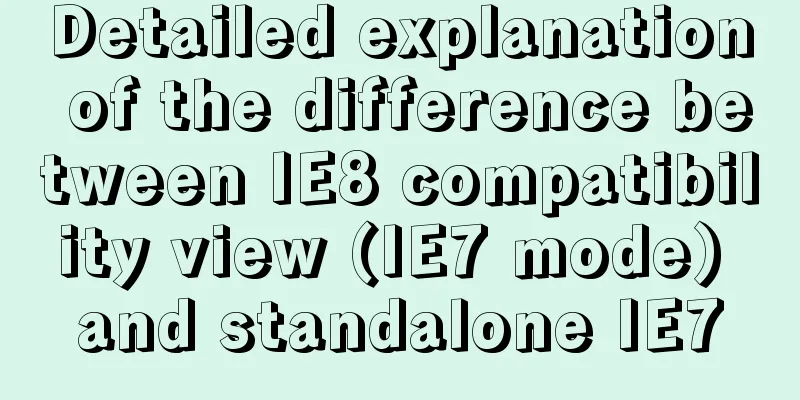Solve the problem of not being able to enter breakpoints when using GDB in Docker
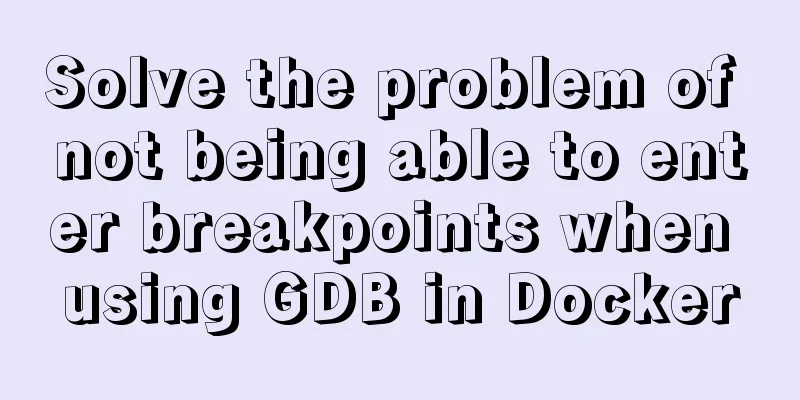
|
question Running gdb in docker, hitting a breakpoint, but unable to enter the breakpoint reason In order to ensure the security of the host, Docker has enabled many security settings, including ASLR (Address space layout randomization), that is, the memory address in Docker is different from the memory address of the host. ASLR will cause address-dependent programs such as GDB to not work properly. Workaround Use docker's super privileges, add --privileged (two dashes, markdown syntax like:
GDB will work normally Super permissions will disable many security settings, allowing you to make full use of Docker capabilities For example, you can open docker in docker, haha. Additional knowledge: docker ptrace: Operation not permitted. How to deal with it When gdb in docker is debugging a process, an error will be reported:
The reason is that ptrace is disabled by default in Docker. Considering the needs of application analysis, there are several solutions: 1. Turn off seccomp
2. Use super permission mode
3. Only open ptrace restrictions
Of course, from a security perspective, if you just want to use gdb for debugging, it is recommended to use the third method. Secure computing mode (seccomp) is a Linux kernel feature that can be used to restrict the operations available within a container. The default seccomp profile for Docker is a whitelist that specifies the calls that are allowed. The following table lists important (but not all) system calls that are effectively blocked because they are not on the whitelist. This table contains the reason why each system call was blocked.
The above article on solving the problem of not being able to enter breakpoints when using GDB in docker is all the content that the editor shares with you. I hope it can give you a reference, and I also hope that you will support 123WORDPRESS.COM. You may also be interested in:
|
<<: Analysis of Sysbench's benchmarking process for MySQL
>>: The difference between HTML iframe and frameset_PowerNode Java Academy
Recommend
Detailed introduction to the MySQL installation tutorial under Windows
Table of contents 1. Some concepts you need to un...
Pure CSS custom multi-line ellipsis problem (from principle to implementation)
How to display text overflow? What are your needs...
Basic usage details of Vue componentization
Table of contents 1. What is componentization? 2....
Detailed explanation of the installation, configuration, startup and shutdown methods of the Mysql server
1. Download from official website: https://dev.my...
Vue implements carousel animation
This article example shares the specific code of ...
CentOs7 64-bit MySQL 5.6.40 source code installation process
1. Install the dependency packages first to avoid...
Docker connects to a container through a port
Docker container connection 1. Network port mappi...
How to implement Docker to dynamically pass parameters to Springboot projects
background Recently, some friends who are new to ...
Summary of MySQL data migration
Table of contents Preface: 1. About data migratio...
Detailed process of drawing three-dimensional arrow lines using three.js
Demand: This demand is an urgent need! In a subwa...
Detailed explanation of the function and usage of DOCTYPE declaration
1. Browser rendering mode and doctype Some web pa...
Nginx reverse proxy configuration to remove prefix case tutorial
When using nginx as a reverse proxy, you can simp...
Detailed explanation of the relationship between React and Redux
Table of contents 1. The relationship between red...
Tutorial on setting up scheduled tasks to backup the Oracle database under Linux
1. Check the character set of the database The ch...
WeChat applet implements the Record function
This article shares the specific code for the WeC...