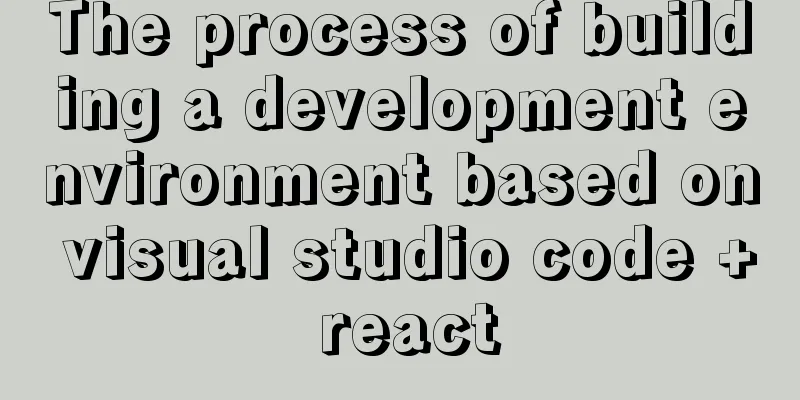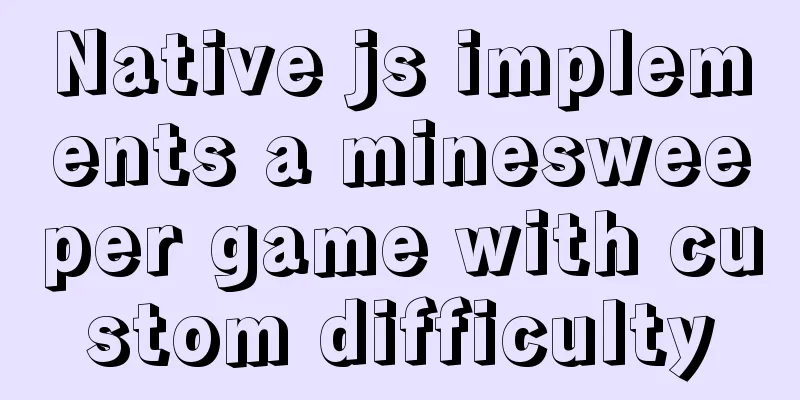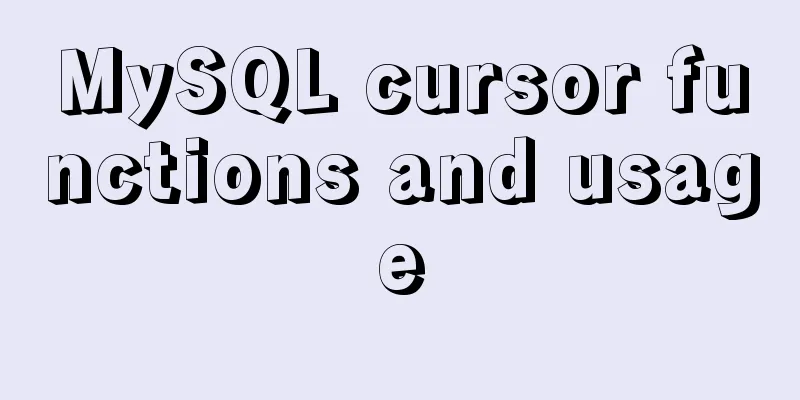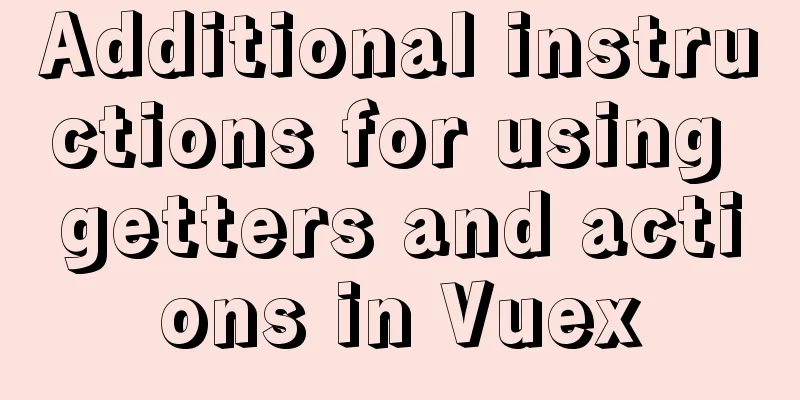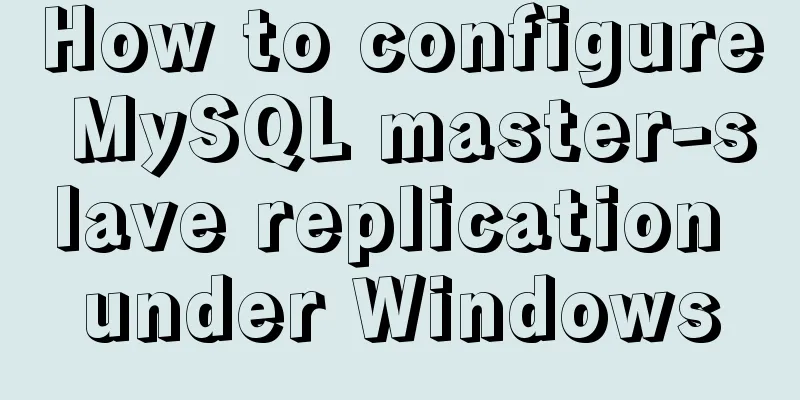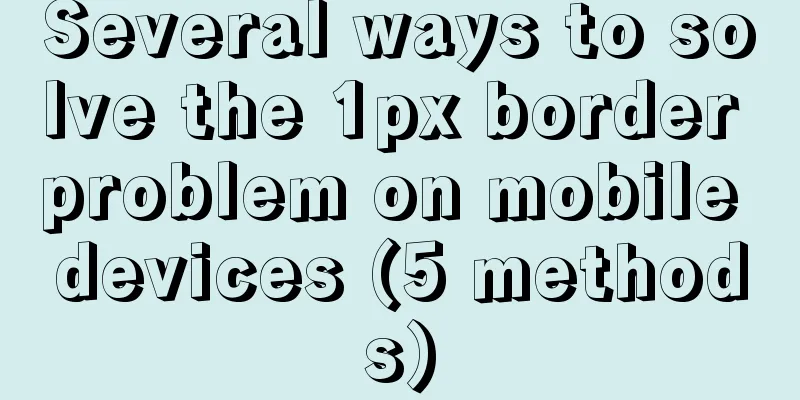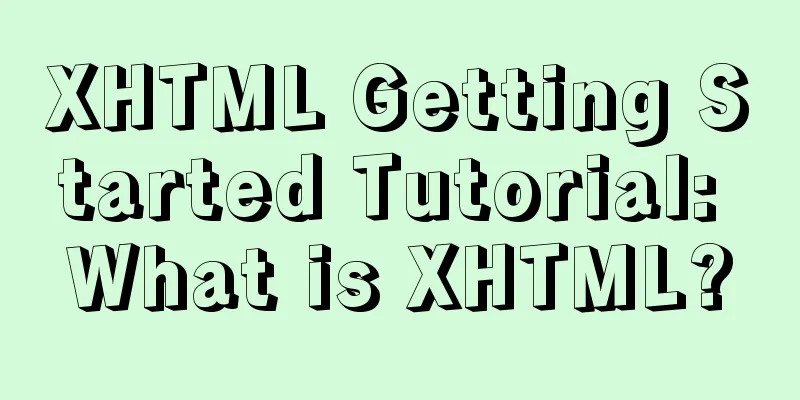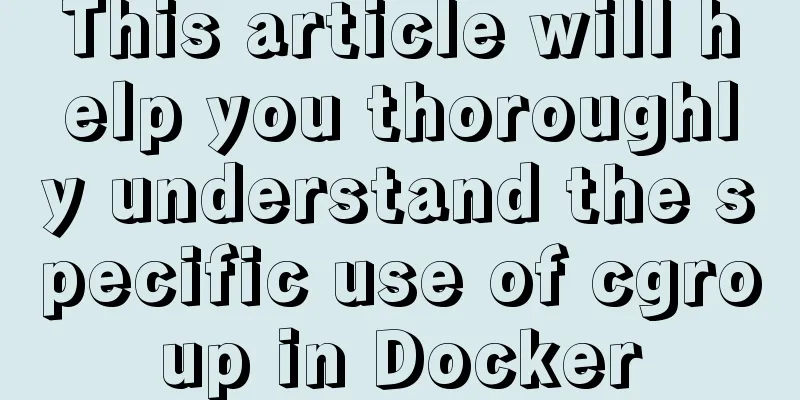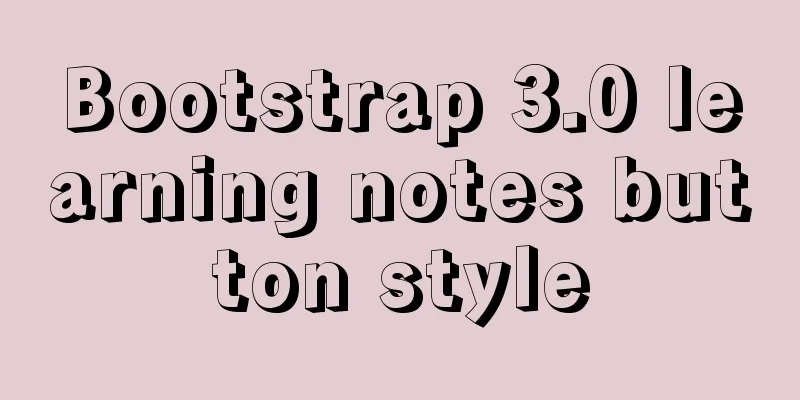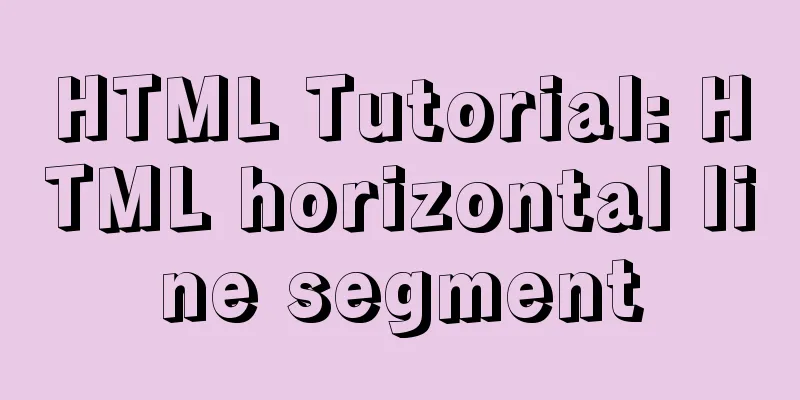Writing methods that should be prohibited in native JS
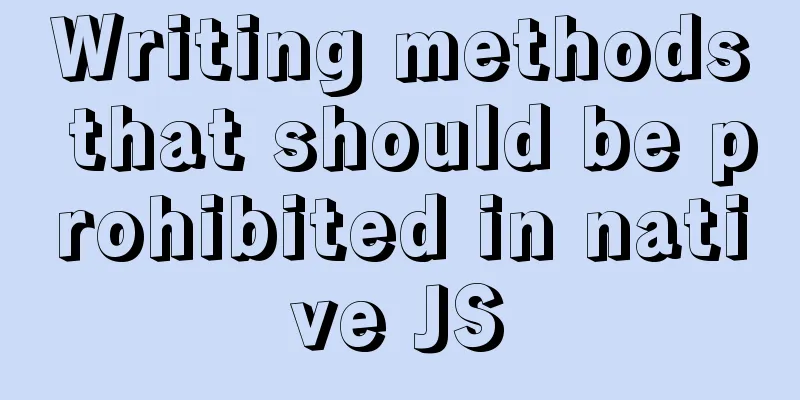
Block-level functionsStrict mode should be prohibited before ES6. Available since ES6, the scope of a function is the block in which it is declared. This should be disabled in non-strict mode.
if(true) {
function test() { //Block-level function console.log(1);
}
}
test();Directly modify the prototype of the objectThe browser optimizes the prototype and plans the memory location for the object's method in advance before calling the instance. Therefore, the prototype cannot be modified directly. The following two methods should be prohibited Use Object.setPrototypeOf to modify the prototype
function a(){}
a.prototype = {
a_prop: "a val"
};
function b(){}
var proto = {
b_prop: "b val"
};
Object.setPrototypeOf(
proto, a.prototype
);
b.prototype = proto;
var test = new b;
console.log(test.a_prop); // a val
console.log(test.b_prop); // b valDirectly modify the object's __proto__ attribute
function a(){}
a.prototype = {
a_prop: "a val"
};
function b(){}
var proto = {
b_prop: "b val",
__proto__: a.prototype //directly modify the __prototype__ attribute of object b};
b.prototype = proto;
var test = new b;
console.log(test.a_prop); // a val
console.log(test.b_prop); // b valwithUsage of with:
var a = {
p1: 1,
p2: 2
}
with (a) {
p1 = 3;
}
console.log(a.p1);The use of with should be prohibited, for example:
function a(arg1, arg2) {
with (arg2){
console.log(arg1); // Can't determine whether to output the first parameter or the arg1 property of arg2}
}
var arg2 = {arg1:1}
a("arg1", arg2)calleearguments.callee represents the currently executing function:
function a(arg1) {
if (arg1 > 1) {
return arg1 * arguments.callee(arg1 - 1);
}
else {
return 1;
}
}
console.log(a(3)); // 6When a function must call itself, use arguments.callee() instead and call the function directly by its name.
function a(arg1) {
if (arg1 > 1) {
return arg1 * a(arg1 - 1); // Call directly by function name}
else {
return 1;
}
}
console.log(a(3)); // 6callercaller represents the caller of the function and should not be used. This feature is not standard.
function a() {
console.log(a.caller); // function b() { a(); }
}
function b() {
a();
}
b();evaleval() can execute the passed string parameter as JavaScript code.
eval("var a = 1, b = 2; console.log(a+b)"); // 3Use of eval is prohibited. Eval is slower than normal JavaScript execution because browsers optimize JavaScript. The eval method is also unsafe because it executes code with the same permissions as the caller, and its scope is exposed when eval() is called. Function should be used instead:
var a = new Function("a", "b", "console.log(a+b)")
a(1,2); // 3The above is the detailed content of the writing methods that should be prohibited in native JS. For more information about the writing methods that should be prohibited in native JS, please pay attention to other related articles on 123WORDPRESS.COM! You may also be interested in:
|
<<: How to solve the mysql ERROR 1045 (28000)-- Access denied for user problem
>>: Nginx configuration cross-domain request Access-Control-Allow-Origin * detailed explanation
Recommend
Samba server configuration under Centos7 (actual combat)
Samba Overview Samba is a free software that impl...
Ubuntu boot auto-start service settings
How to create a service and auto-start it in Ubun...
Tutorial on installing Ubuntu 1804 in VMware Workstation 15 Pro (with pictures and text)
This note is an installation tutorial. It has no ...
How to quickly repair corrupted MySQL database files using the myisamchk and mysqlcheck tools
Because the server's database hard disk space...
Solve the problem of Nginx returning 404 after configuring proxy_pass
Table of contents 1. Troubleshooting and locating...
We're driving IE6 to extinction on our own
In fact, we wonder every day when IE6 will really...
mysql code to implement sequence function
MySQL implements sequence function 1. Create a se...
Application of dynamic image loading technology and use case of jquery.lazyload plug-in
Application example website http://www.uhuigou.net...
Steps to transfer files and folders between two Linux servers
Today I was dealing with the issue of migrating a...
MySQL ID starts to increase from 1 to quickly solve the problem of discontinuous ID
mysql id starts from 1 and increases automaticall...
Illustration of the process of using FileZilla to connect to the FTP server
When I first started setting up an ftp server on ...
SQL Optimization Tutorial: IN and RANGE Queries
Preface "High Performance MySQL" mentio...
Summary of MySQL composite indexes
Table of contents 1. Background 2. Understanding ...
25 div+css programming tips and tricks
1. The ul tag has a padding value by default in M...
A brief discussion on the specific use of viewport in mobile terminals
Table of contents 1. Basic Concepts 1.1 Two kinds...