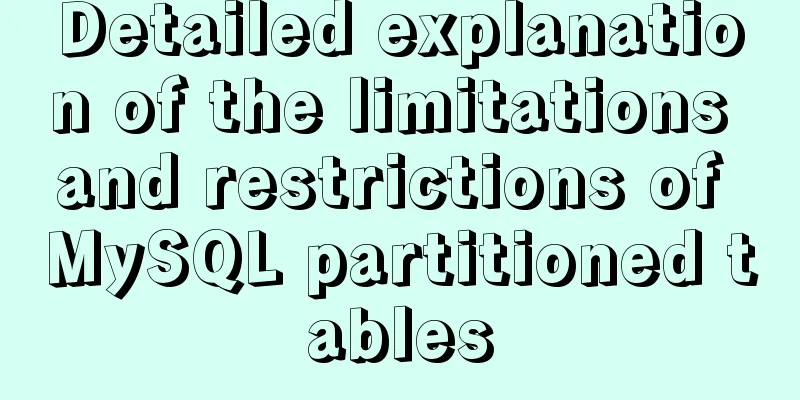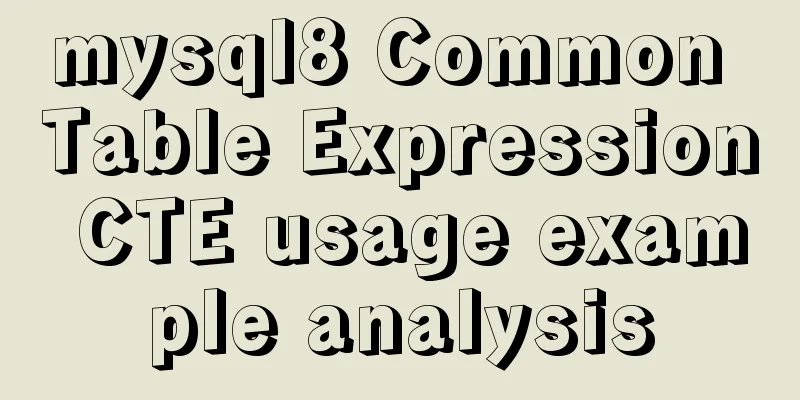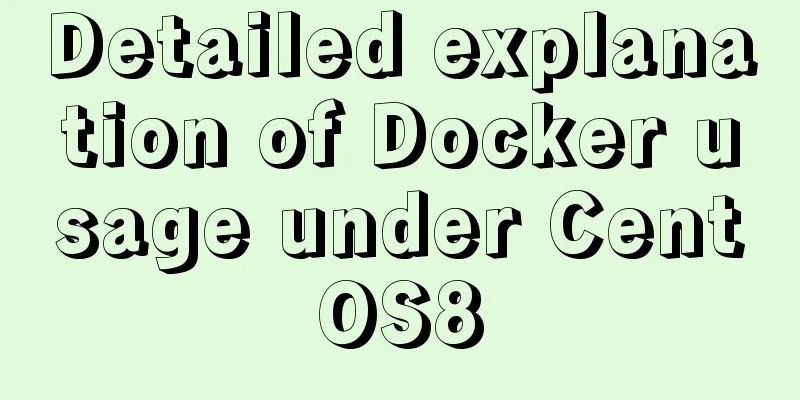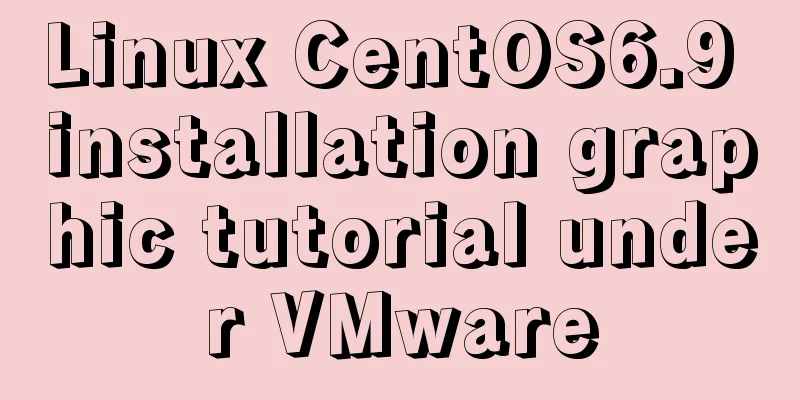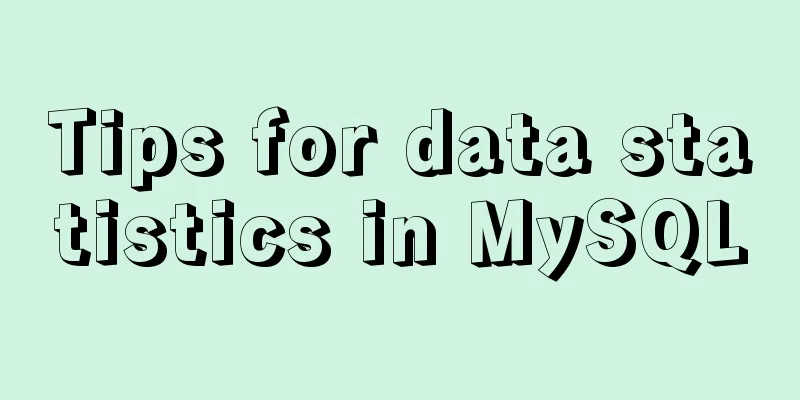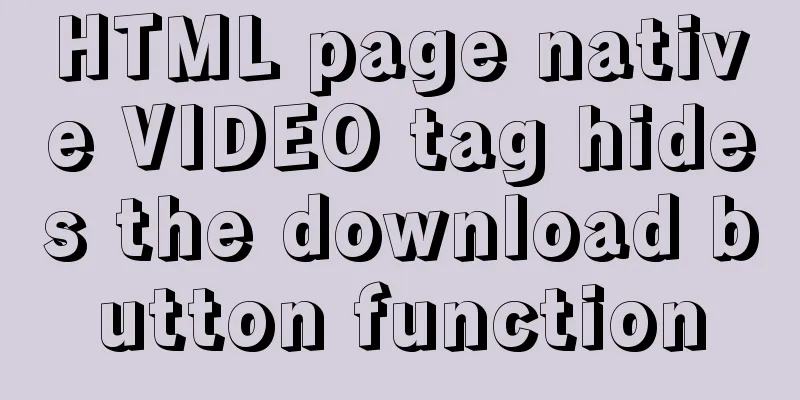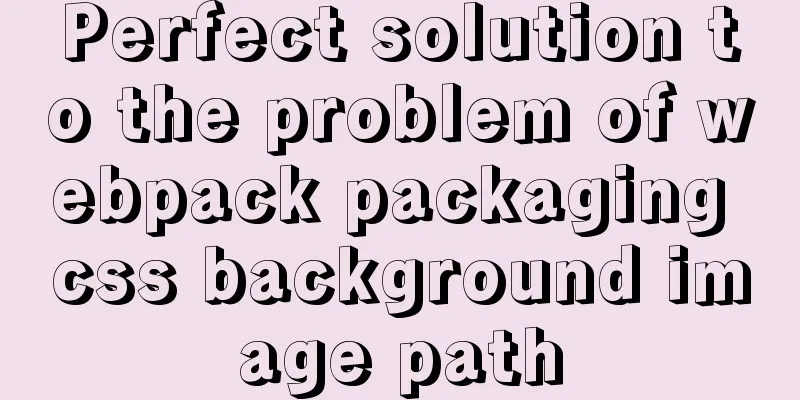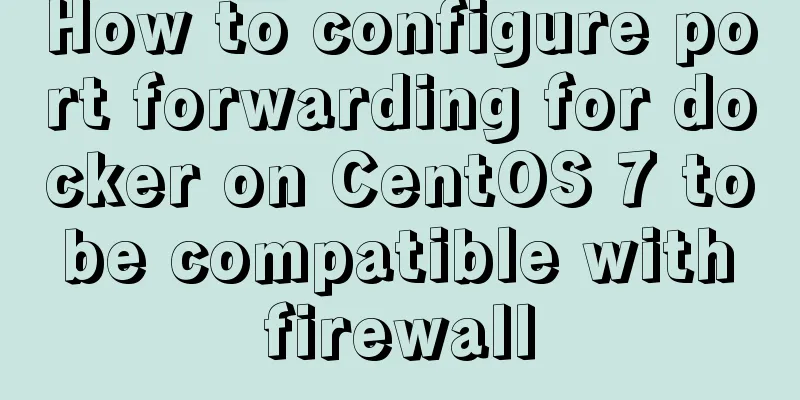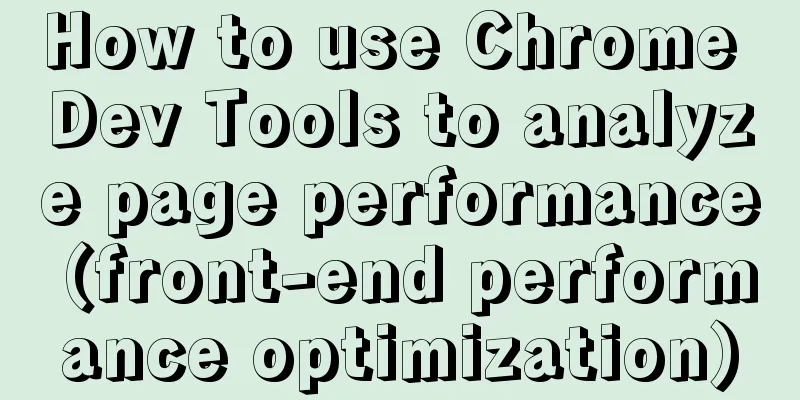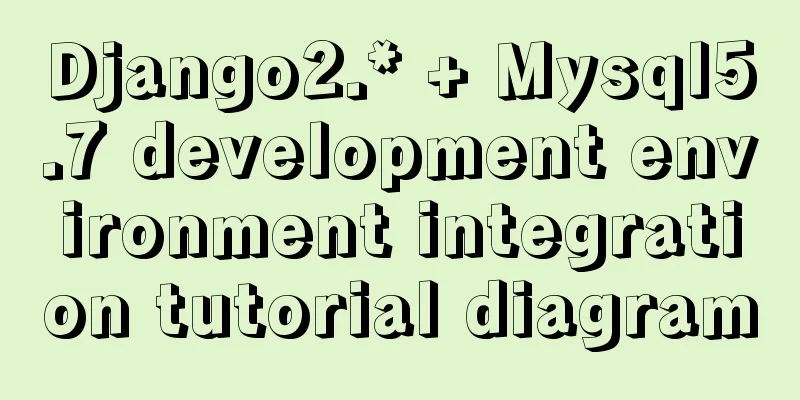HTML Tutorial: HTML horizontal line segment
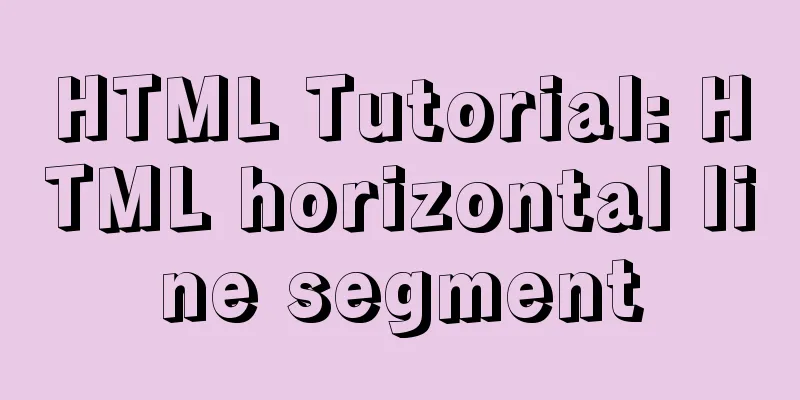
|
<br />This tag can display a horizontal line on the screen to separate different parts of the page. <HR> has three attributes: size: The width of the horizontal line width: The length of the horizontal line, expressed as a percentage of the screen width or in pixels align: The alignment of the horizontal line, which has three types: LEFT RIGHT CENTER noshade: The line segment has no shadow attribute, and is a solid line segment. We can use several examples to illustrate the usage of this line segment: Setting line thickness <HTML> <HEAD> <TITLE>Setting line thickness</TITLE> </HEAD> <BODY> <P>This is the first line segment. No size is set. The default value SIZE=1 is used for display.<BR> <HR /> <P>This is the second line segment, SIZE=5<BR> <HR SIZE=5> <P>This is the third line segment, SIZE=10<BR> <HR SIZE=10> </BODY> </HTML> Setting the line length <HTML> <HEAD> <TITLE>Setting the length of line segments</TITLE> </HEAD> <BODY> <P>This is the first line segment. There is no WIDTH setting. The default WIDTH value of 100% is used for display.<BR> <HR SIZE=3> <P>This is the second line segment, WIDTH=50 (point method)<BR> <HR WIDTH=50 SIZE=5> <P>This is the third line segment, WIDTH=50% (percentage method)<BR> <HR WIDTH=50% SIZE=7> </BODY> </HTML> Segment Arrangement Settings <HTML> <HEAD> <TITLE>Line segment arrangement settings</TITLE> </HEAD> <BODY> <P>This is the first line segment, no ALIGN setting, (default value CENTER is used for display)<BR> <HR WIDTH=50% SIZE=5> <P>This is the second line segment, aligned to the left. BR> <HR WIDTH=60% SIZE=7 ALIGN=LEFT> <P>This is the third line segment, aligned to the right<BR> <HR WIDTH=70% SIZE=2 ALIGN=RIGHT> </BODY> </HTML> No shadow setting <HTML> <HEAD> <TITLE>Shadowless setting</TITLE> </HEAD> <BODY> <P>This is the first line segment. No NOSHADE is set. The default shadow effect is used for display.<BR> <HR WIDTH=80% SIZE=5> <P>This is the second line segment with NOSHADE set<BR> <HR WIDTH=80% SIZE=7 ALIGN=LEFT NOSHADE> </BODY> </HTML> Last horizontal line: |
<<: What are the rules for context in JavaScript functions?
>>: In-depth analysis of MySQL explain usage and results
Recommend
Implementation of nginx virtual host settings based on domain name, port, and different IP
1. Setting up nginx virtual host With virtual hos...
Troubleshooting of master-slave delay issues when upgrading MySQL 5.6 to 5.7
Recently, when upgrading the Zabbix database from...
Detailed graphic and text instructions for installing MySQL 5.7.20 on Mac OS
Installing MySQL 5.7 from TAR.GZ on Mac OS X Comp...
Detailed explanation of commonly used CSS styles (layout)
Compatible with new CSS3 properties In CSS3, we c...
Vue mobile terminal determines the direction of finger sliding on the screen
The vue mobile terminal determines the direction ...
MySQL Installer Community 5.7.16 installation detailed tutorial
This article records the detailed tutorial of MyS...
Two ways to exit bash in docker container under Linux
If you want to exit bash, there are two options: ...
How to inherit CSS line-height
How is Line-height inherited?Write a specific val...
How to clear the validation prompt in element form validation
Table of contents Problem scenario: Solution: 1. ...
How to deploy LNMP & phpMyAdmin in docker
Environmental preparation: Deploy lnmp on a host ...
mysql5.7.14 decompression version installation and configuration method graphic tutorial (win10)
Win10 installs mysql5.7 decompressed version, for...
Nginx reverse proxy forwards port 80 requests to 8080
Let's first understand a wave of concepts, wh...
Sharing of two website page translation plug-ins
TranslateThis URL: http://translateth.is Google T...
Example code of html formatting json
Without further ado, I will post the code for you...
Nodejs-cluster module knowledge points summary and example usage
The interviewer will sometimes ask you, tell me h...